From Selenium to Cypress.io and Appium, automation tools have shaped how teams test modern applications. But as testing needs grow, many teams are shifting toward codeless solutions that simplify test creation and maintenance. In this guide, we’ll break down the essentials of codeless testing and show you the top Reflect.run alternatives worth exploring in 2026.
🎯TL;DR - Reflect.run Alternatives
- Reflect.run is a user-friendly, no-code tool for automated web application testing but may lack customization and advanced self-healing.
- Each alternative offers unique features catering to different project needs, from robust AI-driven maintenance to comprehensive cross-browser testing. Codeless test automation simplifies testing, making it accessible to team members with minimal coding skills.
What are the best Reflect.run Alternatives?
-
BugBug: Best end-to-end codeless tool for web app testing with unlimited test runs and team scalability.
-
BrowserStack: Comprehensive testing stack, ideal for large scale projects needing cross-platform (web/mobile).
-
TestSigma: Ideal for large-scale projects needing AI-powered, cross-platform testing (web, mobile, API).
-
Rainforest QA: Best for teams needing fast no-code testing with real user validation via crowdtesting.
-
Katalon Studio: Comprehensive testing for web, API, and mobile apps with both codeless and scripted options.
-
Testim: Enterprise-level automation with AI-powered test maintenance and rapid execution.
-
Playwright: Best for cross-browser web automation using a single API across Chromium, Firefox, and WebKit.
Check also
- 🎯TL;DR - Reflect.run Alternatives
- What is Codeless Test Automation?
- What is Reflect.run?
- Criteria to Choose Reflect.run Alternatives
- Reflect.run Alternatives: Codeless Tools
- Best Alternatives to Reflect.run - Frameworks
- Reflect.run Competitors - Tools for Running Tests in Cloud
- Conclusion
- FAQ: Reflect.run Alternatives
What is Codeless Test Automation?
Codeless test automation allows QA testers to run automated tests without the need for writing extensive lines of code. This approach simplifies the testing process, making it accessible to a broader range of team members, including project managers with minimal coding experience.
With codeless automated tests, QA teams can create, execute, and maintain test cases more efficiently, reducing the time and effort required for comprehensive testing.
What is Reflect.run?

Reflect.run is a popular end-to-end software testing platform that has gained recognition for its user-friendly interface and comprehensive testing capabilities.
It allows users to create and execute automated tests for web applications without writing any code. However, as with any no-code tool, it has its own set of advantages and disadvantages.
Reflect.run Pros & Cons
Pros:
- User-Friendly Interface: A testing tool is known for its intuitive interface, making it accessible to teams with varying levels of technical expertise. You can create and maintain tests within minutes of registration.
- Cross-Browser Testing: It offers robust cross-browser testing capabilities, allowing engineers to ensure their applications function seamlessly.
- Debug: It provides interactive debugging capabilities. QA can pause test execution at specific steps to inspect the application's state, variables, and other relevant information. This feature is invaluable for pinpointing issues and understanding what went wrong during a test.
Cons:
- Limited Customization: While it's user-friendly, Reflect.run may lack the flexibility needed for highly customized test scenarios.
- Pricing: Reflect.run's pricing model may not be budget-friendly for all organizations, particularly smaller ones or startups.
- Limited self-healing: Reflect.run does not offer advanced self-healing capabilities as some other tools, it still incorporates some level of robustness.
Reflect.run Pricing
Reflect.run offers tiered pricing plans, with costs varying based on the number of users and the level of support required. The exact pricing details can be obtained directly from the Reflect.run website.
Criteria to Choose Reflect.run Alternatives
1. Ease of Use
- Intuitive interface for quick test creation
- Minimal learning curve with visual or drag-and-drop workflows
2. Automation Features
- Codeless test creation
- Parallel test execution
- Reusable and easily modifiable test cases
3. Integrations
- Smooth CI/CD integration (Jenkins, GitHub Actions, etc.)
- API access for custom workflows
- Collaboration features like shared repos and version control
4. Test Management
- Test scheduling and detailed reporting
- Strong debugging tools (logs, screenshots, visual debugging)
- Self-healing or low-maintenance test features
5. Scalability & Flexibility
- Handles large test volumes reliably
- Supports local and cloud test execution
6. Pricing
- Cost-effective plans and scalable pricing
- Free trials or freemium options
7. Support & Community
- Responsive customer support
- Solid documentation, tutorials, and community resources
Choose affordable and codeless alternative
Test easier than ever with BugBug test recorder. Faster than coding. Free forever.
Sign up for free
Reflect.run Alternatives: Codeless Tools
BugBug - Best e2e Codeless Tool
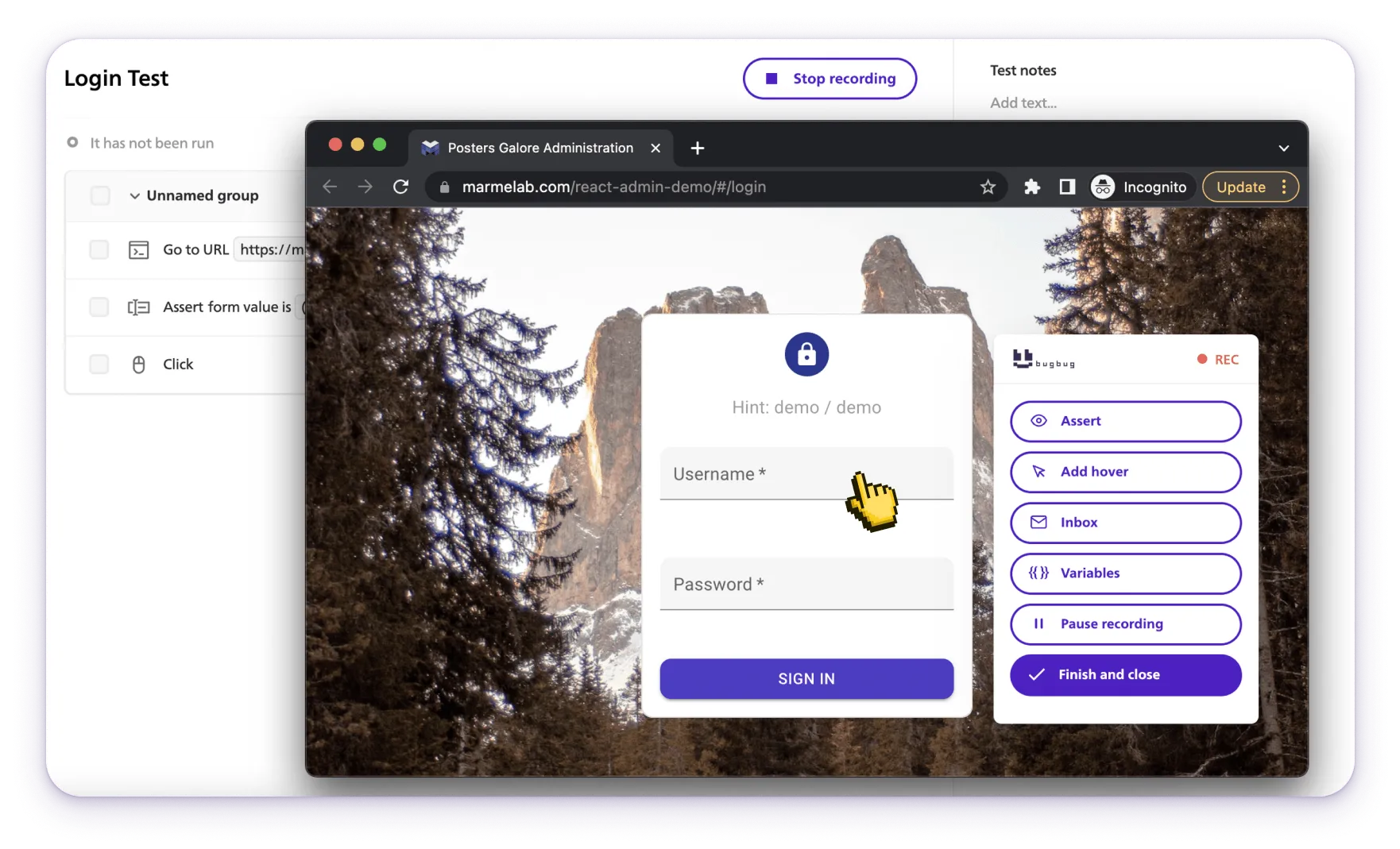
BugBug stands out from the competitions, offering a user-friendly interface, UI testing, an unlimited amount of test suites, and many more functionalities.
BugBug is a completely codeless testing platform that can be used by not only developers or QA teams.
Key Features:
👾 Codeless Test Creation: Build and run tests effortlessly without any coding knowledge, making automation accessible to everyone.
👾 Edit & Rewind Tool: Adjust and re-execute tests from specific steps to simplify debugging and improve efficiency.
👾 Streamlined Design: A lightweight platform that prioritizes ease of use and quick setup for fast results.
👾 Chromium-Only Support: Specifically tailored for seamless functionality and high performance in the Chromium browser.
👾 CI/CD Compatibility: Integrates seamlessly with your continuous integration and delivery pipelines to support automated workflows.
Reflect.run vs BugBug
Here's a comparison of BugBug's features with Reflect.run:
| Feature | BugBug | Reflect.run |
|---|---|---|
| Best for | QA teams, non-technical testers, startups | Product teams, developers, QA in agile teams |
| Ease of Use | Very easy, codeless UI | Very easy, no-code, point-and-click recorder |
| Pricing | Free plan + Paid plans | Paid plans only |
| Cross-Browser Testing | Chromium only | Chrome, Firefox, Edge, Safari |
| Fixing Tests | Visual re-recording | Auto-healing selectors, easy test editing via UI |
| Smart Actions | Smart clicks & scroll | Auto-detects elements, robust locators |
| Test Runs | Unlimited local in the free plan, unlimited cloud runs in free plans | Limited based on usage pricing |
| Users | Unlimited | Team plan: up to 10; Premium/Enterprise: unlimited users |
| Flexibility | Less flexible than code-based tools | Less flexible than code, good for simple flows |
💡 Check out the detailed comparison of BugBug vs. Reflect.run.
Best Free Plan in the Market
Compared to Reflect.run's free plan BugBug offers unlimited tests, test suites, and users. Reflect.run only provides 5 users for its free subscription.
Why Choose BugBug Over Reflect.run?
Reflect.run is a useful tool for no-code testing, but BugBug stands out with its simplicity, affordability, and feature-rich approach tailored for modern web automation.
💡 TIP
If you're looking for an efficient, cost-effective, and user-friendly alternative, BugBug is the better choice.
✅ Affordable & Transparent Pricing – While Reflect.run has usage-based pricing, BugBug offers a freemium plan with unlimited test runs and cost-effective paid plans, making it accessible for teams of all sizes.
✅ Codeless Test Editing with “Edit & Rewind” – Unlike Reflect.run, BugBug allows you to modify test steps after recording without starting over. This feature dramatically reduces test maintenance time and improves workflow flexibility.
✅ Unlimited Collaboration & Scalability – No restrictions on users, projects, or test executions. BugBug allows your team to scale seamlessly without extra costs.
✅ Runs Locally & in the Cloud – BugBug gives you the freedom to execute tests locally for free or schedule them in the cloud when needed. Reflect.run forces cloud execution, increasing costs over time.
✅ Better Debugging & Control – With features like step-by-step test execution, built-in debugging, and fine-tuned element selection, BugBug ensures more control and reliability in test automation.
How to Record Your First Test with BugBug
🚀 Watch the full BugBug demo here.
1️⃣ Plan Your Test
- Choose a simple user journey to start testing.
2️⃣ Set Up Your Test
- Create a new test and enter the URL of your web app.
- Click "Record" to open an incognito Chrome window (extension required).
3️⃣ Record Actions
- Click elements and interact naturally—BugBug records everything automatically.
- Use the hover mode to capture hover events (not automatic by default).
4️⃣ Finish & Validate
- Click "Finish and Close" when done.
- Run the test to ensure all steps were recorded correctly.
Choose the best Reflect.run alternative
Test easier than ever with BugBug test recorder. Faster than coding. Free forever.
Sign up for free
BrowserStack
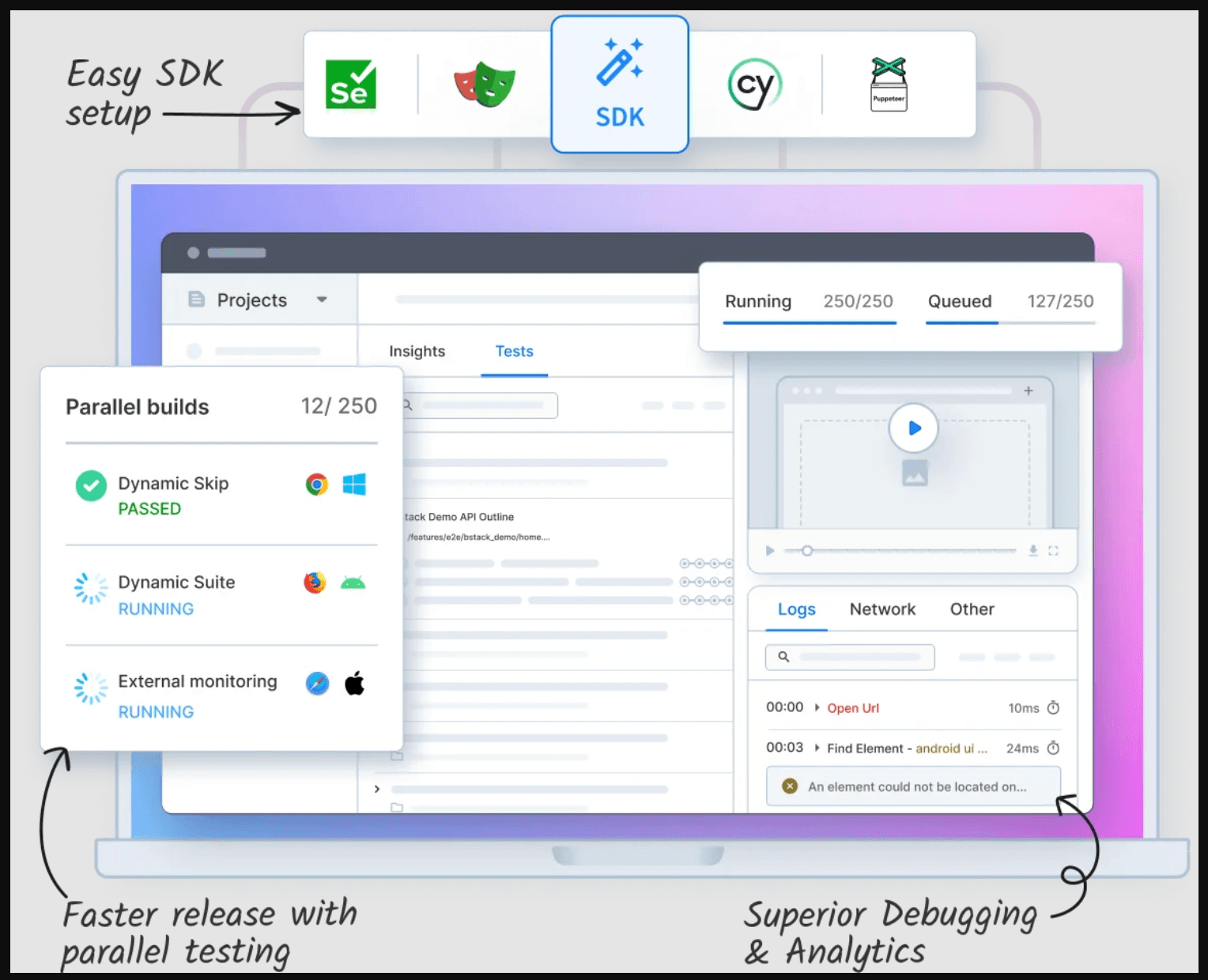
BrowserStack is an all-in-one cloud-testing platform that allows you to run application tests on a wide range of browsers and devices. It supports manual and automated testing, test case management, visual validations, low-code automation, and provides detailed reporting to improve test accuracy.
Key Features
- Cross-browser & real-device testing: Run tests on a real device cloud with 3500+ real device-OS-browser combinations.
- Parallel testing: Run hundreds of tests simultaneously and speed up execution.
- AI-driven low code capabilities: Smart testing agents to auto-generate cases, heal broken tests, and conduct visual reviews along with debugging tools.
Strengths:
- Comprehensive cloud testing
- Seamless and extensive integrations with test automation frameworks and CI/CD pipelines.
Limitations:
- Free plan might feel limited for small growing teams as it does not offer advanced features.
Best Use Cases:
- SMEs and large-scale enterprises looking for cost-effective cloud testing
- Teams looking for a comprehensive testing solution
TestSigma
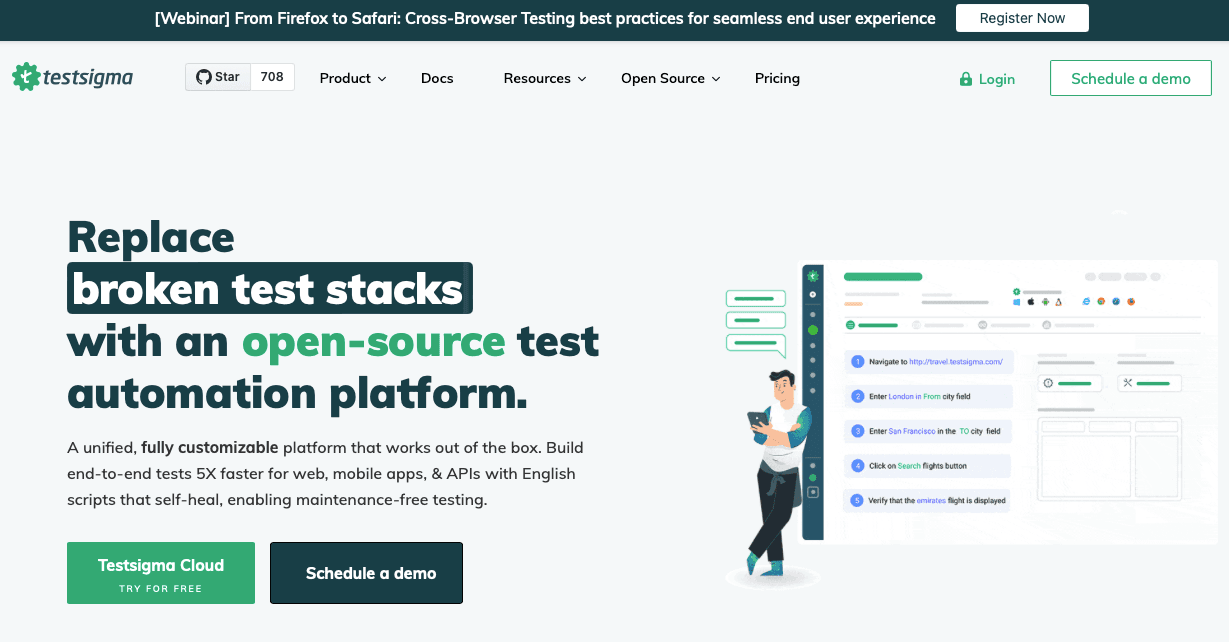
TestSigma is a cloud-based automation testing tool designed for continuous testing in Agile and DevOps. TestSigma provides a unified platform for different types of testing and uses AI to maintain tests, unlike Cypress, which primarily focuses on web applications.
Key Features:
- Natural Language Scripting: Write tests in simple English.
- AI-Driven Maintenance: Self-heals tests using AI.
- Unified Platform: Supports web, mobile, and API testing.
Strengths:
- AI-powered test creation and maintenance.
- Comprehensive support for multiple platforms.
Limitations:
- Initial complexity in setup and configuration.
- Higher cost compared to some other tools.
Best Use Cases:
- Large-scale projects requiring comprehensive test coverage.
- Teams needing a versatile tool supporting multiple platforms.
Rainforest QA

Rainforest QA offers various best practices for optimizing test automation and ensuring efficient and effective test outcomes, leveraging crowd-sourced human testers and virtual machines to execute tests. It is designed to offer a no-code solution to QA testing, which means it can be particularly useful for teams that want to automate their regression testing without the need for deep programming expertise.
Key Features:
- Cross-Browser Testing: Ensures compatibility and performance across browsers.
- Virtual Machines: Simulates various testing environments.
- No Code Test Writing: Allows test creation without coding knowledge.
- Native Mobile Application Testing: Supports Android and iOS apps.
Strengths:
- Combines automated and crowdtesting.
- Accessible codeless test creation.
Limitations:
- Reliance on external testers can lead to variability.
- Potentially expensive, especially with extensive crowdtesting.
Best Use Cases:
- Projects needing quick validation from real users.
- Teams lacking in-house testing expertise.
Katalon

Katalon integrates Selenium and Appium, supporting web, API, and mobile application testing. Katalon offers a more diversified testing suite than Cypress, including mobile application support and integration with various tools and frameworks.
Key Features:
- Rich Set of Features: UI and API/Web services testing.
- Recorder and Scripts: Selenium IDE-like recording and scripting.
- Cross-Browser Testing: Extensive browser support.
Strengths:
- Comprehensive suite for diverse testing needs.
- User-friendly with strong community support.
Limitations:
- May struggle with very large or complex test suites.
- Can be resource-intensive.
Best Use Cases:
- Medium to large-sized projects.
- Teams seeking a versatile and comprehensive testing solution.
Testim

Testim leverages machine learning for the authoring, execution, and maintenance of automated tests. Its AI capabilities provide an edge in maintaining tests over time, reducing maintenance compared to Cypress.
Key Features:
- AI-Based Locator: Enhances locator reliability.
- Cross-Browser Support: Ensures testing across different browsers.
- Testim Editor: Simplifies test creation, management, and execution.
Strengths:
- AI-powered test stability and maintenance.
- Fast execution and efficient parallel testing.
Limitations:
- Higher cost.
- Steep learning curve for advanced features.
Best Use Cases:
- Enterprise-level projects requiring robust test automation.
- Teams aiming to reduce test maintenance time.
Best Alternatives to Reflect.run - Frameworks
Playwright

Playwright is a Node.js library developed by Microsoft that allows testing for Chromium, Firefox, and WebKit with a single API. It supports testing across multiple browser types, offering a wide coverage for web applications.
Key Features:
- Cross-browser Testing: Test on Chromium, Firefox, and WebKit.
- Auto-wait APIs: Automatically waits for elements to be ready before performing actions.
- Rich Set of APIs: Comprehensive set of APIs for various testing needs.
- Headless and Headed Modes: Supports both headless and headed testing.
Strengths:
- Supports multiple browsers.
- Offers robust features for web testing.
Limitations:
- Can be complex to set up.
Best Use Cases:
- Projects requiring cross-browser testing.
- Teams with strong technical expertise.
Puppeteer

Puppeteer is a Node.js library that provides a high-level API to control Chrome or Chromium over the DevTools Protocol. It is primarily focused on headless operation but can run full (non-headless) Chrome or Chromium.
Key Features:
- Chrome DevTools Protocol: Direct access to Chrome's features.
- High-quality PDFs and Screenshots: Easy generation of PDFs and screenshots.
- Automated Form Submission, UI Testing, Keyboard Input: Supports a wide range of web automation tasks.
Strengths:
- Excellent for headless browser testing.
- Fast test execution.
Limitations:
- Limited to Chromium-based browsers.
Best Use Cases:
- Projects focused on Chromium-based browsers.
- CI/CD pipelines needing fast headless testing.
WebDriverIO

WebDriverIO is a custom implementation of Selenium's WebDriver API. It is designed to provide easier handling of browser automation with Selenium, integrating well with other tools and frameworks.
Key Features:
- Selenium Standalone: Utilizes the WebDriver protocol for cross-browser testing.
- Integrated Test Runner: Supports various test frameworks like Mocha and Jasmine.
- Rich Set of Plugins: Extensive plugin system for integrating with other tools.
Strengths:
- Supports web and mobile testing.
- Highly extensible with a strong plugin ecosystem.
Limitations:
- Initial setup can be complex.
Best Use Cases:
- Large projects needing a versatile testing framework.
- Teams with strong technical capabilities.
TestCafe

TestCafe is a Node.js tool for automating end-to-end web testing. Unlike some other tools, it does not require WebDriver or any other testing software to be installed, using its proxy mechanism to interact with browsers.
Key Features:
- No WebDriver Required: Simplifies setup and configuration.
- Concurrent Testing Across Browsers: Supports running tests concurrently across multiple browsers.
- Integrated Test Runner: Supports JavaScript and TypeScript.
Strengths:
- Easy to set up and use.
- Supports multiple browsers.
Limitations:
- Can be slower for large test suites.
Best Use Cases:
- Small to medium-sized projects.
- Teams looking for an easy-to-use testing tool.
Automate your tests for free
Test easier than ever with BugBug test recorder. Faster than coding. Free forever.
Sign up for free
Reflect.run Competitors - Tools for Running Tests in Cloud
Sauce Labs

Sauce Labs offers a cloud-based platform for automated testing of web and mobile applications. Sauce Labs provides more comprehensive testing options, especially for mobile app testing.
Key Features:
- Secure Test Cloud: Provides a secure and scalable cloud environment.
- Cross-Browser Testing: Extensive browser and OS support.
- Parallel Test Execution: Speeds up the testing process by running tests in parallel.
Strengths:
- Comprehensive cloud testing.
- Strong integration with CI/CD pipelines.
Limitations:
- Can be expensive for smaller teams.
Best Use Cases:
- Large-scale projects requiring extensive cross-browser and cross-device testing.
- Enterprise environments with significant testing needs.
LambdaTest

LambdaTest is a cloud-based cross-browser testing platform that allows users to run automated Selenium tests on a scalable cloud grid. LambdaTest excels in parallel testing and offers broader browser support for Selenium-based tests compared to Cypress.
Key Features:
- Parallel Testing: Enables simultaneous execution of tests.
- Real-Time Testing: Provides a live interactive environment for manual testing.
- CI/CD Integration: Integrates with various CI/CD tools.
Strengths:
- More affordable than some other cloud testing solutions.
- Offers a wide range of browsers and devices.
Limitations:
- Test execution might be slower compared to some other platforms.
Best Use Cases:
- Small to medium-sized projects looking for cost-effective cloud testing.
- Teams needing access to various browsers and devices without high costs.
Automate your tests for free
Test easier than ever with BugBug test recorder. Faster than coding. Free forever.
Sign up for free
Conclusion
In conclusion, codeless test automation has become an essential part of the high-quality software testing landscape, enabling organizations to streamline their testing processes and improve software quality.
While Reflect.run is a notable player in this field, there are several alternatives available in 2023, each with its unique features and strengths. The choice of the best alternative depends on your specific testing requirements, budget, and team expertise.
Evaluating these alternatives will help you find the perfect fit for your organization's testing needs.
FAQ: Reflect.run Alternatives
What are the leading test automation tools in the industry?
Some of the top test automation tools in the industry include Selenium, Cypress, Playwright, Appium, TestCafe, and BugBug for web testing. For API testing, popular choices include Postman and RestAssured, while mobile testing tools like Espresso and XCUITest are widely used.
How do I integrate test automation tools into my CI/CD pipeline?
Most test automation tools support CI/CD integration through plugins or command-line executions. Tools like Jenkins, GitHub Actions, GitLab CI, and Azure DevOps allow you to run automated tests as part of your deployment process. You can use Docker containers, headless test execution, and parallel testing to speed up the pipeline.
What are the benefits and challenges of using test automation tools?
The main benefits include faster test execution, reduced manual effort, increased test coverage, and improved software quality. However, challenges like high initial setup costs, test maintenance, flaky tests, and tool limitations can arise. Selecting the right tool and maintaining test stability are key to overcoming these challenges.
What are examples of test automation frameworks?
Some popular test automation frameworks include:
- Selenium WebDriver (for browser automation)
- Cypress (JavaScript-based UI testing)
- Playwright (cross-browser testing)
- Robot Framework (keyword-driven test automation)
- JUnit/TestNG (unit testing in Java)
- PyTest (Python-based testing framework)
How do I select the best test automation tool for web applications?
To choose the right tool, consider factors like ease of use, browser support, scripting language, integration capabilities, test execution speed, and cost. For codeless automation, tools like BugBug and Testim simplify the process for non-technical users. If scripting flexibility is needed, Selenium or Cypress may be better options.
What are the top no-code or codeless test automation tools available?
Some leading codeless test automation tools include BugBug, Testim, Ghost Inspector, Katalon Studio, and Ranorex. These tools allow users to create automated tests without writing code, making them ideal for teams with limited programming experience.
How effective are codeless test automation tools compared to traditional ones?
Codeless tools are highly effective for functional UI testing, regression testing, and quick test creation. They significantly reduce test maintenance and setup time, but may not offer the same level of flexibility as scripted tools like Selenium or Playwright. However, modern codeless tools now include features like custom scripting and API testing support, making them more powerful than before.
Can non-technical team members use codeless test automation tools effectively?
Yes! Codeless tools are designed for QA testers, product managers, and business analysts who may not have coding experience. Features like drag-and-drop test creation, visual workflows, and AI-based self-healing tests enable non-technical users to automate tests without deep programming knowledge.
What are the limitations of codeless test automation tools?
While codeless automation tools simplify test creation, they may have limitations such as less flexibility for complex test scenarios, limited support for API testing, and potential vendor lock-in. Additionally, some tools may struggle with dynamic elements, requiring manual intervention to maintain test scripts.
How do codeless tools handle complex test scenarios?
Modern codeless tools offer features like conditional logic, loops, parameterization, and custom scripting to handle more complex test cases. Some, like BugBug, allow you to edit tests after recording, ensuring better adaptability for dynamic web applications. Others, like Testim, leverage AI-driven test maintenance to reduce flakiness in complex workflows.
Happy (automated) testing!



