Playwright, an open-source automation tool, has gained significant popularity among developers for its ability to automate and debug across different browsers like Chrome, Firefox, and WebKit. But what if Playwright isn't the right fit for your project? This article delves into the world of alternatives similar to Playwright, exploring options that cater to a variety of testing needs.
🎯 TL;DR - Best Playwright Alternatives for 2025
-
BugBug – Most user-friendly tool for codeless, cloud-based web testing with real user simulation and easy test maintenance.
-
Selenium – Best for developers needing a flexible, open-source framework with broad browser and language support.
-
Cypress – Best for real-time, in-browser testing of modern front-end apps with time-travel and auto-waiting features.
-
Puppeteer – Ideal for headless Chrome/Chromium automation, including scraping, PDF/screenshot generation, and CI/CD tasks.
-
TestSigma – Best for cloud-based, AI-driven test automation using natural language scripting for web, mobile, and API apps.
-
TestCafe – Great for cross-browser testing without WebDriver, ideal for simple setup and concurrent testing across platforms.
-
LambdaTest – Best for scalable, cloud-based cross-browser testing with strong CI/CD integrations and local testing support.

We'll compare Playwright with other renowned frameworks like BugBug, Selenium, Puppeteer, Cypress, and TestCafe, examining how they stack up in terms of features like cross-browser testing, API support, and compatibility with programming languages like Python, Java, and JavaScript.
Whether you're looking to run tests in parallel, automate UI for mobile apps, or require a resilient framework for end-to-end testing, understanding the nuances of each alternative is vital.
Importance of Test Automation
The importance of test automation in the realm of software testing cannot be overstated, especially in today's fast-paced development environment that spans web and mobile applications. Utilizing an automation framework like Selenium, WebDriverIO, or Chromium-based tools enables developers to write tests that simulate complex user interactions, ensuring that web and mobile applications function seamlessly across various platforms.
Open-source solutions available on GitHub, like Selenium tests and WebDriver, have revolutionized the way testing is conducted, allowing for a more collaborative and community-driven approach.
Test automation frameworks, including those for browser automation like BrowserStack, provide a robust platform for automated tests, scraping, and browser testing, ensuring compatibility and performance across different browsers and devices.
Automate your tests for free
Test easier than ever with BugBug test recorder. Faster than coding. Free forever.
Get started
With the integration of DevTools and the DevTools protocol, developers gain deeper insights and control, enabling more efficient debugging and testing processes. Any modern test automation allows developers to provide quality product, significantly reducing manual testing efforts and accelerating the delivery of software products.
These automation frameworks not only streamline the testing process but also play a crucial role in maintaining the high standards expected in modern web and mobile application development.
What is Playwright?

Playwright is an open-source automation tool designed for testing modern web applications across various browsers and platforms. It supports cross-browser testing including Google Chrome, Mozilla Firefox, and Microsoft Edge, as well as the WebKit engine, providing a comprehensive cross-browser testing solution.
Playwright provides built-in support for modern web features like single-page applications, web sockets, and service workers, ensuring robust testing of complex web functionalities. It boasts auto-wait capabilities, automatically waiting for elements to be ready before performing actions, thereby reducing flakiness in tests.
Pros of Playwright
- Multi-Browser Support: Playwright supports all the major web browsers like Chrome, Firefox, and Safari, making it easier to test cross-browser compatibility.
- Cross-Platform: It works on Windows, Linux, and macOS, providing a broad testing environment.
- Headless Mode: Enables running browsers in a headless mode which is faster and uses less memory.
- Rich Set of APIs: Offers a comprehensive set of APIs to handle various aspects of web page interaction and automation.
- Language Support: Playwright can be used with JavaScript/TypeScript, Python, C#, and Java, catering to a wide range of developers.
- Automation Capabilities: It can automate scenarios that are difficult with other tools, like single-page applications, and handle modern web features like web sockets.
- Parallel Execution: Supports running tests in parallel, which can significantly reduce the testing time.
- Auto-Wait Feature: Automatically waits for elements to be ready before executing actions, reducing flakiness in tests.
Cons of Playwright
- Learning Curve: For those new to automation testing, or coming from other tools, there may be a learning curve to understand and utilize Playwright effectively.
- Limited Community Support: Being relatively new compared to some other tools, it might have a smaller community, which can impact the availability of external resources and support.
- Complex Scenarios: While powerful, scripting complex test scenarios can be challenging and might require advanced coding skills.
- Integration Limitations: Integrating with some older or less common CI/CD tools and frameworks might require additional effort.
- Resource Intensive: Running tests in non-headless mode or in multiple browsers simultaneously can be resource-intensive.
- Documentation: While improving, documentation might not be as extensive or clear as some more established tools.
- Compatibility Issues: Might face challenges with older web technologies or very specific browser configurations.
- Dynamic Content Handling: Handling highly dynamic content or complex asynchronous operations can still be tricky and may need custom scripting.
Automate your tests for free
Test easier than ever with BugBug test recorder. Faster than coding. Free forever.
Get started
Best Alternatives to Playwright
Let's explore popular alternatives that you can use instead of Playwright. The list contains various options catering to different testing purposes.
BugBug - The Most User-Friendly Tool

BugBug stands out as a versatile and user-friendly testing tool, particularly attractive for its no-code approach and cloud-based functionality. Its emphasis on real user simulation, ease of test maintenance, and robust integration capabilities make it an excellent choice for teams seeking an efficient and collaborative testing solution.
Whether for small projects or large-scale enterprise applications, BugBug offers a comprehensive and adaptable platform for web application testing.
- No-Code Test Creation:
- BugBug allows users to create automated tests without any coding knowledge. This feature is especially beneficial for teams that include members who are not proficient in programming, enabling them to contribute to the testing process effectively.
- Cloud-Based Platform:
- Being a cloud-based solution, BugBug offers the flexibility of accessing and managing tests from anywhere. This feature facilitates collaboration among distributed teams and ensures that tests are always up-to-date and accessible.
- Real-Time Recording:
- The tool provides a real-time recording feature, which enables users to record their actions as they navigate through a web application. This intuitive approach helps in creating accurate and comprehensive tests that closely mimic user behavior.
- Real Cursor Movement and Smart Interactions:
- BugBug simulates real cursor movements and smart interactions like clicks and scrolls. This capability ensures that the tests are as close to real user interactions as possible, leading to more reliable and relevant test outcomes.
- Fix Tests by Re-Recording:
- Users can easily update or fix tests by re-recording specific steps, rather than having to start from scratch. This feature saves time and effort in maintaining test suites.
- Unlimited Local Test Runs:
- There is no limit on running tests locally, allowing teams to execute as many tests as needed without additional costs or restrictions. This is particularly useful for extensive testing phases and continuous integration processes.
- Custom JavaScript Actions:
- For more complex test scenarios, BugBug supports the addition of custom JavaScript actions. This feature provides the flexibility to handle unique or intricate testing requirements that go beyond standard actions.
- Multiple Environments Support:
- BugBug supports testing across multiple environments, enabling teams to ensure their web application functions correctly in different settings, such as staging, production, or various development environments.
Playwright vs BugBug
| Feature | BugBug | Playwright |
|---|---|---|
| Pricing | Freemium, $119/monthy $99/annually (Pro), Parallel (Custom Pricing) | Free, may require additional infrastructure costs |
| Real-time recording | Yes | No |
| Fix test by re-recording | Yes | N/A |
| Edit & Rewind | Yes | No |
| Real cursor movement | Yes | No |
| Recording click | Yes | No |
| Unlimited local test runs | Yes | Yes |
| Custom JavaScript actions | Yes | Yes |
| Multiple environments | Yes | Yes |
| Smart clicks | Yes | No |
| Smart scroll | Yes | No |
| Unlimited users | Yes | Yes |
| Unlimited projects | Yes | Yes |
| Unlimited test runs | Yes | Yes |
| PDF reports | Yes | No |
| Integration with any CI/CD pipeline | Yes | Yes |
Selenium

Selenium is on of the most popular open source test automation frameworks. It supports automation across various browsers (like Chrome, Firefox, Safari, and Internet Explorer) and platforms, including Windows, Linux, and macOS. Selenium offers a rich set of features through its WebDriver, allowing developers to create robust, browser-based regression automation suites and tests.
Additionally, it supports multiple programming languages such as Java, C#, Python, Ruby, and JavaScript, making it a versatile choice for diverse development environments.
Features:
- Multiple Language Support: Works with languages like Java, C#, Python, Ruby, and JavaScript.
- Selenium WebDriver Interface: Provides a programming interface to create and run test cases.
- Cross-Browser Testing: Supports all major web browsers like Chrome, Firefox, Safari, and Internet Explorer.
- Remote Control: Selenium Grid allows for running tests on different machines and browsers simultaneously.
- Community Support: Has a large and active community, providing extensive resources and plugins.
Playwright vs Selenium
- Language Support: Both tools support multiple languages, but Selenium has a broader range, making it a go-to for many developers.
- Browser Support: Selenium and Playwright offer extensive cross-browser testing, but Selenium's WebDriver is more established with a larger user base.
- Community and Resources: Selenium has a more extensive community and ecosystem, beneficial for troubleshooting and integration.
Check also Best Selenium Alternative for more resources.
Automate your tests for free
Test easier than ever with BugBug test recorder. Faster than coding. Free forever.
Get started
Cypress
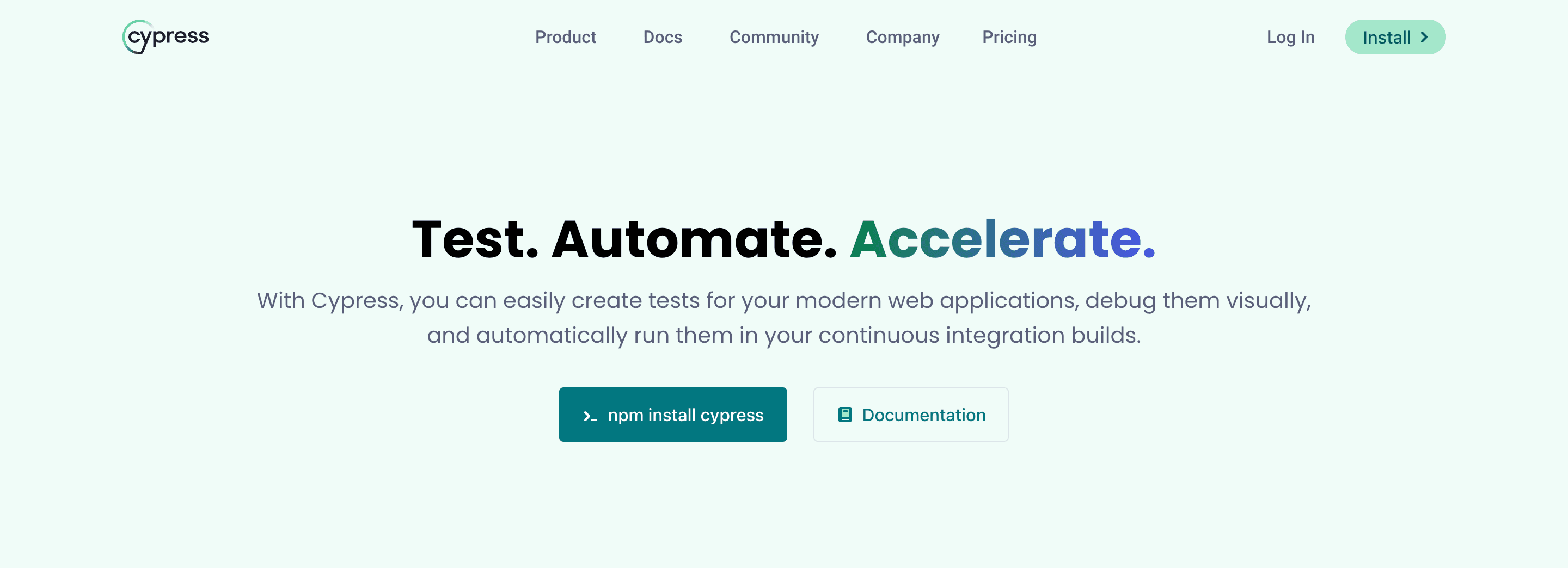
Cypress is open-source, end-to-end testing framework designed specifically for web automation, offering a unique approach to automated testing. It operates directly within the browser, enabling real-time, interactive test running and debugging, which sets it apart from many other testing tools that operate outside the browser.
Cypress provides features like automatic waiting, snapshot testing, and network stubbing, making tests more reliable and less prone to flakiness. It is favored for its easy setup, straightforward syntax, and comprehensive documentation, making it a popular choice among developers for testing single-page applications and complex web UIs.
Features:
- Time Travel: Records snapshots as tests run to view the state of an application at any point in time.
- Real-Time Reloads: Automatically reloads tests upon code changes.
- Automatic Waiting: Waits for commands and assertions before moving on, eliminating flakiness.
- Debuggability: Provides readable errors and stack traces.
- Network Traffic Control: Can control, stub, and test edge cases without involving your server.
Playwright vs Cypress
- Testing Approach: Cypress is primarily used for front-end testing and is known for its real-time reloads and time travel features. Playwright, while also strong in front-end testing, provides broader testing capabilities including API testing.
- Environment: Cypress runs inside the browser allowing for more consistent behavior with the application being tested, while Playwright operates outside the browser environment.
Puppeteer

Puppeteer is a Node library that provides a high-level API to control headless Chrome or Chromium, primarily used for web automation, scraping, and testing. Using Puppeteer, developers can programmatically generate screenshots and PDFs of web pages, create pre-rendered content, and automate form submissions and UI testing. It excels in automating browser environments, offering functionalities like page navigation, DOM manipulation, and capturing network requests.
Puppeteer operates primarily in a headless mode, enabling fast and efficient browser automation, especially useful in CI/CD pipelines and server environments. Additionally, using Puppeteer allows for direct interaction with the Chrome DevTools Protocol, giving developers fine-grained control over Chrome or Chromium-based browsers for various automation tasks.
Features:
- Headless Browser Testing: Allows running browsers in a headless mode for automated testing.
- Screenshot and PDF Generation: Can capture screenshots and create PDFs of web pages.
- Page Manipulation: Supports DOM manipulation, user event simulation, and navigation.
- Performance Analysis: Enables performance testing and can be used to generate trace logs.
- Network Monitoring: Intercept and modify network requests.
Playwright vs Puppeteer
- Browser Compatibility: Puppeteer is primarily focused on Chrome and Chromium-based browsers, whereas Playwright supports multiple browsers including Firefox and WebKit.
- Direct Control via DevTools Protocol: Puppeteer operates via the Chrome DevTools Protocol, offering a high level of control over Chrome or Chromium browsers.
- Headless Browsing: Excelling in headless browsing, Puppeteer is widely used for tasks like web scraping, generating page screenshots, and automated form submissions.
TestSigma
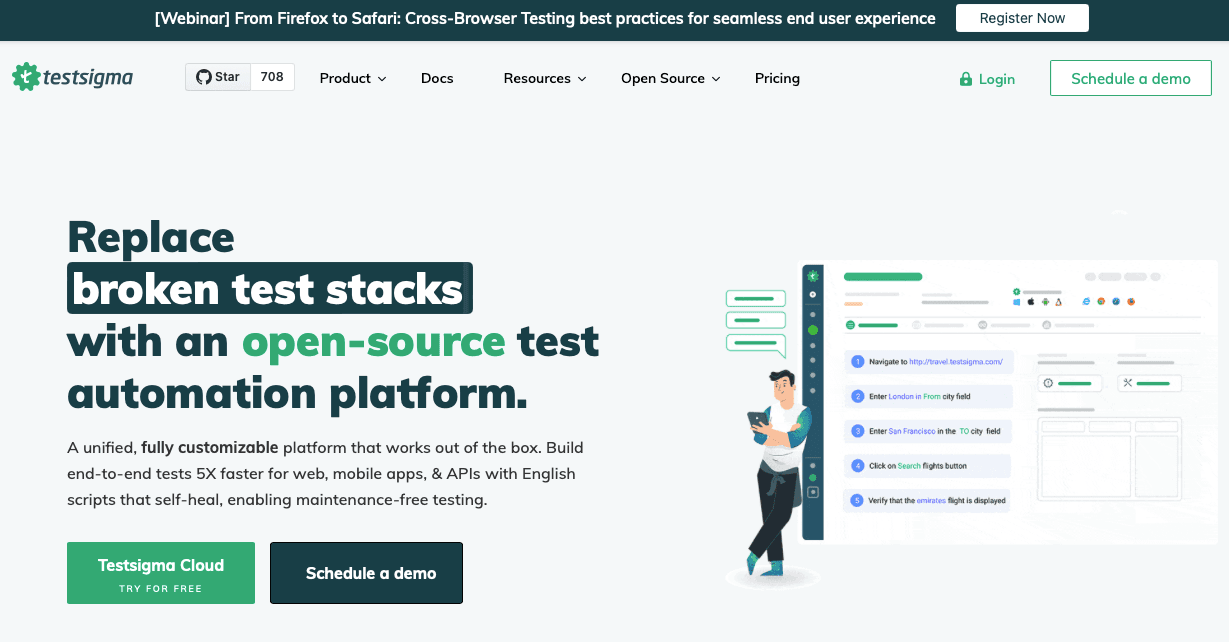
TestSigma is a cloud-based, unified test automation platform tool to simplify and accelerate the testing process for web, mobile, and API applications. It stands out for its AI-driven approach, offering scriptless test automation that allows users to write tests in simple, natural language, making it accessible to both technical and non-technical users. estSigma's test runner supports parallel execution of tests, which significantly speeds up the testing process.
TestSigma's cloud infrastructure enables seamless integration with CI/CD pipelines, and provides a robust platform for continuous testing with support for parallel test execution across various devices and browsers. Additionally, its AI capabilities assist in the maintenance and analysis of test cases, ensuring test suites evolve and adapt with the changes in the application, significantly reducing the effort required for test maintenance.
Features:
- Natural Language Scripting: Allows writing tests in natural, plain English.
- AI-Driven Maintenance: Uses AI to suggest improvements and corrections in test scripts.
- Cross-Browser and Cross-Device Testing: Supports a wide range of browsers and devices for comprehensive testing.
- Parallel Execution: Enables running multiple tests simultaneously for faster execution.
- Integrations: Offers integration with various CI/CD tools and bug tracking systems.
TestCafe

TestCafe is a powerful and user-friendly end-to-end testing framework designed for modern web applications. It's an open-source tool that runs on Node.js and doesn't require WebDriver or any other testing software, simplifying the setup process and reducing compatibility issues.
TestCafe excels in its ability to run tests across various browsers and operating systems simultaneously, enabling efficient cross-browser testing. Its unique features include automatic waiting for page elements, easy handling of asynchronous events, and a straightforward syntax, making it an appealing choice for developers seeking a reliable and easy-to-use testing solution.
Features:
- No WebDriver Required: Unlike Selenium, it doesn't require WebDriver.
- Easy Setup: Simple setup process, does not require additional tools or plugins.
- Concurrent Testing: Runs tests concurrently on multiple browsers and machines.
- Automatic Waiting Mechanism: Automatically waits for page loads and asynchronous operations.
- Integration-Friendly: Easily integrates with popular continuous integration systems.
Automate your tests for free
Test easier than ever with BugBug test recorder. Faster than coding. Free forever.
Get started
LambdaTest
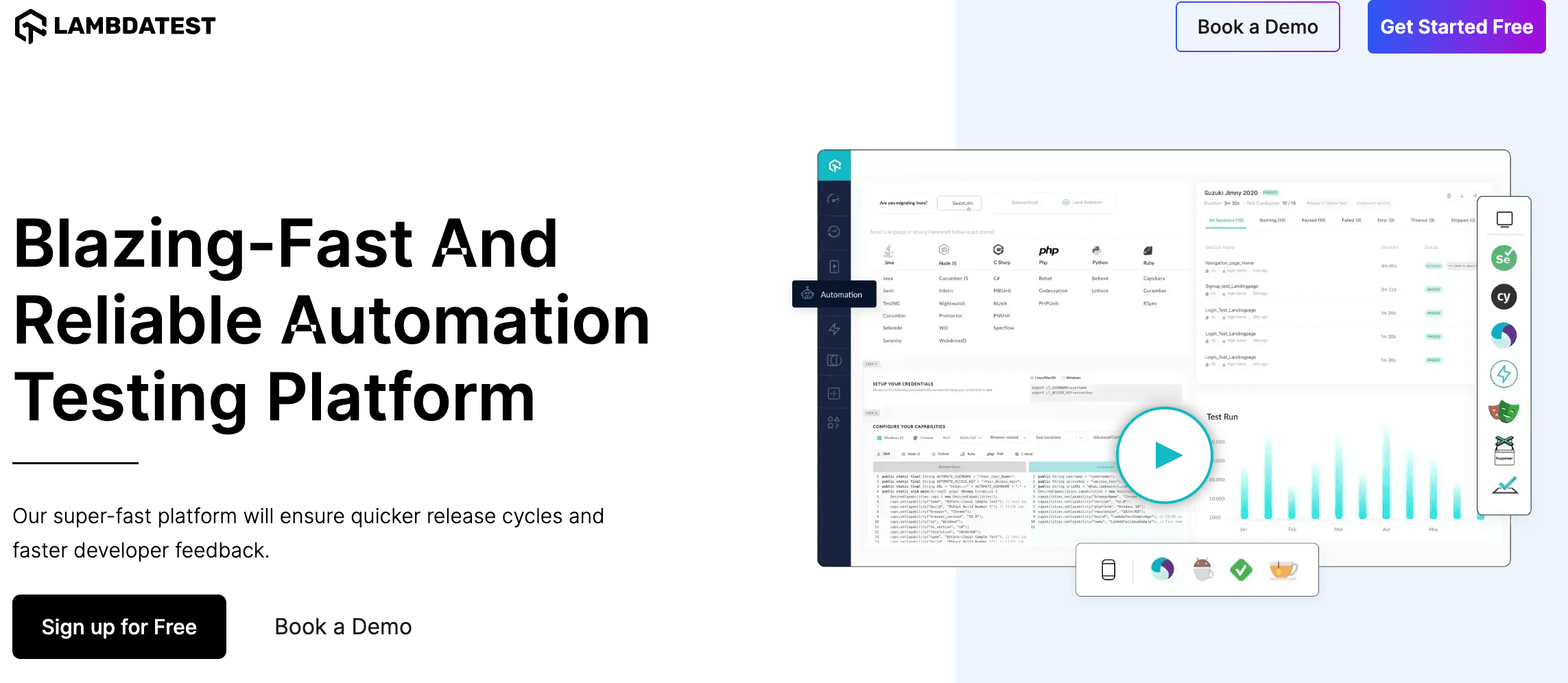
LambdaTest is a comprehensive cloud-based platform that enables users to perform automated cross-browser testing on a wide range of browser and operating system combinations. It facilitates both manual and automated testing, providing access to a scalable online Selenium Grid for running Selenium scripts.
LambdaTest stands out for its support of continuous testing with integrations into various CI/CD pipelines, enhancing the efficiency of the development process. Additionally, it offers features like real-time browser compatibility testing, responsive testing for mobile devices, and local tunnel testing, making it a versatile tool for ensuring the quality and performance of web applications across different environments.
Features:
- Cross-Browser Testing: Supports testing across a combination of more than 2000 browsers and operating systems.
- Automated Screenshot Testing: Facilitates automated screenshot testing across multiple environments.
- Responsive Testing: Checks the responsiveness of web applications on different devices.
- Local Testing Support: Allows testing of locally hosted pages.
- CI/CD Integration: Seamlessly integrates with various CI/CD tools for continuous testing.
Final Thoughts on Playwright Alternatives and Competitors
Determining the best alternative to Playwright, a renowned open-source automation framework, largely depends on the specific needs of your development team and the particularities of your web application project. For those seeking a test automation tool with extensive support for cross-browser web automation, BugBug stands out as a top alternative. Another great Playwright alternative is Cypress, which works exceptionally well for end-to-end testing and is favored for its straightforward approach and ease of use, especially in unit testing.
For projects similar to Puppeteer in their requirements, these alternatives offer competitive features, ensuring that Playwright users have viable options to choose the best tool for their testing needs. Ultimately, the decision should be based on which framework aligns best with your testing objectives, offering the functionalities necessary to efficiently and effectively automate your web applications.
Happy (automated) testing!



