Switching from Ghost Inspector to another web app testing platform can seem daunting, but it may be necessary to meet your growing needs or budget constraints. If you’re considering a change, it’s helpful to explore ghost alternatives that offer different features, customization options, and suitability for various user needs. There are many platforms like Ghost Inspector, Selenium IDE, and BrowserStack, each with unique strengths and weaknesses.
Ghost Inspector is a codeless testing platform known for its ease of use and robust capabilities, allowing teams to create and execute tests without writing code.
While Ghost Inspector tests are comprehensive and effective for many use cases, you might be looking for alternatives that better suit your specific requirements or offer different features and pricing models, especially if you’re searching for the best ghost alternatives.
🎯 TL;DR - What's the Best GhostInspector Alternative?
Top GhostInspector Alternatives include:
-
BugBug: Best for Agile teams needing fast, codeless test automation for Chrome.
-
BrowserStack: Best for cross-browser and mobile app testing on real devices and virtual machines.
-
Mabl: Best for intelligent test automation with machine learning in CI/CD pipelines.
-
Selenium IDE: Best for quick, open-source test automation and beginner-friendly recording.
-
Rainforest QA: Best for scalable, no-code testing by non-technical users.
-
Testim: Best for fast, AI-powered test creation and maintenance.
-
Leapwork: Best for no-code test automation and RPA workflows.
-
Katalon Studio: Best for teams needing an all-in-one solution for web, API, and mobile testing.
-
UI Vision: Best for visual UI testing and automating both web and desktop apps.
-
Cypress: Best for fast, reliable front-end testing of web applications.
💡 Check also
What is Ghost Inspector?

Ghost Inspector is a user-friendly, no-code alternative ideal for most web projects, featuring an intuitive user interface that makes test creation and execution easy and accessible for users of all experience levels.
It supports analytics tools for tracking and enhances your site’s visibility through reliable testing—but it may not suit complex websites needing in-depth customization. With a free tier, seamless CI/CD support, and SEO‑friendly impact, it’s a solid choice unless you require deep scripting flexibility or advanced browser support.
✅ Ease of Use & Learning Curve
- Designed for users with a slight learning curve, it’s intuitive enough for non-technical team members to build and manage tests.
- Also supports JavaScript for advanced testers, though deeper features may introduce a steeper learning curve. Some competing platforms are known for an even steeper learning curve, making them less accessible for beginners.
📊 Analytics & Reporting
- Includes basic support for logs, screenshots, and failure alerts, making diagnostics clear and shareable.
- Advanced users can leverage integrations with analytics tools and CI/CD systems like Jenkins or GitHub Actions.
🌍 Platform Support & Browsers
- Runs in the cloud on major browsers (Chrome, Firefox) and offers parallel test execution for efficiency. The platform supports integrations with popular tools such as email marketing, analytics, and social media, ensuring compatibility with your existing workflow.
- Ideal for most websites, but may struggle with complex websites (e.g., IE, Safari, dynamic content) due to fewer customization options.
🔧 Customization & Control
- Offers full control via edit tools and JavaScript injection.
- Lacks the flexibility of Selenium for deeply custom scripts, making it less suited for highly technical edge cases. Some alternatives may require greater technical expertise to fully utilize advanced customization options.
💡 Impact on Site Visibility & SEO
- By ensuring consistent UI and function, Ghost Inspector indirectly boosts a site’s visibility and supports SEO features—since broken user journeys can harm rankings.
- Doesn’t directly offer SEO testing but integrates with analytics tools (e.g., Google Analytics), so you can track impact.
💸 Pricing & Monetization
- Offers a free platform plan with 100 test runs/month and unlimited users.
- Paid tiers add parallel runs, advanced analytics, and basic support starting at around $49/month
Key Features & Advanced Features:
- Codeless Test Automation – Easily create and run automated tests without writing any code.
- Intuitive Interface – Set up and execute tests quickly with a user-friendly, no-code approach.
- Parallel Test Execution – Run multiple tests simultaneously to improve efficiency and speed.
- Cross-Browser Testing – Ensure web applications work smoothly across different browsers.
- Team Collaboration – Full access for teams to manage, edit, and execute tests collaboratively.
- Free Plan Available – Includes basic tools and essential features for small teams or projects at no cost.
- Integration with Third Party Tools – Seamlessly connect with third party tools and leverage third party integrations to enhance your workflows.
- Pre-designed Templates – Some alternatives offer pre-designed templates, providing ready-made website layouts that simplify setup and customization without coding skills.
- Advanced Integrations – Supports advanced integrations for CI/CD pipelines, developer tools, and custom workflows.
- Scalable Automation – Suitable for teams running automation at scale to maintain web application quality.
GhostInspector Pros & Cons
Pros:
- Codeless Testing: It allows users to create and execute tests without writing code. This is especially beneficial for teams with limited coding expertise.
- Scheduled Testing: Users can schedule tests to run at specific times, facilitating continuous testing and reducing manual intervention.
- Accessible to Users with Varying Technical Skills: The platform is designed to accommodate users with different levels of technical skills, making it suitable for both beginners and experienced testers.
- Professional Publishing: Some alternatives are designed for professional publishing, supporting complex workflows and high-quality content management.
Cons:
- Limited Local Runs: It does not offer local test runs, which can be a limitation for organizations that require on-premises testing.
- Parallel Runs: Unlike some alternatives, it lacks support for parallel test runs, potentially slowing down the testing process for large test suites.
- Pricing: The pricing structure of the testing platform can be a concern for organizations with extensive testing needs, as costs can increase as the number of tests and users grow.
Criteria for Choosing the Best Ghost Inspector Alternative

When choosing alternatives to Ghost Inspector for web application testing, consider these key criteria:
1. Ease of Use & No-Code Capabilities
- Does the tool offer a codeless test automation feature?
- Is the user interface intuitive and beginner-friendly?
- Can non-technical team members easily create, edit, and manage tests?
2. Test Execution & Performance
- Does the tool support parallel test execution to speed up testing?
- How quickly do tests run, and what is the execution time?
- Can it handle large-scale automation efficiently?
3. Cross-Browser & Cross-Device Testing
- Does the tool support testing across multiple browsers (Chrome, Firefox, Edge, Safari)?
- Can tests be executed on different operating systems and devices?
4. Integrations & CI/CD Compatibility
- Does it integrate with CI/CD pipelines (Jenkins, GitHub Actions, GitLab, etc.)?
- Can it connect with other essential tools like Jira, Slack, TestRail, and monitoring services?
5. Flexibility & Customization
- Does it allow both codeless and code-based test creation (for flexibility)?
- Can tests be customized using JavaScript, Python, or other programming languages if needed?
6. Collaboration & Team Management
- Does it support multi-user access and role-based permissions?
- Can team members collaborate on test cases, reports, and debugging?
7. Reliability & Flakiness Handling
- Does the tool have built-in mechanisms to reduce flaky tests?
- Can it handle dynamic elements and changing locators efficiently?
8. Reporting & Analytics
- Does it provide detailed test reports with logs, screenshots, and video recordings?
- Are failure diagnostics clear and actionable?
Best Ghost Inspector Alternatives
Let's explore top alternatives to popular GI. The ranking is based on functionality, cost-effectiveness and user reviews.
BugBug

BugBug is a robust codeless test automation tool designed for SaaS teams looking to streamline end-to-end testing of websites and web applications.
Why Choose BugBug Over GhostInspector?
GhostInspector is a well-known test automation tool, but BugBug stands out with its simplicity, cost-effectiveness, and powerful debugging features tailored for modern web testing.
If you're looking for a no-frills, high-performance alternative, BugBug is the perfect choice.
Key Features of BugBug:
👾 Super simple, yet powerful
Easy for anyone to pick up, while offering the control advanced users demand.
👾 Run tests locally or in the cloud
Run tests instantly on your machine or let the cloud handle automation.
👾 Edit & Rewind
Update tests with new steps and restart from anywhere for smooth debugging.
👾 Built-in email testing
Check signups, resets, and messages directly via bugbug-inbox.com.
👾 No extra infrastructure
Forget complicated grids or Docker—BugBug just works.
👾 Custom JavaScript actions
Tackle complex workflows with flexible custom code.
👾 Seamless integrations
Easily integrates with Slack, CI/CD, and more.
BugBug vs. GhostInspector: Feature Comparison
| Feature | BugBug | GhostInspector |
|---|---|---|
| Price | Free plan + Paid plans | Free plan available, per-user pricing |
| Ease of Use | Very intuitive UI – no coding, no setup needed | User-friendly UI with Chrome extension for test recording |
| Test Creation | Visual recorder with full control over steps | Codeless test creation via browser extension, scripting optional |
| Test Maintenance | Easy to re-record or edit steps visually | Visual editing available, but complex tests may require manual updates |
| Local Testing | Yes – run tests locally or in the cloud | Available via CLI or Docker, setup required |
| Flexibility | Less flexible than code-based tools | Supports advanced scripting and conditions |
| Supported Browsers | Chromium-based only | Chrome, Firefox, Edge |
| Mobile Testing | Not supported | Limited – supports mobile emulation only, no native mobile testing |
| Collaboration | Unlimited users in all plans | Limited users on free plan; team features require higher-tier plans |
| Best For | Agile SaaS teams needing speed | QA teams needing browser-based testing with optional scripting flexibility |
💡 Check out the detailed comparison of BugBug vs. GhostInspector.
Strengths of BugBug
- Intuitive Interface: Designed for testers of all skill levels, reducing onboarding time.
- Less Test Maintenance: Smart selectors and robust stability minimize maintenance efforts.
- Quick Debugging: The "Edit & Rewind" feature simplifies debugging, saving valuable time.
- Affordable & Transparent Pricing: Unlike GhostInspector, BugBug offers a freemium plan and cost-effective pricing.
Best Use Cases for BugBug
✅ Agile teams needing a fast, codeless test automation tool for Chrome.
✅ Teams transitioning from manual testing to automation.
✅ Companies seeking a lightweight, easy-to-use alternative to GhostInspector.
How to Record Your First Test in BugBug
- Plan Your Test: Identify the test scenario to automate.
- Set Up Your Test:
- Create a new test and enter the application URL.
- Click "Record" to open the incognito Chrome browser (extension required).
- Record User Actions:
- Click on elements to record actions automatically.
- Use "hover mode" to capture hover interactions.
- Validate & Run the Test:
- Click "Finish and Close" to save the test.
- Run the test to ensure everything is recorded correctly.
- Manual Edits:
- Adjust test steps as needed, add custom actions, and refine test cases.
- Use the "Edit & Rewind" feature to debug efficiently.
Get Started with BugBug Today
BugBug isn’t just a test automation tool; it’s a smarter, more efficient way to automate web testing. Whether you're a startup or an enterprise, BugBug offers robust features without unnecessary complexity.
💡 TIP
Try BugBug's Freemium plan today and automate your web application testing effortlessly!
BrowserStack
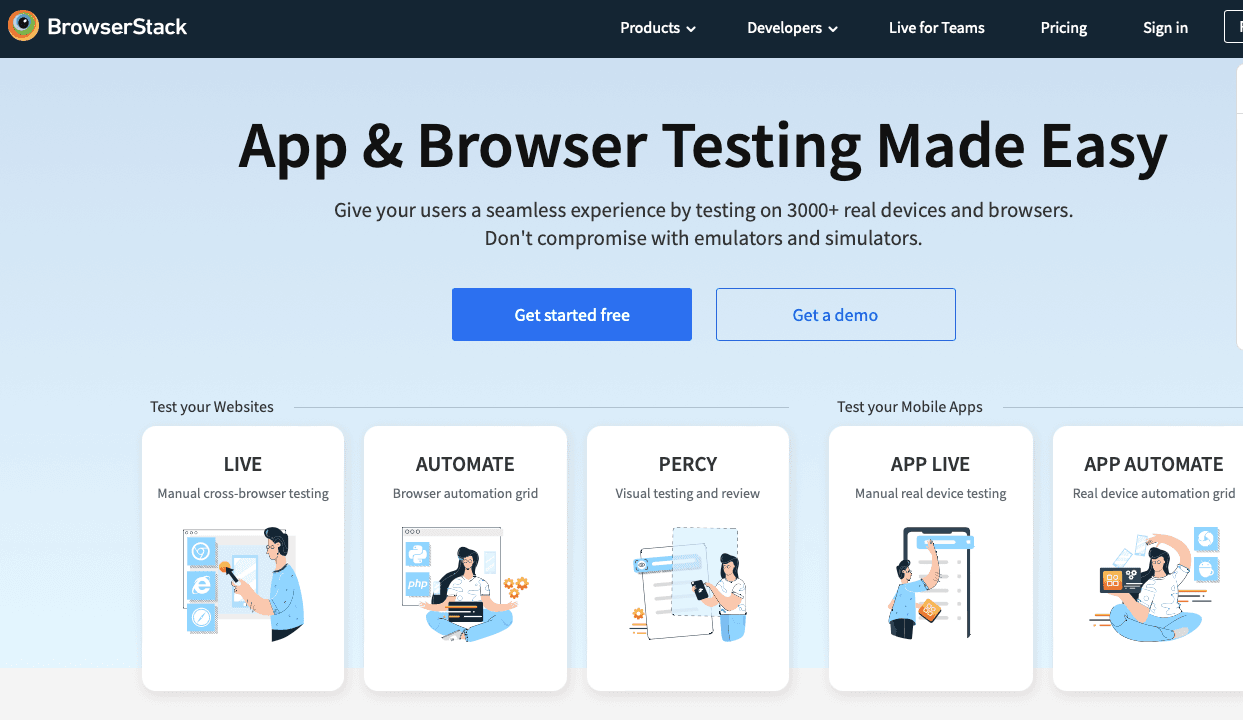
BrowserStack is a cloud-based software testing platform designed for developers to comprehensively test their websites and mobile apps. It supports cross-browser testing and real user testing on virtual machines, providing a reliable environment for testing on various browsers and devices. BrowserStack helps developers and QA teams run tests, make debugging easier, and ensure optimal performance across all environments.
Key Features:
- Cross-browser testing
- Real user testing on virtual machines
- Mobile device testing
- Integration with CI/CD tools
- Some alternatives offer custom domain support for test environments or reporting, enabling a more professional and branded setup
Strengths:
- Wide range of browser and device support
- Easy integration with popular CI/CD tools
- Comprehensive documentation and support
Limitations:
- Can be expensive for large teams or extensive testing
- Limited offline support
- Some advanced features may require a learning curve
Best Use Cases:
- Cross-browser compatibility testing
- Mobile app testing across multiple devices
- Automated regression testing
Mabl

Mabl is an intelligent test automation platform that integrates with CI/CD pipelines to provide continuous testing capabilities. It uses machine learning to maintain and update tests automatically as applications evolve, making it suitable for fast-paced development environments.
Key Features:
- Machine learning for test maintenance
- Visual regression testing
- Cross-browser and cross-device testing
Strengths:
- Advanced AI and machine learning capabilities
- Seamless CI/CD integration
- User-friendly interface
Limitations:
- Higher cost compared to some alternatives
- Learning curve for advanced features
Best Use Cases:
- Agile and DevOps environments
- Continuous testing and integration
- Projects needing automated test maintenance
Selenium IDE

Selenium IDE is an open-source, free test automation tool for automating web browsers, providing a simple and user-friendly interface for creating and running automated tests. It supports recording and playback of test scripts without requiring programming knowledge.
Key Features:
- Record and playback capabilities
- Script editing and debugging
- Integration with Selenium WebDriver
Strengths:
- Free and open-source
- Easy to use for beginners
- Supports multiple browsers
Limitations:
- Limited advanced features
- Requires additional tools for comprehensive testing
- Not suitable for complex test scenarios
Best Use Cases:
- Quick test automation for web applications
- Beginners learning test automation
- Simple regression testing
Rainforest QA
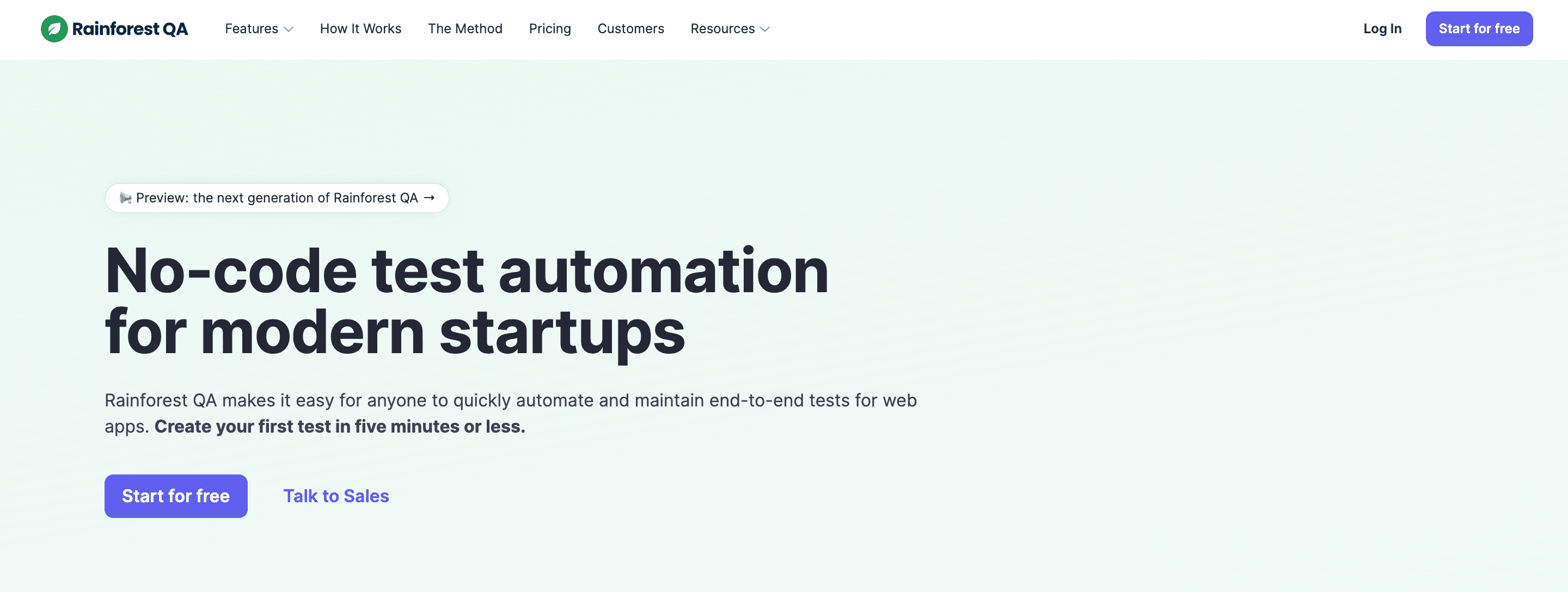
Rainforest QA is a no-code automation tool specializing in web and mobile application testing. It provides an intuitive and easy to use interface for creating tests, making it accessible for non-technical users, and is highly scalable for large teams and projects with frequent testing needs.
Key Features:
- No-code test creation
- Visual regression testing
- Scalable test execution
- Integration with CI/CD tools
Strengths:
- Easy to use for non-technical users with an easy to use interface
- Highly scalable
- Quick test creation and execution
Limitations:
- Limited customization for complex test scenarios
- Higher cost for extensive use
Best Use Cases:
- Large teams needing scalable testing solutions
- Projects with frequent visual changes
- Non-technical users creating and managing tests
Automate your tests for free
Test easier than ever with BugBug test recorder. Faster than coding. Free forever.
Sign up for free
Testim

Testim is an AI-powered test automation platform that allows users to create stable and resilient tests quickly. It combines machine learning with a user-friendly interface to help teams build, execute, and maintain automated tests.
Key Features:
- Visual editor for test creation
- Integration with CI/CD tools
- Core features include robust test authoring, self-healing tests, and seamless integrations, which are essential for efficient automation.
- Powerful features such as advanced test management, flexible customization, and scalable execution enhance the overall test automation experience.
Strengths:
- Quick and easy test creation
- Stable tests with self-healing capabilities
- Seamless CI/CD integration
- Comprehensive analytics and reporting
Limitations:
- Higher cost for extensive use
- May require a learning curve for advanced features
Best Use Cases:
- Agile development teams
- Projects needing fast test creation and maintenance
- Continuous integration and delivery
Leapwork

Leapwork is a no-code automation platform designed to simplify test automation and RPA (Robotic Process Automation). It provides a visual interface for creating tests and automation workflows without requiring programming knowledge.
Key Features:
- No-code visual editor
- Drag and drop builder and drag and drop editor for creating automation workflows easily, making it accessible for beginners and non-technical users
- Cross-browser and cross-platform testing
Strengths:
- Easy to use with no coding required
- Supports a wide range of applications and platforms
- Strong reporting and analytics
Limitations:
- Can be expensive for larger teams
- Limited advanced customization
Best Use Cases:
- RPA workflows
- Projects requiring cross-platform testing
Katalon Studio

Katalon Studio is an all-in-one test automation solution for web, API, and mobile testing. It offers both codeless and code-based test creation, robust object identification, and seamless integration with CI/CD tools.
Key Features:
- Codeless and code-based test creation
- Web, API, and mobile testing support
- Developer tools such as Webhooks, Console API, Data API, and Delivery API for integrations and customization, making it ideal for advanced users
Strengths:
- Versatile and comprehensive
- User-friendly for both technical and non-technical users
- Extensive integration capabilities
Limitations:
- Can be resource-intensive
- Higher learning curve for advanced features
Best Use Cases:
- Teams needing a versatile automation solution
- Web, API, and mobile testing
- Projects requiring extensive integration capabilities
UI Vision

UI Vision is an open-source test automation tool that combines visual UI testing with Selenium IDE capabilities. It allows users to automate web and desktop applications using visual commands.
Key Features:
- Visual UI testing
- Selenium IDE integration
- Cross-browser testing
Strengths:
- Combines visual testing with Selenium IDE
- Free and open-source
- Supports both web and desktop applications
Limitations:
- Limited advanced features compared to commercial tools
- Requires some technical knowledge for advanced use
Best Use Cases:
- Visual regression testing
- Automating web and desktop applications
- Beginners and hobbyists
Choose the best Ghost Inspector alternative
Test easier than ever with BugBug test recorder. Faster than coding. Free forever.
Sign up for free
Cypress
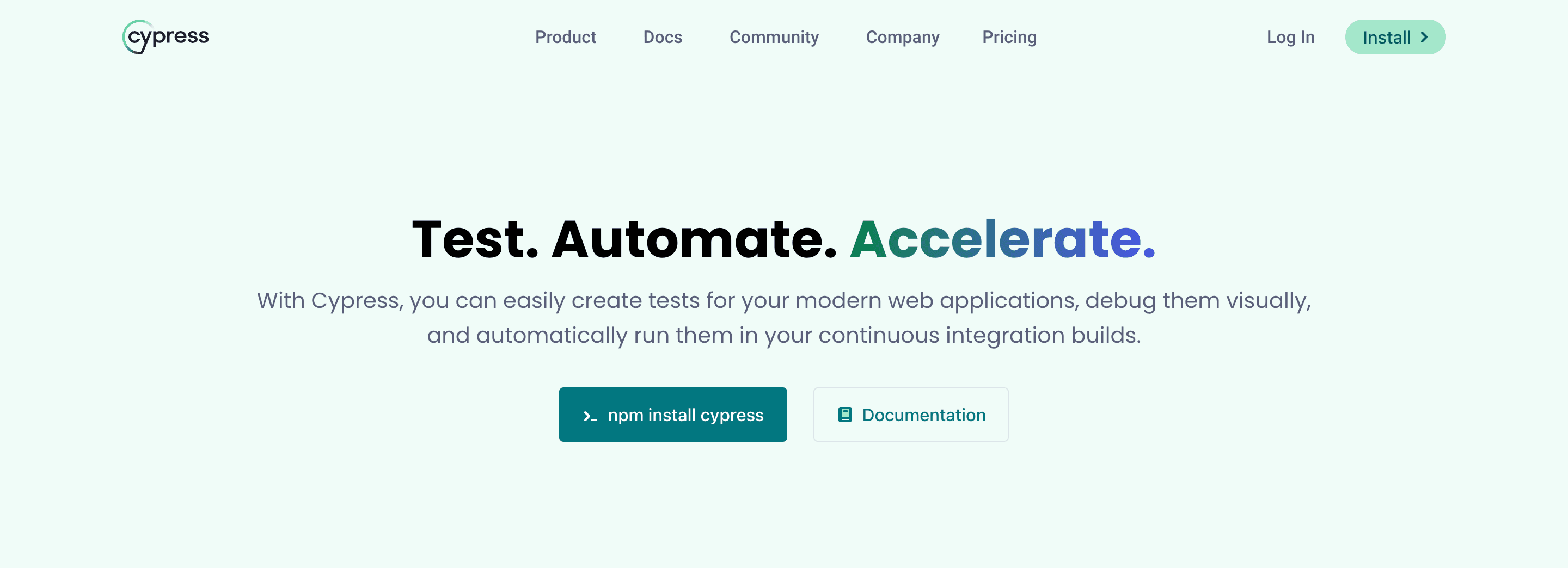
Cypress is a modern front-end testing tool designed for web applications. It offers an all-in-one testing framework that provides a fast, reliable, and interactive testing experience, with real-time reloads and automatic waiting.
Key Features:
- Real-time reloads and interactive debugging
- Automatic waiting and consistent test execution
- Built-in parallelization and CI integration
- Detailed error messages and screenshots
- Strong community support
Strengths:
- Developer-friendly with a focus on simplicity
- Fast and reliable test execution
- Excellent debugging capabilities
- Comprehensive documentation and community support
Limitations:
- Limited support for cross-browser testing (primarily Chrome and Firefox)
- No native support for mobile testing
Best Use Cases:
- Front-end web application testing
- Agile development environments
- Teams prioritizing fast and reliable test execution
Final Thoughts
When selecting the best Ghost Inspector alternative, it’s not just about test automation—it’s also about aligning with a broader ecosystem of tools that support your SaaS business or personal blog. Whether you’re managing a blogging platform tailored for marketing teams or running a lean startup with limited third-party integrations, the right choice should offer more than just testing. Consider platforms that provide built-in SEO tools, custom themes, advanced customization options, and premium themes that help you build a SEO-friendly blog without requiring coding skills.
Many test automation tools now offer seamless integration with Google Analytics, Google Ads, and other Google services, giving your site better visibility in search engines and helping you sell products, run paid subscriptions, or launch personal blogs.
Some alternatives are especially well-suited for personal blogging, offering a minimalist and privacy-focused experience for individual writers who want distraction-free writing and publishing without extra features or audience targeting. For content creators using a simple platform like Medium, the Medium Partner Program and built-in monetization tools can be attractive—but remember, such platforms are primarily focused on content and may lack the strong SEO tools or ecommerce tools that a growing business requires.
If you’re looking for a tool that supports custom domains, offers professionally designed templates, and provides a built-in audience while allowing access to free trials and scalable marketing tools, it’s worth exploring all your options. Ultimately, your choice should strike the right balance between test automation reliability and long-term growth potential—because choosing the right blogging platform is just as crucial as selecting the right testing stack.
Happy (automated) testing!



