End-to-end testing is indispensable in the landscape of modern software development. By employing a thorough testing process with the right tools and strategies, businesses can ensure that their applications are not only defect-free but also offer a superior user experience that meets the end user's needs. As technology evolves, so do testing options, making it imperative for organizations to stay updated with the best end-to-end testing tools and practices to maintain their competitive edge. Let's delve into what E2E testing entails, its significance in the development process, and how it's implemented using the best tools and frameworks available.
What Is End-to-End Testing?
End-to-end testing is a key testing strategy within software development that examines the functionality and performance of an application in conditions that mimic real-world usage. It ensures that all the integrated components of an application interact perfectly and accomplish expected tasks without issues. This type of testing spans the entire software product—from the front end to the back end, and all the touchpoints in between, encompassing various aspects of software testing such as UI, API, and regression testing.
Key Features:
- UI Tests for Desktop and Mobile: E2E testing involves creating test scenarios for user interfaces on both desktop and mobile platforms to ensure applications are responsive and user-friendly.
- API Testing: It validates that APIs meet functionality, reliability, performance, and security expectations.
- Cross-Browser Testing: This ensures that the application functions correctly across different web browsers, enhancing the user experience.
- Regression Testing: E2E tests are crucial for verifying that recent code changes have not adversely affected existing functionalities.
Why You Should Do End-to-End Testing?
The primary goal of E2E testing is to simulate how real users will interact with the application across various devices and networks, ensuring all features work harmoniously in all environments. It is usually performed after unit and integration testing and is critical in catching errors that occur during the interaction between integrated units.
E2E testing ensures comprehensive test coverage by assessing the entire application—from the front end to the back end, including all its integrated parts. This approach verifies not only individual components but also their interactions in real-world scenarios, which are crucial for a flawless user experience.
Efficient Test Automation
Using automated testing tools in E2E testing boosts efficiency significantly. Automation reduces the time and effort required for testing by executing repetitive tasks quickly and accurately. This is especially beneficial for regression testing and frequent code changes, where manual testing can become a bottleneck.
Parallel Testing Capabilities
Modern automated testing tools support parallel testing, which allows multiple tests to be run simultaneously. This capability speeds up the testing process considerably, enabling quicker feedback and faster iterations in the development cycle. Parallel testing is essential in today's fast-paced development environments where time to market is critical.
Enhanced Quality Assurance (QA)
E2E testing plays a vital role in quality assurance by identifying user-facing issues that might not be captured during unit or integration testing. It empowers QA teams to validate the behavior of the entire system as a whole, ensuring the software meets all user expectations and functional requirements.
Support for Multiple Environments
Given the diversity of devices and platforms, E2E testing includes checking the application’s performance on various web and mobile platforms to ensure consistent functionality. This includes cross-browser and mobile app testing, which are key to guaranteeing that all users receive a reliable and engaging experience, regardless of their choice of technology.
Adoption of Codeless Testing Tools and Frameworks
Advancements in testing technologies have introduced codeless test tools that simplify the creation and management of test cases. These tools are particularly useful for teams that may not have extensive technical expertise but are integral to the testing process, making E2E testing more accessible and less intimidating. It's worth implementing no-code automation testing to your workflow!
Fulfills Testing Needs Across All Aspects
The testing needs of modern applications are extensive and varied. E2E testing, with its holistic approach, ensures that all functional and non-functional aspects of the app are tested, including performance, security, usability, and compliance with specifications. This comprehensive testing feature significantly mitigates the risk of failures and bugs in the live environment.
Strategic Testing Approach
E2E testing is a strategic testing approach that aligns closely with business objectives, providing a critical safety net before the product goes to market. It helps in verifying that the end-to-end business process can be carried out by the end user without issues, which is pivotal for customer satisfaction and retention.
Automate your tests for free
Test easier than ever with BugBug test recorder. Faster than coding. Free forever.
Get started
Best End-to-End Testing Tools
End-to-end testing tools are advanced software solutions tailored to automate the complete testing of applications across all operational components. These tools are crucial in the world of software development for ensuring that entire systems behave as expected under realistic scenarios. They function by simulating user interactions and automating the navigation through various components of the software, thereby validating the integration and performance of the entire system. Such tools encompass a range of testing types, including user interface, network communication, and database interactions. This holistic approach is vital for uncovering defects that may not be visible through unit or integration tests. As a key aspect of automation testing, end-to-end testing tools help streamline the validation process, enhance testing accuracy, and significantly reduce the manual effort required in the test software lifecycle, thereby ensuring that software products are both effective and reliable in real-world usage.
BugBug

BugBug is a user-friendly, cloud-based automated testing tool designed specifically for Agile teams. It enables rapid and easy creation of end-to-end test scenarios through a no-code interface, making it ideal for frequent iteration and deployment cycles.
Key Features:
- Codeless Automation Testing: Allows users to create, manage, and execute tests without writing code.
- Cloud-Based: Operates entirely in the cloud, which means no local setup is required and updates are automatic.
- Real Browser Testing: Tests are run on real browsers, not emulations, ensuring accuracy in results.
- Integration: Easily integrates with CI/CD pipelines and popular tools like Slack for notifications.
Use Cases:
- Agile Development: Suited for Agile teams that need quick test setup and frequent updates to tests parallel to development changes.
- Regression Testing: Useful for performing regression tests to ensure new code does not break existing functionality.
LambdaTest

LambdaTest is an AI-powered test execution platform that enables developers and testers to run their manual and automated end-to-end tests at scale. It supports various testing tools and frameworks for web and mobile app testing, ensuring exceptional user experience across various browsers, devices, and operating systems. With LambdaTest, teams can run e2e tests in parallel and reduce test execution times, helping them provide faster feedback and release software applications with confidence.
Key Features:
- HyperExecute: Provides an end-to-end test orchestration platform that is faster up to 70% than conventional cloud grids.
- AI-Powered Test Analytics: Offers to assess high-impacting issues with detailed test analytics and observability suite.
- AI-Driven Unified Test Manager: Streamlines test authoring, management, execution, and reporting across all testing phases.
- Accessibility Testing: Lets you test accessibility to ensure digital inclusivity.
Use Cases:
- Browser and App Testing: Validate the compatibility of your web and mobile applications across multiple browsers, devices, and OSes to ensure consistent user experiences.
- Automated Testing: Integrate with test automation frameworks like Selenium, Playwright, Cypress, and Appium to automate test execution and speed up the release cycle.
New Relic

New Relic is a comprehensive observability platform that offers deep insights into the performance of applications, networks, and infrastructure. Its powerful analytics capabilities and customizable dashboards make it essential for real-time monitoring and optimization in dynamic environments.
Key Features:
- Full-Stack Observability: Provides insights into applications, infrastructure, and network performance in one platform.
- Real-Time Analytics: Offers real-time performance metrics and operational data.
- Customizable Dashboards: Allows the creation of custom dashboards to monitor specific metrics.
Use Cases:
- Performance Monitoring: Helps businesses monitor and optimize the performance of their web applications and infrastructure.
- DevOps Teams: Enables DevOps teams to quickly identify and address performance issues to maintain service reliability.
Endtest

Endtest is an automated testing tool that provides an intuitive framework for executing and analyzing test cases across various platforms and browsers. Its focus on automated result analysis and video recording features make it a valuable asset for continuous testing and debugging.
Key Features:
- Automated Result Analysis: Provides tools to automatically analyze test case results, identify trends, and detect anomalies.
- Cross-Browser and Cross-Platform Testing: Supports testing across multiple browsers and platforms.
- Video Recordings: Captures video recordings of test sessions to assist in debugging.
Use Cases:
- Quality Assurance: Useful for QA teams to efficiently analyze test outcomes and refine testing strategies.
- Automated Software Testing: Ideal for organizations that want to implement robust automated testing frameworks with detailed result analysis.
Headspin

Headspin provides a global platform for testing mobile and web applications on real devices under actual network conditions. Its AI-driven analytics and robust security features support scalable and efficient testing operations, ensuring high performance across diverse user environments.
Key Features:
- AI-Powered Performance Insights: Offers detailed, AI-driven insights into application performance and user experience.
- Device Cloud: Provides access to a global device cloud for testing applications on real devices under different network conditions.
- Secure Testing Operations: Ensures high levels of security for testing data and operations.
Use Cases:
- Global App Testing: Suitable for businesses needing to test applications under various real-world conditions globally.
- Scalable Testing Operations: Helps organizations that need to scale their testing operations securely and efficiently, particularly useful for mobile applications.
Each of these tools offers unique features tailored to specific testing needs, supporting teams in maintaining high-quality software delivery processes.
Automate your tests for free
Test easier than ever with BugBug test recorder. Faster than coding. Free forever.
Get started
End-to-End Testing Frameworks
End-to-end testing frameworks are essential tools designed to simulate real user scenarios to validate the complete functionality of an application, from the front end to the back end, including its integration with other systems. These frameworks aim to ensure that all components of the system work harmoniously in various environments, thereby detecting potential discrepancies before the software reaches production. The process involves testing the application’s interaction with databases, network, and other applications, mirroring how real users will use the software across different devices and platforms. End-to-end testing is critical for verifying the overall system's health, highlighting issues that unit or integration tests might miss. Such frameworks often support automation to streamline the testing process, enhance accuracy, and reduce the time and resources needed for manual testing.
Check also our Ultimate Guide to Test Automation Frameworks.
Selenium

Selenium is the industry standard for automating web browsers. It provides a set of tools and libraries that enable web browser automation. It's particularly known for its Selenium WebDriver, which allows you to create robust, browser-based regression automation suites and tests.
- Key Features:
- Cross-Browser Compatibility: Test scripts can run across different browsers like Chrome, Firefox, IE, and Safari.
- Language Support: Supports various programming languages including Java, C#, Python, Ruby, and JavaScript.
- Selenium Grid: Facilitates simultaneous testing across different devices and platforms.
- Community and Integrations: Extensive community support and integration capabilities with other software.
- Use Cases: Selenium is ideal for testing scalable web applications across different browsers and platforms. It is particularly suited for teams that require flexibility in programming languages and customizability in test automation scripts.
💡 Check also our guide on Selenium vs BugBug.
Cypress
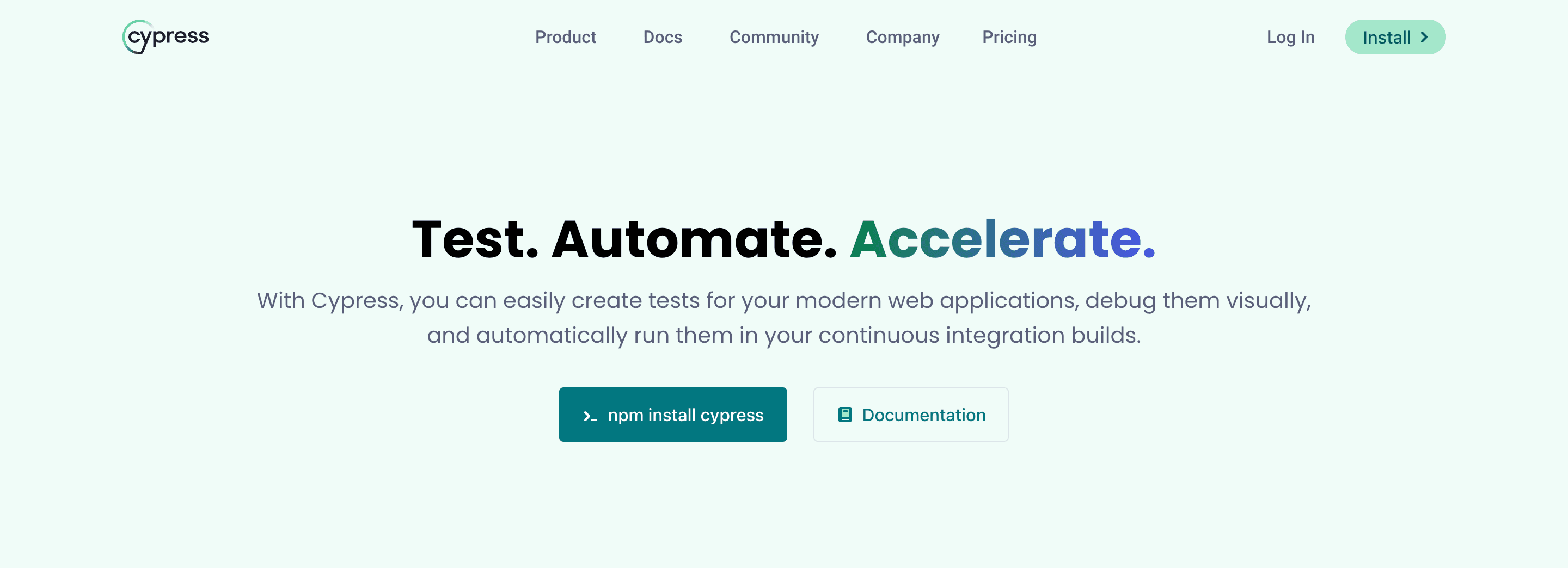
Cypress is a front-end automated testing application created for the modern web. Its architecture allows tests to run directly inside the browser, which simplifies debugging and speeds up test execution.
- Key Features:
- Automatic Waiting: Automatically waits for commands and assertions before moving on. There’s no need to define implicit and explicit waits.
- Real-Time Reloads: Test suite automatically reloads upon test script changes.
- Developer Tools: Accessible debugging tools through familiar tools like Chrome DevTools.
- Network Traffic Control: Ability to stub network traffic and manage the behavior of network requests and responses.
- Use Cases: Cypress is best for developers and QA engineers who work on complex modern web applications using frameworks like Angular, React, or Vue.js. It excels in environments where quick test development and frequent test execution are required.
TestCafe

TestCafe is a node.js tool to automate end-to-end web testing. One of its notable features is that it runs on any browser that supports HTML5, including cloud services and mobile devices.
- Key Features:
- No WebDriver Required: Runs directly in the browser using JavaScript which simplifies the setup.
- Concurrent Testing: Execute tests concurrently across multiple browsers.
- Built-in Wait Mechanisms: Automatically waits for page elements to appear before executing tests.
- Role-Based Testing: Simplifies testing for different user roles and authentication states.
- Use Cases: TestCafe is ideal for teams that require a simple setup without additional dependencies like WebDriver. It's great for applications that need testing on multiple browsers or cloud-based execution without intricate configurations.
Playwright

Playwright is a node library to automate the Chromium, WebKit, and Firefox browsers with a single API. It is built to handle modern web applications including single-page apps that rely heavily on JavaScript.
- Key Features:
- Cross-Browser Testing: Supports testing across Chrome, Firefox, and Safari.
- Headless Testing: Supports headless testing for all browsers which is faster and uses less memory.
- Rich Set of APIs: Extensive APIs to handle modern web features such as single-page applications, web components, and more.
- Network Stubbing: Allows mocking of network requests during testing.
- Use Cases: Playwright is suitable for developers and testers who need an all-encompassing tool to handle the complexities of modern web apps across multiple browsers. It is especially effective in continuous integration and deployment pipelines.
💡 Check our article on Playwright Recorder vs BugBug.
5. Appium

Appium is an open-source tool for automating mobile applications. It supports both iOS and Android platforms, making it versatile for cross-platform testing.
- Key Features:
- Cross-Platform Testing: Write tests against multiple platforms (iOS, Android), using the same API.
- Supports Multiple Languages: Compatible with all major programming languages and test frameworks.
- No App Modification Required: No need to modify any app code for testing.
- Integration with Selenium: Uses the same WebDriver protocol.
- Use Cases: Appium is perfect for application developers who need to ensure their product functions correctly across the most popular mobile operating systems and devices. It is also ideal for teams utilizing a single code base across multiple platforms.
Automate your tests for free
Test easier than ever with BugBug test recorder. Faster than coding. Free forever.
Get started
Best End to End Testing Tools - Final Thoughts
In conclusion, choosing the best end-to-end testing solution is an essential task for modern software systems development, particularly when you need to test your web application's functionality comprehensively. The top 10 end-to-end testing tools, such as those like Sauce Labs, offer a variety of testing methods, including functional testing, API testing, and black box testing. Among these, the 5 best tools provide robust integrations with testing frameworks and support for cloud-based e2e test frameworks, which are pivotal in efficiently managing the complexities of web application testing. An ideal end-to-end testing tool is best determined by its ability to perform end-to-end testing of web applications seamlessly and integrate with existing testing platforms to maximize your testing abilities. Remember, end-to-end testing is a methodology that not only checks how well the parts of a software application interact but also ensures that the entire system operates without faults in real-world scenarios. Therefore, it's vital for testing teams and software development teams to look for tools that align with their specific needs to perform end-to-end testing effectively and end up spending a significant amount of time enhancing the overall quality and reliability of their applications.
Happy (automated) testing!



