DevOps testing tools are essential components in the modern software development lifecycle, providing a comprehensive approach to automate and streamline the testing process. These tools integrate seamlessly into the DevOps pipeline, enabling continuous testing, ensuring that every codebase change is automatically tested. This continuous integration and continuous delivery (CI/CD) methodology facilitates the rapid deployment of new features, enhances application testing, and maintains software quality. DevOps teams rely on various test frameworks and automation testing tools to manage unit testing, functional testing, and end-to-end testing. With capabilities to perform performance testing, API testing, and security testing, these tools like Azure DevOps provide a robust solution for both manual and automated testing efforts.
🎯TL;DR
- DevOps testing tools automate and streamline testing within the DevOps pipeline, enabling continuous testing and rapid deployment of new features.
- These tools support various testing types, including unit, functional, performance, API, and security testing, ensuring comprehensive application quality.
- Key tools include Jenkins for CI/CD, Selenium for browser automation, Postman for API testing, and JUnit for unit testing.
- Effective DevOps testing requires integration with existing tools, scalability, ease of use, and robust test management and reporting capabilities.
Check also:
- 🎯TL;DR
- The Secret Sauce Behind Fast, High-Quality Software Delivery
- What Is DevOps Testing?
- The Role of Test Automation in DevOps
- Continuous Testing vs Traditional Testing
- Best Practices for DevOps Testing Success
- Why Testing Is a Pillar of DevOps
- Types of DevOps Testing Solutions
- Best DevOps Testing Tools - Criteria to Choose Perfect Platform
- The List of the Top DevOps Testing Tools in 2025
- DevOps Testing Tools in 2025: Final Thoughts
- Final Thoughts
- FAQ - Testing In DevOps
- What is DevOps testing and how does it differ from traditional testing approaches?
- Why is testing considered a critical component within a DevOps environment?
- Who is responsible for testing in a DevOps team?
- What are the key features and characteristics of testing in a DevOps environment?
- What are some essential types of testing commonly employed in a DevOps pipeline?
- What are some best practices for implementing effective DevOps testing?
- What role does automation play in enabling DevOps testing?
- What are some of the benefits of adopting a DevOps testing strategy?
The Secret Sauce Behind Fast, High-Quality Software Delivery
DevOps has emerged as the game-changing approach that breaks down silos between development and operations. But there’s one element that often gets overlooked—and it’s the real secret sauce behind successful DevOps implementations: software testing.
Testing in a DevOps environment is not just a checkpoint—it’s a continuous, integrated, and automated process that supports faster releases, better collaboration, and ultimately, happier customers. Let's unpack what makes DevOps testing so essential, how it compares to traditional testing, and what best practices can help your team get the most out of it.
What Is DevOps Testing?
DevOps testing is the backbone of a modern software development process, enabling teams to implement continuous testing from the moment code is written to the time it’s deployed—and beyond.
Let’s break down what makes it effective:
- ✅ Continuous Testing Process: Testing is embedded in the pipeline. It happens in real-time, across different stages, with parallel testing and automated test execution ensuring speed and scalability.
- 🧪 Shift-Left Testing Strategy: Testing starts early in the development process, even during test creation, enabling early detection of bugs and reducing the need for rework.
- ⚙️ Automating Repetitive Testing Tasks: From unit tests to API testing, automated test tools take care of the grunt work so teams can focus on high-value tasks.
- 🔁 Shared Responsibility: Dev, ops, and QA collaborate from day one. Development and testing teams jointly own quality, performance, and security outcomes.
- 🚀 Integration Across CI/CD: Testing is built into continuous integration (CI) and continuous delivery (CD) pipelines using modern DevOps tools and version control systems.
- 📊 Real-Time Insights: Teams monitor test results continuously to track test outcomes, identify bottlenecks, and improve the testing process.
The Role of Test Automation in DevOps
Let’s talk efficiency. DevOps thrives on test automation tools and test automation frameworks that remove manual bottlenecks and ensure code is production-ready—fast.
Key benefits of automation in DevOps include:
- ⚡ Speed: Automatically execute tests across multiple operating systems, environments, and devices—often through parallel testing.
- 🔁 Reusability: Automated test scripts and test cases can be reused throughout the pipeline, boosting consistency and reducing redundancy.
- 🎯 Accuracy: Automating repetitive testing tasks minimizes human error, especially for functional testing, security testing, and performance testing.
- 📈 Scalability: Whether you’re running 10 or 10,000 tests, test automation tools scale as your product grows.
- 🧠 Continuous Improvement: Automated testing tools track metrics like test progress, execution time, and bug frequency—offering valuable insights for continuous improvement.
Tools like Selenium, TestGrid, JMeter (a popular load testing tool), and SoapUI help cover everything from load testing to automated UI tests and beyond.
Continuous Testing vs Traditional Testing
| Aspect | DevOps Testing / Continuous Testing | Traditional Testing |
|---|---|---|
| Timing | Starts at the beginning of the development process | Occurs at the end of the cycle |
| Scope | Throughout the SDLC with diverse test types | Focused testing at the end |
| Responsibility | Shared by development and testing teams | QA team-exclusive responsibility |
| Speed | Automated and fast | Manual and slow |
| Feedback | Real-time via CI and dashboards | Delayed, after builds or sprints |
| Tools Used | Many test automation tools and DevOps testing tools | Often minimal automation or standalone solutions |
| Focus | Covers API testing, unit tests, UI testing | Focused mainly on UI and functional tests |
The difference is clear: continuous testing efforts empower teams to iterate faster, make data-driven decisions, and focus on shipping high-impact features without compromising stability.
Best Practices for DevOps Testing Success
To get the most out of your DevOps testing tools, automation frameworks, and team workflows, it's essential to build a solid testing foundation. These best practices help align your testing strategy with your development goals—ensuring scalability, speed, and quality throughout the software development lifecycle.
Use the Right Test Automation Tools
Select test automation tools that align with your tech stack, team expertise, and testing requirements. Whether you're focused on API testing, functional testing, or load testing, the right tools will streamline the testing process and integrate easily with your continuous integration (CI) and continuous delivery (CD) pipelines. Look for tools that also support automated UI tests to ensure consistent performance across multiple browsers and operating systems.
Create Meaningful Test Data
Strong test data is critical to replicating real-world conditions and achieving accurate test outcomes. Avoid hard-coded or static data—opt for dynamic, reusable, and production-like data sets. Proper data management improves the relevance of your test scripts, especially in integration testing, regression tests, and security testing scenarios.
Run Tests in Parallel
Leverage parallel testing to dramatically speed up test execution, especially when dealing with large suites of automated tests. Running tests concurrently across different environments, browsers, and devices ensures broader coverage without slowing down the software delivery pipeline. This is particularly useful for repetitive testing tasks and performance scenarios.
Track Test Metrics
Adopt a metrics-driven approach by using a centralized test management system. Monitor KPIs like test progress, pass/fail rates, test coverage, bug frequency, and execution time. These insights allow teams to identify bottlenecks, evaluate code quality, and support continuous improvement across the development and testing teams.
Embrace Continuous Monitoring
Testing doesn't stop at deployment. Implement continuous monitoring tools to track your application's performance, reliability, and user behavior in production. Real-time user feedback and performance logs help validate releases and catch post-deployment issues early, supporting faster incident response and smoother user experiences.
Leverage Test Automation Frameworks
Scalable test automation frameworks are key to organizing and executing large volumes of automated tests efficiently. These frameworks should seamlessly integrate with your version control system, CI pipelines, and continuous testing tools. A strong framework also promotes code reuse, improves maintainability, and supports both manual testing scenarios and advanced automation.
Foster a Culture of Quality Assurance
Quality is everyone’s job in DevOps. Encourage collaboration across software development teams by involving all stakeholders in testing efforts—from writing unit tests to reviewing test scripts and defining the overall testing strategy. Promote knowledge sharing between developers, testers, and operations to eliminate silos and drive quality throughout the development process.
Why Testing Is a Pillar of DevOps
Here’s why you can’t do DevOps without a rock-solid continuous testing strategy:
- 🧪 Enables Continuous Integration and Delivery: Testing supports safe code merges and automated releases.
- 🔐 Improves Security and Stability: Frequent security testing ensures safer deployments.
- 🧠 Drives Smarter Development: Real-time data from test outcomes and user feedback closes the loop between dev and production.
- 🚀 Accelerates the Software Delivery Pipeline: With quality checks baked in, you can ship features faster and safer.
Types of DevOps Testing Solutions
DevOps testing tools play a crucial role in ensuring continuous integration and continuous delivery (CI/CD) pipelines operate smoothly. These tools are designed to support automation testing and are integral to the DevOps lifecycle, facilitating faster and more reliable software releases. Below are some key types of DevOps testing tools involved in the DevOps process:
Testing Frameworks
Test automation frameworks are designed to support automation testing and provide a structured approach to writing and running tests. These frameworks include tools to support various testing methodologies such as unit testing, integration testing, and functional testing. Examples include:
- JUnit: A widely-used testing framework designed for unit testing in Java.
- Selenium: A framework designed to support browser automation for web applications.
Unit Testing Tools
Unit testing tools apply automated testing to individual units or components of the software. These tools ensure that each part functions correctly in isolation. Examples include:
- JUnit: For Java applications.
- NUnit: For .NET applications.
- pytest: For Python applications.
Continuous Testing Tools
Continuous testing tools integrate with CI/CD pipelines to provide ongoing testing throughout the development lifecycle. These tools are designed to support automation testing and help identify issues early. Examples include:
- Jenkins: An open-source automation server that facilitates continuous integration and continuous delivery.
- AppVerify: A continuous testing tool that automates the testing process to ensure application performance and reliability.
API Testing Tools
API testing tools focus on verifying that APIs function as expected. These tools often provide codeless capabilities to simplify the testing process. Examples include:
- Postman: A popular tool for API testing with a codeless capability for creating and running tests.
- SoapUI: A tool for functional and load testing of web services.
Integration Testing Tools
Integration testing tools are involved in DevOps to ensure that different modules or services work together as expected. Examples include:
- TestNG: Designed for high-performance and flexible integration testing in Java.
- JUnit: Also used for integration tests in Java environments.
Performance Testing Tools
Performance testing tools help evaluate the responsiveness and stability of an application under load. These tools are essential for ensuring that applications can handle high traffic and perform efficiently. Examples include:
- Apache JMeter: An open-source tool designed to measure the performance of web applications.
- Gatling: Designed for load testing and performance testing of web applications.
Collaboration and Version Control Tools
DevOps tools such as GitHub, are essential for managing code repositories and facilitating teamwork among developers. These tools support version control and enable continuous integration with CI/CD pipelines.
- GitHub: A platform for version control and collaboration that integrates with various CI/CD tools to automate the testing and deployment process.
Test Management Tools
Test management tools help organize and manage the testing process, track defects, and ensure comprehensive test coverage. Examples include:
- JIRA: A project management tool that includes test management capabilities.
- TestRail: A test management tool designed to support agile teams in managing test cases and plans.
Codeless Testing Tools
Codeless automation testing tools provide capabilities for creating and running tests without the need for extensive coding knowledge. These tools are particularly useful for agile teams and ensure that even non-technical members can contribute to the testing process. Examples include:
- Mabl: An intelligent test automation solution with codeless capabilities for agile teams.
- Testim: Provides AI-based codeless testing solutions for web applications.
Best DevOps Testing Tools - Criteria to Choose Perfect Platform
When selecting the best DevOps testing tools, consider the following criteria to ensure that the chosen tools effectively support your development and testing processes:
- Integration with Existing DevOps Tools: Ensure that the testing tool seamlessly integrates with your existing DevOps tools and CI tools. This facilitates smooth test execution within the CI/CD pipeline, enabling continuous testing and deployment.
- Comprehensive Test Management: Choose a management tool that offers robust capabilities for test case management, test planning, and test execution tracking. This will help streamline the overall testing process and improve collaboration among team members.
- Support for Various Testing Types: The tool should support a wide range of testing types, including unit testing, functional testing, performance testing, security testing, and API testing. This ensures comprehensive test coverage across different aspects of the application.
- Continuous Testing Capabilities: Opt for a test platform that offers continuous testing solutions. This includes automated test execution triggered by code changes, integration with CI tools, and real-time feedback on test results.
- Scalability and Performance: The testing tool should be able to handle large-scale test execution and support parallel test runs. This ensures that the tool can scale with your project's growth and meet performance requirements.
- User-Friendly Interface and Ease of Use: A user-friendly interface and ease of use are crucial for maximizing productivity. The tool should offer intuitive navigation, comprehensive documentation, and strong community support.
- Flexibility and Customization: The tool should provide flexibility to customize and extend its functionalities to meet specific project needs. This includes the ability to integrate custom scripts, plugins, and other extensions.
- Reporting and Analytics: Effective reporting and analytics capabilities are essential for tracking test results, identifying trends, and making data-driven decisions. Look for tools that offer detailed dashboards, customizable reports, and real-time analytics.
- Cost and Licensing: Consider the cost and licensing options of the testing tool. Evaluate whether the tool provides a good return on investment, considering both short-term and long-term project requirements.
Check also the Benefits of CI/CD Pipeline Implementation.
The List of the Top DevOps Testing Tools in 2025
Among the best DevOps automated testing tools, Jenkins stands out as an open-source DevOps tool that excels in continuous integration and automation testing. For unit testing, Typemock offers a robust framework for Java applications, facilitating precise and efficient testing. Tools such as GitHub integrate seamlessly into the DevOps pipeline, providing comprehensive testing solutions. AppVerify is another standout, offering continuous testing capabilities to optimize and accelerate end-to-end testing processes. These tools, along with others designed for API testing with codeless capabilities, provide a versatile and powerful toolkit for DevOps teams involved in agile software development. This list of the best DevOps testing tools for 2024 is designed to support the automation testing of a wide range of applications, ensuring robust and reliable software delivery.
Bitbucket

Bitbucket is a version control system that works hand-in-hand with CI/CD pipelines. It offers tools for handling source code repositories and facilitating collaboration among software development teams. Bitbucket Pipelines, a CI tool within Bitbucket Cloud, allows automated tasks from testing to deployment directly within your Bitbucket repository. If you're already using Bitbucket for your projects, enabling CI with Bitbucket Pipelines is a straightforward next move.
Key Features:
- Collaboration Tools
- Continuous Deployment
- Continuous Integration
- Version Control
Drawbacks:
- User interface can be found as confusing and outdated, making it difficult to navigate or locate desired settings or features
- Lack of comprehensive searching capability
- Lack of integration options for third-party apps
Pricing:
- Free plans for small teams with limited users and repositories
- $3 per user per month for Standard plans
- $6 per user per month for Premium plans.
- Self-hosted option has pricing based on the number of users
BrowserStack
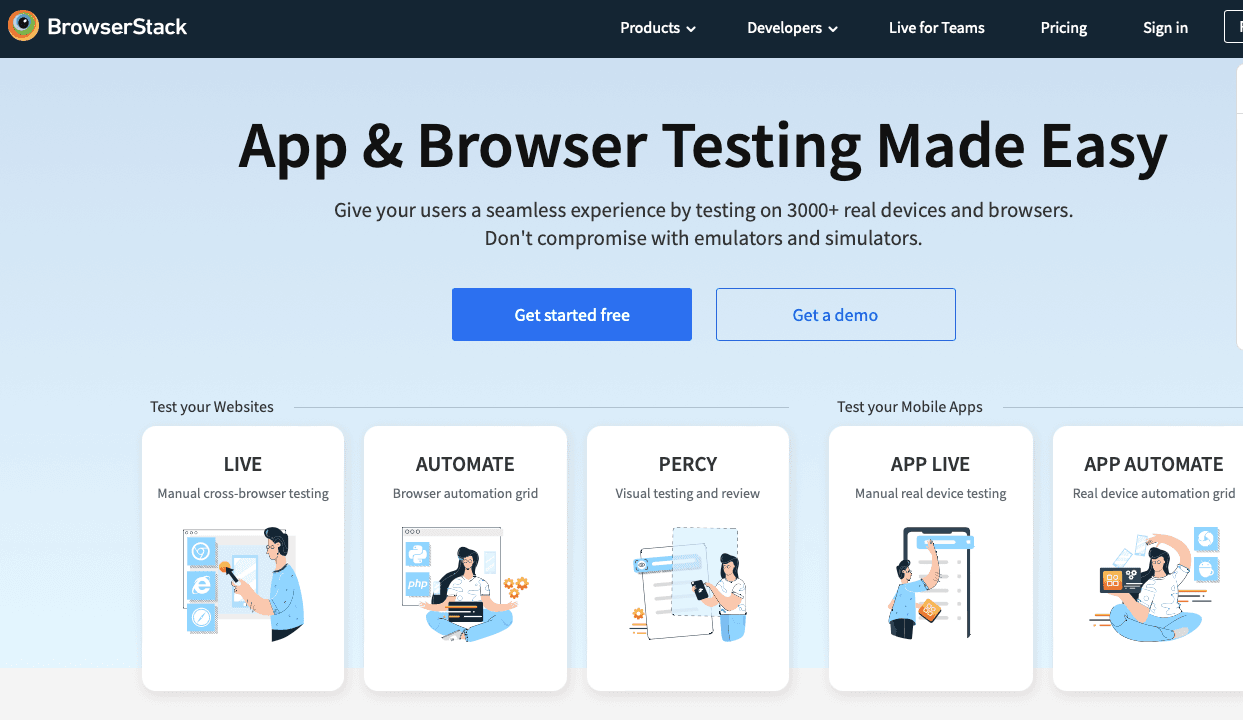
BrowserStack is a DevOps testing tool that facilitates testing of web and mobile applications across various browsers, operating systems, and devices. It provides a cloud-based infrastructure for developers and QA teams to conduct automated and manual testing in real-time environments, enabling efficient collaboration and faster delivery cycles. BrowserStack offers advanced debugging capabilities, such as network throttling and console logs, to help pinpoint and troubleshoot issues quickly.
Key Features:
- Cross-Browser Testing
- Automated Testing
- Integrations
- Parallel Testing
- Visual Testing
Drawbacks:
- Learning Curve for New Users: For users unfamiliar with cloud-based testing or similar platforms, there might be a learning curve in adopting and maximizing the features of this tool.
- Cost Considerations: Depending on usage and requirements, the costs associated with scaling and running tests on BrowserStack may vary, and organizations should consider this in their budgeting.
Pricing:
- Desktop Plan: This plan costs $29 per month (billed annually) and includes access to over 3000 real desktop browsers.
- Desktop & Mobile Plan: Priced at $39 per month (billed annually), this plan includes tests on 3500+ real desktop & mobile browser combinations.
- Team Plan: The Team Pro plan is priced at $150 per month (billed annually) for 5 users.
- Enterprise Plan: BrowserStack offers enterprise-grade testing for large teams with customizable pricing.
Docker

Docker is a DevOps technology suite that allows DevOps teams to build, ship, and run distributed applications. This tool allows users to assemble apps from components and work collaboratively. Docker is an open-source platform for managing containers of an app as a single group. It helps to increase the efficiency and consistency of the application deployment process.
Key Features:
- Container management
- Collaborative app assembly
- Increases efficiency and consistency
Drawbacks:
- Limited to container management
- Requires technical expertise to use
- Lack of Legacy OS Support: Docker lacks compatibility with legacy operating systems, limiting its usability for users with specific legacy OS requirements.
- Performance Issues: Docker can be resource-intensive, leading to high CPU and memory usage, potentially affecting system performance and application scalability.
- Complicated Interface and Documentation: Docker's user interface and documentation are criticized for being complex and difficult to understand, lacking comprehensive guidance for users.
Pricing:
- Docker offers a free community edition and a paid enterprise edition. Contact Docker for specific pricing.
Functionize

Functionize is a leading QA testing tool that uses AI to empower teams with end-to-end tests that self-heal and run at scale in the cloud. This allows for faster testing, lower costs, and improved quality in CI/CD environments. Its AI-powered platform creates more stable tests resulting from its unique big data approach. It also empowers teams and future-proofs skills with low-code intelligent tests, removing the need for highly technical “coders” to automate testing.
Key Features:
- Regression Testing
- API Integration
- Data Visualization
- Alerts/Notification Systems
- Parameterized Testing
- Real-Time Monitoring
- Parallel Execution Support
- Requirements-Based Testing
- Test Management
Drawbacks:
- Might be overwhelming for some!
Pricing:
- $Enterprise
GitHub

GitHub is a cloud service for developers who want easy code storage, sharing, and teamwork. Leveraging the power of Git, an open-source distributed version control system, GitHub simplifies tracking changes and managing projects. It ensures every developer has access to the entire project history. GitHub integrates with common platforms such as Amazon, Google Cloud, and Code Climate and helps developers collaborate effortlessly, from tracking bugs to sharing code.
Key Features:
- Authentication
- Collaboration Tools
- Continuous Deployment
- Continuous Integration
- Monitoring
- Version Control
Drawbacks:
- Bug Risks and Error Generation: GitHub's robust development platform is not immune to bugs, introducing uncertainty about code functionality.
- Poor Customer Support for Non-Tech-Savvy Users: GitHub's customer service may not adequately support users with limited technical knowledge.
- Steep Learning Curve and Interface Customization: GitHub's complex interface can be challenging for new users, potentially causing delays in project management.
- Complexity and Repository Size Management: Managing large repositories can be complex, leading to performance issues and reduced efficiency for enterprises dealing with substantial codebases.
- Inaccurate Code Suggestions: GitHub's code suggestions may not always meet specific organizational needs, requiring additional customization and experimentation.
Pricing:
- Free Plan: Provides basic features for individuals and organizations.
- Team Plan: Priced at $4 per user/month with yearly payment, this plan offers advanced collaboration tools.
- Enterprise Plan: Designed for larger organizations, the Enterprise plan costs $21 per user/month and includes additional security and deployment features.
Jenkins

Jenkins is an open-source DevOps testing tool that can automate tasks like building, testing, and deploying software. It is one of the best DevOps tools for testing, allowing developers to quickly find and solve defects in their code base, automate testing of their builds, and integrate with the development lifecycle. Jenkins also offers a wide range of plugins for integration with other tools and technologies.
Key Features:
- Access Control/Permissions
- Authentication
- Continuous Delivery
- Continuous Deployment
- Version Control
Drawbacks:
- Confusing and Outdated User Interface: Jenkins has received criticism for its confusing, outdated, and visually unappealing user interface.
- Difficult Setup Process: Setting up Jenkins can be challenging, especially for users who are new to the platform.
- Frequent Logouts: Users have reported experiencing frequent logouts while using Jenkins. These unexpected interruptions disrupt their workflow and productivity.
Pricing:
- Jenkins is open-source and free to use.
JMeter

Apache JMeter is an open-source load testing tool designed to measure the performance of websites. This load testing tool can be used in the DevOps methodology to ensure that the website can handle high traffic and perform efficiently under load. JMeter allows users to create and run tests simulating many users accessing the website simultaneously.
Key Features:
- Load Scenarios
- Mobile Testing
- Performance Metrics
- Performance Testing
- Testing Scripts
Drawbacks:
- Limited to web application testing
- Requires technical expertise to use
- Poor Reporting Feature: JMeter's reporting feature lacks comprehensive test results and insightful data analysis, limiting its usefulness.
- Inefficient Resource Utilization: JMeter inefficiently uses system resources during load simulation, requiring more instances compared to other tools for similar tasks, impacting performance and scalability.
- Difficult Script Management: Managing scripts in JMeter is challenging due to the complex .jmx file format, hindering version comparison and efficient editing of test scenarios.
Pricing:
- JMeter is open-source and free to use.
Mabl

Mabl is an intelligent, low-code test automation solution for Agile and DevOps teams. With Mabl, teams can optimize application quality by integrating automated end-to-end tests directly into the development lifecycle. Mabl uses machine learning to create and execute tests and offers built-in test maintenance and debugging capabilities. It allows teams to quickly identify and fix application issues and reduce the time and effort required to maintain test scripts.
Key Features:
- Performance Metrics
- Performance Testing
- Reporting/Analytics
- Regression Testing
- Low-Code System
Drawbacks:
- Limited to web application testing
- Offers a higher learning curve for new users
- Test Interruptions without Explanation: Mabl can abruptly stop tests without indicating errors when it fails to locate selected elements on web pages during test creation, causing confusion for users.
- Unexpected Logout Issues: Mabl may unexpectedly log itself out during testing, disrupting the process and potentially causing the remaining tests to pass without clear notification or error message.
- Limited Reporting for Broken Links: While Mabl can identify broken links, it lacks detailed reporting on factors like response time, request timeout duration, attempts made to open links, and status codes received, hindering effective troubleshooting.
- Challenges with Test Replay: Users encounter difficulties with test replay, and there's a lack of clear guidance on resolving replay issues or fixing broken tests efficiently.
Pricing:
- mabl offers a free trial, and pricing is based on the number of monthly tests. Contact mabl for specific pricing.
Selenium

Selenium is the most popular automated testing solution for agile teams, and one of the best DevOps automated testing tools specifically designed to support the automation testing of many browsers. Selenium allows users to create and run tests on different browsers and platforms, ensuring that the application works as expected on all supported environments.
Key Features:
- Requirements-Based Testing
- Hierarchical View Option
- Parameterized Testing
- Alerts/Notification Systems
- Test Management
Drawbacks:
- Limited to web application testing
- Requires technical expertise to use
- Multi-Monitor Dependency: Selenium's effectiveness is hindered by its dependency on multiple monitors for testing with playback, increasing setup complexity.
- Browser Compatibility Issues: Selenium encounters technical difficulties with browsers other than Firefox, potentially disrupting testing processes.
- Limited Database and Image Testing Support: Selenium lacks built-in support for database and image testing, limiting its ability to comprehensively assess these aspects of applications.
Pricing:
- Selenium is open-source and free to use.
Bamboo

Bamboo is a Continuous Integration tool that is also used for DevOps testing. It performs an automatic build, test, and release in a single place. Bamboo supports many technologies and languages like Docker, Git, SVN, Mercurial, and Amazon S3 buckets. It also offers integration with other Atlassian tools like Jira and Confluence.
Key Features:
- Continuous Delivery
- Continuous Deployment
- Workflow Management
- User-Friendly Interface
Drawbacks:
- Limited scalability
- Complex setup and configuration
- Inaccurate Build Duration Estimation: Bamboo often provides inaccurate estimates of build durations, causing confusion when the progress bar completes before the build finishes.
- Complexity for Non-Backend Developers: Non-backend developers find Bamboo complex, making it challenging to customize functionality or debug build issues effectively.
- Lack of Cloud Solution and Scalability: Bamboo lacks a cloud solution and scalability. It also has limitations in deployment plans and compatibility with modern cloud deployment patterns.
Pricing:
- Bamboo offers a free trial, and pricing is based on the number of build agents and users.
- Contact Bamboo for specific pricing.
Automate your tests for free
Test easier than ever with BugBug test recorder. Faster than coding. Free forever.
Get started
DevOps Testing Tools in 2025: Final Thoughts
To support diverse testing strategies, DevOps testing tools are designed to cover a wide range of testing types. For example, Typemock is a unit testing framework specifically designed for Java applications, offering precise and efficient testing capabilities. Tools like GitHub integrate seamlessly into the DevOps pipeline, providing essential support for unit testing and apply their robust functionalities across various stages of the development cycle.
UI testing across major web browsers is another critical aspect of DevOps testing. Tools such as AppVerify offer continuous testing solutions designed to optimize and accelerate end-to-end testing processes. AppVerify ensures that UI testing is comprehensive and effective, covering a wide range of data volumes for performance testing and application monitoring. For API testing, tools with codeless capabilities streamline the testing process, making it accessible and efficient for agile teams.
Final Thoughts
In DevOps, testing isn’t the finish line—it’s the engine that keeps your software delivery pipeline running. By embracing continuous testing, automating repetitive testing tasks, and collaborating across software development teams, you ensure every release is faster, safer, and more reliable.
So if you're serious about scaling your quality assurance efforts, start with your testing process. Pick the right test automation tools, align your testing strategy with your CI/CD pipeline, and treat testing as a continuous, strategic effort—not a phase.
Ready to supercharge your DevOps testing?
Start by evaluating your current testing tools, setting up a robust test automation framework, and making continuous testing a part of your team’s DNA.
FAQ - Testing In DevOps
What is DevOps testing and how does it differ from traditional testing approaches?
DevOps testing is a continuous, automated process integrated across the software development lifecycle. Unlike traditional testing, which is manual and done at the end, DevOps testing starts early, runs frequently, and involves collaboration across development, operations, and QA.
Why is testing considered a critical component within a DevOps environment?
Testing ensures fast, high-quality software delivery. By automating tests throughout the pipeline, teams catch bugs early, reduce risk, and get quick feedback—supporting faster releases and better customer outcomes.
Who is responsible for testing in a DevOps team?
Testing is a shared responsibility. Developers, operations, and test automation engineers all contribute to quality by creating tests, running them, and reviewing results collaboratively.
What are the key features and characteristics of testing in a DevOps environment?
DevOps testing is automated, continuous, and integrated at every stage. It focuses on early bug detection, shared ownership, real-time feedback, performance tracking, and strong documentation.
What are some essential types of testing commonly employed in a DevOps pipeline?
Common types include unit tests, integration testing, functional testing, regression tests, performance testing, load testing, and security testing—often automated and run continuously.
What are some best practices for implementing effective DevOps testing?
Start testing early, automate wisely, use proper test data, track metrics, document test cases, choose the right tools, and foster team collaboration to continuously improve the testing process.
What role does automation play in enabling DevOps testing?
Automation powers continuous testing by enabling fast, reliable test execution across environments. It reduces manual effort, catches issues early, and supports scalable, efficient releases.
What are some of the benefits of adopting a DevOps testing strategy?
Benefits include faster releases, improved code quality, early bug detection, reduced rework, better collaboration, and higher customer satisfaction through continuous feedback and test visibility.



