If you’ve ever used Browserling, you know it’s a solid choice for quick and simple manual testing of your website. But what if your needs have outgrown it?
🤖 Summarize this article with AI:
💬 ChatGPT 🔍 Perplexity 💥 Claude 🐦 Grok 🔮 Google AI Mode
In this article, we’ll explore the top cross browser testing tool alternatives to Browserling. From open source tools to enterprise-ready platforms used by industry leaders, you’ll find options for both manual and automation testing, with features designed to deliver exceptional user experiences, even if you don’t have much coding experience. Many of these tools also offer a free version, allowing users to familiarize themselves with the capabilities before upgrading.
Let’s dive into the best tools to help you launch tests, check browser compatibility, and simplify live testing—without the security concerns or clunky UX. Robust infrastructure in cloud-based platforms ensures seamless testing across multiple browsers and devices. Manual tests are also supported, providing comprehensive quality assurance.
🎯TL;DR - Browserling Alternatives
Best choices for Browserling alternative:
-
BrowserStack: Leading cloud-based testing platform with over 3,000 real browsers/devices; supports manual, automated, mobile, and visual testing with strong CI/CD integration.
-
LambdaTest: Affordable testing tool with 3,000+ browser/OS combinations, mobile app testing, and a generous free plan; ideal for smaller teams.
-
Sauce Labs: Enterprise-ready platform supporting large-scale automated testing across numerous browser/device combinations; offers performance and visual testing features.
-
CrossBrowserTesting: SmartBear’s testing tool with real device access, screenshots, local testing, and integration with TestComplete; good for teams needing both manual and automated testing.
-
TestCafe Studio: Easy-to-use cross-browser testing framework with no WebDriver setup required; supports parallel tests and codeless creation, though with limited mobile testing.
Check also:
What is Browserling? Features and Benefits

Browserling is a cloud-based browser testing tool designed to help developers and testers ensure their websites and applications work seamlessly across different browsers. It provides a secure environment for cross-browser testing without the need to install any browsers locally. Browserling is also highly effective for testing web applications, making it a valuable tool for web designers who need to test their web apps and technologies across various browsers and operating systems.
With Browserling, users can test on a wide range of browsers, including legacy versions like Internet Explorer. This makes it easier to detect and fix compatibility issues across desktop platforms.
Key Features of Browserling
One standout feature is the ability to take screenshots across multiple browsers and determine visual changes by comparing them for validation. This helps detect any layout shifts or design inconsistencies early in the development process.
Browserling also offers integration with automation tools. Developers can automate their browser tests using JavaScript, reducing the need for manual testing and increasing efficiency.
Benefits for Developers and Testers
Even experienced web developers find value in Browserling’s streamlined testing workflow. It enables quicker identification of rendering issues and helps ensure cross-browser consistency.
Browserling also supports testing on real devices, including different versions of Windows. This ensures accurate testing results that reflect real-world user experiences.
Pixel-Perfect Accuracy
For teams focused on design fidelity, Browserling ensures pixel-perfect accuracy. It validates layouts and UI components, helping developers maintain brand consistency across browsers and operating systems.
Cross-Device and Screen Size Testing
Testing across various screen sizes is vital. Browserling allows developers to simulate different screen resolutions and device types, making it easier to identify issues related to responsive design. Ensuring compatibility across devices, including mobile apps, is crucial for delivering a seamless user experience.
This is particularly beneficial for web designers and front-end developers who want to verify how their designs adapt across different viewports.
User-Friendly Testing Platform
Browserling is praised for its simplicity and usability. It’s a great option for teams that want to quickly perform cross-browser testing without dealing with complex setup or infrastructure.
Whether you're testing a website or a web application, Browserling offers the tools needed to streamline testing and maintain quality across platforms.
Why You Should Consider Browserling Alternatives?
Testing Capabilities
While Browserling is a straightforward and user-friendly tool for basic cross-browser testing, it lacks some advanced features that growing teams and QA professionals might need. Its simplicity can become a limitation if you’re looking for deeper testing capabilities, scalability, or modern development integrations. Additionally, Browserling's limitations include the need for virtual machines for more advanced testing.
For example, Browserling:
- Does not support mobile testing on iOS/Android.
- Has limited test automation capabilities compared to other tools.
- Lacks built-in CI/CD integrations, performance testing, or advanced debugging tools.
- Only allows one live testing session at a time on the lower-tier plans.
- Doesn’t support team collaboration features, parallel testing, or robust visual testing tools.
If you’re working in a fast-paced development environment or managing multiple projects, you may benefit more from a tool with a broader feature set.
End-to-End Testing
Advanced alternatives provide more comprehensive end-to-end testing solutions, covering everything from manual and automated testing to testing cloud features. This helps accelerate testing by allowing you to run multiple tests simultaneously across different browsers and operating systems. These alternatives often include premium features that enhance functionality and user experience. For collaborative testing efforts, they offer a team plan starting at $29+/month, enabling multiple users from the same team to access the software's features collectively.
Affordability & Free Plans
While Browserling offers competitive pricing, some alternatives, like LambdaTest, offer a 30-day free trial and a more affordable alternative to Browserling. Additionally, open-source and free test automation tools provide testing solutions for smaller projects without requiring a premium subscription.
Cross-Platform Testing
If you’re looking to optimize testing with cross-browser testing functionality, LambdaTest and BrowserStack provide superior performance, allowing tests on Android and iOS devices, ensuring your web apps perform consistently across platforms. Additionally, alternative tools support a wide range of operating system combinations, ensuring compatibility and smooth functionality across different environments.
Automate your tests for free
Test easier than ever with BugBug test recorder. Faster than coding. Free forever.
Get started
Best Browserling Alternatives in 2025
Check our detailed table with feature/tool comparison.
| Feature/Tool | Browserling | BrowserStack | LambdaTest | Sauce Labs | CrossBrowserTesting |
|---|---|---|---|---|---|
| Real-Time Testing | Yes | Yes | Yes | Yes | Yes |
| Automated Testing | Limited | Yes | Yes | Yes | Yes |
| Supported Browsers | Major browsers (Chrome, Firefox, IE, Safari, Opera) | 3,000+ real devices and browsers | 3,000+ browsers and operating systems | Thousands of browser/OS/device combinations | 2,050+ real browsers and devices |
| Mobile Testing | No | Yes (Android and iOS) | Yes (Android and iOS) | Yes (Android and iOS) | Yes (Android and iOS) |
| CI/CD Integration | Limited | Yes | Yes | Yes | Yes |
| Visual Testing | Screenshots | Yes | Yes | Yes | Yes |
| Parallel Testing | No | Yes | Yes | Yes | Yes |
| Free Plan | Yes (limited features) | No (free trial available) | Yes (60 minutes/month) | No (free trial available) | No (free trial available) |
| Pricing | Starts at $19/month | Starts at $29/month | Starts at $15/month | Starts at $50/month | Starts at $29/month |
| Strengths | User-friendly interface; quick setup | Extensive browser/device coverage; reliable performance | Affordable; strong parallel testing capabilities | Comprehensive testing platform; robust analytics | Strong manual and automated testing; integrates with SmartBear tools |
| Limitations | Limited mobile testing; basic automation | Higher pricing; limited features in free plan | Performance may vary with test volume; limited features in free plan | Pricing can be steep for smaller teams; occasional performance issues | Interface can feel outdated; limited features in free trial |
The alternatives to Browserling offer a wide range of capabilities, including the ability to test applications across various platforms and devices. They also enable users to create and run tests easily, enhancing the user-friendly nature of these tools. Additionally, these platforms collect and analyze performance-related data to improve test accuracy.
For developers, the developer plan is an affordable option, starting at $19/month, providing essential features for testing. Many of these tools also offer a free version, allowing users to access basic functionalities before upgrading.
These alternatives leverage robust cloud-based infrastructure to support seamless testing processes. They facilitate both automated and manual tests, ensuring comprehensive quality assurance.
Premium features in these tools enhance functionality and user experience, with team plans available for collaborative testing efforts. Efficient testing processes are crucial, optimizing test performance and improving software quality. These tools also help verify that web designs and functionalities perform accurately across various browsers and devices.
Each alternative will be discussed in detail in the following review.
BrowserStack
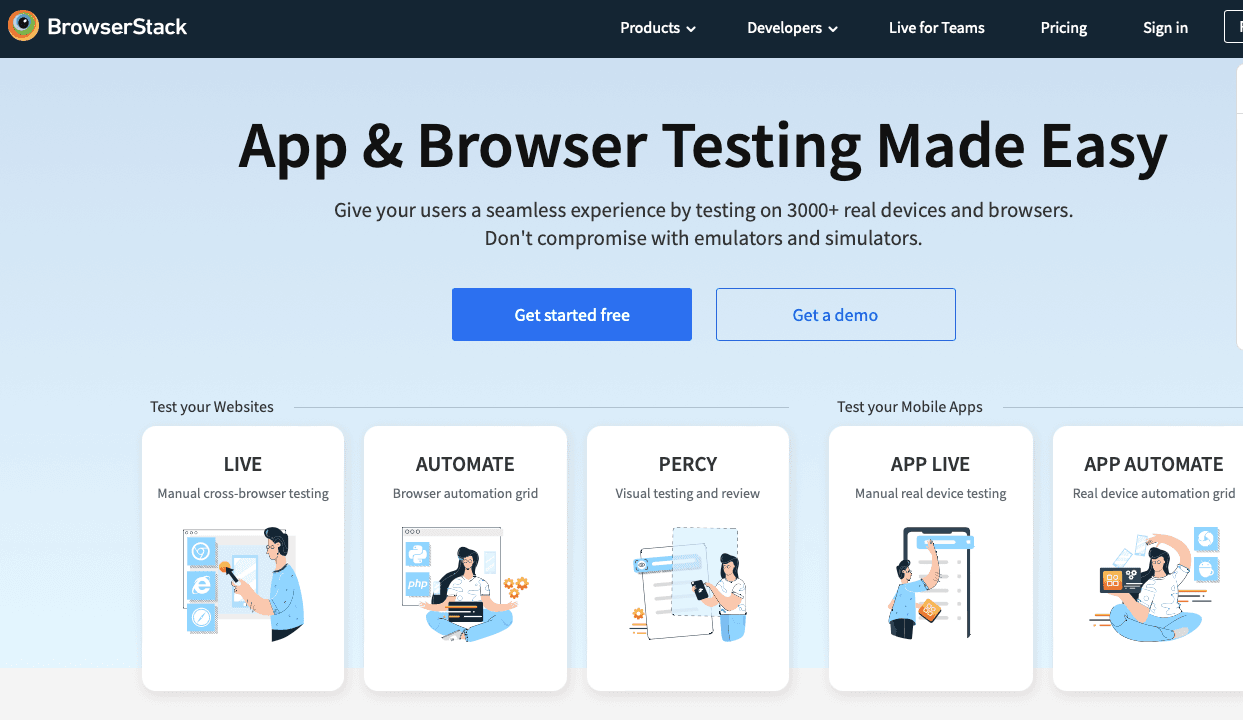
BrowserStack is one of the most popular cloud-based testing platforms for web and mobile applications. It allows users to run manual and automated tests on real devices, covering a wide range of browsers, operating systems, and devices.
Key Features:
- Real-time testing on over 3,000 real devices and browsers
- Automated testing with Selenium, Appium, and Cypress
- Supports Android and iOS devices
Strengths:
- Affordable developer plan priced at $19/month
- Accessible free version with essential features
- Robust cloud-based infrastructure for seamless testing
Limitations:
- Higher pricing compared to some competitors
- Limited free plan features
Use Cases:
- Ideal for developers and enterprises looking for comprehensive testing on real devices with premium features
- Suitable for collaborative testing efforts with the team plan priced at $29+/month
- Optimizes testing processes to improve software quality and performance
LambdaTest

LambdaTest is a scalable cloud-based testing platform offering both manual and automated cross-browser testing on a wide range of browsers and mobile devices, with the ability to test applications across various platforms and devices. Users can easily create and run tests, enhancing the efficiency of their testing workflows. LambdaTest also excels in collecting and analyzing performance-related data from web pages and applications. Additionally, LambdaTest supports testing web applications across various platforms, ensuring they perform effectively across different browsers and operating systems.
Key Features:
- Support for over 3,000 browsers and operating systems
- Real-time testing and automated Selenium tests
- Mobile app testing on Android and iOS
Strengths:
- Robust cloud-based infrastructure for seamless testing
- Supports both automated and manual tests for comprehensive quality assurance
- Enhanced functionalities with premium features
Limitations:
- Free plan is limited to real-time testing only
- Performance may vary based on test volume
Use Cases:
- Ideal for small and medium-sized teams looking for an affordable cross-browser testing solution
- Suitable for developers needing quick access to real browsers and devices
- Optimizes testing processes to improve software quality
Sauce Labs

Sauce Labs offers cloud-based cross-browser testing and mobile app testing with the ability to support various browsers and operating systems, providing both manual and automated testing solutions. Users can easily create and run tests, enhancing the efficiency of their testing workflows. Additionally, Sauce Labs excels in collecting and analyzing performance-related data from web pages and applications. Sauce Labs supports testing across various web browsers, ensuring comprehensive cross-browser compatibility.
Key Features:
- Testing across thousands of browser/OS/device combinations
- Automated testing with Selenium, Appium, and other frameworks
- Performance testing and visual testing capabilities
Strengths:
- Extensive support for browser and device combinations
- Strong debugging and analytics tools
- Robust cloud-based infrastructure for seamless testing
Limitations:
- Pricing can be steep for smaller teams
- Occasional performance issues with large-scale testing
Use Cases:
- Suitable for enterprises looking for a robust, all-in-one testing platform
- Perfect for teams requiring strong integration with test automation tools
- Optimizes testing processes to improve software quality
CrossBrowserTesting

CrossBrowserTesting is a cloud testing tool from SmartBear, offering cross-browser and mobile testing on real devices, with a focus on both manual and automated testing. It emphasizes the ability to test applications across various platforms and devices. Users can easily create and run tests, making it accessible for both technical and non-technical members. The tool also collects and analyzes performance-related data to improve test accuracy and user experience. Reviews from users highlight the strengths and weaknesses of CrossBrowserTesting, providing valuable insights into its overall performance and reliability.
Key Features:
- Access to 2,050+ real browsers and devices
- Automated testing with Selenium and Appium
- Screenshots and visual testing for UI validation
Strengths:
- Strong support for manual and automated testing
- Integrates well with other SmartBear tools like TestComplete
- Local testing for behind-the-firewall projects
- Affordable developer plan at $19/month
Limitations:
- Interface can feel outdated compared to competitors
- Limited features in the free trial
Use Cases:
- Best for small teams or developers who already use SmartBear tools
- Useful for teams needing local testing for websites and apps still in development
- Enhanced functionalities with premium features
TestCafe Studio

TestCafe Studio is a cross-browser testing framework designed for both manual and automation testing with a focus on ease of use. It highlights the ability to test applications across various platforms and devices. Users can easily create and run tests, making it accessible for both technical and non-technical members. Additionally, it collects and analyzes performance-related data to improve test accuracy. The developer plan offers an affordable pricing option at $19/month, making it appealing for individual developers. There is also a free version available, providing essential features with some limitations.
Key Features:
- Supports all major browsers like Chrome, Firefox, Safari, and Edge
- Offers codeless test creation along with coding options
- Integrated debugging tools for fast troubleshooting
- Runs tests in parallel and across different browsers
Strengths:
- No WebDriver installations needed
- Robust cloud-based infrastructure for seamless testing
- Simple setup and user-friendly interface
- Great for non-technical users
Limitations:
- Fewer integrations compared to other tools
- Limited support for mobile testing
Use Cases:
- Ideal for teams looking for a quick, hassle-free testing platform
- Suitable for beginners or teams focused on desktop browser testing
- Offers premium features that enhance functionality and user experience
Automate your tests for free
Test easier than ever with BugBug test recorder. Faster than coding. Free forever.
Get started
Importance of CI/CD Integration for Faster Deployment Cycles
Why CI/CD Integration Matters
Continuous Integration and Continuous Deployment (CI/CD) practices are critical for modern development. They automate the testing and deployment process, ensuring rapid feedback and minimizing the time between writing code and delivering it to users.
How Alternatives Support CI/CD Integration
- BrowserStack:
- Seamlessly integrates with popular CI/CD tools like Jenkins, Travis CI, and CircleCI.
- Provides APIs and plugins to automate testing in CI pipelines, ensuring every code change is thoroughly tested before deployment.
- LambdaTest:
- Offers integrations with tools like GitHub Actions, Bitbucket Pipelines, and GitLab CI/CD.
- Enables developers to trigger cross-browser tests directly from CI pipelines, ensuring consistent quality.
- Sauce Labs:
- Supports CI/CD through its Sauce Connect proxy, allowing secure testing of apps behind firewalls.
- Integrates with major DevOps tools, ensuring smooth test automation workflows in enterprise environments.
- CrossBrowserTesting:
- Provides integrations with Jenkins and TeamCity, simplifying test execution within automated deployment cycles.
- Helps teams run tests for every build, reducing time-to-market while maintaining quality.
Benefits of CI/CD Pipeline
💡 Read more on the key benefits of CI/CD Pipeline implementation
- Faster Feedback: Early detection of bugs during development.
- Reduced Manual Effort: Automated testing ensures minimal human intervention.
- Improved Deployment Speed: Continuous testing accelerates the deployment process, allowing rapid iterations.
Conclusion
Whether you're looking for a comprehensive cross-browser testing solution or a tool to streamline your test automation workflows, there are several standout alternatives to Browserling. Tools like LambdaTest and BrowserStack offer robust cloud-based platforms that enable web and mobile app testing on real devices, providing everything from visual testing to performance testing. These platforms cater to diverse testing needs by supporting a wide range of operating systems, browsers, and mobile devices, helping you achieve comprehensive test coverage.
From live testing on different browsers to running parallel tests for faster results, these testing tools are designed to improve your testing process. Whether you're testing a web application or a mobile application, these free trial options ensure you can meet your test automation and cross-browser testing goals efficiently.
Happy (automated) testing!
Happy (automated) testing!



