TestRigor has carved out a niche for itself, particularly for its user-friendly approach and ability to automate end-to-end tests using natural language processing. However, as the needs of teams and projects evolve, finding alternatives that match or exceed TestRigor's capabilities can be crucial for maintaining the pace of development and ensuring software quality.
This article will delve into the top contenders in the realm of test automation tools, evaluating them based on ease of use, integration capabilities, functionality, and the unique features they bring to the table.
🎯 TL;DR - TestRigor Alternatives
-
BugBug – Best for codeless Chrome-based web app testing; great for agile teams looking for ease of use, low cost, and fast debugging with “Edit & Rewind.”
-
BrowserStack – Ideal for no-code/low-code cross-platform testing with access to real iOS and Android devices, plus visual regression support.
-
Katalon – All-in-one solution for API, web, desktop, and mobile testing; great for teams needing both codeless and scripted automation.
-
Leapwork – Visual, no-code automation tool that shines in cross-platform testing and ease of use for non-developers.
-
TestComplete – Best for advanced testers needing support for multiple scripting languages and dynamic UI testing.
-
TestSigma – AI-powered, NLP-based testing platform for web, mobile, and APIs; a direct natural-language alternative to TestRigor.
-
Mabl – Excellent for integration and regression testing with auto-healing tests and AI-powered insights.
-
LambdaTest – Best for large-scale, parallel, and visual cross-browser testing on 2000+ browsers and versions.
Whether you're part of a small agile team looking to streamline your testing process or a large organization seeking to enhance your test automation framework, or you look for better test management; join us as we explore what the world of test automation tools has to offer beyond TestRigor.
Choose the best TestRigor Alternative
Test easier than ever with BugBug test recorder. Faster than coding. Free forever.
Sign up for free
What is TestRigor?
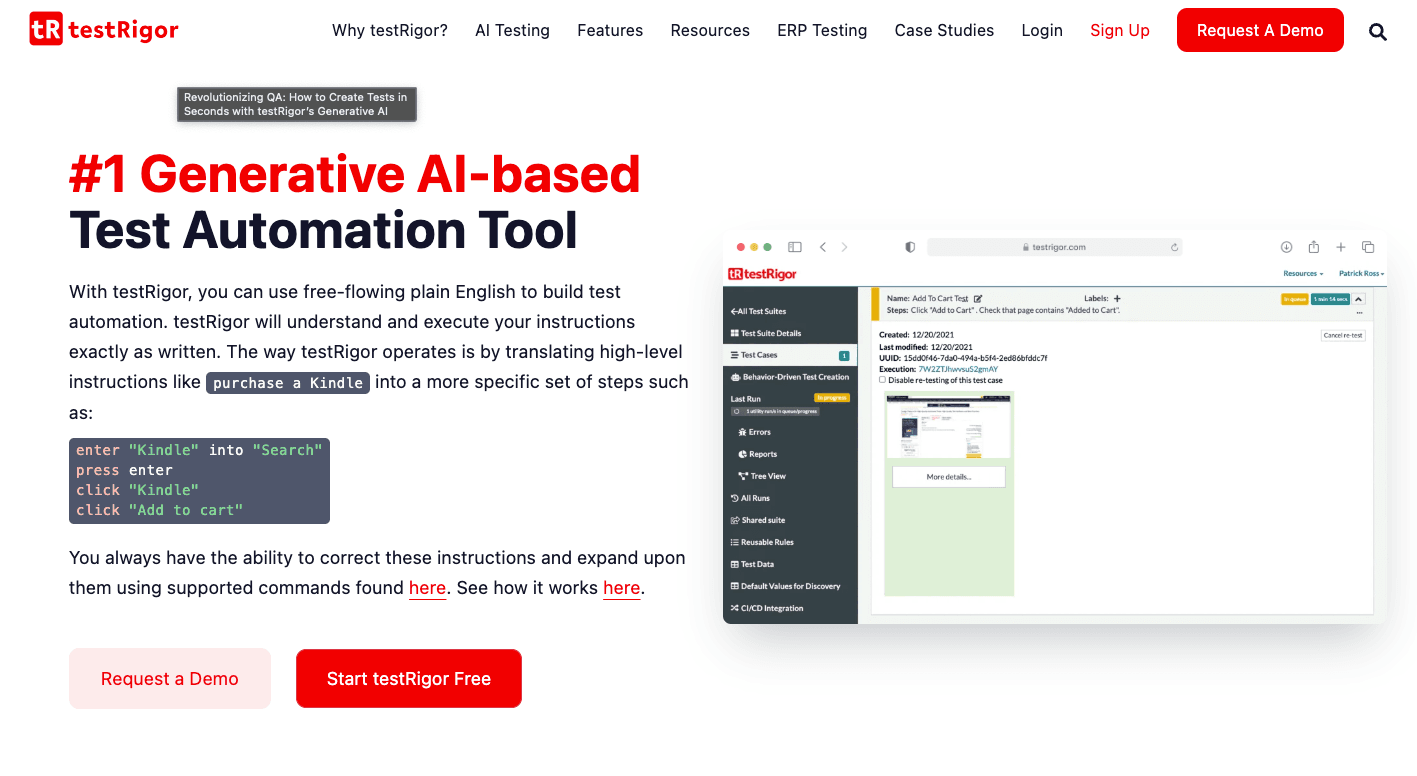
At its heart, TestRigor simplifies the complex process of test automation. One of its standout features is the ability to write tests in plain English, a boon for teams that include non-technical members. This no-code approach not only democratizes test automation but also significantly reduces the time taken to create and deploy tests. Further, the platform's integration capabilities are vast, supporting a seamless workflow with various CI/CD and issue-tracking tools. Moreover, TestRigor's analytical prowess provides teams with deep insights into test results, empowering them to address issues with precision and speed.
💡 Check also our guide on Web Test Recorder.
TestRigor's Pros & Cons
Pros:
- Accessibility for Non-Tech Users: TestRigor's design philosophy emphasizes ease of use, notably through its no-code interface and the ability to articulate tests in everyday language, making the tool accessible to a broader audience.
- Automation with Natural Language: Leveraging natural language for test creation, TestRigor breaks down barriers, allowing a diverse team to engage in testing activities and contribute meaningfully without the need for coding knowledge.
- Effortless Tool Integration: With its capability to mesh well with various development, continuous integration, and tracking tools, TestRigor enhances team collaboration and streamlines the testing cycle, making it more efficient.
Cons:
- Adaptation Period: The shift to TestRigor, despite its user-friendly design, might require an adjustment period for teams to fully leverage its comprehensive feature set and integrations.
- Customization Constraints: For teams with specialized needs, TestRigor's customization options might seem somewhat restricted, especially when contrasted with other platforms that offer more detailed customization of the testing environment and scripts.
- Demands on Resources: For projects with a large number of tests, TestRigor's resource demands might pose challenges, potentially impacting its performance, especially in larger, more complex testing scenarios.
- Limited Performance Testing: Although TestRigor excels in several areas of testing, teams with a strong focus on performance testing might find it lacking in supporting extensive performance testing needs.
Ideal Use Cases and Potential Mismatches
TestRigor shines in environments where rapid deployment and frequent iteration are the norms. Small to mid-sized tech companies, particularly agile teams, find great value in TestRigor for its efficiency and ease of use in automating UI testing across web and mobile platforms.
However, larger organizations with highly complex systems or those heavily reliant on performance testing might not find TestRigor to be the perfect fit. The tool's focus on efficiency and integration makes it less suitable for scenarios requiring extensive customization or for companies with limited resources to dedicate to large test suites.
Criteria to Choose TestRigor Alternatives
Considering an alternative to TestRigor can be driven by various factors that stem from the unique needs, challenges, and preferences of different teams and projects. While TestRigor offers a significant advantage in test automation, especially with its use of natural language processing and no-code approach, here are several reasons why looking for alternatives might be beneficial:
- Advanced Customization Needs: TestRigor provides a user-friendly platform, but some projects may require deeper customization capabilities to meet specific testing requirements that TestRigor might not fully support.
- Technical Complexity: Projects with highly complex technical environments might seek tools that offer more detailed control over test scripts and integrations with specific development tools or languages not fully supported by TestRigor.
- Performance and Scalability: For large-scale projects, the resource intensity of running extensive test suites in TestRigor might prompt teams to explore alternatives that can more efficiently manage large volumes of tests or offer better scalability options.
- Feature-Specific Requirements: Teams might look for features that TestRigor does not offer, such as more comprehensive support for performance testing, API testing, or support for specific integrations that are critical to their development workflow.
- User Experience and Learning Curve: Although TestRigor is designed to be accessible, the actual user experience and learning curve can vary. Teams may seek tools that align better with their familiarity or offer a more intuitive setup.
Top Alternatives to TestRigor - Codeless Tools
Embracing codeless automation transforms the landscape of software testing by making it inclusive for individuals across various skill levels, thereby enhancing teamwork and productivity. With its user-friendly visual interfaces, the process of developing and updating tests becomes quicker, perfectly aligning with agile methodologies that demand fast-paced iterations.
The use of AI and machine learning for self-adjusting tests significantly cuts down on the time required for test maintenance, ensuring that testing processes keep up with continuous delivery schedules. Codeless automation tools offer extensive coverage across different testing types and platforms, complete with advanced analytics to improve issue identification and resolution.
Adopting codeless automation allows organizations to cultivate a culture focused on rapid development, inclusivity, and maintaining high-quality standards in their product development cycles.
Automate your tests for free
Test easier than ever with BugBug test recorder. Faster than coding. Free forever.
Sign up for free
BugBug - The Best Codeless Tool on the Market

BugBug is swiftly gaining recognition as a premier testing tool choice for end-to-end testing in 2024, offering a compelling alternative to TestRigor. BugBug is an automation platform that makes testing accessible for non-technical team members. The tool combines user-friendly interface with advanced features for web app testing.
Designed to streamline both the creation and maintenance of tests, BugBug introduces Chrome extensions that enhance accessibility for all users. This feature, in particular, underscores the platform's commitment to cost-efficiency while promoting a culture of collaboration and teamwork within organizations.
💡 TIP
BugBug users are welcomed with a 14-day trial. The trial includes:
Unlimited Local Test Runs: Users have the liberty to execute an infinite number of tests locally. This capability is crucial for thorough and frequent testing efforts, ensuring deep and consistent quality checks.
Unlimited Test Suites: BugBug allows the organization and management of test cases into numerous suites, simplifying the navigation through complex testing scenarios.
Team-Wide Access: BugBug supports unlimited user access amplifying team collaboration, efficiency, and overall productivity.
Modular Components: By enabling the reuse of common testing steps across different tests, BugBug facilitates a streamlined testing workflow. This not only saves time but also promotes consistency across testing procedures.
Adaptive Wait Times: The smart waiting feature is a testament to the platform's intelligent design, automatically adjusting wait times within tests. This reduces the likelihood of erratic test results and minimizes errors, contributing to more reliable testing outcomes.
Test History Retention: With a comprehensive history log that retains information for a full week, teams can monitor their testing journey. This feature is invaluable for analyzing test outcomes, identifying patterns, and making informed decisions based on historical data.
BugBug vs TestRigor
BugBug Test Recorder vs TestRigor
| Feature | BugBug Test Recorder | TestRigor |
|---|---|---|
| Best for | QA teams, non-technical testers, startups | QA teams looking for natural language test creation |
| Ease of Use | Very easy, codeless UI | Easy, uses plain English but requires some setup |
| Fixing Tests | Edit & Rewind, visual re-recording | No direct re-recording; manual adjustments required |
| Smart Actions | Smart clicks & scroll | Not available |
| Test Runs | Unlimited local & cloud test runs | Unlimited |
| Users | Unlimited | Unlimited |
| Pricing | Freemium, $99 per month (annually) Pro | Custom pricing (quotation based) |
| Browsers Supported | Chrome | Multiple browsers |
| Integrations | CI/CD tools, JavaScript actions, PDF reports | CI/CD tools, PDF reports |
Automate your tests for free
Test easier than ever with BugBug test recorder. Faster than coding. Free forever.
Sign up for free
BrowserStack

- End-to-End Testing Support: Capable of performing cross-platform testing, visual regression testing, and accessibility testing across various environments in a wide range of real devices.
- No-Code/Low-Code Interface: Crafted for simplicity, enabling users without coding skills to create and manage tests efficiently.
- Intuitive Test Recorder: Captures user interactions automatically, streamlining test creation for those without technical expertise.
- Variable Support: Enhances test maintainability by using variables with dynamically generated values, avoiding the need for hardcoded data.
- Visual Validations: Allows for the easy incorporation of visual checks during test recording, simplifying the validation of complex UI elements.
- Intelligent Wait-Time Detection: Automatically adjusts wait times in response to network conditions and page transitions to ensure smooth test execution.
- Self-Healing Mechanism: Automatically updates tests in response to application changes, minimizing manual maintenance and preserving accuracy.
BrowserStack vs TestRigor: BrowserStack wins over TestRigor with its ease of use and efficient low-code automation features. It also offers superior customization and integration options, making it a more versatile choice for diverse and complex testing requirements. Another advantage is the iOS and Android devices available in the cloud to ensure test results are as accurate and practical as possible.
Katalon

Key Features:
- Comprehensive Testing Support: Offers support for API, web, desktop, and mobile testing.
- Codeless Automation: Facilitates scriptless automation testing for users with limited programming knowledge.
- Rich Set of Integrations: Integrates with popular tools such as JIRA, qTest, Kobiton, and Jenkins for enhanced collaboration and continuous integration.
- Built-in Keywords: Comes with a rich set of predefined keywords that simplify test script creation.
- Customization and Extensibility: Allows users to write custom keywords and extensions.
Katalon vs TestRigor: Compared to TestRigor, Katalon Studio emphasizes a more integrated environment for various types of testing (API, web, desktop, mobile) and supports both codeless and coded automation, offering flexibility for both non-technical and technical users.
Leapwork

Key Features:
- Visual Scripting: Utilizes a no-code, visual approach to automation, making it accessible for non-developers.
- Cross-platform Testing: Supports web, desktop, and mobile app testing across different platforms.
- Integrations: Seamlessly integrates with CI/CD pipelines and ALM tools.
- Scalability: Designed to scale with your testing needs, supporting cloud and on-premise executions.
Leapwork vs TestRigor: Leapwork's no-code, visual automation approach sets it apart from TestRigor by targeting non-technical users more aggressively, offering a very user-friendly interface for creating automation flows.
TestComplete

Key Features:
- Flexible Scripting Language Support: Supports multiple scripting languages including JavaScript, Python, VBScript, and more.
- Object Recognition: Utilizes a sophisticated object recognition engine that can detect dynamic UI elements.
- Reusable Test Scripts: Allows for the creation of reusable and easily maintainable test scripts.
- Data-Driven Testing: Supports data-driven testing to validate applications against various data sets.
TestComplete vs TestRigor: TestComplete offers more flexibility in scripting languages compared to TestRigor, catering to developers with a preference for coding their tests in specific languages. Its object recognition capabilities also enhance testing for dynamic UIs.
TestSigma
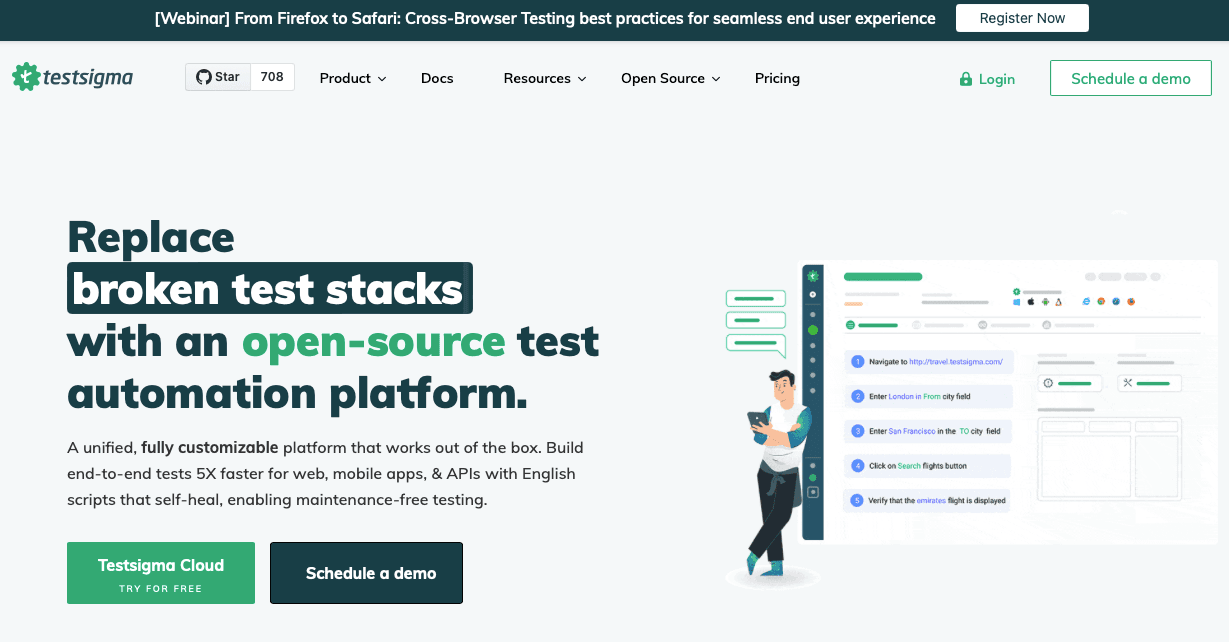
Key Features:
- AI-Driven: Leverages AI for test creation, execution, and maintenance, aiming to reduce the time and effort required for test maintenance.
- Unified Platform: Provides a single platform for web, mobile, API, and cloud application testing.
- Natural Language Processing: Enables test case creation in plain English, making it accessible for non-technical stakeholders.
- Integrations: Offers integrations with CI/CD tools, issue trackers, and communication platforms.
TestSigma vs TestRigor: TestSigma distinguishes itself from TestRigor with focusing on simplifying test maintenance and leveraging natural language processing for test creation, which may appeal to teams looking for high automation and minimal maintenance.
Automate your tests for free
Test easier than ever with BugBug test recorder. Faster than coding. Free forever.
Sign up for free
Mabl

Key Features:
- Integrated Testing Solution: Focuses on end-to-end testing with an emphasis on integration and regression testing.
- Intelligent Insights: Provides insights and analytics to identify trends and potential issues in testing processes.
- Auto-Healing Tests: Features auto-healing capabilities for tests when application changes are detected.
- Browser and API Testing: Supports both browser-based UI tests and API tests, facilitating comprehensive coverage.
Malb vs TestRigor: Mabl's standout feature is its intelligent insights and auto-healing capabilities, which automate the maintenance of tests to a greater extent than TestRigor. It aims to reduce the manual effort involved in updating tests in response to application changes.
Check also our detailed comparison on Mabl Alternatives.
Lambdatest

Key Features:
- Extensive Cross-Browser Testing: Supports over 2000 browsers and their versions.
- Selenium Grid Cloud: Enables scalable automated browser testing.
- Parallel Testing: Reduces test suite completion time by running multiple tests simultaneously.
- Visual Regression Testing: Detects UI anomalies across browser versions.
- Integrations: Offers a wide range of integrations with project management and CI/CD tools.
Lambdatest vs TestRigor: LambdaTest provides broader testing capabilities, especially for cross-browser and parallel testing, whereas TestRigor focuses on ease of use and codeless test creation. LambdaTest caters to a more technical audience with its extensive features, while TestRigor aims at simplifying automation for non-technical users. LambdaTest excels in comprehensive environment coverage and visual regression testing. TestRigor distinguishes itself with its accessible, no-code approach to test automation.
Top TestRigor Competitors - Frameworks
Choosing between traditional test automation frameworks and codeless automation tools hinges on balancing the need for flexibility and control against the desire for ease of use and rapid test development. Traditional frameworks, requiring programming knowledge, offer extensive customization and integration capabilities for complex testing scenarios, supported by large communities and a wealth of resources.
On the other hand, codeless automation tools cater to teams with limited coding expertise or those needing to quickly develop and maintain tests, despite potentially sacrificing some depth of control and customization. The decision should consider factors such as the team's technical skills, the complexity of the application under test, and the development environment's pace, with a hybrid approach sometimes providing the best of both worlds.
Selenium

Key Features:
- Language Support: Selenium supports multiple programming languages, including Java, C#, Python, Ruby, and JavaScript, offering flexibility in the development environment.
- Browser Support: It provides broad browser support, including Chrome, Firefox, Internet Explorer, Edge, Safari, and Opera.
- Community and Ecosystem: Selenium has a vast and active community, contributing numerous plugins and integrations.
TestRigor vs Selenium:
- Selenium requires more technical knowledge to set up and use effectively, making it less accessible to non-developers compared to TestRigor's natural language approach.
- It offers greater flexibility and customization through coding, suitable for complex test automation scenarios.
Cypress
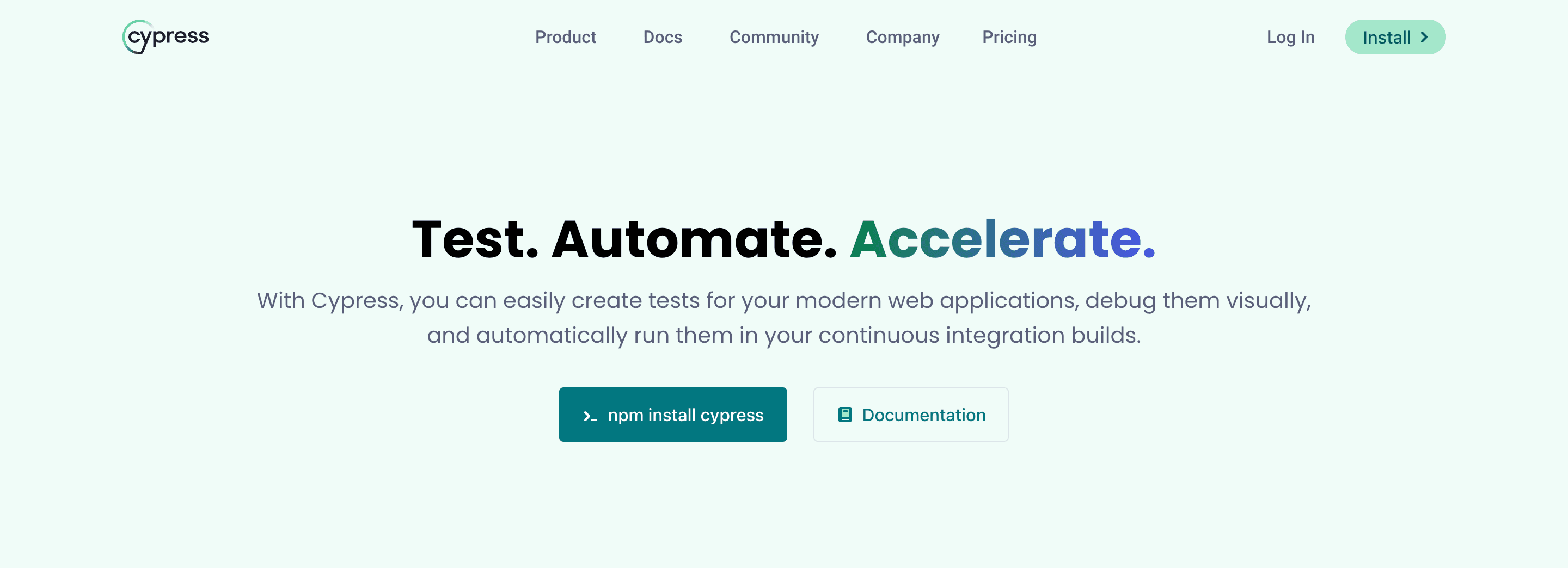
Key Features:
- Developer-Friendly: Cypress is built for modern web applications, offering a more developer-friendly setup with out-of-the-box support for modern JavaScript frameworks.
- Real-Time Testing: It provides a unique test runner that allows seeing tests execute in real-time within the browser.
- Automatic Waiting: Cypress automatically waits for commands and assertions before moving on, reducing the flakiness of tests.
Comparison with TestRigor:
- Cypress focuses on end-to-end testing for web applications and is designed for developers, with a slight learning curve for those without programming experience.
- Unlike TestRigor, it doesn't support a wide range of browsers (no support for Internet Explorer) and is mainly focused on web applications.
Automate your tests for free
Test easier than ever with BugBug test recorder. Faster than coding. Free forever.
Sign up for free
Playwright

Key Features:
- Multi-Browser Support: Playwright supports Chromium, Firefox, and WebKit, allowing tests to run across multiple browsers with the same API.
- Auto-Wait: It automatically waits for elements to be ready before executing actions, which minimizes test flakiness.
- Cross-Platform: Supports testing on Windows, Linux, and macOS, including headless mode for all browsers.
Comparison with TestRigor:
- Playwright is highly versatile and can handle both simple and complex automation tasks, suitable for testing modern web apps with heavy JavaScript.
- It requires programming knowledge, making it less accessible for non-developers compared to TestRigor.
Puppeteer

Key Features:
- Chrome DevTools Protocol: Primarily focuses on automating Chrome or Chromium browsers using the Chrome DevTools Protocol.
- High Control Over Browser Context: Offers detailed control over the browser's context, such as viewport settings, geolocation, and network conditions.
- PDF and Screenshot Support: Can generate PDFs and screenshots of web pages, useful for testing and documentation.
Comparison with TestRigor:
- Puppeteer is more narrowly focused on Chrome and Chromium, making it less versatile across different browsers compared to TestRigor.
- It excels in scenarios that require deep integration with the browser's features, which might be beyond the scope of TestRigor's more user-friendly approach.
Final Thoughts
Tools like Selenium, Cypress, Playwright, and Puppeteer require more technical expertise and are favored in environments where coding is an integral part of the test creation process. They offer detailed control over test scenarios, suitable for complex application testing.
TestRigor, with its emphasis on ease of use through natural language, targets a broader audience, including QA professionals without a programming background, for automating tests without deep technical knowledge. In conclusion, the choice between traditional frameworks and codeless automation tools hinges on the specific needs of your project and team.
Consider factors like the complexity of the application under test, the technical skills of your team, the need for quick test development, and the level of customization required for your testing processes. A balanced approach, utilizing both traditional and codeless solutions where they fit best, might also be an effective strategy for some organizations.
Happy (automated) testing!



