🤖 Summarize this article with AI:
💬 ChatGPT 🔍 Perplexity 💥 Claude 🐦 Grok 🔮 Google AI Mode
- 🎯 TL;DR: Best Software Testing Tools
- What Are Software Testing Tools?
- Why Testing Tools Matter More Than Ever
- Static vs. Dynamic Test Tools: What’s the Difference?
- Types of Software Testing Tools
- What's The Significance of Testing Tools?
- What Is The Role of Testing Frameworks?
- What Makes a Good Testing Framework?
- Top Software Testing Tools to Consider in 2025
- Integration with CI/CD Pipelines
- Best Practices for Using Software Testing Tools
- FAQ: Best Software Testing Tools
Software testing is a crucial part of the software development lifecycle (SDLC), ensuring that web and mobile applications are reliable, secure, and perform as expected. As technology advances, the demand for efficient automated testing tools continues to rise. But with so many options available, how do you choose the right testing tool?. It ensures
In this article, we'll explore the top software testing tools for 2025, covering different types of testing tools in software testing, their benefits, and key selection factors. Whether you're looking for API testing tools, cross-browser testing tools, mobile app testing tools, or load testing solutions, we've got you covered.
🎯 TL;DR: Best Software Testing Tools
- Top Software Testing Tools for 2025 – The article highlights leading testing tools, including BugBug, Selenium, and testRigor, categorized based on functionality like API, performance, security, and mobile testing.
- Benefits of Automated Testing – Key advantages include reducing manual effort, enhancing test coverage, ensuring high-quality releases, supporting Agile & DevOps, and enabling parallel testing for faster execution.
- Key Considerations for Choosing a Tool – Factors like project requirements, AI capabilities, real-device testing, test management features, and CI/CD integration help determine the right software testing tool.
- Role of Testing Frameworks – Frameworks like Selenium WebDriver, JUnit, and TestNG structure automated tests, improve execution efficiency, and integrate with CI/CD pipelines.
- Best Practices for Software Testing – Effective testing strategies include defining clear goals, using automated testing, maintaining test cases, and fostering collaboration between developers and testers.
What Are Software Testing Tools?
Software testing tools are applications or platforms designed to assist testers and developers in automating, executing, and managing testing activities. They help ensure comprehensive test coverage, improve testing efficiency, and reduce human error during manual testing.
Why Testing Tools Matter More Than Ever
Today’s development teams work with tighter deadlines and more frequent deployments. This increases the demand for tools that can:
- Create automated tests quickly
- Enable automated test execution
- Support parallel test executions
- Ensure consistent test coverage
- Integrate seamlessly with your CI/CD pipeline
Modern teams can no longer rely solely on manual testing or outdated frameworks. They need comprehensive testing solutions that span from unit test frameworks to dynamic test tools, all while fitting into a flexible and scalable test automation platform.
Static vs. Dynamic Test Tools: What’s the Difference?
Understanding the difference between static test tools and dynamic test tools is key to building a reliable QA process.
Static Test Tools
Static test tools analyze code without executing it. They’re ideal for early detection of bugs, vulnerabilities, and compliance issues. Static test tools consist of:
- Code linters
- Syntax checkers
- Static code analyzers
They’re essential in static testing processes, where the goal is to find issues before any code is run.
Dynamic Test Tools
Dynamic test tools evaluate the system during runtime. They help software testers understand how an application behaves under different conditions.
Examples include:
- Automated UI test tools
- API test platforms
- Performance testing tools
These are crucial for subsequent integration testing, load testing, and overall functionality verification.
Types of Software Testing Tools
Software testing tools can be categorized into several types:
- Functional Testing Tools – Validate software functionalities (e.g., Selenium, Cypress)
- Performance & Load Testing Tools – Measure software responsiveness and conduct performance testing (e.g., JMeter, LoadRunner)
- Security Testing Tools – Identify vulnerabilities (e.g., Burp Suite, OWASP ZAP)
- API Testing Tools – Validate API interactions (e.g., Postman, SoapUI)
- GUI Testing Tools – Ensure UI consistency (e.g., Ranorex, TestComplete)
- Integration Testing Tools – Check how different components work together (e.g., TestNG, JUnit)
- Test Management Tools in Software Testing – Organize and track test cases (e.g., TestRail, qTest)
- Unit Testing Tools – Automate low-level testing (e.g., NUnit, JUnit)
- Mobile Testing Tools – Automate mobile app testing (e.g., Appium, Espresso)
- Visual Testing Tools – Detect UI discrepancies (e.g., Applitools, Percy)
- Bug Tracking Tools – Manage and track defects (e.g., Jira, Bugzilla)
What's The Significance of Testing Tools?
Using testing tools software brings several advantages:
- Reduces Manual Effort: Automating repetitive tasks saves time and effort, allowing teams to focus on more complex testing scenarios.
- Enhances Test Coverage: Covers multiple test scenarios efficiently, ensuring higher reliability for applications.
- Ensures High-Quality Releases: Reduces bugs before deployment by identifying defects early in the development process.
- Supports Agile & DevOps: Enables CI/CD tools integration for continuous testing, ensuring rapid development cycles.
- Parallel Testing: Execute tests across multiple environments simultaneously, reducing execution time.
- Supports Multiple Operating Systems: Ensures compatibility across web, mobile, and desktop platforms, improving software robustness.
- Improves Collaboration: Many tools integrate with bug tracking tools and project management platforms to streamline workflows.
- Enhances Debugging Capabilities: Advanced reporting features help identify the root cause of failures quickly, making debugging more efficient.
- Reduces Costs: By identifying defects earlier in the SDLC, teams can reduce the cost of fixing bugs in later stages.
Automate your tests for free
Test easier than ever with BugBug test recorder. Faster than coding. Free forever.
Get started
What Is The Role of Testing Frameworks?
Testing frameworks are essential for structuring and organizing automated tests efficiently. These frameworks provide reusable components, guidelines, and best practices that improve test execution and maintenance. Common testing frameworks include Selenium WebDriver, JUnit, TestNG, PyTest, and Cypress.
They support different programming languages, allow for parallel testing, and integrate seamlessly with CI/CD pipelines. A well-implemented framework enhances testing efficiency, comprehensive test coverage, and maintainability, making it easier to scale automated testing efforts.
What Makes a Good Testing Framework?
A solid testing framework should do more than just run tests. It should:
- Support test environments across web, mobile, and API layers
- Allow for flexible path tests to simulate real user journeys
- Work seamlessly with other testing tools like Postman, Selenium Grid, or LambdaTest.
- Enable testing across different cross browser platforms
Whether you're working with unit, integration, or end-to-end tests, the right framework ensures automated test scripts are easy to manage, reusable, and adaptable to change.
Popular Testing Frameworks and How They Fit In
Here’s how some of today’s top testing frameworks fit into the bigger picture:
JUnit / TestNG
Popular in Java environments. Easy to integrate into build tools and CI systems. Great for unit and integration testing.
PyTest
A favorite for Python testers. Supports fixtures, parameterized tests, and integrates well with other testing tools like Selenium and requests.
Jest
Widely used in JavaScript and React projects. Fast, powerful, and supports snapshot testing.
Playwright Test / Cypress
Modern frameworks designed for E2E automation. Built-in support for different cross browser platforms and automated test scripts with minimal configuration.
Key Considerations for Selecting a Software Testing Tool
Choosing the right testing tool depends on several factors:
- Project Requirements – Compatibility with your tech stack.
- Low-Code Support – Helps non-technical teams create tests easily.
- AI Capabilities – Enhances automation efficiency.
- Detailed Test Reporting – Provides actionable insights.
- Customer Support – Reliable support for troubleshooting.
- Real Device Cloud Testing – Ensures accuracy on real-world devices.
- Test Management Tool – Organizes and manages testing activities, integrates with other tools, supports Agile methodologies, and enhances collaboration and efficiency among QA teams.
Top Software Testing Tools to Consider in 2025
BugBug

BugBug is a powerful web application testing tool designed for SaaS teams looking to perform end-to-end testing of websites and web apps efficiently. Its intuitive interface and advanced features cater to both technical and non-technical users, making web testing more accessible and streamlined.
The tool uses a Chrome extension to record and replay user actions and includes features such as parallel testing, test data management, and seamless CI/CD integrations.
Key Features:
👾 Codeless test creation – Quick testing process without programming skills.
👾 Edit & Rewind functionality – Modify and replay tests from specific steps, saving debugging time.
👾 Schedule test automation – Run unlimited cloud tests daily and monitor app performance.
👾 Lightweight platform – Optimized for simplicity and speed, with minimal setup.
👾 Seamless CI/CD integration – Easily incorporate tests into continuous delivery pipelines.
👾 Test case management – Efficiently handle and execute test cases, with centralized repositories enhancing the testing workflow.
Why Choose BugBug?
- User-Friendly Interface – Easy for testers of all skill levels.
- Lower Test Maintenance – Smart selectors improve test stability.
- Efficient Debugging – The "Edit & Rewind" feature helps resolve issues faster.
- Affordable Pricing – Offers a freemium model and cost-effective plans.
- Ideal for Chrome-Based Environments – Perfect for teams focused on Chromium-based applications.
Automate your tests for free
Test easier than ever with BugBug test recorder. Faster than coding. Free forever.
Get started
Testsigma
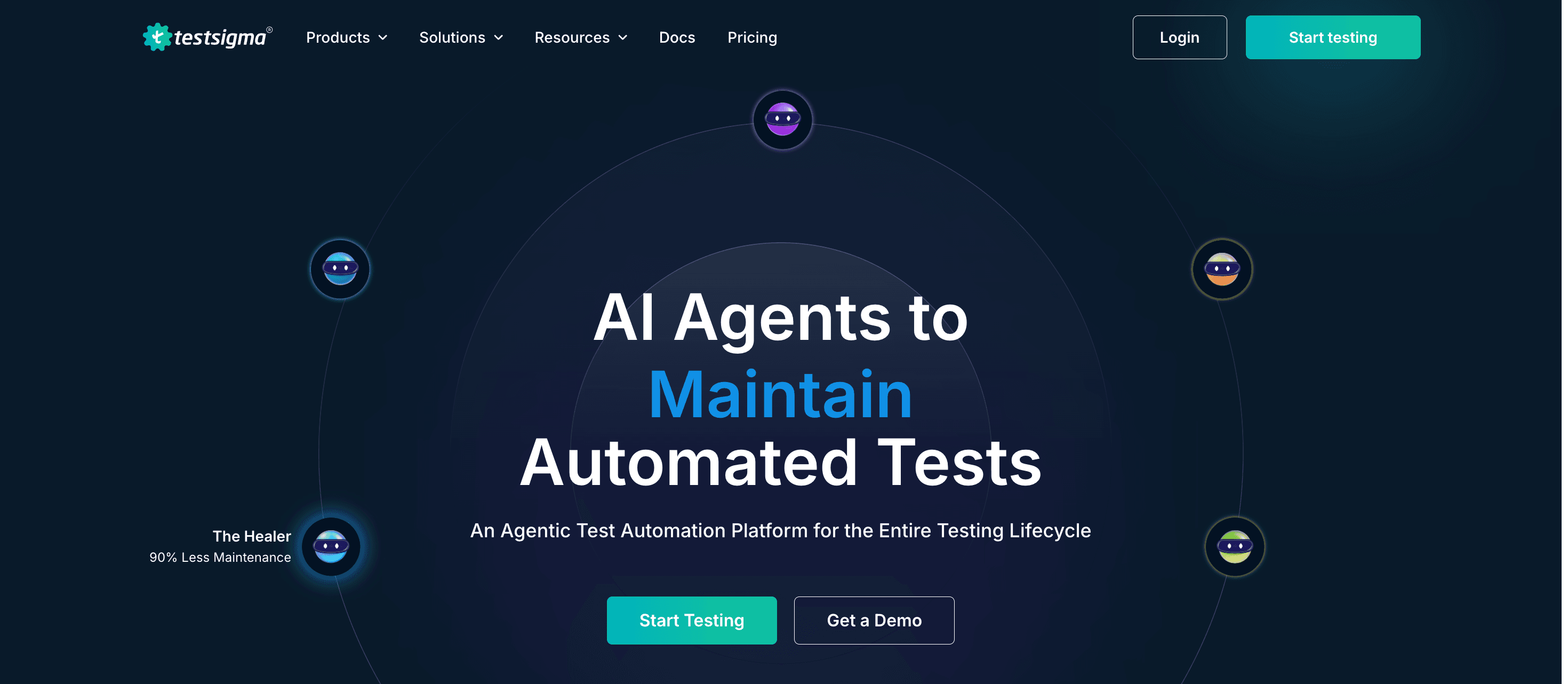
Testsigma is a unified, cloud-based Agentic AI-powered automation platform designed for teams seeking comprehensive, scalable test automation for web, mobile, desktop, API, SAP, and Salesforce applications. Its no-code, NLP-driven interface makes it easy for technical and non-technical team members to craft robust test flows.
Key Features:
- No-code test creation in simple English.
- AI agents automate test case creation, execution, maintenance, and optimization.
- Automates issue detection and modification on changing UI/web elements with self-healing tests.
Strengths:
- Easy for non-coders and business users to adopt.
- Scalable for both startups and enterprise use.
- Minimizes test script maintenance with AI-driven self-healing.
- Comprehensive test coverage across web, mobile, desktop, API, and enterprise applications.
Limitations:
- Primarily cloud-first; limited support for fully local test runs.
- Initial learning curve for advanced AI features.
Best Use Cases:
- Agile and DevOps teams integrating continuous testing into CI/CD.
- Businesses requiring unified automation across multiple platforms and devices.
- Teams prioritizing low maintenance, high coverage, and rapid onboarding.
LambdaTest
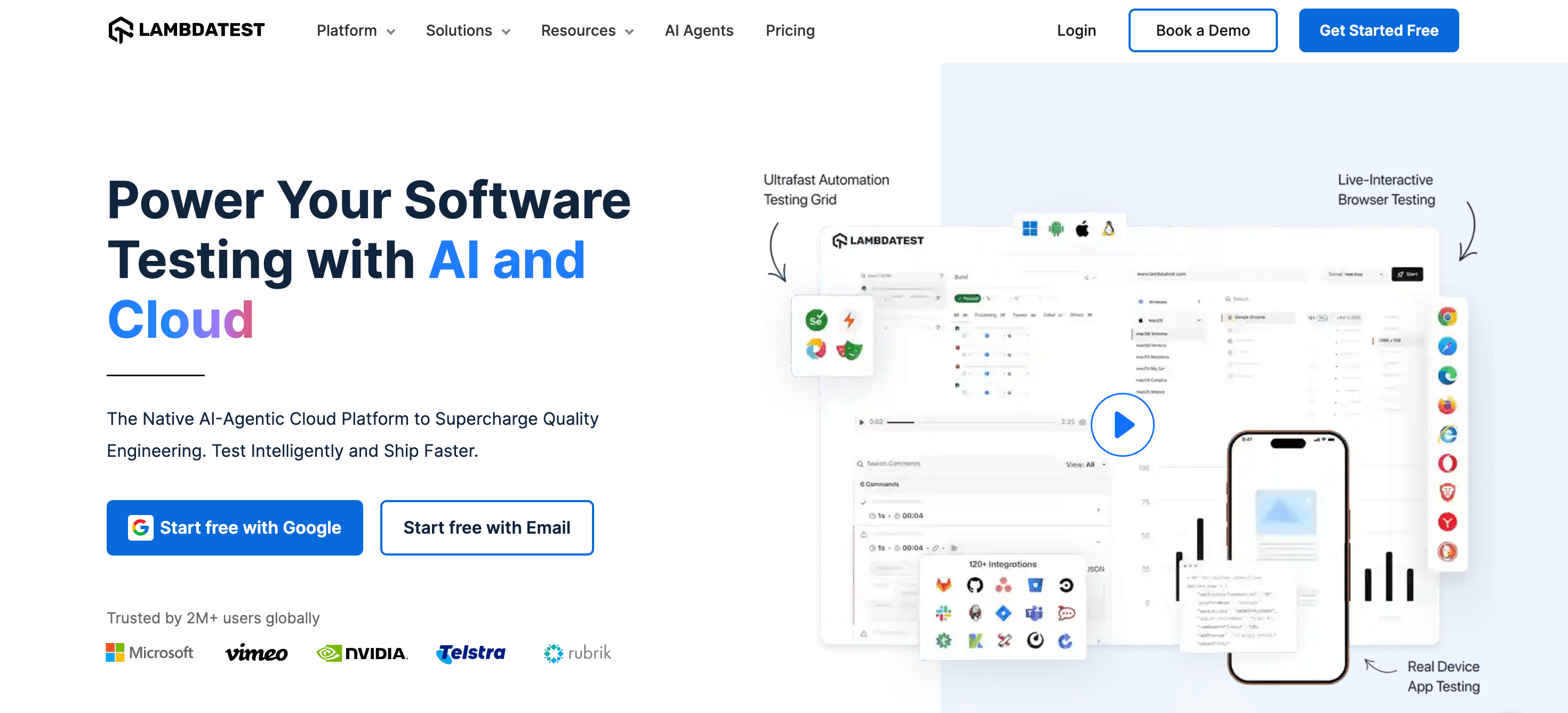
LambdaTest is an AI testing tool that helps teams test smarter and release faster. It offers a scalable cloud with 10K+ real devices, 3K+ browsers, and support for major frameworks like Selenium, Appium, and Playwright. With AI agents, automation, and 120+ integrations, LambdaTest streamlines the entire testing lifecycle from planning to reporting.
Key Features:
- Supports Selenium, Appium, Playwright, Cypress, and other frameworks.
- Parallel test execution.
- Smart AI Test Insights capture logs, screenshots, videos, and visual regressions.
Strengths:
- Cloud infrastructure eliminates the need for in-house device labs.
- CI/CD integrations enable faster feedback on every commit.
- AI analyzes test history, detects flaky patterns, and prioritizes critical cases.
Limitations:
- Users may need initial time to learn the AI and parallel features.
Best Use Cases:
- You can test across various browsers, devices, and operating systems.
- Ideal for projects that need high concurrency testing without investing in device labs or infrastructure.
Selenium

Selenium is an open-source web automation tool that supports multiple programming languages and frameworks for functional testing and cross-browser testing.
Key Features:
- Supports Java, Python, C#, and more.
- Works with various browsers.
- Strong community support.
- Capable of automating API tests for web services like SOAP and HTTP-based services.
Strengths:
- Highly flexible for automation testing.
- Large ecosystem of integrations.
- Works across multiple browsers.
Limitations:
- Requires coding knowledge.
- Higher maintenance for test scripts.
Best Use Cases:
- Teams with experienced automation engineers.
- Projects requiring cross-browser testing.
Cypress

Cypress is a modern JavaScript-based end-to-end testing framework designed for fast, reliable web application testing.
Key Features:
- Works directly within the browser.
- Provides real-time reloading and debugging.
- Built-in automatic waiting to avoid flaky tests.
Strengths:
- Easy to set up and use.
- Fast test execution with real-time feedback.
- Strong documentation and community support.
Limitations:
- Limited cross-browser testing support (primarily Chrome-based).
- Only supports JavaScript/TypeScript.
Best Use Cases:
- Frontend teams working with JavaScript frameworks.
- Projects requiring quick and interactive UI testing.
Playwright

Playwright is a powerful automation tool developed by Microsoft, designed for web testing across multiple browsers with high reliability.
Key Features:
- Supports Chromium, Firefox, and WebKit.
- Provides auto-waiting and test isolation.
- Can perform UI and API testing.
Strengths:
- Cross-browser testing with a single API.
- Supports headless and headed mode execution.
- Strong debugging tools with trace viewer.
Limitations:
- Requires coding knowledge.
- Relatively newer compared to Selenium, meaning fewer integrations.
Best Use Cases:
- Teams needing comprehensive cross-browser testing.
- Modern web applications requiring fast automation.
Katalon Platform

Katalon Studio is an all-in-one automation tool for web, API, mobile, and desktop testing with minimal setup requirements.
Key Features:
- Provides a built-in recorder for script generation.
- Supports both codeless and script-based automation.
- Integrates with CI/CD pipelines.
Strengths:
- User-friendly for beginners.
- Supports multiple platforms and frameworks.
- Strong reporting and analytics features.
Limitations:
- Some advanced features require a paid license.
- Limited customization compared to open-source tools.
Best Use Cases:
- Teams with mixed experience levels in automation.
- Enterprises looking for an all-in-one testing solution.
Automate your tests for free
Test easier than ever with BugBug test recorder. Faster than coding. Free forever.
Get started
TestComplete

TestComplete is a UI automation tool for desktop, web, and mobile applications that offers scriptless test creation.
Key Features:
- AI-powered object recognition.
- Supports multiple scripting languages like Python, VBScript, and JavaScript.
- Provides parallel test execution.
Strengths:
- Low-code/no-code test creation.
- Strong integration with CI/CD tools.
- Wide support for different platforms and environments.
Limitations:
- Expensive for small teams or startups.
- Requires a learning curve for advanced functionalities.
Best Use Cases:
- Enterprises requiring robust UI automation.
- Teams working with a mix of desktop and mobile applications.
Integration with CI/CD Pipelines
Integrating software testing tools with Continuous Integration/Continuous Deployment (CI/CD) pipelines is crucial for ensuring the quality and reliability of software applications.
This integration enables automated testing, continuous monitoring, and rapid feedback, allowing developers to identify and fix issues early in the development cycle.
How to Integrate Testing Tools with CI/CD Pipelines
- Choose a CI/CD Tool: Select a CI/CD tool that supports integration with your testing framework, such as Jenkins, Travis CI, or CircleCI. These tools facilitate the automation of the build, test, and deployment processes, ensuring a seamless workflow.
- Configure Testing Tools: Configure your testing tools to work with your CI/CD pipeline. This includes setting up test environments, preparing test data, and writing test scripts. Ensure that your testing tools are compatible with the CI/CD tool you have chosen.
- Integrate Testing Tools with CI/CD Pipeline: Use APIs or plugins to integrate your testing tools with your CI/CD pipeline. This integration allows automated tests to be triggered at various stages of the pipeline, ensuring continuous testing and immediate feedback on code changes.
- Monitor and Analyze Results: Utilize dashboards and reports to monitor and analyze test results. This helps in identifying trends, spotting issues early, and making informed decisions to improve the software quality.
Automate your tests for free
Test easier than ever with BugBug test recorder. Faster than coding. Free forever.
Get started
Benefits of CI/CD Integration
- Faster Feedback: Integration with CI/CD pipelines provides rapid feedback on code changes, enabling developers to identify and fix issues quickly. This accelerates the development process and reduces the time to market.
- Improved Quality: Automated testing and continuous monitoring ensure that software applications meet quality and reliability standards. This reduces the risk of defects and enhances user satisfaction.
- Increased Efficiency: Integration with CI/CD pipelines automates testing processes, reducing manual effort and increasing productivity. This allows teams to focus on more complex and value-added tasks.
- Better Collaboration: Integration with CI/CD pipelines fosters collaboration between developers, testers, and operations teams. This ensures that everyone is aligned on software quality and reliability, leading to more cohesive and efficient workflows.
Best Practices for Using Software Testing Tools
Using software testing tools effectively requires careful planning, execution, and maintenance. Here are some best practices to follow:
Tips for Effective Testing
- Define Clear Testing Goals: Clearly define testing goals and objectives, including what to test, how to test, and when to test. This ensures that the testing process is focused and aligned with project requirements.
- Choose the Right Testing Tools: Select testing tools that align with your testing goals and objectives. Consider tools for functional, performance, security, and API testing to cover all aspects of software quality.
- Develop a Testing Strategy: Develop a comprehensive testing strategy that includes test planning, test execution, and test maintenance. This strategy should outline the scope, approach, resources, and schedule for testing activities.
- Use Automated Testing: Leverage automated testing to increase efficiency, reduce manual effort, and improve test coverage. Automated tests can be run frequently and consistently, ensuring that defects are detected early.
- Continuously Monitor and Analyze Results: Continuously monitor and analyze test results using dashboards and reports. This helps in identifying trends, spotting issues early, and making data-driven decisions to improve the software quality.
Automate your tests for free
Test easier than ever with BugBug test recorder. Faster than coding. Free forever.
Get started
Common Mistakes to Avoid
- Insufficient Testing: Insufficient testing can lead to poor software quality and reliability. Ensure that all critical functionalities are thoroughly tested.
- Inadequate Test Data: Inadequate test data can lead to incomplete or inaccurate test results. Use realistic and comprehensive test data to ensure accurate testing outcomes.
- Poor Test Maintenance: Poor test maintenance can lead to outdated or irrelevant tests. Review and update test cases regularly to ensure they remain relevant and effective.
- Inadequate Training: Inadequate training can lead to ineffective use of testing tools and techniques. Provide adequate training to team members to ensure they are proficient in using the testing tools.
- Lack of Collaboration: Lack of collaboration between developers, testers, and operations teams can lead to poor software quality and reliability. Foster a collaborative environment to ensure that all team members are aligned on quality goals.
By following these best practices and avoiding common mistakes, you can maximize the effectiveness of your software testing tools and ensure the delivery of high-quality software applications.
Benefits of Using Effective Software Testing Tools
- Test Automation – Speeds up testing and reduces errors.
- Increased Test Coverage – Expands testing scope.
- Early Bug Detection – Identifies defects before release.
- Parallel Execution – Runs multiple tests simultaneously.
- Data-Driven Testing – Uses test data for better accuracy.
- Cost-Effective – Optimizes resource usage and reduces manual efforts.
Final Remarks
The right software testing tools can significantly enhance software quality and testing efficiency. Whether you need free software testing tools or enterprise-grade solutions, selecting the best fit based on your requirements is essential. BugBug, Selenium, and Cypress are excellent choices for web application testing, while Appium and Espresso are great for mobile testing tools.
Action Points:
✅ Prioritize Comprehensive Testing – Use functional testing, security testing, and performance testing to cover all aspects of your application.
✅ Adopt a Data-Driven Approach – Implement data-driven testing to validate various input combinations and improve reliability.
✅ Ensure UI Consistency – Use visual testing tools to catch design issues across different browsers and devices.
✅ Optimize Web & Mobile Testing – Enhance web application testing with cross-browser testing, real device cloud support, and end-to-end testing strategies.
✅ Integrate with CI/CD Pipelines – Choose test automation tools that seamlessly work with your CI/CD tools for faster feedback and smoother deployments.
✅ Use Test Management Tools – Organize and track test cases efficiently to improve workflow and collaboration.
By implementing a robust software testing strategy with the right mix of web application testing, regression testing, and integration testing tools, teams can ensure high-quality, bug-free applications with every release. 🚀
Happy (automated) testing!



