🤖 Summarize this article with AI:
💬 ChatGPT 🔍 Perplexity 💥 Claude 🐦 Grok 🔮 Google AI Mode
This is your go-to resource for navigating the complex world of quality assurance. This guide takes you through the software testing universe, focusing on the best software testing tools available in 2025, including how to automate and speed up your testing by selecting the right software testing tool for your specific needs.
🎯 TL;DR: QA Tools List
- This guide covers a wide range of software testing tools, from test automation to performance and cross-browser testing, and helps you choose the right tool for your needs.
- What to consider when choosing a QA tool: project requirements, types of testing, automation, integration, and ease of use.
- Key QA tools highlighted, including automated testing tools like Selenium, test management tools like Jira, and performance testing tools like Apache JMeter.
- BugBug is featured as a user friendly, no-code automation tool, great for fast test creation and execution, with strong integration and cloud capabilities to execute tests efficiently.
Check also:

Whether you're part of a seasoned QA team or just embarking on understanding the importance of quality assurance in software development, this guide is tailored to provide insights into the best QA and testing solutions.
From tracking tools and load tests to more specialized areas like GUI and exploratory testing, we cover the entire spectrum to help you choose the right tools for your specific needs.
Stay ahead in the ever-evolving world of software testing.
Let's dive in and discover how the right QA testing tools can make your software faster, more reliable, and ready to meet the demands of users worldwide.
Automate without code
Test easier than ever with BugBug test recorder. Faster than coding. Free forever.
Get started
How to Choose QA App? The Criteria
🔵 Ease of Use - The tool should have an interactive interface and be easy to learn.
🔵 Integration - The tool should integrate with existing development and CI/CD tools.
🔵 Community Support - Look for tools that have strong community and comprehensive documentation.
🔵 Budget - Consider budget and licensing models. Some tools are free and open-source. Others offer a free plan with paid versions available. Some have a custom plan for Pro usage.
🔵 Scalability - The tool should handle the scale of your testing needs and perform efficiently under various conditions.
🔵 Compatibility - Ensure that the tool supports the programming languages, frameworks, and platforms that are used.
🔵 Type of Testing - Ensure the tool meets your testing needs, whether for automation, performance, or API testing. Some tools support mobile, web, and API testing.
🔵 Real Device Testing - Ensure tests are conducted on real devices.
🔵 Reporting Quality - The tool should produce quality reports that allow for analysis of test results.
What Are The Types of QA Testing Tools?
Quality Assurance (QA) Testing Platforms are many and cater to different aspects of software testing. Here’s an overview of the different types of QA Testing Tools:
1. Automated QA Testing Tools: These tools help automate the execution of tests, making the testing process faster and more efficient. Good for regression, functional and load testing. Examples include Selenium, QTP (UFT), TestComplete.
2. Test Management Tools: These tools help manage the testing process, including test planning, execution and tracking of test results. They often integrate with other testing tools and provide a single platform to oversee the QA process. Examples are JIRA, TestRail, Zephyr.
3. Performance Testing Tools: These tools test the performance and scalability of the software under different conditions. They are used to identify bottlenecks and ensure the software can handle high loads. Examples are LoadRunner, JMeter, BlazeMeter.
4. API Testing Tools: These tools test the functionality, reliability, performance and security of APIs. They are essential for back-end testing and ensuring different software systems interact correctly. Examples are Postman, SoapUI, RestAssured.
5. Cross-Browser Testing Tools: These tools ensure web applications work across different web browsers. They help in identifying browser specific issues. Examples are BrowserStack, Sauce Labs, LambdaTest.
6. Mobile Testing Tools: These tools test the functionality, usability and consistency of mobile applications across different devices and operating systems. Examples are Appium, Espresso, Xamarin UITest.
7. Security Testing Tools: These are specialized tools used to identify vulnerabilities and security flaws in software applications. Examples are OWASP ZAP, Nessus, Veracode.
8. Unit Testing Tools: These tools help developers test individual units or components of the software to ensure they work correctly. Examples are JUnit for Java, NUnit for .NET, Mocha for JavaScript.
9. Exploratory Testing Tools: These tools support testing where test cases are not created in advance but are improvised during the testing process. Tools like qTest and Testpad support this style of testing.
10. Code Quality and Review Tools: While not testing tools per se, they are part of the QA process to ensure code quality and standards. Examples are SonarQube, ESLint, CodeClimate.
11. Load and Stress Testing Tools: These tools simulate high user traffic and stress on the application to test its response and stability under load. Examples are NeoLoad and Gatling.
12. Web UI Testing Tools: These tools test the graphical user interface of applications, ensuring all visual elements function as expected. Tools like Sikuli and Ranorex are popular in this category.
From all of those different types of tools for QA Professionals we have chosen Top 15 for comprehensive test coverage.
Top 15 Software Testing Tools for QA
BugBug
The Best Web Application Testing Tool on the Market

BugBug sets itself apart from competitors with its intuitive interface, comprehensive UI testing capabilities, unlimited test suites, and a range of powerful features.
It is a low-code test automation platform designed not just for developers or QA teams but for anyone looking to streamline their testing process.
Key Features:
👾 Low-code Test Creation – Easily create and execute tests without writing a single line of code, making automation accessible to all.
👾 Edit & Rewind Tool – Modify and re-run tests from any step, enabling faster debugging and improved workflow efficiency.
👾 Lightweight & Intuitive – Designed for simplicity, ensuring a smooth user experience with quick test execution.
👾 Optimized for Chrome – Built exclusively for Chrome-based testing, guaranteeing high performance and reliability.
👾 Seamless CI/CD Integration – Works effortlessly with continuous integration and delivery pipelines for fully automated testing workflows.
Bug Bug is cost-effective in terms of offered features in the Freemium plan.
Here the full list of free features:
- Unlimited tests
- Unlimited local tests runs
- Unlimited test suites
- Unlimited users
- Components
- Smart waiting conditions
- 7 days of tests history
In summary, BugBug’s combination of user-friendliness, no-code automation, cross-platform testing, speed, integration capabilities, comprehensive bug tracking, cloud-based nature and continuous updates makes it a strong contender for the best QA testing tool in the market.
These features align well with the current demands of software testing especially in agile and fast-paced development environments.
Automate your tests for free
Test easier than ever with BugBug test recorder. Faster than coding. Free forever.
Get started
BrowserStack
BrowserStack enables software testing via manual, automated, visual, low-code automation, and accessibility testing along with test management.
Key Features: Access to 3500+ real browsers and devices, AI agents across the testing lifecycle, seamless integrations with CI/CD and automation frameworks.
Strengths: Cost savings via efficient automation, faster feedback cycles, and increased test coverage.
Best Use Cases: Cross-browser compatibility and flawless user experiences.
QA Touch

QA Touch is a comprehensive test management tool designed to streamline the testing process by supporting both manual and automated testing. It enhances team collaboration and integrates seamlessly with various testing workflows.
Key Features: Test case management, bug tracking, customizable dashboards, and requirements management.
Strengths: Provides an all-in-one solution for managing the entire testing lifecycle, enhancing collaboration and efficiency.
Best Use Cases: Test case management, bug tracking, requirements management, reporting and analytics, and integration with CI/CD pipelines.
Selenium

Selenium is an open-source automation framework for testing web applications. It supports multiple programming languages and enables cross-browser testing, making it a staple in automation testing.
Key Features: Supports multiple browsers and operating systems, integrates with testing frameworks, offers record and playback capabilities, and supports parallel test execution.
Strengths: Highly flexible and widely adopted with extensive support and resources available.
Limitations: Useful for testing websites rather than mobile apps.
Best Use Cases: Automated regression testing, cross-browser testing, and continuous integration.
Cypress

Cypress is an end-to-end testing framework optimized for modern web applications, providing a fast and developer-friendly testing experience.
Key Features: Real-time reloads, time-travel debugging, built-in screenshots and video recording, extensive documentation, and JavaScript-based testing.
Strengths: Provides a developer-friendly environment with powerful debugging capabilities.
Limitations: The sources do not specify any limitations of the tool.
Best Use Cases: Unit testing, integration testing, and end-to-end testing.
Appium

Appium is an open-source QA app for automating mobile applications on Android and iOS platforms, supporting multiple languages and cross-platform testing.
Key Features: Supports native, hybrid, and mobile web apps, cross-platform support with a single API, compatible with multiple programming languages, and integrates with CI/CD tools.
Strengths: Flexible and cross-platform capabilities.
Limitations: The sources do not specify any limitations of the tool.
Best Use Cases: Mobile app testing, cross-platform testing, and CI/CD integration.
JUnit

JUnit is a widely-used testing framework for Java applications, integral to test-driven development (TDD).
Key Features: Supports test annotations, provides assertions for testing expected results, integrates with IDEs and build tools, supports test suites, and generates test reports.
Strengths: Essential for Java developers, providing a straightforward approach to writing and running repeatable tests.
Best Use Cases: Unit testing, test-driven development, and integration testing.
Postman

Postman is an API testing tool that simplifies developing, testing, and documenting APIs.
Key Features: Supports REST, SOAP, and GraphQL APIs, automated testing, API monitoring and documentation, environment management, and collaboration features.
Strengths: Streamlines API development and testing.
Best Use Cases: API development, testing, and documentation.
Katalon Studio

Katalon Studio is a versatile test automation tool that supports web, mobile, API, and desktop testing, offering a low-code environment and built-in keywords.
Key Features: Supports multiple platforms and browsers, low-code and scripting options, integration with CI/CD and ALM tools, built-in reports and analytics.
Strengths: User-friendly and versatile, suitable for both technical and non-technical users.
Best Use Cases: Functional testing, regression testing, and CI/CD integration.
SoapUI

SoapUI is an open-source tool for testing REST and SOAP web services, providing a robust environment for API functional testing, load testing, and mocking.
Key Features: Supports SOAP, REST, JMS, AMF, and JDBC protocols, data-driven testing, comprehensive assertion capabilities, and integration with CI/CD tools.
Strengths: Ideal for API testing with extensive protocol support and robust testing features.
Best Use Cases: API functional testing, load testing, and mock services.
Cucumber

Cucumber is a tool for Behavior-Driven Development (BDD) that allows writing tests in a human-readable format using Gherkin syntax.
Key Features: Supports Gherkin syntax, integrates with testing frameworks, supports multiple languages, generates test reports.
Strengths: Fosters collaboration between technical and non-technical team members.
Limitations: The sources do not specify any limitations of the tool.
Best Use Cases: Behavior-driven development, acceptance testing, collaboration between business and development teams.
Automate your tests for free
Test easier than ever with BugBug test recorder. Faster than coding. Free forever.
Get started
JMeter

JMeter is an open-source tool for performance testing, supporting web applications, databases, and APIs.
Key Features: Supports multiple protocols, offers a built-in HTTP(s) Test Script Recorder, allows distributed testing.
Strengths: Allows simulation of heavy loads to analyze system performance.
Best Use Cases: Performance testing, load testing, stress testing.
Testim

Testim is an AI-powered test automation tool for web apps, known for handling complex test scenarios.
Key Features: AI-driven UI element interaction, 24/7 support, bug tracker integration, version control, and data-driven testing.
Strengths: Easy to use, scalable, with code-free and code-friendly modes.
Best Use Cases: Validating user interactions, running regression tests, and checking cross-browser compatibility.
Playwright

Playwright is a Node.js library for automating user actions on web browsers to test website functionality.
- Key Features: Cross-browser testing, customizable environments, simple API, automatic browser context management.
- Strengths: Easy cross-browser and cross-platform testing, mobile testing, and quick learning curve.
- Best Use Cases: Testing single-page or complex multi-page web apps.
Ranorex

Ranorex is a powerful test automation tool that supports testing for web, desktop, and mobile applications, offering a user-friendly environment with strong automation capabilities.
Key Features: Test recording, execution, script generation, and an easy-to-use interface.
Strengths: Supports both desktop and mobile application testing, intuitive interface.
Best Use Cases: Automated testing on Windows platforms.
Automate your tests for free
Test easier than ever with BugBug test recorder. Faster than coding. Free forever.
Get started
Best QA Tools: Divided by Different Testing Types
Best Test Management Tools for QA
Here are some of the popular and highly recommended test management tools for QA:
Jira + Xray or Zephyr

Jira is a popular project management tool and when combined with add-ons like Xray or Zephyr, it becomes a powerful test management solution. These add-ons allow easy integration of test cases, automated test execution, bug tracking, and test data management within the Jira ecosystem.
PractiTest
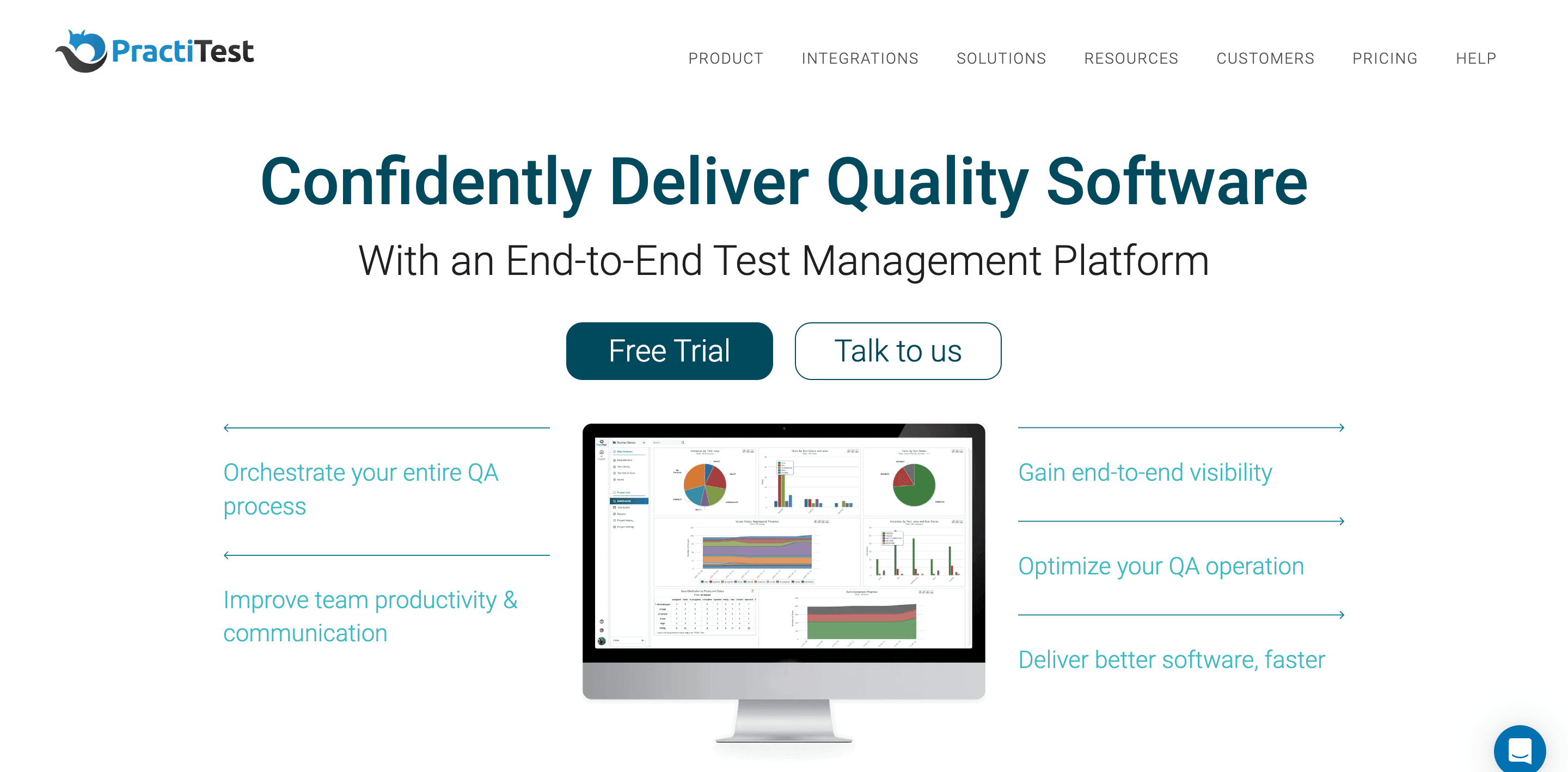
PractiTest is a flexible software testing tool with strong reporting and dashboard capabilities. It allows easy integration with many bug-tracking and automation tools, ensuring comprehensive management of test data.
TestLink
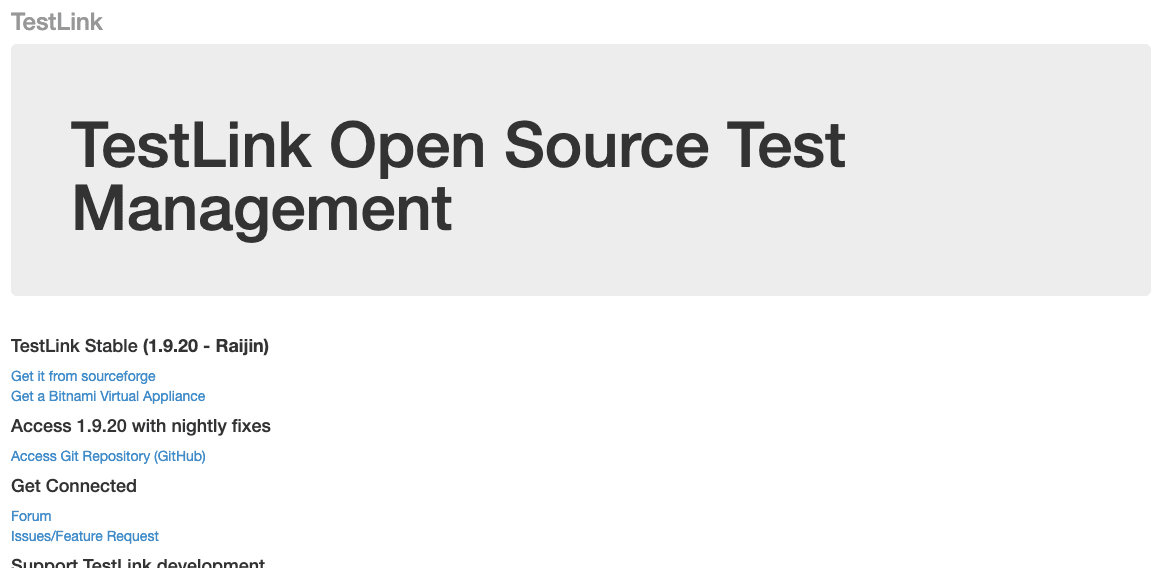
TestLink is an open-source software testing tool, ideal for teams with limited budget. It covers the basics of test planning, execution, reporting, and test data preparation.
Azure Test Plans

Integrated with Azure DevOps (formerly VSTS), MTM is a versatile software testing tool suitable for teams already invested in the Microsoft ecosystem. It offers test case management, integration with build processes, and effective test data management.
SpiraTest by Inflectra

SpiraTest is another comprehensive software testing tool for managing test cases, executing tests, and tracking bugs. It’s known for its robust integration capabilities and efficient test data handling.
Automate your tests for free
Test easier than ever with BugBug test recorder. Faster than coding. Free forever.
Get started
Bug Tracking Tools
Jira

Jira is one of the most popular tools for issue and project tracking. It has customizable workflows, integrates with many tools and has powerful reporting features. It’s favored in Agile environments.
Bugzilla

Bugzilla is an open-source tool known for its simplicity and effectiveness in tracking bugs. It’s widely used in many organizations for its robust search capabilities, email notifications and detailed reporting.
MantisBT

Another open-source tool, MantisBT is user-friendly and has features like email notifications, flexible issue tracking and simple web-based interface.
Redmine

Redmine is a free and open-source tool that includes not only bug tracking but also project management features. It supports multiple projects, has Gantt charts and calendars and allows for extensive customization.
GitHub Issues

For teams using GitHub for version control, GitHub Issues is a convenient option. It integrates seamlessly with your repositories and has features like labels, milestones and assignees to organize and track bugs.
GitLab Issues

Similar to GitHub, GitLab has issue tracking as part of its DevOps platform. It has a comprehensive set of features to track, prioritize and assign bugs within the GitLab ecosystem.
Functional Testing Tools
Functional testing is a key part of software quality assurance, ensuring software systems behave as expected. The best functional testing tools vary depending on project needs, team expertise and budget.
Here are some of the top functional testing tools, each with its unique features and strengths. These tools offer significant advantages over manual tests by saving time, reducing manual efforts, and enhancing efficiency in the testing process.
Automate your tests for free
Test easier than ever with BugBug test recorder. Faster than coding. Free forever.
Get started
Selenium

Selenium is one of the best and most popular open source test automation tool for automating web browsers. It supports multiple programming languages, browsers and operating systems. Selenium is an automation platform for QA. It’s ideal for web applications and can be integrated with many testing frameworks and tools.
UFT

UFT by Micro Focus is a widely used commercial tool for functional and regression testing. It supports desktop, web and mobile applications and has an intuitive visual scripting interface with powerful scripting capabilities.
TestComplete

TestComplete by SmartBear is a functional automated testing platform. It allows testing in various scripting languages, supports many applications and has easy-to-use record and playback features.
Tricentis Tosca

Tosca by Tricentis is an enterprise agile testing tool that has features for continuous testing. It supports many technologies and applications and is known for its model-based test automation.
Robot Framework

Robot Framework is an open-source automation framework for acceptance testing and acceptance test-driven development (ATDD). It has easy syntax, uses keyword-driven testing approach and can be extended with Python or Java libraries.
API Testing Tool for QA
Postman
Postman is one of the most popular tools for API testing. IIts interface is easy to use, and it offers utilitiesfor sending requests to web services, viewing responses.
SoapUI
Part of the ReadyAPI suite by SmartBear, SoapUI is a powerful tool for testing SOAP and REST APIs. It supports automated testing, mocking of web services, and can handle many testing scenarios.
Insomnia
Insomnia is a streamlined tool for API exploration and testing. It’s ideal for GraphQL, REST, and other web services, with a simple and intuitive interface that supports efficient testing of API.
Unit Testing QA Tools
General Purpose
- JUnit: A popular unit testing framework for Java.
- NUnit: For .NET languages.
- TestNG: Another Java testing framework with more advanced features than JUnit.
JavaScript
- Jest: A delightful JavaScript testing framework with a focus on simplicity.
- Mocha: A feature-rich JavaScript test framework running on Node.js.
- Jasmine: A behavior-driven development framework for testing JavaScript code.
Python
- unittest: A unit testing framework included with Python.
- pytest: A more powerful and flexible testing tool for Python.
- nose2: An extension of the unittest framework.
Ruby
- RSpec: A BDD (Behavior Driven Development) for Ruby.
- MiniTest: A lightweight and fast testing library for Ruby.
C/C++
- Google Test: Google’s C++ test framework.
- Catch2: A multi-paradigm test framework for C++.
- CppUnit: A port of JUnit framework for C++.
Automate your tests for free
Test easier than ever with BugBug test recorder. Faster than coding. Free forever.
Get started
Cross-browser Testing Tools
Cross-browser testing is essential to ensure web applications work consistently across different browsers and platforms. Visual testing plays a crucial role in this process by ensuring UI consistency and identifying visual bugs across various devices and browsers.
Here are some of the best tools for cross-browser testing, known for their robust features and widespread usage:
- Selenium: One of the leading open-source test automation. Selenium supports multiple languages and integrates with other test frameworks. Supports data-driven testing.
- BrowserStack: Cloud-based platform with access to many browsers and real devices for manual and automated testing. Known for easy integration with CI/CD pipelines.
- Sauce Labs: Cloud testing for web and mobile applications. Sauce Labs supports automated and manual testing across many browsers and OS.
- LambdaTest: Cloud platform for testing on multiple browser environments. Supports automated and manual testing and integrates with various CI/CD tools.
- TestComplete: Test automation tool for web, mobile and desktop testing. Supports automated UI testing across multiple browsers and platforms.
- CrossBrowserTesting: Access to many browsers and OS for manual, visual and Selenium-based automated testing. Also tests on real devices.
- Katalon Studio: All-in-one automation testing tool for web, API, mobile and desktop applications. Integrates well with other tools and supports multiple browsers.
- Ranorex Studio: Comprehensive tool for end-to-end testing of desktop, web and mobile applications. Codeless interface for beginners, full IDE for experienced testers.
- Cypress: All-in-one testing framework that runs in the same process as the browser. While not a traditional cross-browser testing tool, it’s great for modern web applications and end-to-end testing.
- Playwright: Node library to automate Chromium, WebKit and Firefox with a single API. Cross-browser web automation that is ever-green, capable, reliable and fast.
Performance Testing Tools
- JMeter: Open-source tool for load testing and performance measurement, especially for web applications. Supports multiple protocols. Supports static and dynamic resources, scriptable in Java, supports multiple protocols including HTTP, JDBC, JMS.2.
- LoadRunner: Micro Focus performance testing tool, simulates thousands of users using application software. Supports many apps, detailed performance metrics, integrates with CI/CD tools.
- Gatling: Open-source framework based on Scala, Akka, Netty. High-performance, scriptable in Scala, supports HTTP protocol, great for continuous load testing.
- Locust: Open-source tool written in Python, define user behavior with Python code, scalable to test millions of users. Scalable, scriptable in Python, user-friendly, suitable for large-scale user loads.
- BlazeMeter: Cloud-based performance testing service, provides a platform to run scalable, robust load tests for websites, mobile apps and APIs. Cloud-based, JMeter compatible, easy to scale, advanced reporting, integrates with CI/CD pipelines.
- WebLOAD: Powerful, enterprise-scale load-testing tool with rich scripting capabilities, good for complex testing scenarios. Supports complex testing scenarios, extensive reporting, analysis. Integrates with many development tools.
- NeoLoad: Load-testing software for web and mobile applications, known for its user-friendly interface and advanced analytics. Quick test design, real-time analysis, supports many web technologies, CI/CD integration.
- Silk Performer: Software performance testing tool, especially for enterprise-class applications, supports many protocols and technologies.
Top QA Testing Tools | Conclusion
When selecting the right testing tool for your needs, it's essential to consider factors like testing efficiency, scalability, and ease of maintaining testing tools over time.
The best software testing tool should support a wide range of testing activities, from integration testing tools to service testing, ensuring comprehensive coverage. Look for a testing tool that supports parallel testing and execution of multiple tests across different environments, including a real device cloud for accurate results.
By choosing a tool that aligns with your project’s needs, you can streamline workflows, reduce testing bottlenecks, and enhance software quality.
Happy (automated) testing!



