🤖 Summarize this article with AI:
💬 ChatGPT 🔍 Perplexity 💥 Claude 🐦 Grok 🔮 Google AI Mode
🎯TL;DR | Record and Play Automation Tools Shortlist
🚀 Startup / Small Team / No QA Engineer
→ BugBug – Fast Chrome-based record & replay with no infrastructure ownership. Includes Custom JS actions for tech savvy users.
🌍 Enterprise Needing Cross-Browser + Real Devices
→ BrowserStack Low-Code Automation – Massive coverage, higher cost, more setup complexity.
🧑💻 Dev Teams Wanting Open Ecosystem + Full Control
→ Selenium IDE – Lightweight but requires framework ownership for scaling.
🏢 Enterprise Hybrid (Low-Code + Script-Based)
→ Katalon Platform – More powerful, but heavier and steeper learning curve.
🤝 Collaborative Cloud-Based Teams
→ TestProject – Team-oriented record & play with cloud execution.
Record-and-play automation sounds simple.
Click. Record. Replay. Done.
That promise is exactly why these tools became popular in the first place — especially for teams moving from manual testing to automation. But here’s what most articles don’t tell you:
Recording tests is easy.
Maintaining them is not.
As applications evolve, UI elements change. Selectors break. Workflows shift. What started as a “quick automation win” can quietly turn into fragile, high-maintenance test debt.
So the real question in 2026 isn’t:
“Which record and playback tool can capture my clicks?”
It’s:
“Which one can my team realistically maintain over time — without owning a full automation framework?”
Check also:
- 🎯TL;DR | Record and Play Automation Tools Shortlist
- Record and Playback Testing
- What Is Record and Playback Testing?
- Advantages of Record and Playback Testing
- Disadvantages of Record and Playback Testing
- Where Is Record and Playback Testing Today?
- Best Record and Playback Tools in 2026
- Final Thoughts on Record and Playback Testing
- FAQ - Record and Playback Automation Tools
Record and Playback Testing
Record and playback testing is a method that allows testers to record their interactions with an application and then replay those interactions as automated tests. This technique is beneficial for regression testing, where repeated execution of the same test steps is required.
What Is Record and Playback Testing?
In record and playback testing, the tester interacts with the application under test, performing tasks as a user would. The testing tool captures these actions—such as clicking buttons, entering data, or navigating through screens—and records them as a test script. Later, the recorded test can be replayed automatically to verify that the application behaves as expected under the same conditions.
This approach is especially beneficial for testers who may not be familiar with coding (low code automation), as it allows them to create and execute automated tests without writing complex scripts. Record and playback tools are also useful for quickly generating test cases for regression testing or for scenarios where tests need to be run frequently with little variation.
Start record and play automation with BugBug
Test easier than ever with BugBug test recorder. Faster than coding. Free forever.
Get started
Advantages of Record and Playback Testing
Ease of Use
One of the primary benefits of record and playback testing is its simplicity. These tools are designed to be user-friendly, enabling testers to create automated tests quickly without needing in-depth programming knowledge.
Rapid Test Creation
With record and playback, testers can swiftly generate test cases by simply recording their actions. This accelerates the testing process, allowing for quicker validation of software functionality.
Automation of Repetitive Tasks
For repetitive tasks, such as regression or UI testing, record and playback tools are invaluable. They help eliminate the tedium of performing the same actions repeatedly, freeing up testers to focus on more complex aspects of manual testing.
Improved Testing Efficiency
By automating the execution of repetitive test scenarios, record and playback testing enhances overall testing efficiency, leading to faster release cycles and more robust software.
Disadvantages of Record and Playback Testing
Maintenance Overhead
One of the significant challenges with record and playback testing is the need for ongoing maintenance. As the application under test evolves, the recorded test scripts may become outdated and require frequent updates.
Scalability Issues
While record and playback is excellent for simple tasks, it may not scale well for more complex test scenarios that require conditional logic, parameterization, or dynamic data handling.
Limited Flexibility
Modifying or extending recorded tests to cover more sophisticated testing needs can be difficult, particularly when dealing with advanced test automation frameworks or scenarios requiring intricate test logic.
Where Is Record and Playback Testing Today?
As of 2026, record and playback testing continues to be a popular choice, particularly for teams that need a quick and accessible way to automate tests. Modern tools have evolved to include features that address some of the traditional limitations of this method, such as improved test maintenance capabilities and better support for complex test objects and test scenarios. Record and playback testing is now widely used for modern, dynamic software applications, making it suitable for testing sophisticated web and software systems beyond simple static websites.
Leading tools in the market, such as Selenium IDE, Katalon Studio, TestComplete, Ranorex Studio, and UiPath Test Suite, offer robust record and playback functionality along with more advanced features for those who need them. These tools cater to a wide range of testing needs, from web testing to API testing, and they integrate well with continuous integration and continuous testing environments. By supporting the software development process, these tools enable teams to efficiently run tests as part of their ongoing development cycles. To execute automated test suites effectively, dedicated environments or cloud services are often required to provision and run tests at scale.
Record and Playback Testing Means:
- Ease of Use and Power:
- Combines simplicity with robust testing capabilities, making it accessible for testers of all skill levels.
- Value in Automation:
- Plays a significant role in meeting the growing demand for efficient and reliable test automation.
- Supports teams in achieving their automation goals with minimal complexity.
- Efficiency and Coverage:
- Enhances testing efficiency by reducing manual effort and automating repetitive tasks.
- Improves test coverage, ensuring more comprehensive validation of applications.
- Flexibility for Automation Strategies:
- Ideal for teams starting their automation journey or refining their existing strategies.
- Adapts to diverse testing needs, from simple workflows to complex test scenarios.
Best Record and Playback Tools in 2026
When selecting the best automation testing tools for web applications, the ability to efficiently create tests and maintain them over time is crucial. Record and playback testing tools offer a streamlined approach to automation testing, allowing testers to start recording user interactions and automatically generate recorded test cases.
These tools are especially valuable for testers who need to create tests and validate them without writing test scripts from scratch. Here are some of the top test automation tools that make use of record and playback testing to simplify and enhance the test development process.
BugBug
Best For:
Modern web application testing with fast execution

BugBug is a streamlined and lightweight web testing tool tailored for teams seeking efficient and low-code automation. With its intuitive interface and specialized features, BugBug is an excellent solution for teams transitioning from manual testing to automation, particularly those working with Chrome-based applications.
Key Features:
👾 Super simple, yet powerful
An interface designed for clarity and speed—easy enough for beginners, yet flexible enough for advanced QA engineers.
👾 Run tests locally or in the cloud
Quickly validate changes on your own machine or schedule automated runs in the cloud—no complicated setup required.
👾 Edit & Rewind
Insert new steps wherever you need and restart tests from any point, making updates and debugging effortless.
👾 Built-in email testing
Use bugbug-inbox.com to check confirmation emails, password resets, and notifications as part of your test flows.
👾 No extra infrastructure
Forget heavy test environments. BugBug works out of the box without Selenium grids, VMs, or Docker.
👾 Custom JavaScript actions
Add your own JavaScript steps when you need to test advanced cases or complex workflows.
👾 Seamless integrations
Connect BugBug with CI/CD tools, Slack, and more—fitting naturally into your development process.
💡 Best Use Cases
-
Agile teams seeking fast and efficient codeless test automation.
-
Projects dedicated to Chromium-based environments.
-
Teams transitioning from manual to automated testing with minimal learning curves.
BugBug’s focus on simplicity and efficiency makes it a strong choice for modern web application testing, providing robust functionality while keeping the process lightweight and user-friendly.
Automate one real user flow — without owning a framework
Record your login, checkout, or signup flow in minutes. No grid setup. No flaky Selenium scripts.
Start record & play testing for free
BrowserStack Low-Code Automation
Best For:
Enterprises needing large-scale cross-browser and real-device coverage with low-code convenience.
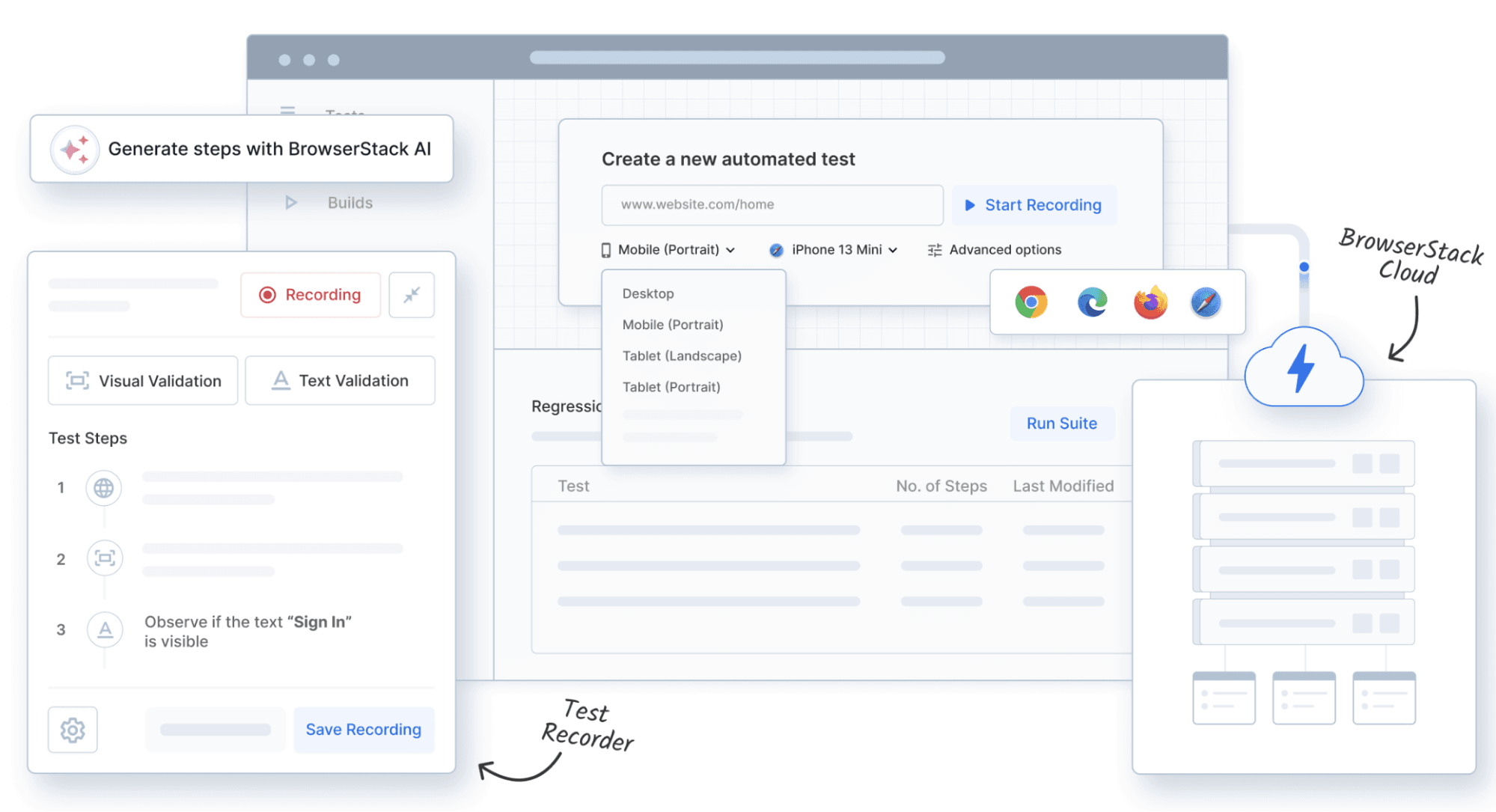
BrowserStack Low-Code Automation enables teams to quickly create, run, and maintain automated tests with minimal coding. The intuitive test recorder lets users easily build tests by interacting with their app in a browser, with no steep learning curve.
The tool also offers AI-powered self-healing to reduce flaky tests, visual validation to ensure UI consistency, and data-driven testing for expanded coverage. Users can add complex validations and automate advanced use cases with JavaScript snippets. With seamless CI/CD integration, it accelerates release cycles, making it ideal for non-technical users and scalable teams seeking reliable cross-browser automation.
💡 Check our comparison: BugBug vs BrowserStack
Selenium IDE
Best For:
Developers who want lightweight recording but are comfortable maintaining underlying frameworks.

Selenium IDE is a popular record and playback tool that integrates directly into the browser, making it a go-to option for software testing. Testers can start recording their interactions with a web application and generate automated test cases effortlessly.
One of the strengths of Selenium IDE is its ability to allow testers to update the test scripts as needed, ensuring that the tests evolve with the application. This tool is particularly useful for those who need to quickly create and maintain tests without deep programming knowledge, making it a versatile choice in the world of modern testing.
💡 Check our comparison: BugBug vs Selenium IDE
Katalon Platform
Best For:
Enterprise teams needing both scriptless and scripted automation in a single platform.

Katalon Platform is a comprehensive automation testing tool that supports various types of applications, including web applications. Its test recorder feature enables testers to use record and playback to capture user actions and convert them into automated test scripts.
Katalon is particularly powerful for teams that need to write tests with advanced logic but also want the flexibility to update the test scripts as the application changes. The tool’s ability to handle data-driven testing and its extensive integration options make it a robust automation solution for enterprises.
TestProject
Best For:
Enterprise teams needing both scriptless and scripted automation in a single platform.

TestProject is a collaborative automation testing tool that offers a cloud-based environment for recording the test scenarios. It simplifies the process of test development by allowing testers to start recording user interactions and then play them back across different browsers and devices.
With TestProject, teams can create tests and share recorded test cases effortlessly. The platform also makes it easy to update the test scripts and adapt them to changes in the application, ensuring that the tests remain accurate and effective over time.
Final Thoughts on Record and Playback Testing
These automation testing tools provide a variety of features that help testers record and playback their test scenarios, allowing them to validate web applications with greater ease and efficiency.
By leveraging record and playback capabilities, teams can ensure that their automated test cases are both comprehensive and maintainable, making these tools invaluable in the modern testing landscape. Whether you're looking to write tests, update the test scripts, or simply ensure that your recorded test cases are reliable, these tools offer the right solutions for your automation testing needs.
Happy (automated) testing!



