🤖 Summarize this article with AI:
💬 ChatGPT 🔍 Perplexity 💥 Claude 🐦 Grok 🔮 Google AI Mode
Katalon Recorder, an extension of the Katalon Studio ecosystem, offers a robust framework for automation testing, integrating seamlessly with platforms like Selenium WebDriver and Katalon TestOps.
This tool excels in creating sophisticated, data-driven testing suites that can be exported to languages such as Java and Python, supporting a variety of browser environments like Firefox.
On the other hand, BugBug, known for its user-friendly approach to automation, serves as an excellent Selenium IDE alternative, focusing on record and playback functionalities that simplify test case creation without the need for complex coding.
Both platforms aim to enhance software quality and the accuracy of automated testing, providing solutions that cater to both experienced users and those new to test automation, thereby playing pivotal roles in the test management and execution process within a quality management platform.
🎯 TL;DR - Compare Katalon Recorder with Competition
- Katalon Recorder: A powerful, feature-rich tool supporting complex, data-driven test automation with integrations for Selenium WebDriver and Katalon TestOps, ideal for advanced users needing robust scripting and multi-language support.
- BugBug: User-friendly, no-code automation tool that simplifies test creation with record-and-playback features, dynamic data handling, and a focus on efficient, quick test execution without extensive programming knowledge.
- Key Differences: Katalon Recorder offers deep integration with CI/CD tools and extensive scripting options, while BugBug emphasizes simplicity, quick deployment, and streamlined, cloud-based collaboration, making it ideal for smaller teams.
- Choosing the Right Tool: Katalon Recorder is suited for complex projects needing extensive integration and customization, while BugBug is ideal for teams seeking a straightforward, efficient solution for quick test cycles and ease of use.
Check also:
What Is Katalon Recorder?
Katalon Recorder is a free web extension for record and playback that significantly enhances browser automation testing. As a powerful alternative to Selenium IDE, (the tool is Selenium IDE-compatible) but it extends its capabilities by offering a robust test creation and execution framework. This lightweight extension, available for Chrome and Firefox, enables teams of any size to automate repetitive tasks on browsers without the need to manually specify a URL or invest extra time and effort in 3rd party tools.
What Programming Languages Does Katalon Recorder Support?
Katalon Recorder supports a variety of programming languages and integrates seamlessly with both Katalon Studio and Katalon TestOps, facilitating a comprehensive test orchestration and management experience. This integration ensures high ROI by reducing manual tasks and allowing users to focus on higher-level test planning and strategy. Features like self-healing automatically correct locator errors, ensuring that tests continue to run smoothly without interruption.
💡 Check our guide on the best Katalon Tool Alternatives.
Choose the most user-friendly tool on the market
Test easier than ever with BugBug test recorder. Faster than coding. Free forever.
Get started
Key Features of Katalon Recorder
- Recording and Playback: Users can record their actions in the browser and replay them anytime to perform testing. This feature helps in quickly creating test cases without manual scripting.
- Script Exporting: It supports exporting recorded actions into various scripting languages such as Java, Groovy, Python, C#, and Robot Framework. This capability allows seamless integration with other frameworks and tools.
- Integration Capabilities: Katalon Recorder can integrate with major continuous integration and continuous deployment (CI/CD) tools and other software testing tools, facilitating a smooth workflow in development environments.
- Cross-Browser Support: The tool works on popular web browsers like Chrome and Firefox, ensuring compatibility and flexibility in testing across different platforms.
- Debugging and Logging: It offers debugging tools and detailed logs that help in diagnosing issues in the testing process, making it easier to pinpoint and resolve errors.
Learn from our guide why you should use data-testid attributes.
BugBug Test Recorder

BugBug Test Recorder stands out as a modern, user-friendly tool that streamlines test execution. Designed with precision and ease of use in mind, BugBug is ideal for both seasoned testers and newcomers alike, requiring no extensive programming background.
Stable Selector Generation
The core of BugBug's innovation lies in its ability to generate stable selectors. Unlike traditional tools that may rely on potentially unstable attributes like random class names or IDs, BugBug prioritizes data-testid attributes, ensuring tests are robust and less prone to break due to minor changes in the UI.
Edit & Rewind
The Edit & Rewind feature allows testers to modify test steps and restart execution from any chosen point, eliminating the need to run the entire test from the beginning. This functionality saves time, enhances flexibility, and improves test maintenance, especially for long and complex tests.
Comprehensive Interaction Recording
BugBug excels in capturing a wide range of user interactions across different scenarios:
- Multi-Environment Compatibility: It records actions across browser tabs and within iframes, ensuring comprehensive test coverage.
- Flexible Test Modifications: Users can insert new steps at any point in the test sequence, enhancing the flexibility and depth of test scenarios.
Integrated Email Service
To aid in scenarios such as user registration and email confirmation tests, BugBug integrates its proprietary email service (bugbug-inbox.com). This feature allows tests to interact with unique, auto-generated email addresses, streamlining the testing of email-related functionalities.
Dynamic Data Handling
BugBug introduces advanced capabilities for handling dynamic data within tests:
- Element Reuse: Captures and reuses screen elements like text and IDs, adding realism and variability to tests.
- Random Data Generation: Supports built-in variables for creating random data, perfect for testing forms and user interactions realistically.
Assertion Testing
The platform enhances test robustness with powerful assertion capabilities. Users can easily add checks to verify the presence or absence of specific elements or text, crucial for validating UI and functionality. Additionally, it records complex interactions such as hover actions, enabling detailed testing of dynamic menus.
Selector Optimization and Visual Feedback
After the initial test run, BugBug employs a unique mechanism to optimize selectors, thus enhancing the reliability of subsequent tests. Moreover, the tool provides visual feedback by capturing and displaying screenshots of interacted elements during the tests, which aids in debugging and simplifies the review process.
Start testing without code in 5 minutes
Test easier than ever with BugBug test recorder. Faster than coding. Free forever.
Get started
Katalon Recorder vs Bugbug
User Interface and Experience
- Katalon Recorder:
- Provides a user-friendly, intuitive interface suitable for both beginners and experienced testers.
- Offers a structured environment for managing, editing, and organizing test cases efficiently.
- Includes advanced features while maintaining ease of navigation for effective test case management.
- BugBug:
- Emphasizes simplicity and speed, making it accessible to users without extensive technical skills in programming or test automation.
- Designed for straightforward and quick test creation without a steep learning curve.
Check how you can maximize ROI with BugBug: Features You Should Be Using
Features and Capabilities
- Katalon Recorder:
- Supports complex testing scenarios with built-in reporting, conditional logic, and looping capabilities.
- Integrates seamlessly with the Katalon ecosystem and other external tools for enhanced flexibility.
- Offers export options to multiple programming languages, ideal for teams needing adaptable testing frameworks.
- BugBug:
- Focuses on a smooth, efficient testing experience with stable selector generation and comprehensive interaction recording.
- Includes integrated email services for testing scenarios involving email interactions.
- Supports dynamic data handling and allows assertions to be inserted directly into the test flow for added robustness.
Test Creation and Execution
- Katalon Recorder:
- Allows recording of browser interactions with the ability to edit and fine-tune recorded actions for precise test cases.
- Provides options for manual scripting to create detailed and specific test scenarios.
- BugBug:
- Relies less on scripting, automating the process of test creation through a test recorder that captures user actions.
- Effective in environments requiring quick test updates and iterations for faster test cycles.
Integration and Collaboration
- Katalon Recorder:
- Integrates with various tools and platforms, including CI/CD pipelines and third-party applications.
- Suitable for larger teams or projects needing extensive collaboration and integration across different systems.
- BugBug:
- Facilitates cloud-based collaboration, allowing team members to work together efficiently.
- Focuses on streamlining the testing process, making it ideal for smaller teams or projects with quicker turnaround times without the need for complex setups.
Check also our guide on the Benefits of CI/CD Implementation.
Selenium IDE

Why switch: Selenium IDE is the original record-and-playback browser extension. While it's more technical than Katalon Recorder, it's open-source and widely supported.
Key features:
- Chrome & Firefox support
- Command-line test execution via Selenium-side-runner
- Great for learning Selenium syntax
- CI/CD integrations possible with setup
Best for: Developers or QA engineers with Selenium experience.
Testim

Why switch: Testim offers AI-based test automation with a smart recorder and auto-healing features that reduce flaky tests.
Key features:
- AI-powered smart locators
- Fast visual recording
- Integration with Git, CI/CD tools
- Self-healing tests that adapt to UI changes
Best for: Teams working in CI/CD pipelines and scaling test coverage.
UI.Vision RPA
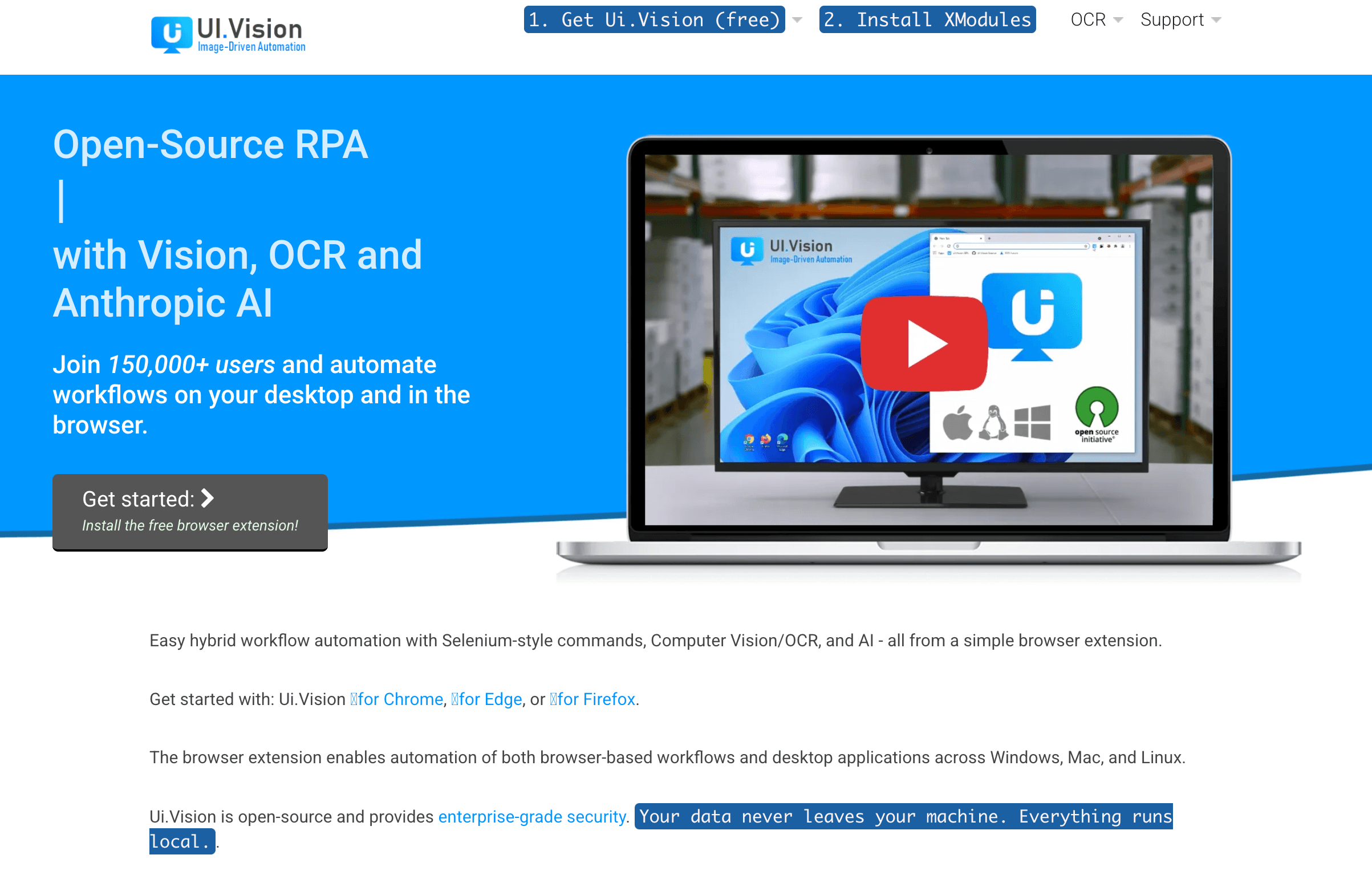
Why switch: UI.Vision is a browser extension for automation that blends UI testing with RPA (Robotic Process Automation). It’s powerful, but the UI is a bit dated.
Key features:
- Visual web automation
- Works with desktop apps via XModules
- CSV-driven data testing
- Open-source version available
Best for: Power users who need web and desktop automation combined.
Rainforest QA

Why switch: Rainforest lets you create automated tests without writing code, but it also offers a crowd-testing layer for more coverage.
Key features:
- Visual test builder (no code)
- Runs in the cloud
- Human testers available on-demand
- API integrations for CI/CD
Best for: Startups and SaaS teams with non-technical QA needs.
Final Thoughts: Which Test Recorder Is Right for You?
Katalon Recorder remains a solid choice for teams looking for a browser extension that integrates tightly with a more complex test automation ecosystem. It’s packed with features like scripting, multi-language export, and CI/CD support—ideal for testers who are comfortable with technical setups and need maximum control.
However, if your team values simplicity, fast test creation, and a lower barrier to entry, BugBug is a strong contender. With its no-code approach, built-in email testing, selector optimization, and the unique Edit & Rewind feature, it streamlines automation and empowers even non-technical team members to contribute to quality assurance.
Ultimately, the right tool depends on your project’s complexity, team size, and technical skills. But if you want to test smarter, faster, and without writing a single line of code—BugBug might just be the Katalon Recorder alternative you’ve been looking for.
Happy (automated) testing!



