Automation testing tools are integral to achieving this goal by streamlining the testing process and reducing manual testing efforts. However, choosing the right automation testing tool can be daunting. This guide will help you navigate through key criteria to make an informed decision.
🎯 TL;DR - Choosing the Right Software Test Automation Tool
- Assess Your Testing Needs: Different applications require different testing approaches, including web, mobile, or desktop automation. Consider test complexity, cross-browser testing, and automation coverage.
- Key Selection Criteria: Look for tools that support UI, API, and regression testing, integrate with CI/CD pipelines, provide cross-platform support, and offer easy test creation and maintenance.
- Top Automation Testing Tools: Popular tools include BugBug, Katalon Studio, Testim, TestSigma, Mabl, Selenium, Cypress, Playwright, and Apache JMeter, each offering unique features for different testing needs.
- Free vs. Paid Options: Open-source tools like Selenium and JMeter are cost-effective but require coding knowledge, while codeless tools like BugBug and TestSigma make automation accessible to non-technical users.
- Maximize Testing Efficiency: Choose tools that streamline test creation, enhance test coverage, support parallel execution, and integrate seamlessly with your development workflow for continuous testing success.
Check also:
👉 The Ultimate XPath Cheat Sheet
👉 Why Should You Use data-testid Attributes?
👉 Best Selenium Practice Websites
- 🎯 TL;DR - Choosing the Right Software Test Automation Tool
- Choosing the Right Software Test Automation Tool: A Comprehensive Guide
- What to Look For - Testing Tools for 2025
- Best Software Test Automation Tools in 2025
- Top Automation Testing Tools: Conclusion
- FAQ - Software Test Automation Tools
- What factors should I consider when choosing an automation testing tool?
- What are the best automation testing tools available?
- Should I choose a free or paid automation testing tool?
- What are the benefits of codeless automation testing tools?
- How does cross-browser testing work in automation tools?
- What are some key features to look for in an automation testing tool?
- How can automation testing improve test efficiency?
- What are the best tools for mobile app testing?
- What is the role of AI in test automation?
- Which automation tools integrate best with CI/CD pipelines?
- How does visual testing enhance automation?
- Which automation testing tool is best for startups and small teams?
Choosing the Right Software Test Automation Tool: A Comprehensive Guide
Before diving into the selection process, it's crucial to understand your specific testing needs. Different applications require different testing approaches, whether it's web applications, mobile apps, or desktop software. Assess the complexity of your test scenarios, the need for cross-browser testing, and the extent of automation required.
Key Criteria for Choosing an Automation Testing Tool
- Testing Capabilities
- Ensure the tool supports various testing types like UI testing, API testing, regression testing, and performance testing.
- Check if it can handle complex test scenarios and end-to-end tests.
- Test Creation and Maintenance
- Look for tools that facilitate easy test script creation and maintenance. Visual testing and AI-powered test creation can enhance efficiency.
- Consider whether the tool supports manual test case conversion into automated ones.
- Test Framework and Integration
- The tool should integrate seamlessly with your existing test framework and other tools and libraries.
- It should support continuous testing and integrate with CI/CD pipelines for automated test execution.
- Cross-Platform and Cross-Browser Testing
- Choose a tool that enables testing across multiple platforms (web, mobile, desktop) and web application.
- Cross-browser testing is crucial for web application testing to ensure compatibility and functionality across different environments.
- Cost and Licensing
- Determine if the tool fits within your budget. Open-source and free test automation tools can be a cost-effective option.
- Evaluate the licensing terms and any hidden costs associated with the tool.
- Ease of Use and Learning Curve
- The tool should have a user-friendly interface and a manageable learning curve.
- Availability of comprehensive documentation, tutorials, and community support can significantly impact the adoption rate.
- Test Reporting and Analysis
- Robust test reporting features are essential for tracking test results and performance.
- Look for tools that provide detailed insights and dashboards to analyze testing efforts and outcomes.
- Support for Different Testing Approaches
- The tool should support a wide range of testing approaches, including unit testing, integration testing, functional testing, and acceptance testing.
- Tools designed for specific testing tasks, such as security testing or mobile app testing, can be beneficial for targeted needs.
Automate your tests for free
Test easier than ever with BugBug test recorder. Faster than coding. Free forever.
Get started
What to Look For - Testing Tools for 2025
- Free Options: Many open-source tools offer robust features without licensing costs, making them ideal for startups and small businesses.
- Best Automation Testing Tools: Look for tools that are widely recognized for their reliability and performance.
- Test Suite Management: Ability to manage and organize test cases within a test suite.
- Web Testing Tools: Capabilities for comprehensive test coverage for web applications, including cross-browser testing.
- Mobile Testing: Support for testing mobile applications on various platforms.
- Test Automation Frameworks: Flexibility to integrate with different frameworks and testing strategies.
- Desktop Application Testing: Support for testing desktop applications in addition to web and mobile.
- Testing Platform: A versatile platform that supports different environments and configurations.
- Streamline Test Creation: Tools that make it easy to write test cases and automate complex test scenarios.
- Browser Automation: Specialized features for automating browser actions and testing browser-specific functionalities.
- Enhance Test Coverage: Tools that enhance test coverage through advanced features like visual testing and AI-driven test creation.
- QA Testing: Comprehensive QA testing features, including functional, performance, and security testing.
- Test Design: Facilities for designing and organizing tests efficiently.
- Testing for Web and Mobile Applications: Integrated support for both web and mobile application testing.
- Testing Efficiency: Tools designed to improve the efficiency of the testing process.
- Test Automation Strategy: Support for developing and implementing a robust test automation strategy.
- Popular Testing Tools: Well-established tools with a strong user community and regular updates.
Best Software Test Automation Tools in 2025
Top Automation Codeless Tools
BugBug

Key Features:
- No-Code Automation Testing: Allows users to create automated test scripts without any coding, making it accessible for non-technical users.
- Browser-Based Recording: Users can record actions directly in the browser, which the tool then converts into automated test scripts.
- Automated Regression Testing: Facilitates efficient regression testing to ensure new code changes do not break existing functionalities.
- Parallel Test Executions: Offers the capability to run multiple tests simultaneously, significantly reducing the overall testing time.
- Intuitive User Interface: Features a clean and straightforward UI, making test creation, management, and execution simpler.
- CI/CD Integration: Integrates with continuous integration and continuous deployment pipelines, enabling automated testing within development workflows.
- Real-Time Debugging: Allows users to debug tests in real-time, enhancing the efficiency of the testing process.
- Comprehensive Reporting: Provides detailed reports on test executions, including insights into failures and issues.
Strengths:
- User-Friendly: No-code approach makes it highly accessible for users without extensive technical skills.
- Efficiency: Parallel test execution and real-time debugging streamline the testing process, saving time and resources.
- Integration: Seamless integration with CI/CD pipelines facilitates continuous testing within development workflows.
- Detailed Reporting: Provides in-depth insights into test executions and failures, aiding in quick issue resolution.
Limitations:
- Web Application Focused: Designed for web applications.
- Customization: Limited options for test customization compared to code-based frameworks.
Use Cases:
- Non-Technical Teams: Ideal for teams with limited coding skills seeking a straightforward testing solution without QA Tester's help.
- Web Applications: Perfect for end-to-end testing of web applications.
- Small to Medium-Sized Projects: Suitable for projects where ease of use and quick setup are priorities.
- Continuous Integration: Great for environments that require seamless integration with CI/CD workflows for continuous testing.
Katalon Studio

Key Features:
- Integrated Environment: Combines various testing frameworks, including Selenium and Appium.
- Record & Playback: Simplifies test creation with record-and-playback capabilities.
- Keyword-Driven Testing: Allows non-technical users to create tests using predefined keywords.
- Rich Reporting: Provides detailed test reports and analytics.
- Cross-Browser & Cross-Platform Testing: Supports testing on multiple browsers and platforms.
- CI/CD Integration: Integrates with CI/CD tools like Jenkins, Azure DevOps, and others.
- API Testing: Comprehensive support for REST and SOAP API testing.
Strengths:
- User-Friendly Interface: Suitable for both technical and non-technical users.
- All-in-One Solution: Offers web, mobile, and API testing within a single platform.
- Cost-Effective: Provides a free version with a rich set of features.
- Extensive Community Support: Large user community and active forums.
Limitations:
- Performance: Can be slower with very large test suites.
- Customization: Limited customization options compared to some other tools.
- Learning Curve: Despite being user-friendly, it still requires some learning for beginners.
Use Cases:
- Small to Medium-Sized Enterprises: Ideal for companies looking for a cost-effective testing solution.
- Cross-Platform Testing: Useful for projects that require testing across different platforms.
- API Testing: Suitable for teams needing integrated API testing capabilities.
Testim

Key Features:
- AI-Powered Test Automation: Uses AI to improve test stability and maintenance.
- Smart Locators: Automatically adjusts to changes in the UI.
- Record & Playback: Allows easy test creation with record-and-playback functionality.
- CI/CD Integration: Seamlessly integrates with CI/CD pipelines.
- Collaboration Tools: Facilitates collaboration among team members with version control and test management.
- Detailed Reporting: Provides comprehensive test reports and analytics.
Strengths:
- AI Capabilities: Reduces maintenance efforts by using AI to adapt to changes.
- Ease of Use: Intuitive interface and easy test creation.
- Collaboration: Strong collaboration features for team-based projects.
- Scalability: Suitable for both small and large test suites.
Limitations:
- Cost: Higher cost compared to some other tools.
- Learning Curve: AI features require some understanding to use effectively.
- Limited Customization: Less flexibility in customizing tests compared to code-based frameworks.
Use Cases:
- Dynamic Applications: Ideal for applications with frequent UI changes.
- Large Teams: Suitable for projects that require extensive collaboration.
- Fast-Paced Development: Great for environments with rapid development cycles.
Automate your tests for free
Test easier than ever with BugBug test recorder. Faster than coding. Free forever.
Get started
TestSigma
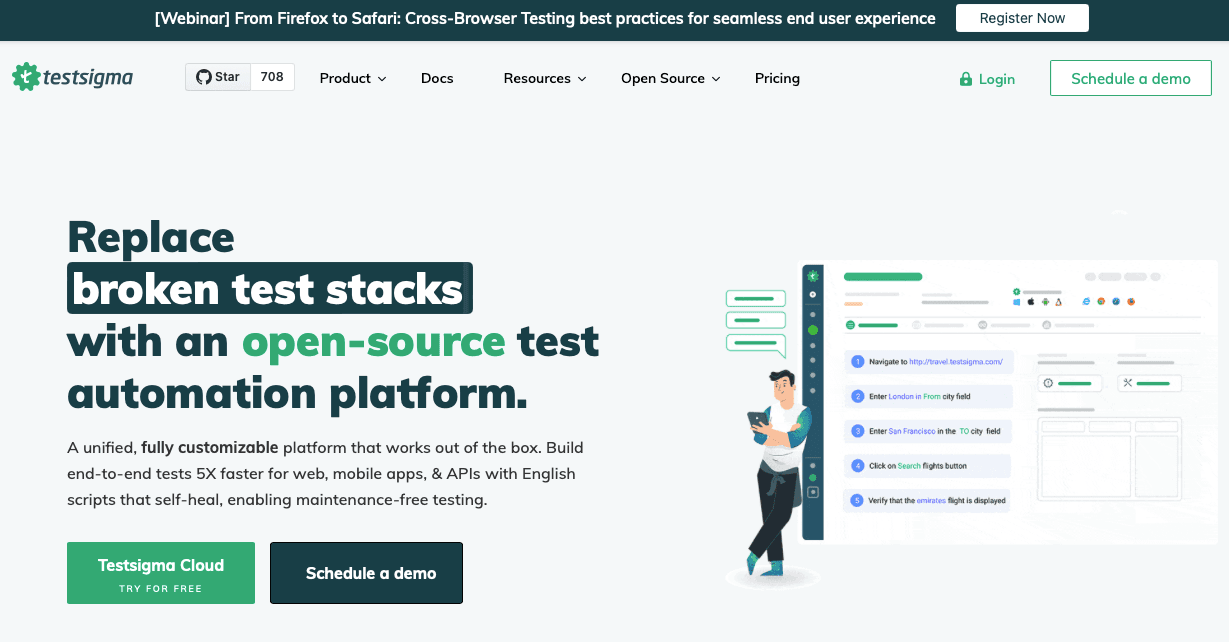
Key Features:
- Unified Platform: Supports web, mobile, and API testing in a single platform.
- Codeless Testing: Allows test creation without writing code.
- AI-Driven: Uses AI for test maintenance and stability.
- CI/CD Integration: Integrates with popular CI/CD tools.
- Test Management: Comprehensive test management features including version control and test planning.
- Rich Reporting: Detailed reports and analytics for better insights.
Strengths:
- Codeless Approach: Makes test automation accessible to non-technical users.
- All-in-One Solution: Offers end-to-end testing capabilities.
- AI Features: Enhances test stability and reduces maintenance.
- Scalability: Can handle large and complex test suites.
Limitations:
- Cost: Can be expensive for smaller teams.
- Performance: Might experience performance issues with very large test suites.
- Learning Curve: Some features require time to learn and utilize effectively.
Use Cases:
- Non-Technical Users: Ideal for teams with limited coding skills.
- End-to-End Testing: Suitable for projects needing comprehensive test coverage.
- Continuous Testing: Great for DevOps Testing with continuous testing needs.
Mabl

Key Features:
- AI-Powered Testing: Uses machine learning to improve test creation and maintenance.
- Intelligent Locators: Automatically adapts to changes in the UI.
- Codeless Interface: Allows users to create tests without writing code.
- Cross-Browser Testing: Supports testing on multiple browsers.
- CI/CD Integration: Seamlessly integrates with CI/CD pipelines.
- Visual Testing: Provides visual test capabilities to detect UI changes.
- Comprehensive Reporting: Detailed analytics and reporting for test results.
Strengths:
- AI Capabilities: Reduces test maintenance with intelligent locators.
- Ease of Use: Intuitive interface for easy test creation.
- Visual Testing: Enhances test coverage with visual testing.
- Collaboration: Supports team collaboration with version control and shared test management.
Limitations:
- Cost: Higher price point compared to some other tools.
- Customization: Limited options for customizing tests.
- Learning Curve: Some features may require time to learn and utilize fully.
Use Cases:
- UI-Intensive Applications: Ideal for applications with complex and dynamic UIs.
- Non-Technical Teams: Suitable for teams with limited coding skills.
- Continuous Deployment: Great for environments with continuous integration and deployment needs.
Lean more about codeless testing from our comprehensive guide on Codeless Automation Testing Tools.
Open-Source Test Automation - Free Tools
Check our full guide on the best Free Test Automation Tools for 2024.
Selenium

Key Features:
- Web Application Testing: Primarily used for web application testing.
- Multiple Programming Languages: Supports Java, C#, Python, and more.
- Cross-Browser Testing: Works across various browsers.
- Parallel Testing: Conducts parallel tests to save time.
- Integration: Integrates with other tools like TestNG and JUnit.
Strengths:
- Flexibility: Highly flexible and customizable.
- Community Support: Extensive community support and documentation.
- Wide Adoption: Widely adopted, ensuring ongoing development and support.
Limitations:
- Steep Learning Curve: Can be complex for beginners.
- Maintenance: High maintenance effort required.
- No Built-In Reporting: Requires third-party tools for reporting.
Use Cases:
- Web Application Testing: Ideal for comprehensive web application testing.
- Cross-Browser Testing: Suitable for testing applications across multiple browsers.
Apache JMeter

Key Features:
- Load Testing: Primarily designed for load testing.
- Various Protocols: Supports HTTP, HTTPS, FTP, and more.
- Distributed Testing: Allows for distributed testing across multiple machines.
- Graphical Interface: User-friendly GUI for creating test plans.
- Performance Testing: Measures the performance of web applications and services.
Strengths:
- Open-Source: Free and open-source with a large user base.
- Versatility: Supports multiple testing protocols.
- Detailed Reports: Provides comprehensive performance reports.
Limitations:
- Learning Curve: Steep learning curve for beginners.
- Memory Consumption: Can be resource-intensive.
- No Native Browser Testing: Not designed for browser-based automation testing.
Use Cases:
- Load Testing: Ideal for simulating heavy load on servers and web applications.
- Performance Testing: Suitable for measuring application performance under different load conditions.
Cypress

Key Features:
- JavaScript Testing: Focused on testing modern JavaScript applications.
- End-to-End Testing: Provides robust end-to-end testing capabilities.
- Real-Time Reloads: Offers real-time reloading and debugging.
- Automatic Waiting: Automatically waits for commands and assertions.
- Cross-Browser Testing: Supports testing across Chrome, Firefox, and Edge.
Strengths:
- Developer-Friendly: Easy to set up and use, especially for developers.
- Fast Execution: Faster test execution compared to other tools.
- Comprehensive Documentation: Extensive documentation and active community.
Limitations:
- Limited Language Support: Primarily supports JavaScript.
- Browser Limitations: Limited to Chrome, Firefox, and Edge.
- No Native Mobile Testing: Not suitable for native mobile application testing.
Use Cases:
- Modern Web Applications: Ideal for testing modern JavaScript frameworks like React, Angular, and Vue.js.
- End-to-End Testing: Suitable for comprehensive end-to-end testing of web applications.
BugBug

Key Features:
- No-Code Test Creation: Allows creating tests without writing code.
- Browser-Based Recording: Records user actions in the browser.
- Parallel Execution: Runs multiple tests simultaneously.
- Comprehensive Reporting: Provides detailed test reports.
- CI/CD Integration: Integrates with CI/CD pipelines for automated testing.
Strengths:
- User-Friendly: Highly accessible for non-technical users.
- Unlimited Tests: Free plan offers unlimited tests and local test runs.
- Collaboration: Supports unlimited users for team collaboration.
Limitations:
- Web Application Focused: Primarily designed for web applications.
- Customization: Limited customization options compared to code-based frameworks.
- Scalability: May face challenges with very large test suites.
Use Cases:
- Startups and Small Teams: Ideal for startups, software agencies, and e-commerce businesses.
- Web Applications: Perfect for end-to-end testing of web applications.
- Non-Technical Users: Suitable for teams with limited coding skills.
These tools offer a range of functionalities, making them suitable for different types of projects and team needs. They provide powerful capabilities without the need for significant financial investment, making them excellent choices for teams looking to enhance their testing processes.
Playwright

Key Features:
- Cross-Browser Testing: Supports testing across Chrome, Firefox, and WebKit browsers.
- Headless Testing: Allows for headless browser testing, improving test execution speed.
- Network Interception: Provides capabilities to intercept network requests and responses.
- Automatic Waiting: Automatically waits for elements to be ready before performing actions.
- Multiple Languages: Supports JavaScript, TypeScript, Python, C#, and Java.
Strengths:
- Comprehensive Coverage: Can test across multiple browsers and devices.
- Modern Web Features: Handles complex single-page applications effectively.
- Detailed Documentation: Extensive documentation and active community support.
- Real-Time Feedback: Provides real-time feedback and interactive debugging.
Limitations:
- Relatively New: Newer tool compared to others, so community and ecosystem are still growing.
- Steep Learning Curve: Can be complex for beginners, especially with advanced features.
- Resource Intensive: Can be resource-intensive for large test suites.
Use Cases:
- Modern Web Applications: Ideal for testing complex web applications, especially those using modern frameworks like React, Angular, and Vue.js.
- Cross-Browser Testing: Suitable for ensuring compatibility across multiple browsers.
- Dynamic Content Testing: Excellent for testing applications with dynamic content and user interactions.
Check our curated list of the Best Free Test Management Tools in 2025.
Automate your tests for free
Test easier than ever with BugBug test recorder. Faster than coding. Free forever.
Get started
Top Automation Testing Tools: Conclusion
Choosing the right automation testing tool is crucial for enhancing software quality and streamlining the testing process. By considering factors such as testing capabilities, integration with existing frameworks, cross-platform support, cost, ease of use, and robust reporting features, you can select a tool that best fits your testing needs. Remember, the ultimate goal is to achieve efficient test automation that ensures the delivery of high-quality software products.
In conclusion, leveraging top automation testing tools can significantly enhance your approach to test automation, ensuring comprehensive coverage and efficiency. With a variety of options available, from open-source test automation frameworks like Selenium and Playwright to specialized tools for visual regression testing, these solutions cater to diverse testing needs. Whether you're focusing on testing for web applications or developing intricate test cases using robust platforms, these tools are designed to streamline your testing process. As popular automation tools continue to evolve, they offer unprecedented capabilities for testing teams, making them indispensable in modern software development. By selecting the right testing tools in the market, you can ensure your applications are thoroughly vetted, ultimately delivering a superior user experience.
Happy (automated) testing!
FAQ - Software Test Automation Tools
What factors should I consider when choosing an automation testing tool?
When selecting a test automation tool, consider:
- Testing Capabilities: Ensure it supports UI, API, regression, and performance testing.
- Integration: The tool should integrate seamlessly with your existing test framework and CI/CD pipeline.
- Cross-Platform Compatibility: Check if it supports web, mobile, and desktop applications.
- Ease of Use: Look for tools with a user-friendly interface and minimal learning curve.
- Cost & Licensing: Assess whether open-source or paid solutions fit your budget.
- Reporting & Analysis: Detailed reporting features help track and analyze test outcomes effectively.
What are the best automation testing tools available?
Popular automation testing tools include:
- BugBug – Codeless, web-based testing tool with CI/CD integration.
- Selenium – Open-source browser automation framework.
- Katalon Studio – Supports web, mobile, and API testing with a codeless interface.
- TestSigma – AI-powered, codeless automation for web, mobile, and API testing.
- Mabl – AI-driven test automation with visual testing support.
- Testim – AI-enhanced UI testing with smart locators and CI/CD integration.
- Cypress – JavaScript-based testing tool for modern web applications.
- Playwright – Cross-browser testing tool for web applications.
- Apache JMeter – Ideal for performance and load testing.
Should I choose a free or paid automation testing tool?
- Free/Open-Source Tools (e.g., Selenium, JMeter, Playwright, Cypress) offer flexibility, strong community support, and no licensing costs but may require coding knowledge.
- Paid/Codeless Tools (e.g., BugBug, TestSigma, Mabl, Katalon Studio) provide user-friendly, AI-driven automation with built-in support, making them suitable for non-technical teams.
What are the benefits of codeless automation testing tools?
Codeless automation tools like BugBug, TestSigma, and Katalon Studio allow users to create automated test cases without coding, making automation accessible to QA teams, business analysts, and non-technical users. They simplify test creation and maintenance, reducing the need for scripting expertise.
How does cross-browser testing work in automation tools?
Cross-browser testing ensures web applications function correctly across different browsers and devices. Tools like Selenium, Playwright, Cypress, and BugBug allow automated tests to run on multiple browsers (Chrome, Firefox, Safari, Edge) to identify compatibility issues.
What are some key features to look for in an automation testing tool?
- Support for Multiple Testing Types: UI, API, regression, performance, functional, and security testing.
- Integration with CI/CD Pipelines: Enables automated testing within DevOps workflows.
- Test Maintenance and AI Features: AI-powered locators and self-healing tests minimize test failures due to UI changes.
- Parallel Test Execution: Saves time by running multiple test cases simultaneously.
- Comprehensive Reporting & Dashboards: Provides insights into test results, failure reasons, and trends.
How can automation testing improve test efficiency?
Automation tools streamline testing by:
- Reducing manual effort and human errors.
- Running tests faster and more frequently (continuous testing).
- Improving test coverage across multiple platforms.
- Providing real-time debugging and in-depth analytics.
What are the best tools for mobile app testing?
Top tools for mobile testing include:
- Katalon Studio – Supports mobile automation for Android and iOS.
- TestSigma – AI-driven mobile app testing platform.
- Appium – Open-source framework for native, hybrid, and mobile web applications.
What is the role of AI in test automation?
AI-powered tools like Testim, TestSigma, and Mabl enhance automation by:
- Self-healing test scripts: Automatically updating tests when UI elements change.
- Smart locators: Identifying elements dynamically to reduce flakiness.
- Predictive analytics: Detecting patterns in test failures for proactive fixes.
Which automation tools integrate best with CI/CD pipelines?
Tools like Selenium, BugBug, TestSigma, Playwright, and Katalon Studio integrate with Jenkins, GitHub Actions, CircleCI, and Azure DevOps to enable continuous testing in CI/CD workflows.
How does visual testing enhance automation?
Visual testing tools like Mabl and Testim capture UI snapshots and compare them across test runs to detect unexpected design changes, ensuring consistent UI appearance across versions.
Which automation testing tool is best for startups and small teams?
BugBug is an excellent choice for startups and small teams due to its no-code approach, easy test creation, and free plan with unlimited local test runs.



