- 🎯 TL;DR: Best Codeless Automation Testing Tools
- What is Codeless Automation Testing?
- Why Choose a Codeless Automation Platform
- How QA Teams can use No-Code Automation?
- Best Codeless Automation Testing Tools 2025
- Benefits of Codeless Testing
- Codeless Test Automation Tools vs Traditional Tools
- Challenges in Codeless Testing and How to Overcome Them
- No-Code Automation Software - Summary
- FAQ: Codeless Automation Tools
Codeless Automation Testing, also known as “no-code” or “low-code” testing, uses graphical user interfaces (GUIs) to enable testers to create and run test scenarios and automate testing without writing a single line of code.
This reduces the barriers to entry for test automation, allowing team members from different backgrounds to contribute to the testing effort. Let’s look at the best codeless automation tools in 2025.
🎯 TL;DR: Best Codeless Automation Testing Tools
- Top Automation Testing Tools Without Coding: they allow testers to create and run test scenarios without coding, using visual drag-and-drop interfaces, making automation accessible to non-technical users. Also known as no code automation testing tools.
- Key Benefits: Faster test creation, reduced maintenance overhead, better collaboration, more test coverage, cost savings by reducing coding skills.
- Comparison with Code-Based Testing: Codeless is faster, easier to maintain and more collaborative, code-based testing requires coding skills, steeper learning curve and more maintenance effort.
Best codeless testing tools include:
-
BugBug – A Chrome-based codeless web automation tool with features like 'Edit & Rewind', fast local/cloud execution, and seamless CI/CD integration, ideal for Agile teams and startups.
-
KaneAI by LambdaTest – A GenAI-native codeless testing tool that enables teams to create and manage complex test cases using natural language, accelerating automation without the need for deep coding skills, ideal for fast-paced quality engineering teams.
-
BrowserStack – A cloud-based testing platform that allows codeless and low-code automation across real browsers and mobile devices, perfect for scalable, cross-device testing.
-
TestCraft – A Selenium-based no-code testing tool that enables visual test creation with drag-and-drop functionality and parallel execution, reducing test maintenance.
-
Katalon Studio – An all-in-one platform supporting both codeless and script-based testing for web, mobile, API, and desktop apps, offering built-in analytics and CI/CD integration.
CloudQA – A codeless test automation platform focused on web applications with data-driven testing and cloud execution, ideal for SaaS, e-commerce, and fintech teams.
-
SoapUI – An open-source API testing tool that supports REST and SOAP, offering automated functional and security testing without writing code.
Kobiton – A mobile testing solution providing codeless automation and real-device access for both manual and automated mobile tests, suitable for cross-device performance validation.
Check also

What is Codeless Automation Testing?
Codeless automation testing enables testers to execute tests without writing code by using automated testing tools with intuitive, visual interfaces. These tools facilitate automated testing by offering testing capabilities such as drag-and-drop test creation, AI-driven maintenance, and continuous testing capabilities. By allowing users to execute automated tests effortlessly, codeless testing accelerates software quality assurance and seamlessly integrates into modern development workflows.
Automate your tests for free
Test easier than ever with BugBug test recorder. Faster than coding. Free forever.
Sign up for free
Whether you’re looking for a codeless automation tool for UI testing, scriptless automation testing tools for regression testing or a codeless selenium automation platform for web testing, the market has plenty of options.This article looks at the best codeless test automation tools, breaking down their features, pros and cons.
We’ll explore no code automation testing tools that optimize QA process, codeless automation tools that speed up test creation and codeless automation solutions that integrates with modern development pipelines.
By the end of this you’ll know how these tools redefine testing efficiency and why they’re becoming a part of software testing strategy.
Why Choose a Codeless Automation Platform

Reasons to Use Codeless Tools:
- Create automated tests in minutes without coding, using no code automation testing tools, making automation accessible to testers of all levels.
- Eliminate the complexity of traditional tools, reducing the learning curve and setup time.
- Analyze test results faster with built-in reporting and visualization.
- Streamline the entire software testing process from test creation to execution and reporting.
- Enable continuous testing, get rapid feedback and high test coverage.
- Ideal for automation projects that require speed, scalability and ease of maintenance.
- Simplify creating and running automated test cases, enhance test reliability.
- Support test data generation, realistic scenarios and better software quality.
- Offer a user-friendly alternative to complex automated tools, reduce dependency on coding skills.
- Help automation for web apps, faster test execution and accuracy.
- Allow parallel testing, reduce test execution time and improve efficiency.
How QA Teams can use No-Code Automation?
At the heart of scriptless automation are user-friendly interfaces in scriptless automation testing tools (in tools like BugBug or Mabl) that allow testers to interact with the application under test (AUT) and define and run automated tests.
With a codeless automated testing approach, QA teams can create tests quickly using an intuitive test automation tool without writing complex test scripts. These tools simplify the testing process by allowing testers to interact with the application visually and define automated workflows. Instead of coding, testers can create automated tests using drag-and-drop elements, specifying actions, validations, and conditions for accurate test execution.
Automate your tests for free
Test easier than ever with BugBug test recorder. Faster than coding. Free forever.
Sign up for free
Once tests are created, teams can execute tests efficiently across multiple environments, enabling seamless cross-browser testing without additional configuration. Unlike traditional methods, codeless solutions reduce test maintenance efforts by automatically adapting to UI changes. By streamlining the testing process, QA teams can focus on delivering high-quality software faster while leveraging an advanced test automation tool to optimize efficiency.
Features of No-Code Test Automation Tool
🔵 Visual Test Creation and Maintenance: The ability to write test scenarios visually simplifies the test creation process, making it accessible to non-developers.
🔵 Reusability: Tools often offer reusable components and test steps, reduce duplication of effort and ensure consistency across test suites.
🔵 Test Management: Many Codeless Testing Tools have robust test management features to organize, schedule and run tests effectively.
🔵 Mobile Testing: They also extend to mobile testing, to cater the need for comprehensive mobile app testing.
🔵 API Testing: Some scriptless platforms have features for API testing, which is essential for validating integration points of modern applications.
🔵 Continuous Testing: Integration with continuous integration and continuous delivery (CI/CD) pipelines ensures tests are executed automatically as part of the development process.
Best Codeless Automation Testing Tools 2025
Here are some of the top codeless testing tools that are popular in the QA community:
BugBug - The Ultimate Codeless Web Testing Tool for Chrome

Web application testing with super fast execution in Chrome
BugBug is a modern, user-friendly codeless test automation tool and one of the no code automation testing tools, designed to simplify and streamline web application testing. With its intuitive visual interface and powerful features, BugBug empowers QA teams, developers and product managers to create, manage and run robust test scenarios without writing a single line of code.
BugBug stands out in the crowded automation testing space by focusing on speed, usability and seamless integration with agile workflows. Whether you’re a startup, an agency or an enterprise team, BugBug is the best choice for delivering quality web applications faster.
✨ Features of BugBug
👾 Codeless Test Creation
- Create and manage automated tests with an intuitive drag-and-drop interface.
- No coding skills required – perfect for testers from non-technical background.
🎥 Visual Editor and Recorder
- The Chrome extension test recorder captures user interactions directly and turns them into automated test steps.
- Record, playback and edit tests without leaving your browser.
⚡ Fast Local and Cloud Test Execution
- Run tests locally or in the cloud with minimal setup.
- Speed up regression cycles and reduce feedback loops.
🔄 Edit & Rewind(Exclusive Feature)
- Modify your test execution steps using the ‘Edit & Rewind’ feature.
- Jump to specific steps to debug or re-run parts without starting over.
🔗 Seamless CI/CD Integration
- Integrate BugBug into your CI/CD pipelines.
- Enable continuous testing for faster cycles.
📊 Real-Time Notifications and Reporting
- Get test failure alerts via Slack or email.
- Generate PDF reports for detailed analysis and documentation.
🌍 Unlimited Access
- Unlimited test runs, projects, and users – no hidden restrictions.
🔧 Features of BugBug
- Test Script Management: BugBug allows users to manage and maintain test scripts seamlessly with codeless and low-code solutions.
Benefits of BugBug:
- Codeless interface, accessible to testers at any skill level.
- ‘Edit & Rewind’ feature simplifies debugging and reduces test maintenance time.
- Optimized for Chrome-based environments for higher accuracy and stability.
🚀 Use Cases:
- Agile teams needing fast codeless test automation for Chrome.
- Projects requiring rapid test scenario changes without coding effort.
- Startups and agencies looking for cost-effective web application testing.
- Teams moving from manual testing to automated testing with limited scripting experience.
🎓 How to Record Your First Test in BugBug
Follow these steps to get started with BugBug:
- Install BugBug Chrome Extension: Go to BugBug.io and install the Chrome extension.
- Create a New Test: Open the BugBug app, enter your web application URL and start recording.
- Record Test Steps: Perform actions (e.g., clicks, inputs) as BugBug captures each step.
- Finalize Test: Save your test scenario and refine steps using ‘Edit & Rewind’ if needed.
- Run Tests: Run tests locally or in the cloud and review results.
KaneAI
GenAI-native codeless test automation platform

KaneAI by LambdaTest is a GenAI-native test agent that enables teams to create, debug, and evolve tests using natural language. It supports API, UI, and functional testing, simplifying automation and boosting CI/CD efficiency.
Features:
- Codeless test creation with auto-generated steps
- Schedule your test runs
- Generate high-level test objectives from an existing Jira story
- Support for complex conditionals and assertions
- Smart versioning and auto-healing for resilient tests
- Tunnel, Geolocation, and Dedicated Proxy Support
- Google Play sign-in without MFA
Pros:
- Supports full test lifecycle: planning, execution, debugging, reporting
- Convert steps into reusable modules
- Authoring across mobile and web for maximum coverage
- Uses AI to automatically detect bugs during testing.
Cons:
- Requires Internet for test case creation and execution
- Initial learning-curve
Use Cases:
- QE teams accelerating test automation
- Developers creating tests with minimal coding
- Teams scaling integrated API & UI testing
- Organizations need resilient, scalable automation
BrowserStack
Cloud testing platform for web and mobile applications

BrowserStack offers low-code automation solution and no code automation testing tools for users with minimal coding skills to create and run reliable automated tests. It supports testing on real devices and browsers for complete coverage.
Features:
- Low-code test automation with a recorder to automate tests without coding
- Drag-and-drop for test creation* Visual validations and self-healing
- Intelligent wait-time detection
- Cloud-based test execution on real environments
Pros:
- Easy to use for non-technical users
- Supports many browsers and mobile devices
- Self-healing capabilities
- Cloud-based execution
Cons:
- Limited advanced scripting for experienced developers
- Cloud infrastructure delays
Use Cases:
- Low-code automation for web and mobile applications
- Scalable cloud-based testing solution
- Quick test execution on real browsers and devices
TestCraft
Codeless Selenium-based test automation

TestCraft makes test automation simple with its visual test builder, a no code automation testing tool. It allows users to design and maintain automated tests without coding, using Selenium.
Features:
- Codeless automation with a visual test builder
- Drag-and-drop for test creation
- Parallel test execution
- Test data management
Pros:
- No coding required for Selenium automation
- Faster test creation and maintenance
- Parallel execution
- User-friendly interface
Cons:
- Requires internet for cloud execution
- Complex automation limitations
Use Cases:
- Selenium codeless automation tool
- Parallel test execution
- Easy-to-use interface for automation
Katalon Studio
Comprehensive codeless test automation

Katalon Studio is an all-in-one automation solution including no code testing tools for web, mobile and desktop applications. It combines keyword-driven testing with CI/CD pipeline integrations.
Features:
- Codeless automation with keyword-driven testing
- Multi-language support for scripting
- Built-in reporting and analytics
Pros:
- User-friendly for all skill levels
- Multi-platform test coverage
- Strong reporting and analytics
- Both codeless and scripted automation
Cons:
- Advanced scripting requires coding knowledge
- Steeper learning curve for complex automation
Use Cases:
- All-in-one automation solution
CloudQA
Codeless test automation platform for web applications

CloudQA is a simple automation solution for web applications with data-driven testing and test management capabilities. As one of the no code automation testing tools, it makes testing easier.
Features:
- Codeless test automation for web applications
- Test scripting and data-driven testing
- Cloud infrastructure
- Test management and reporting tools
Pros:
- Easy setup and user-friendly
- Scalable for growing teams
- Supports both codeless and scripted testing
- Strong reporting features
Cons:
- Limited mobile testing
- Requires internet for test execution
Use Cases:
- Cloud-based test automation
- E-commerce, fintech and SaaS companies
- Scalable automation solution
SoapUI
Open-source API testing tool
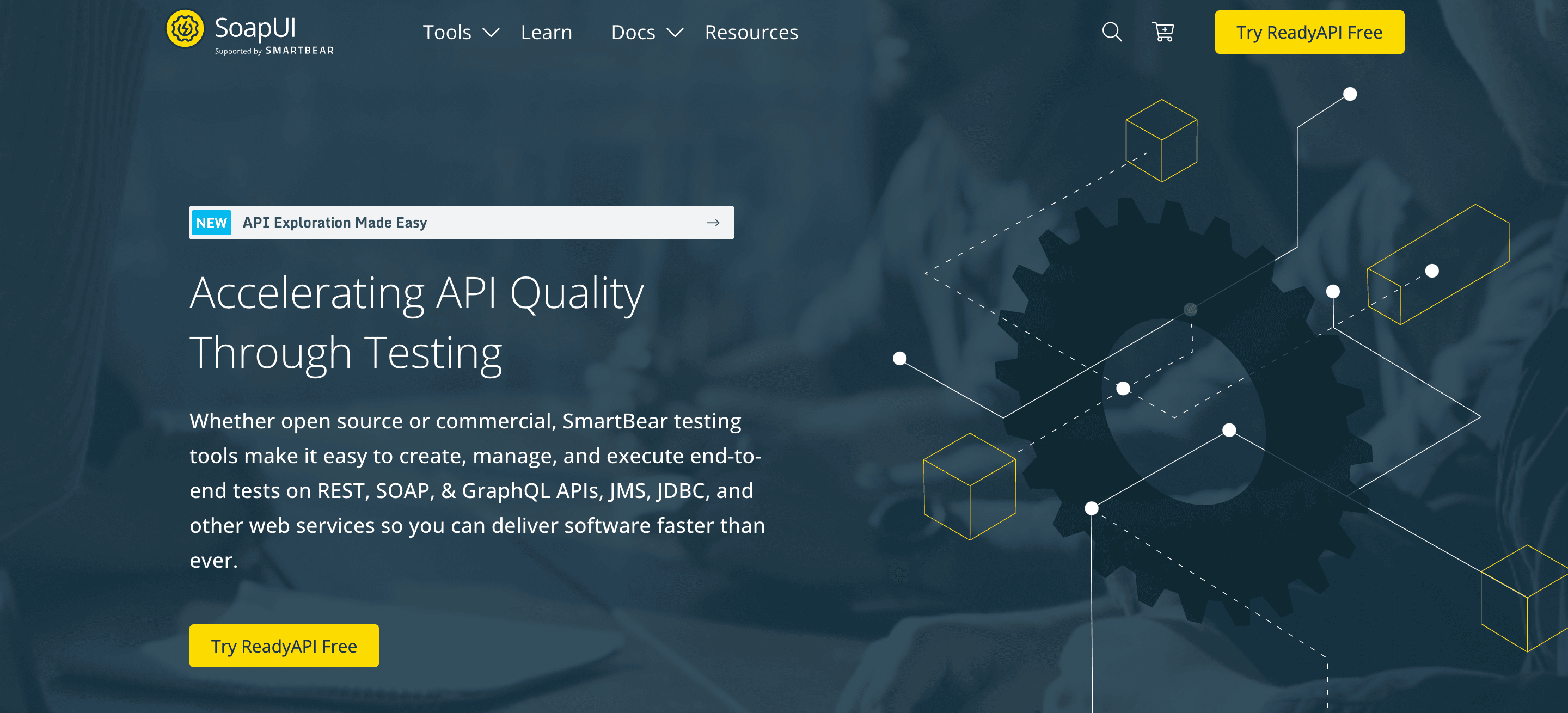
SoapUI is a widely used tool for testing APIs with support for REST, SOAP and other web services. As one of the no code testing tools, it provides a robust interface for functional, security and performance testing.
Features:
- REST, SOAP and GraphQL testing
- Automated API test execution
- Load and security testing
- Plugin and integration support
Pros:
- Free and open-source with large community
- Ideal for API functional and security testing
- Customizable with plugins and scripting
- Works with popular CI/CD pipelines
Cons:
- Complex user interface for beginners
- Limited built-in analytics
Use Cases:
- API-driven applications
- Development teams for API testing
- CI/CD workflows with API automation
Kobiton
Mobile testing platform with real device access

Kobiton offers cloud and on-premises mobile testing solutions including no code testing tools for developers and testers to run automated and manual tests on real devices.
Features:
- Real device cloud for mobile application testing
- Codeless automation for mobile testing
- Parallel test execution across multiple devices
- Performance and visual validation testing
Pros:
- Access to real mobile devices for testing
- Manual and automated mobile testing* Enables parallel execution for faster testing
Cons:
- Pricing may be a barrier for smaller teams
- Requires internet for cloud-based testing
Use Cases:
- Mobile app developers for real-device testing
- QA teams for mobile test automation
- Mobile app performance validation
Automate your tests for free
Test easier than ever with BugBug test recorder. Faster than coding. Free forever.
Sign up for free
Benefits of Codeless Testing
Codeless Automated Testing offers many advantages that lead to faster testing, faster release and better software quality. No code tools add to these benefits. Let’s see some of them:
✅ No Coding Skills Required
One of the biggest advantage of codeless automated testing is that it eliminates the need for testers to be coding experts. Traditional automated testing requires testers to write code in languages like Java, Python or JavaScript which can be a barrier for non-technical team members.
Codeless tools have a more user-friendly interface, testers with minimal coding knowledge can create and run tests effectively.
✅ Faster Test Creation
No-code automated testing simplifies test creation. Testers can design and automate test scenarios using visual, drag-and-drop interfaces, which speeds up the test development cycle. This is particularly useful in fast paced development environments where fast feedback is critical.
✅ Lower Maintenance Overheads: Tools have features for reusing test components and modules. This reusability reduces the effort required to maintain test suites when application changes. So teams can adapt to software updates or new feature releases more efficiently and tests remain up-to-date with minimal manual intervention.
✅ Better Test Coverage
With low-code testing tools, testers can focus on designing comprehensive test scenarios that cover a wide range of application functionality. This is essential to identify and fix issues early in the development process and have better software quality.
✅ Collaboration
Visual nature of codeless automated testing promotes collaboration between cross-functional teams. Testers, developers and product owners can easily understand and contribute to the test automation process.
This collaboration fosters a culture of shared responsibility for quality and ensures testing aligns with overall development goals.
✅ Quick Adapting to Changes
Modern software development is characterized by frequent updates and changes to applications. No-code tools allow testers to quickly adapt and update test cases when new features are added or existing ones are modified. This agility ensures testing keeps up with the changing application.
✅ Cost
Low-code automated testing can be more cost-effective. By reducing the dependency on highly specialized automation engineers, companies can save on testing costs. This is particularly useful for smaller teams with limited resources.
✅ Test Execution
Many tools come with built-in test execution capabilities, so you can schedule and run tests as part of a continuous testing strategy. This integration with continuous integration and continuous delivery (CI/CD) pipelines ensures tests are run automatically as part of the software development process.
✅ Minimizing Human Errors
Manual test case creation is prone to human errors. Codeless testing minimizes these errors by providing a structured and consistent way to create and run tests. This consistency leads to more reliable test results.
✅ Scalability
As application complexity grows, so does testing needs. Codeless tools are designed to scale with your application, so you can add new test cases and scenarios easily. This scalability ensures your testing process remains effective as your software evolves.
Codeless tools often have visual testing features to validate UI changes and prevent visual regressions. This is crucial for maintaining a good user experience and avoiding issues that can affect the visual part of your application.
Codeless Test Automation Tools vs Traditional Tools

Challenges in Codeless Testing and How to Overcome Them
While codeless automation tools offer many benefits, you will definitely face some challenges:
⚠️ 1. Limited Customization
- Problem: Complex test scenarios may not be fully supported.
- Solution: Choose tools (like BugBug) that allow JavaScript actions for extra flexibility.
⚠️ 2. Tool-Specific Learning Curve
- Problem: Testers may need time to learn the tool.
- Solution: Opt for tools with extensive documentation and training resources.
⚠️ 3. Compatibility Issues
- Problem: Some tools may not support specific browsers, operating systems or applications.
- Solution: Verify tool compatibility with your tech stack before adoption.
Automate your tests for free
Test easier than ever with BugBug test recorder. Faster than coding. Free forever.
Sign up for free
No-Code Automation Software - Summary
A codeless test automation solution simplifies test automation projects by eliminating the need for coding expertise, making automation accessible to a broader range of testers.
Unlike traditional automation testing tools, which require extensive scripting and maintenance, codeless solutions streamline test creation, execution, and updates. By adopting a modern approach to automation, teams can accelerate testing cycles, reduce complexity, and enhance overall efficiency in software quality assurance.
FAQ: Codeless Automation Tools
Happy (automated) testing!



