In this article, we’ll explore the top Testim alternatives shaping the future of test automation in 2025. As the demand for faster releases and higher-quality software continues to grow, choosing the right automation tool has never been more critical.
Each solution featured here brings its own strengths — from web testing tools and codeless automation platforms to cross-browser, API, and performance testing. These tools are designed to meet diverse QA needs, helping teams enhance reliability, coverage, and efficiency.
Whether you’re a QA engineer, developer, or team lead seeking a more scalable, flexible, and cost-effective testing platform, understanding the available alternatives will help you make an informed decision.
Let’s dive into the leading tools that can streamline your testing process and elevate your overall software quality.
Automate your tests for free
Test easier than ever with BugBug test recorder. Faster than coding. Free forever.
Get started
🎯Tl;DR - Testim Alternatives for 2025
- Codeless Automation: Innovative testing method using graphical interfaces to create automated tests without coding. Empower users to build tests with minimal coding, making automation accessible and scalable.
- Testim Features: AI-powered test creation, codeless automation, customizable scripting, cross-browser and mobile testing, CI/CD integration.
- Why Alternatives: Alternatives offer more customization, cost-efficiency, support for multiple languages, unique features, and better scalability.
So what are the best Testim Alternatives in 2025?
-
BugBug – Best for modern web app testing with a simple UI, codeless automation, and “Edit & Rewind” for efficient debugging.
-
BrowserStack – Ideal for cross-browser and real device testing with live interaction and visual testing capabilities.
-
Rainforest QA – Great for no-code functional and visual regression testing, especially for fast-paced or non-technical teams.
-
Selenium IDE – Suitable for basic web testing within the Selenium ecosystem using record-and-playback.
-
Mabl – Built for Agile teams needing continuous and visual regression testing, with AI-based maintenance.
-
Katalon Studio – A comprehensive solution for web, API, and mobile testing with both codeless and code-based options.
-
Cypress – Best for fast, reliable front-end testing with real-time running and automatic waiting, popular among dev teams.
Check also:
What is Testim? Key Features and Benefits
Testim is an AI-powered test automation platform designed to streamline the process of creating, executing, and maintaining UI tests. Its intelligent approach to automation leverages machine learning to reduce manual effort, making it ideal for teams seeking efficiency and reliability in their testing processes. Testim supports both codeless and code-based testing, allowing users of varying skill levels to create robust test cases.
Key Features:
- AI-Powered Locators: Automatically adapt to changes in the application’s UI to minimize flaky tests.
- Self-Healing Tests: Updates broken tests in real-time, reducing the need for manual maintenance.
- Codeless and Code-Based Testing: Combines an intuitive drag-and-drop interface with the flexibility of custom code.
- CI/CD Integration: Seamlessly integrates with CI/CD pipelines for continuous testing.
- Cross-Browser Testing: Supports testing on various browsers to ensure compatibility.
- Data-Driven Testing: Enables users to execute tests with multiple data sets for thorough validation.
Benefits:
- Efficiency: Speeds up test creation and reduces maintenance time with AI-driven features.
- Accessibility: Suitable for both technical and non-technical users.
- Scalability: Handles large-scale testing needs with parallel execution and cloud-based infrastructure.
Testim Pros & Cons
Pros:
- User-Friendly Interface: Makes it easy for users of all skill levels to create and run tests, promoting wider adoption within organizations.
- Scalability: Adaptable to both small-scale and large-scale testing requirements, making it suitable for businesses of different sizes.
- Continuous Testing Support: Facilitates continuous integration and delivery pipelines, crucial for agile and DevOps environments.
Cons:
- Customization Limitations: While user-friendly, it may not offer the depth of customization required for very specific or complex testing scenarios.
- Cost Factor: One of the more significant drawbacks of Testim.io is its pricing. It might be on the higher end compared to some of its competitors, making it less accessible for smaller teams or individual developers with limited budgets.
- Complexity for Advanced Customizations: While Testim.io is designed to be user-friendly, especially for basic automation tasks, users may encounter complexity when trying to implement advanced customizations or handle complex test scenarios. This could require a deeper understanding of the tool and possibly a higher level of technical expertise.
- Limited Programming Language Support: Testim.io primarily supports JavaScript for test scripting. This can be a limitation for teams that work with a variety of programming languages or have established test suites in languages other than JavaScript.
Criteria to Choose Testim Alternatives

While Testim is a powerful tool, you might consider alternatives if it doesn’t align with your specific needs. Here’s what to evaluate when choosing a Testim alternative:
- Ease of Use:
- Look for tools with an intuitive interface and simple onboarding process.
- Consider codeless options for teams without strong technical expertise.
- AI and Maintenance Features:
- Prioritize tools offering AI-driven locators or self-healing tests to reduce maintenance overhead.
- Customization and Flexibility:
- Ensure the tool supports both codeless and code-based testing if your team requires customization.
- Integration and Scalability:
- Verify compatibility with your CI/CD pipelines and ability to scale for larger projects.
- Browser and Platform Support:
- Choose tools that support all the browsers and platforms your application targets.
- Cost and Budget:
- Compare pricing models and ensure the tool fits within your budget.
- Support and Community:
- Opt for tools with active community forums and responsive customer support.
🎯 For a deeper dive into related topics, check out our guides on end-to-end testing and open-source automation tools.
Top Testim Alternatives
Among the top testing solutions like Selenium, Lambdatest, and Browserstack you can find many open source options for quality assurance and more.
This list focuses on mostly codeless solutions which can be useful for web app testing.
BugBug
Best for modern web application testing

BugBug is a lightweight, user-friendly web testing tool tailored for teams looking for efficient, codeless test automation in Chrome. Designed with simplicity and speed in mind, it’s an excellent choice for testers transitioning from manual to automated testing.
Key Features:
👾 Codeless Test Creation: Quickly build tests without the need for programming skills.
👾 Edit & Rewind Functionality: Debug efficiently by modifying and replaying tests from specific steps.
👾 Lightweight Platform: Minimal setup required, ensuring fast test creation and execution.
👾 CI/CD Integration: Seamlessly incorporate tests into your continuous delivery workflows.
BugBug vs Testim
| Features | BugBug | Testim |
|---|---|---|
| Pricing | Freemium, $119/monthy $99/annually (Pro), Parallel (Custom Pricing) | Community, 450$-1000$/month |
| Real-time recording | Yes | Yes |
| Fix test by re-recording | Yes | Yes |
| Edit & Rewind | Yes | No |
| Real cursor movement | Yes | No |
| Recording click | Yes | Yes |
| Unlimited local test runs | Yes | No |
| Custom JavaScript actions | Yes | Yes |
| Multiple environments | Yes | Yes |
| Smart clicks* | Yes | No |
| Smart scroll* | Yes | No |
| Unlimited users | Yes | No |
| Unlimited projects | Yes | No |
| Unlimited test runs | Yes | No |
| PDF reports | Yes | Only by 3rd party tools |
| Integration with any CI/CD pipeline | Yes | Yes |
Strengths of BugBug:
- Intuitive Interface: Designed to be accessible for testers of all experience levels.
- Reduced Maintenance: Smart selectors ensure stable tests, even with UI changes.
- Quick Debugging: The "Edit & Rewind" feature saves valuable time during test adjustments.
- Focus on Chrome: Ideal for teams with projects targeting Chromium-based browsers.
Best Use Cases:
- Agile teams needing fast and codeless test automation.
- Projects operating exclusively in Chrome or Chromium environments.
- Teams transitioning from manual testing and requiring an easy-to-learn automation tool.
Why Choose BugBug Over Testim?
While Testim offers advanced features like AI-driven maintenance, BugBug shines in its simplicity, affordability, and Chromium-focused functionality. Here’s why BugBug could be the better choice:
- Cost-Effective and Transparent Pricing: BugBug’s freemium plan and affordable paid options make it accessible to startups and small teams, unlike Testim's premium pricing.
- Effortless Codeless Testing: BugBug’s user-friendly interface and features like "Edit & Rewind" simplify test creation and maintenance.
- Unlimited Scalability: BugBug allows unlimited test runs, users, and projects without additional costs, making it ideal for growing teams.
Automate your tests for free
Test easier than ever with BugBug test recorder. Faster than coding. Free forever.
Get started
How to Record First Test with BugBug
See the full tutorial on your first test in BugBug
- Plan Your Test: Decide on a simple use case to start testing.
- Set Up Your Test:
- Create a new test and enter the URL of the website or app to test.
- Click "Record" to open the incognito Chrome browser window (extension required).
- Record Actions:
- Carefully click elements to navigate; each action is recorded automatically.
- Enable "hover mode" in the recording overlay to record hovers (not automatic).
- Finish and Validate:
- Click "Finish and Close" in the overlay menu to complete the recording.
- Run the test to verify if everything was recorded correctly.
- Limitations:
- BugBug supports testing in one browser window but allows multiple tabs and movement between them.
- Manual Edits:
- Add, edit, or review steps manually to refine your test case.
- Use the "+" symbol between rows to add actions or modify steps when elements are not correctly captured.
- Re-run the test to confirm your changes work as expected.
🚀 See the full demo video of BugBug here.
Get Started with BugBug Today
BugBug isn’t just a tool; it’s a smarter, simpler way to automate your testing processes. Whether you're a startup or an enterprise, BugBug adapts to your needs with features that eliminate manual effort and enhance reliability.
💡 Try BugBug’s Freemium plan today and automate your web application tests without spending a dime!
BrowserStack
Ensuring compatibility and performance across multiple browsers and real devices
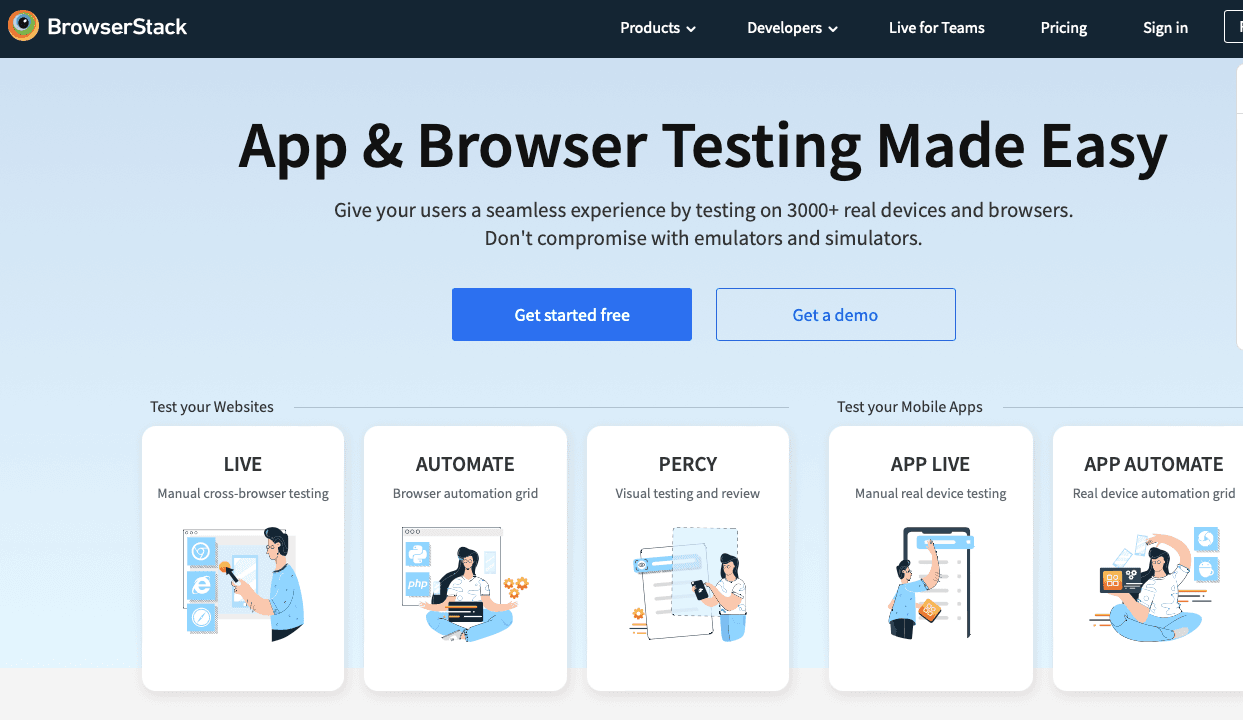
BrowserStack is a cloud-based testing platform that allows developers and testers to perform automated and manual testing of websites and mobile applications across a wide range of browsers, devices, and operating systems.
It enables real-time testing on real devices, ensuring that applications perform well in different environments. BrowserStack integrates seamlessly with CI/CD tools, facilitating continuous testing workflows.
The platform's extensive device and browser coverage makes it a reliable choice for comprehensive cross-browser testing.
Key Features:
- Cross-browser testing
- Mobile testing
- Visual regression testing
- Real device cloud
- Selenium and Appium integration
- Live interactive testing
- Automated testing
Strengths:
- Extensive device and browser coverage
- Easy CI/CD integration
- Real-time testing on real devices
- Comprehensive visual testing capabilities
- Reliable performance and uptime
Shortcomings:
- Expensive for smaller teams
- Limited customization
- Potential latency issues
Use Cases:
- Web and mobile application testing
- Regression testing
- Integration testing
- Ensuring compatibility and performance across platforms
Rainforest QA
For functional and visual regression testing in fast-paced development environments

Rainforest QA is a cloud-based, no-code automation tool specializing in functional and visual regression testing. It is designed to make test creation quick and easy, catering to teams that need to scale their testing efforts rapidly. The platform's no-code interface allows non-technical users to create and manage tests efficiently. Rainforest QA is highly scalable, making it suitable for fast-paced development environments where frequent testing is required.
Key Features:
- Visual test editor
- Scalable test execution
- CI/CD integration
- Support for various browsers and devices
Strengths:
- Quick and easy test creation
- No-code interface
- Scalable
- Suitable for non-technical users
Shortcomings:
- Limited customization for complex scenarios
- Higher cost for extensive usage
Use Cases:
- Functional and visual regression testing
- Fast-paced development environments
- Non-technical teams
Selenium IDE
For basic web application testing for teams familiar with the Selenium ecosystem

Selenium IDE is an open-source record-and-playback tool for creating Selenium scripts without programming knowledge. It is a browser extension available for Chrome and Firefox, making it accessible and easy to use. Selenium IDE allows users to record their interactions with web applications and export the scripts in multiple programming languages. It integrates with Selenium WebDriver, providing flexibility for more complex testing needs.
Key Features:
- Record-and-playback
- Script export in multiple languages
- Browser extension for Chrome and Firefox
- Selenium WebDriver integration
Strengths:
- Ease of use
- Flexibility
- Open-source
- Supports multiple languages
Shortcomings:
- Limited advanced features
- Less suitable for complex testing needs
Use Cases:
- Basic web application testing
- Teams familiar with the Selenium ecosystem
- Open-source tool enthusiasts
Mabl
For Agile teams requiring continuous testing and visual regression testing in complex scenarios

Mabl is a SaaS-based intelligent test automation platform that integrates functional and performance testing into development workflows. It leverages machine learning to maintain tests and adapt to changes in applications automatically. Mabl supports continuous testing by integrating seamlessly with CI/CD tools. The platform offers comprehensive visual regression testing, ensuring that applications maintain their visual integrity across updates.
Key Features:
- Machine learning for test maintenance
- CI/CD integration
- Automated visual regression testing
- Cross-browser testing
Strengths:
- Advanced AI capabilities
- Integration with CI/CD tools
- Comprehensive visual regression testing
Shortcomings:
- Higher cost
- Learning curve for advanced features
Use Cases:
- Agile teams requiring continuous testing
- Complex testing scenarios
- Frequent deployment environments
Katalon Studio
For comprehensive web, API, and mobile testing for teams needing a versatile solution

Katalon Studio is an all-in-one test automation solution for web, API, and mobile testing. It provides a user-friendly interface for both codeless and code-based test creation. Katalon Studio supports robust object identification and offers extensive integration capabilities with CI/CD tools. The platform is versatile, catering to the needs of both technical and non-technical users, making it a comprehensive solution for diverse testing requirements.
Key Features:
- Codeless test creation
- Robust object identification
- Android and iOS support
- CI/CD integration
Strengths:
- Versatile
- Easy for both technical and non-technical users
- Comprehensive platform support
Shortcomings:
- Resource-intensive
- Higher learning curve for advanced features
Use Cases:
- Web, API, and mobile testing
- Teams needing a versatile automation solution
Cypress
For front-end web application testing for development teams needing fast and reliable tests
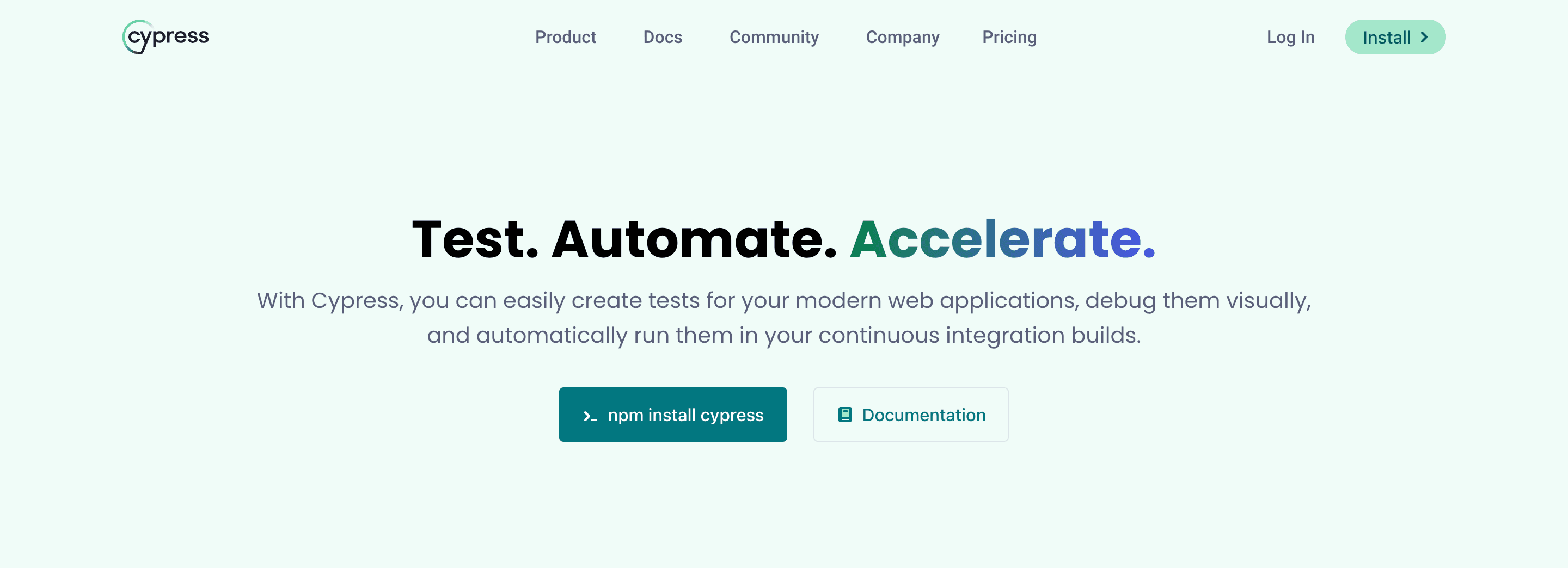
Cypress is a front-end testing tool built for modern web applications, offering a developer-centric approach. It provides real-time test running, automatic waiting, and network traffic control to facilitate efficient testing. Cypress is known for its speed and reliability, delivering consistent results across local and CI environments. The platform is designed to be developer-friendly, making it an ideal choice for development teams focusing on rigorous front-end testing.
Key Features:
- Real-time test running
- Automatic waiting
- Network traffic control
- Consistent results across local and CI environments
Strengths:
- Developer-friendly
- Fast and reliable
- Real-time test running
Shortcomings:
- Limited mobile testing capabilities
- Steep learning curve for some users
Use Cases:
- Front-end web application testing
- Development teams needing fast and reliable tests
Ranorex Studio
For complex UI testing across desktop, web, and mobile platforms for robust automation

Ranorex Studio is a comprehensive GUI test automation tool supporting desktop, web, and mobile applications. It offers a drag-and-drop interface, broad technology support, and data-driven and keyword-driven testing. Ranorex Studio integrates with various test management tools, providing a powerful solution for complex UI testing. The platform is user-friendly, making it accessible for teams with varying levels of expertise.
Key Features:
- Drag-and-drop interface
- Broad technology support
- Data-driven and keyword-driven testing
- Integration with test management tools
Strengths:
- User-friendly
- Powerful testing features
- Broad platform support
Shortcomings:
- Higher cost
- Can be complex for new users
Use Cases:
- Complex UI testing across various platforms
- Teams requiring a robust test automation tool
Appium
For comprehensive mobile application testing for teams needing cross-platform solutions

Appium is an open-source tool for automating native, mobile web, and hybrid applications on Android and iOS platforms. It supports multiple programming languages and allows for cross-platform test scripting. Appium does not require app recompilation, providing flexibility and ease of use. The platform is widely used for mobile application testing, offering a robust solution for teams needing comprehensive test coverage across mobile environments.
Key Features:
- Multi-language support
- No need for app recompilation
- Backend API and DB access from test code
- Cross-platform test scripting
Strengths:
- Flexibility
- Compatibility with multiple mobile environments
- Open-source
Shortcomings:
- Requires programming knowledge
- Can be complex to set up
Use Cases:
- Comprehensive mobile application testing
- Teams needing flexible and compatible testing solutions
Leapwork
For non-technical teams needing an easy-to-use, no-code automation tool for software testing and RPA

Leapwork is a no-code automation platform for software testing and robotic process automation (RPA). It uses a visual flowchart approach, allowing users to automate processes without writing code. Leapwork offers reusable components and real-time reporting, making it suitable for non-technical users. The platform integrates with CI/CD tools and supports cloud-based automation, providing a versatile solution for diverse automation needs.
Key Features:
- Visual flowchart approach
- Reusable components
- Real-time reporting
- CI/CD and cloud-based integration
Strengths:
- No-code interface
- Suitable for non-technical users
- Versatile
Shortcomings:
- Higher cost
- Limited customization for advanced scenarios
Use Cases:
- Non-technical teams needing an easy-to-use automation tool
- Software testing and RPA integration
Tricentis Tosca
For enterprise teams requiring scalable and comprehensive testing for complex scenarios

Tricentis Tosca is an end-to-end continuous testing platform known for its scriptless test automation approach. It supports a wide range of testing activities, from API to mobile app testing. Tosca's model-based test automation and risk-based test prioritization make it suitable for complex testing scenarios. The platform supports over 160 technologies and applications, offering a comprehensive solution for enterprise teams.
Key Features:
- Model-based test automation
- Risk-based test prioritization
- Extensive API testing capabilities
- Support for over 160 technologies
Strengths:
- Comprehensive testing platform
- Supports a wide range of technologies
- Risk-based prioritization
Shortcomings:
- High cost
- Complex for beginners
Use Cases:
- Enterprise teams requiring scalable testing solutions
- Complex testing scenarios
- Comprehensive API and mobile app testing
By considering these descriptions, key features, strengths, shortcomings, and use cases, you can make an informed decision on which test automation tool best fits your needs.
Conclusion
When choosing the best Testim alternative, it's important to consider factors like ease of use, compatibility with various platforms (web, mobile, desktop), integration capabilities with other software development tools, and specific needs of QA teams.
Whether you require a tool similar to Testim or something more specialized, this list of top Testim alternatives offers a variety of options to meet different automation requirements in the dynamic world of software testing.
Happy (automated) testing!
FAQ
Is Testim better than Selenium?
The choice between Testim and Selenium depends on your specific needs. Testim offers AI-powered test automation with a user-friendly interface, making it appealing for rapid test creation and maintenance. Selenium, on the other hand, is a robust and widely used tool that offers more flexibility and control for complex testing scenarios. The better choice depends on factors like your team's technical expertise, the complexity of your test cases, and your project's specific requirements.
What are the Advantages of Testim?
- AI-driven test creation and maintenance.
- User-friendly interface suitable for non-technical users.
- Reduced test maintenance efforts.
- Integration with various CI/CD tools.
- Capable of running tests in parallel for improved efficiency.
Who uses Testim
Testim is used by software development and QA teams looking for an efficient and relatively easy-to-use tool for automated web testing. It's suitable for both technical and non-technical users, particularly those who want to leverage AI for test automation.
How does Testim work?
Testim uses AI to create, execute, and maintain automated tests. Users can record actions on their web applications, and Testim generates the test scripts. The AI component helps in maintaining the tests by adapting to changes in the application, reducing the need for manual updates.
What is the limitation of Testim?
- Limited Customization: Testim might not offer the same level of customization as code-based frameworks like Selenium.
- Dependency on the Testim platform: Being a commercial product, users are dependent on Testim's platform and its updates.
- Learning Curve: While easier than some tools, there's still a learning curve, especially for understanding its AI functionalities.
Is Testim based on Selenium?
Testim is not based on Selenium. It's a separate platform that uses its own technology, although it might interact with Selenium for certain functionalities.
Is there a better alternative to Selenium?
"Better" is subjective and depends on your requirements. Alternatives like BugBug, Cypress, TestComplete, and Katalon Studio offer different features and may be more suitable for certain scenarios. Each tool has its strengths and is tailored to different testing needs.
What's the difference between Selenium and Testim?
- Flexibility vs. Ease of Use: Selenium offers more flexibility and control, suitable for complex testing scenarios. Testim provides ease of use with AI-powered features for rapid test creation.
- Learning Curve: Selenium requires more technical expertise, whereas Testim is more accessible to non-technical users.
- Community and Support: Selenium has a large community and extensive resources. Testim, being a commercial product, offers professional support but has a smaller user base.
- Integration and Maintenance: Testim's AI aids in test maintenance and has good integration with CI/CD tools, while Selenium requires more manual effort for maintenance and integration.



