Are you looking for low-code automation tool? In this article we will present various choice of test automation platforms - open source tools, frameworks and commercial platforms.
When exploring best TestComplete alternatives, it is essential to review various test automation tools and platforms that offer robust features for software testing. Tools like Katalon Studio, Ranorex Studio, and Tricentis Tosca provide comprehensive test automation solutions, supporting GUI and mobile app test automation, data-driven testing, and intelligent test automation. Open-source options and commercial platforms cater to diverse needs, from web and mobile app testing to continuous testing and test management. These alternatives accelerate test creation, execution, and maintenance, making them valuable assets for modern software test automation.
🎯TL;DR - TestComplete Alternatives
-
BugBug: Ideal for small to mid-sized teams that need easy, affordable, codeless web test automation.
-
TestSigma: Great for enterprise teams seeking natural language test creation across web, mobile, and APIs.
-
Rainforest QA: Perfect for teams without in-house QA needing both automated and human-powered testing.
-
Katalon Studio: Best for QA teams that need an all-in-one testing platform for web, API, and mobile automation.
-
Testim: Suited for fast-paced dev teams that want AI-powered test stability and quick regression testing.
-
Playwright: Excellent for dev teams needing robust, cross-browser testing with modern automation features.
-
Puppeteer: Great for developers needing fast, headless Chrome/Chromium automation and web scraping.
Check also:
- 🎯TL;DR - TestComplete Alternatives
- What is TestComplete?
- Why Choose TestComplete Alternatives?
- Criteria for Comparison
- Test Automation Basics
- Alternatives to TestComplete - Codeless Tools
- Best Alternatives to TestComplete - Frameworks
- TestComplete Competitors - Tools for Running Tests in Cloud
- Alternatives to TestComplete - Final Thoughts
What is TestComplete?
TestComplete is an automated UI testing tool developed by SmartBear. It allows users to create, maintain, and execute automated tests across web, mobile, and desktop applications. TestComplete supports multiple scripting languages, including JavaScript, Python, and VBScript, and offers record-and-playback functionality. It integrates well with CI/CD tools, providing robust reporting features to analyze test results. TestComplete is known for its comprehensive testing capabilities but can be resource-intensive and may have a steep learning curve for advanced features.
TestComplete Pros & Cons
Pros:
- Comprehensive Testing: Web, mobile, and desktop support.
- Ease of Use: User-friendly with record-and-playback.
- Scripting Flexibility: Supports JavaScript, Python, VBScript.
- Integration: Strong CI/CD tool integration.
- Robust Reporting: Detailed test logs and reports.
Cons:
- Cost: High pricing.
- Resource Intensive: Significant system resources required.
- Learning Curve: Complex advanced features.
- Limited Customization: Some workflow limitations.
- Dependency on Record-and-Playback: Can lead to fragile tests.
Why Choose TestComplete Alternatives?
Choosing TestComplete alternatives can be beneficial for several reasons:
- Cost: TestComplete can be expensive, making it less suitable for small teams or startups with limited budgets.
- Resource Requirements: It can be resource-intensive, requiring significant system resources for large test suites.
- Learning Curve: Advanced features of TestComplete may have a steep learning curve, which can be a barrier for teams needing quick onboarding.
- Customization and Flexibility: Some users may find limitations in customizing certain testing workflows to meet specific needs.
- Codeless Automation: Alternatives may offer more intuitive codeless test creation tools, making automation accessible to non-technical users.
These considerations can guide teams to find a tool that better aligns with their specific needs, budget, and technical expertise.
Criteria for Comparison
- Ease of Use: Setup, user interface, and learning curve.
- Test Coverage: Supported test types and environments.
- Reporting and Debugging: Quality of reports, ease of debugging.
- Integration Capabilities: CI/CD and other development tools integration.
- Performance and Scalability: Speed, parallel execution, scalability.
- Community and Support: Community size, documentation, support quality.
Test Automation Basics
Test automation is a critical aspect of modern software development aimed at improving testing efficiency and accuracy. It involves using specialized software tools to execute predefined tests on applications before their release into production. Key components include:
- Test Scripts: Written in programming or scripting languages, they define the steps and expected outcomes of tests.
- Test Execution: Automated tools run tests across different environments and configurations.
- Test Data: Simulates real-world usage scenarios to verify application functionality.
- Test Reports: Provide detailed results, highlighting passed and failed tests, error logs, and performance metrics.
Benefits of Test Automation
- Efficiency: Faster and more frequent execution compared to manual testing.
- Accuracy: Reduced human error, ensuring consistent and reliable results.
- Cost Savings: Long-term savings by minimizing manual testing efforts.
- Reusability: Scripts can be reused across projects and versions.
- Scalability: Handles large and complex applications, enabling extensive test coverage.
Test automation enhances software quality by enabling comprehensive testing while reducing the time and effort required for manual testing.
Alternatives to TestComplete - Codeless Tools
BugBug

BugBug is a codeless web testing platform ideal for small to medium-sized applications, offering unlimited local test runs, suites, and team-wide access. It simplifies test creation through a user-friendly interface and Chrome extension. Adaptive wait times and modular components enhance the efficiency of testing workflows. BugBug retains test history, aiding in progress tracking and issue resolution. It is a cost-effective, user-friendly automation solution, especially suitable for teams with minimal coding skills. Compared to TestComplete, BugBug focuses on ease of use over advanced scripting capabilities.
Best Use Cases:
- Small to medium-sized web applications.
- Affordable, user-friendly automation solution.
Key Features:
- Unlimited local test runs.
- Unlimited test suites.
- Team-wide access.
- Modular components.
- Adaptive wait times.
- Test history retention.
BugBug vs TestComplete
| Feature | BugBug | TestComplete |
|---|---|---|
| Pricing | Freemium, $119/monthy $99/annually (Pro), Parallel (Custom Pricing) | Starts at $1940/year, Custom (Enterprise) |
| Real-time recording | Yes | Yes |
| Fix test by re-recording | Yes | Yes |
| Edit & Rewind | Yes | No |
| Real cursor movement | Yes | Yes |
| Recording click | Yes | Yes |
| Unlimited local test runs | Yes | Yes |
| Custom JavaScript actions | Yes | Yes |
| Multiple environments | Yes | Yes |
| Smart clicks | Yes | No |
| Smart scroll | Yes | No |
| Unlimited users | Yes | Yes |
| Unlimited projects | Yes | Yes |
| Unlimited test runs | Yes | Yes |
| PDF reports | Yes | No |
| Integration with any CI/CD pipeline | Yes | Yes |
TestSigma
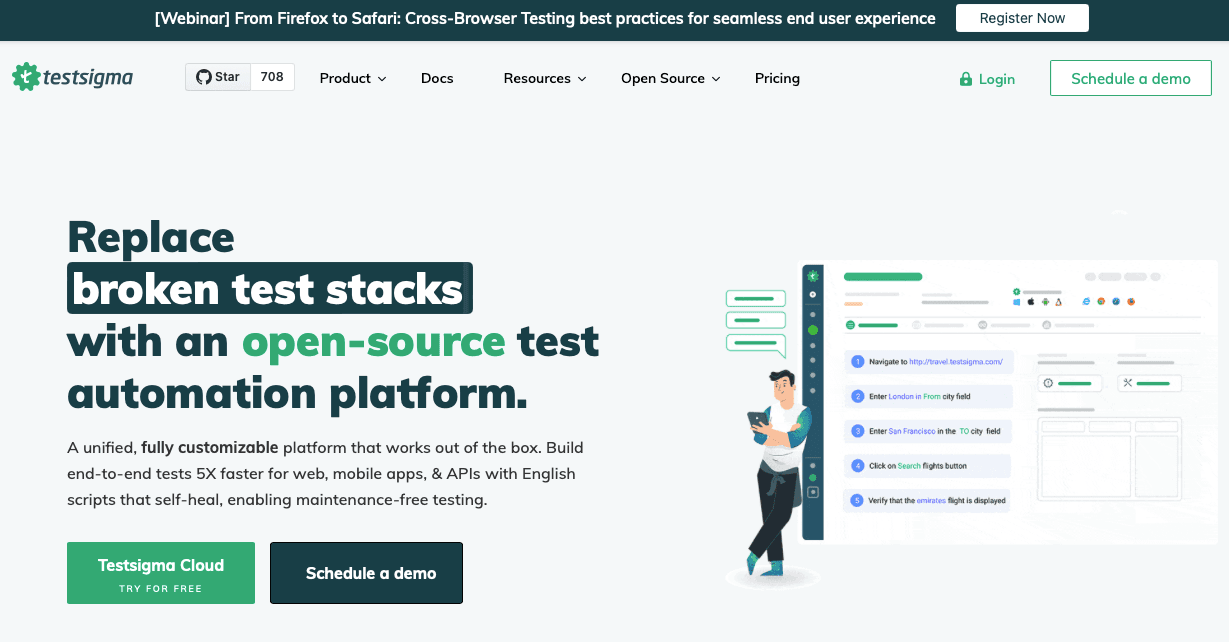
TestSigma is a comprehensive test automation platform for web, mobile, and API testing. It leverages AI for test maintenance and offers natural language scripting, making it accessible for users with varying technical expertise. TestSigma's unified platform facilitates continuous testing in Agile and DevOps environments. Its strengths include AI-driven maintenance and extensive test coverage. However, it has a complex setup and higher cost, making it best suited for large-scale projects requiring versatile testing solutions.
Key Features:
- Natural language scripting.
- AI-driven maintenance.
- Unified platform.
Strengths:
- AI-powered test creation and maintenance.
- Comprehensive test coverage.
Shortcomings:
- Complex setup and configuration.
- Higher cost.
Best Use Cases:
- Large-scale projects.
- Versatile testing needs.
Rainforest QA

Rainforest QA combines automated testing with crowd-sourced human testers, providing a codeless testing solution. It supports cross-browser and native mobile app testing through virtual machines and no-code test writing. This dual approach ensures quick validation from real users and is beneficial for teams without in-house testing expertise. Rainforest QA is ideal for projects needing both automated and human testing but can be more expensive due to its reliance on external testers.
Key Features:
- Cross-browser testing.
- Virtual machines.
- No code test writing.
- Native mobile application testing.
Strengths:
- Combines automated and human testing.
- Codeless test creation.
Shortcomings:
- Reliance on external testers.
- Higher costs.
Best Use Cases:
- Quick validation from real users.
- Teams without in-house expertise.
Katalon

Katalon integrates Selenium and Appium, offering a comprehensive suite for web, API, and mobile testing. It features a rich set of tools, including a recorder and scripting options, and supports cross-browser testing. Katalon is user-friendly and provides an all-in-one solution for versatile testing needs. However, it can be resource-intensive and face performance issues with large test suites, making it more suitable for medium to large projects.
Key Features:
- Rich feature set.
- Recorder and scripting options.
- Cross-browser testing.
Strengths:
- All-in-one solution.
- User-friendly interface.
Shortcomings:
- Performance issues with large suites.
- Resource-intensive.
Best Use Cases:
- Medium to large projects.
- Versatile testing needs.
Testim

Uses machine learning for stable and fast regression testing. Its AI-based locators and visual test editor make it ideal for enterprise-level projects focused on reducing maintenance time. Its visual test editor allows for codeless test creation, and it excels in fast execution and stability through AI. Testim is ideal for enterprise-level projects focusing on reducing test maintenance time. Despite its strengths, it has higher costs and a steeper learning curve for advanced features.
Key Features:
- AI-based locator.
- Cross-browser support.
- Visual test editor.
Strengths:
- AI-powered stability and maintenance.
- Fast execution.
Shortcomings:
- Higher costs.
- Steep learning curve.
Best Use Cases:
- Enterprise-level projects.
- Reducing maintenance time.
Best Alternatives to TestComplete - Frameworks
Read also our Ultimate Guide to Testing Frameworks for more information.
Playwright

Playwright, developed by Microsoft, supports testing for Chromium, Firefox, and WebKit through a single API. It offers extensive cross-browser testing, auto-wait APIs, and both headless and headed modes. Playwright is known for its powerful features and extensive browser support but can be complex to set up and use. It is best suited for projects requiring robust cross-browser testing and teams with strong technical expertise.
Key Features:
- Cross-browser testing.
- Auto-wait APIs.
- Rich APIs.
- Headless and headed modes.
Strengths:
- Extensive browser support.
- Powerful features.
Shortcomings:
- Complexity.
Best Use Cases:
- Cross-browser testing.
- Strong technical expertise.
Puppeteer

Puppeteer is a Node.js library by Google that controls Chrome/Chromium via the DevTools Protocol. It is ideal for headless browser testing, allowing for high-quality PDFs, screenshots, and automated UI testing. Puppeteer excels in fast execution and seamless CI/CD integration but is limited to Chromium-based browsers. It is particularly useful for projects focused on Chromium and those needing efficient headless testing.
Key Features:
- DevTools Protocol integration.
- High-quality PDFs/screenshots.
- Automated UI testing.
Strengths:
- Headless browser testing.
- Fast execution.
Shortcomings:
- Limited to Chromium.
Best Use Cases:
- Chromium-based projects.
- CI/CD pipelines.
WebDriverIO

WebDriverIO is an automation framework that simplifies Selenium-based browser automation with a rich plugin ecosystem. It features a standalone Selenium server, an integrated test runner, and a wide range of plugins. WebDriverIO is versatile and highly extensible, making it suitable for large projects requiring comprehensive browser automation. However, its setup can be complex, necessitating strong technical capabilities.
Key Features:
- Selenium Standalone.
- Integrated test runner.
- Rich plugins.
Strengths:
- Versatile.
- Extensible.
Shortcomings:
- Complex setup.
Best Use Cases:
- Large projects.
- Strong technical capabilities.
TestCafe

TestCafe is a Node.js tool for end-to-end web testing without relying on WebDriver. It provides an easy setup, concurrent testing, and an integrated test runner. TestCafe supports cross-browser testing and is known for its simplicity and ease of use. However, it may perform slower with large test suites, making it ideal for small to medium projects needing straightforward test automation.
Key Features:
- No WebDriver.
- Concurrent testing.
- Integrated runner.
Strengths:
- Easy setup.
- Cross-browser support.
Shortcomings:
- Slower performance.
Best Use Cases:
- Small to medium projects.
- Simple tool needs.
Nightwatch.js

Nightwatch.js is an end-to-end testing framework using the W3C WebDriver API for robust cross-browser testing. It supports Selenium WebDriver, integrates well with CI/CD tools, and follows the page object pattern. Nightwatch.js is easy to use and offers strong CI/CD integration but can be complex for beginners. It is best suited for projects needing extensive cross-browser testing and teams with Selenium experience.
Key Features:
- Easy to use.
- Selenium WebDriver support.
- Page object pattern.
Strengths:
- Robust testing.
- CI/CD integration.
Shortcomings:
- Complexity.
Best Use Cases:
- Extensive cross-browser testing.
- Selenium experience.
TestComplete Competitors - Tools for Running Tests in Cloud
Sauce Labs

Sauce Labs is a test automation software for automated testing across numerous browsers, operating systems, and real mobile devices. It supports over 700 browser and OS combinations, real device testing for Android and iOS, and parallel test execution. Sauce Labs offers seamless CI/CD integration and detailed reporting with video recordings and logs, making it a powerful tool for large-scale cross-browser and mobile app testing.
Key Features:
- Supports 700+ browser and OS combinations.
- Real device testing for Android and iOS.
- Parallel test execution to speed up testing.
- Seamless CI/CD integration.
- Detailed reporting with video recordings and logs.
Lambdatest

LambdaTest offers scalable cross-browser testing with virtual and real devices, supporting over 2000 browser and OS combinations. It provides real device testing for mobile applications, parallel testing to reduce execution time, and integration with CI/CD tools. LambdaTest also includes visual regression and responsive testing, making it a versatile solution for extensive browser compatibility testing and mobile app test automation.
Key Features:
- Tests across 2000+ browser and OS combinations.
- Real device testing for mobile applications.
- Parallel testing to reduce execution time.
- Integration with CI/CD tools.
- Visual regression and responsive testing.
Alternatives to TestComplete - Final Thoughts
In 2024, Top 20 TestComplete alternatives and competitors offer robust solutions for enhancing the testing process of web and mobile applications. Leading TestComplete alternatives, such as LambdaTest, provide a cloud-based platform for real Android and iOS device testing, supporting agile teams and integrating testing into the entire development lifecycle. Other top alternatives like Selenium and Appium automate browsers and mobile apps, making them ideal for automation testing and web applications for testing purposes. In 2024, many testing software options are available as TestComplete alternatives. SmartBear TestComplete alternatives include LambdaTest, a cloud-based platform ideal for web and mobile testing, and Selenium, which automates browsers for handling boring web-based administration tasks. QTP is another notable competitor for software testing tools.



