When evaluating the best alternatives to AccelQ, it’s essential to choose a testing platform that matches your team’s priorities—whether that’s scalability, usability, or end-to-end test coverage. Although AccelQ is a powerful solution known for its codeless automation and cloud-based flexibility, a range of other platforms cater to modern developers and QA teams with comparable—or even more advanced—capabilities. From enhancing accessibility and streamlining workflows to empowering testers and QA professionals to broaden coverage, today’s testing tools are built to support diverse quality strategies. This guide highlights the leading AccelQ alternatives for teams aiming to expand and strengthen their testing approach.
🎯 TL;DR - AccelQ Alternatives
- AccelQ excels at codeless automation and cross-browser testing, but alternatives offer unique strengths like better scalability, integrations, or cost-efficiency.
- Key alternatives include tools like Cypress, Katalon Studio, and LambdaTest, which cater to different needs such as real-time testing, cross-platform coverage, and cloud-based scalability.
- Cost, test automation flexibility (codeless vs. coded), and integration with existing tools are critical factors when choosing the right alternative for your team.
- Popular alternatives like BugBug, BrowserStack, and LambdaTest stand out for small teams or larger-scale testing, offering features like real-device testing, parallel execution, and seamless CI/CD integration.
Check also:
What is AccelQ?
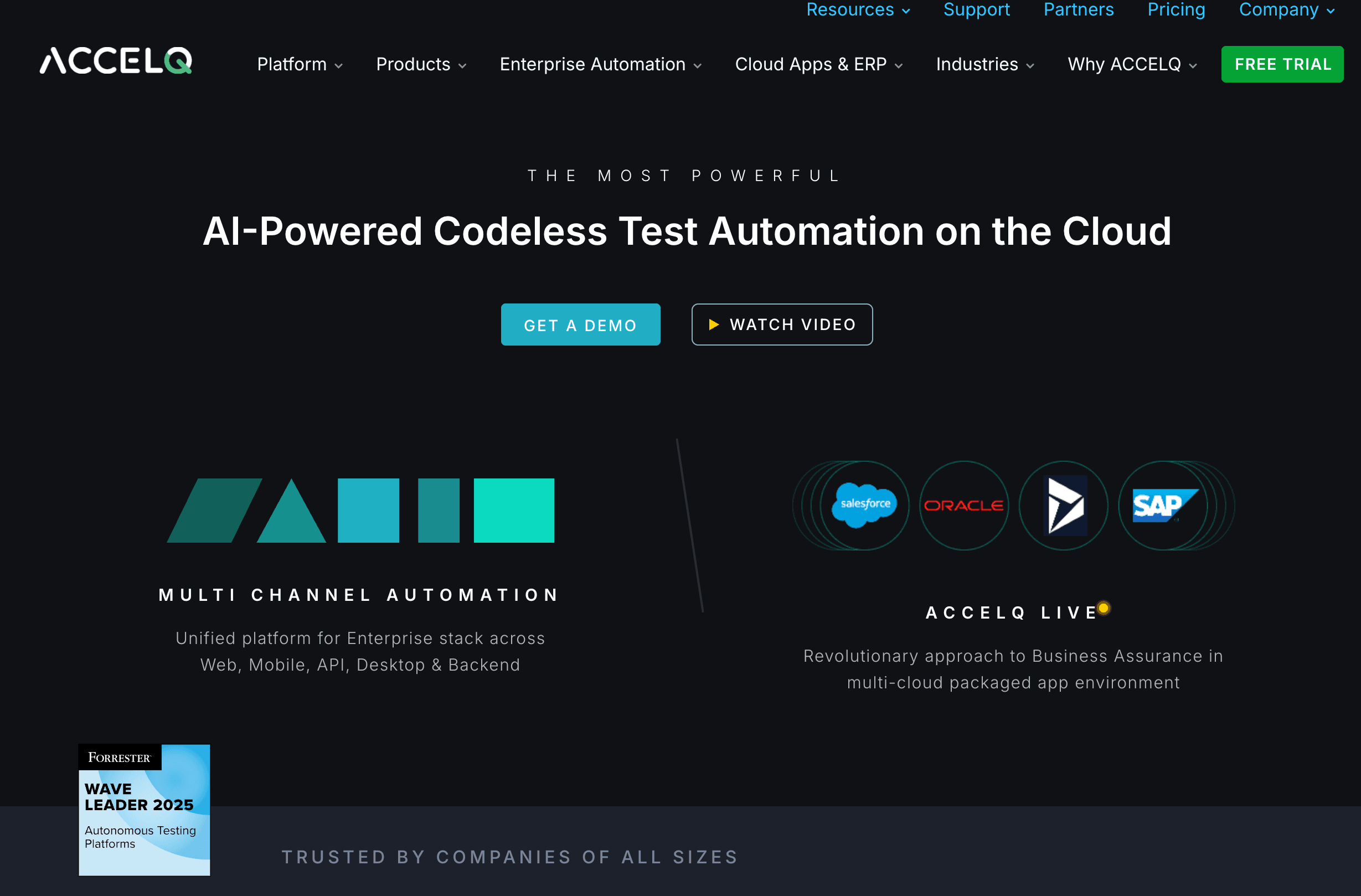
AccelQ is a cloud-based test automation platform that offers codeless automation for web, mobile, API, and desktop testing. The platform is designed to enhance test management, streamline testing processes, and support cross-browser testing, making it a go-to solution for quality assurance (QA) teams. AccelQ’s AI-driven automation allows for testing at scale and ensures the management of test cases across different environments, making it suitable for DevOps workflows.
AccelQ Pros & Cons
Pros:
- Codeless Automation: Easy for non-technical users to create automated tests, making it a suitable option for a wide range of QA teams.
- Cloud-Based: Provides flexibility for remote teams to collaborate in real-time, increasing test coverage efficiently.
- API and Cross-Browser Testing: Supports diverse testing needs, covering APIs and cross-browser compatibility.
- Integrations: Seamless integrations with tools like JIRA, Jenkins, and Tricentis, making it a versatile part of the DevOps workflow.
- AI-Driven Automation: Improves test accuracy and speed by leveraging AI in test automation processes.
Cons:
- Cost: While AccelQ is a powerful automation platform, it might not be the most budget-friendly option for small businesses or startups.
- Limited Customization for Advanced Users: Although the codeless nature is an advantage for non-technical teams, advanced users looking for more granular control might find it limiting.
- Performance on Large Scale: Users have reported performance slowdowns during heavy test execution, especially in large-scale environments.
Automate your tests for free
Test easier than ever with BugBug test recorder. Faster than coding. Free forever.
Get started
Criteria to Choose Alternatives to AccelQ
When considering alternatives to AccelQ, several criteria must be evaluated based on your organization's specific needs:
- Test Automation Needs: Whether your focus is on mobile apps, web applications, or API testing, it’s important to choose a tool that aligns with your use case.
- Cost: Depending on the size of your team and the complexity of your tests, pricing will be a major factor. Consider free alternatives or more affordable options for smaller teams.
- Codeless vs. Coded: If your team prefers codeless automation, look for alternatives that provide a no-code or low-code interface. If you need more customization, consider coded solutions like Selenium WebDriver.
- Integration with Existing Tools: Ensure that the alternative integrates well with your existing tools like JIRA, Jenkins, or BrowserStack for cross-browser testing.
- Scalability: If your test coverage is growing, you need a solution that scales smoothly with your needs, handling large-scale test execution across different environments.
Best Alternatives to AccelQ in 2026
When choosing the best AccelQ alternative, there are several key factors to consider. First, assess your need for cross-browser testing, especially if your web app must function flawlessly across multiple environments. Free alternatives to AccelQ like Cypress and Selenium are great starting points, but platforms like LambdaTest and BrowserStack provide enhanced test management and scalability for larger teams.
Automate your tests for free
Test easier than ever with BugBug test recorder. Faster than coding. Free forever.
Get started
Consider how the tool integrates with your existing stack. For example, LambdaTest integrates with popular CI/CD platforms like Jenkins and Travis CI, making it easy for developers and testers to streamline test execution. BrowserStack is another tool that helps optimize testing environments by providing real-time test results across devices, with several others relying on BrowserStack to test their web applications.
BugBug

Key Features:
- Codeless Testing: BugBug allows users to create tests without writing code, making it easy for non-technical teams.
- Test Management: It offers an intuitive dashboard to manage test cases, steps, and reports.
- CI/CD Integration: Supports integration with CI/CD pipelines, including Jenkins and GitHub Actions.
BugBug vs Accelq
| Feature | BugBug | Accelq |
| Pricing | Freemium, $99/month (Pro), Custom (Enterprise) | Custom Pricing (Contact for details) |
| Codeless Automation | Yes | Yes |
| Real-time Recording | Yes | Yes |
| Unlimited Local Test Runs | Yes | No |
| Edit & Rewind | Yes | No |
| Smart Conditions | Yes | Yes |
| Multiple Environments | Yes | Yes |
| Test Case Management | No | Yes |
| AI-Powered Testing | No | Yes |
| Integration with CI/CD | Yes | Yes |
| Mobile App Testing | No | Yes |
| API Testing | No | Yes |
Strengths:
- User-Friendly Interface: BugBug's codeless interface makes it accessible to beginners.
- Quick Test Setup: Allows fast setup of end-to-end tests without any programming knowledge.
- Low Cost: Offers a cost-effective solution, including a free tier for smaller teams.
Limitations:
- Limited Customization: Advanced users may find the lack of detailed control over tests restricting.
- Browser Support: It currently supports only Chrome compared to other tools like Selenium.
Use Cases:
- Small Teams & Startups: Perfect for small QA teams or startups looking for a codeless test automation tool.
Automate your tests for free
Test easier than ever with BugBug test recorder. Faster than coding. Free forever.
Get started
Katalon Studio

Key Features:
- All-in-One Platform: Katalon supports web, mobile, API, and desktop testing within a single platform.
- Codeless Test Automation: It provides a codeless automation interface, making it easy for non-technical users to create and run tests.
- Cross-Browser Testing: Supports testing across popular browsers like Chrome, Firefox, Safari, and Edge.
- CI/CD Integration: Seamless integration with tools like Jenkins, GitLab, and JIRA.
- Advanced Reporting: Provides detailed test reports, logs, and analytics to track the progress of your test cases.
Strengths:
- Codeless Interface: Enables even non-developers to create and manage test cases using its drag-and-drop features.
- Multiple Testing Types: Supports web, mobile, desktop, and API testing, offering flexibility for different testing needs.
- Pre-Built Keywords: Comes with built-in keywords that make creating test cases faster and more intuitive.
- Extensive Integrations: Integrates well with other tools in the DevOps pipeline, including JIRA and GitHub.
Limitations:
- Resource Intensive: Test execution, especially in large projects, can require significant system resources.
- Limited Customization for Advanced Users: While Katalon is powerful, it may not offer as much flexibility for advanced test engineers who need deeper customization.
- Performance on Large Scale: May slow down when handling large numbers of tests or complex workflows.
Use Cases:
- Cross-Platform Testing: Ideal for organizations that require testing across multiple platforms, including mobile apps, web applications, and APIs.
- QA Teams with Mixed Expertise: Suitable for QA teams that include both technical and non-technical members due to its codeless automation capabilities.
- Business Users: With its codeless automation and integration capabilities, it is often used by business users looking to streamline testing without deep technical knowledge.
LambdaTest

Key Features:
- Cloud-Based Cross-Browser Testing: Provides a cloud-based infrastructure to test websites and web apps across 3,000+ browser and OS combinations.
- Real Device Testing: Offers testing on real mobile devices, ensuring accurate test results across different mobile platforms.
- Parallel Testing: Supports parallel test execution, allowing for faster test runs across multiple browser environments simultaneously.
- Integrations: Integrates seamlessly with CI/CD tools like Jenkins, CircleCI, and GitLab, as well as project management tools like JIRA and Trello.
- Automated Screenshot Testing: Takes automated screenshots across different browsers to detect visual bugs.
- Geolocation Testing: Allows testing from different geographic locations, helping to ensure localization and regional functionality.
Strengths:
- Wide Browser Coverage: LambdaTest offers extensive cross-browser testing capabilities, supporting a wide variety of browsers, including legacy versions.
- Real-Time Testing: Users can interact with live sessions to identify bugs and issues on the spot.
- CI/CD Integration: Its integration with CI/CD pipelines makes it an excellent option for continuous testing.
- Scalable Cloud Infrastructure: LambdaTest offers scalable infrastructure for teams, allowing them to scale up testing efforts easily.
Limitations:
- Price: While LambdaTest offers a free tier, advanced features like real-device testing come at a premium, making it less affordable for small teams.
- Limited Mobile Testing: Although LambdaTest offers mobile browser testing, it doesn’t yet provide the extensive mobile device coverage that some competitors do.
Automate your tests for free
Test easier than ever with BugBug test recorder. Faster than coding. Free forever.
Get started
Use Cases:
- Cross-Browser Testing: Ideal for teams needing to test their applications on multiple browsers and OS combinations without investing in physical infrastructure.
- Remote Teams: Perfect for distributed teams that must collaborate and test across different environments using a cloud-based platform.
- Parallel Testing in CI/CD Pipelines: LambdaTest's parallel execution capability makes it suitable for teams integrating automated tests into CI/CD workflows to accelerate release cycles.
- Geolocation Testing: Teams needing to ensure proper functionality across different regions can take advantage of LambdaTest's geolocation testing feature.
Cypress

Key Features:
- Real-Time Test Execution: Provides real-time feedback as tests run.
- Time Travel: Snapshots allow users to go back and see exactly what happened at each test step.
- Automatic Waiting: Cypress automatically waits for elements to load and events to happen.
- Easy Debugging: Comes with extensive error logs and debuggers.
- Mocking and Stubbing: Offers easy mocking of requests for comprehensive testing.
Strengths:
- Fast Execution: Cypress executes tests much faster than traditional Selenium-based tools.
- Developer-Friendly: Built specifically with developers in mind, providing a tight integration with modern JavaScript frameworks.
- End-to-End Testing: Excellent for end-to-end browser automation testing.
Limitations:
- Limited Browser Support: Cypress supports only Chrome, Firefox, and Edge, which may be limiting for cross-browser testing.
- No Native Mobile Support: Cypress is web-focused and lacks native support for mobile app testing.
Use Cases:
- JavaScript-Based Applications: Perfect for teams working on modern web applications built with React, Angular, or Vue.
- End-to-End Testing: Ideal for testing complex user journeys on the frontend of web applications.
Choosing the Best AccelQ Alternative - Conclusion
Whether you're looking for free alternatives to AccelQ or considering competitors and alternatives that offer broader capabilities, there are many test automation frameworks and platforms designed to fit your needs. Tools like LambdaTest and BrowserStack excel in cross-browser testing and are known for their reliable test execution, while Katalon Studio and Cypress offer strong no-code and developer-focused automation solutions. By evaluating real user reviews and your team's unique requirements, you can find the right platform to enhance your testing workflow.



