🤖 Summarize this article with AI:
💬 ChatGPT 🔍 Perplexity 💥 Claude 🐦 Grok 🔮 Google AI Mode
Web test recorders are tools used for automating web application testing. Recorders by BugBug, Selenium, Ghost Inspector, or Katalon work by recording the actions performed by a user in a web browser, such as clicking, scrolling, and inputting text, and then saving these actions as a test script.
This script can later be played back to automatically repeat the recorded actions, which is particularly useful for testing the functionality and performance of web applications.
What are the benefits of using browser extensions? How can you use the record and playback feature in your adventure with test automation? Let's explore an overview of the best visual test recorders on the market.
🎯 Best Web Test Recorders in 2026 - Shortlist
Not all record-and-play tools are built the same. Here’s the fastest way to choose:
🚀 Best for startups & fast-moving SaaS teams
→ BugBug
Low-code Chrome recorder with stable selectors, Edit & Rewind debugging, built-in email testing, and zero infrastructure.
🌍 Best for large cross-browser + device coverage
→ BrowserStack
Cloud-based automation across real browsers and devices. Powerful — but infrastructure and concurrency costs scale fast.
🧑💻 Best free starting point (basic automation)
→ Selenium IDE
Simple browser extension for quick recording. Limited flexibility and selector reliability for complex apps.
🏢 Best for teams mixing record & coded automation
→ Katalon Recorder / Platform
Hybrid approach with scripting and enterprise integrations. More setup and learning curve.
🧪 Best for cloud-based no-code workflows
→ Ghost Inspector Easy recording + cloud execution. Less control for advanced logic.
Check also
Key Features of Automated Test Recorders
A web test recorder is a crucial tool in test automation, specifically in the context of browser tests. It allows users to record and playback actions performed in a web browser, thereby creating automated tests without the need for extensive programming knowledge.
After recording actions, the test recorder uses API to generate test scripts. These scripts are often in a language like JavaScript, Python, or Ruby and are used to automate the testing process.
This technology simplifies the process of recording tests directly in the browser, making it accessible to a wider range of users, from QA professionals to developers.
Here is the list of key features of a automated test recorder you can use for your business:
- Record and Play: This essential feature enables users to create and record a test by performing actions manually in the browser. The recorded actions are then saved as a script, which can be replayed to execute the test automatically.
- Locator and Assertion: While recording a test, these tools often capture locators (identifiers for web elements) and allow users to create assertions (they are checks to confirm specific conditions).
- Creating and Editing Tests: After recording a test, users can open the test to edit and modify it. This includes adding new steps, adjusting locators, and refining assertions.
- Export and Debug Features: Many web test recorders allow users to export the newly created test to different formats or frameworks like Selenium IDE. They also provide options to debug tests to troubleshoot any issues.
- Integration with Test Suites and Tools: Recorded tests can be incorporated into existing test suites. Tools often include a toolbar or explorer for easy navigation and organization of tests.
- AI-Powered Features: Some advanced recorders offer AI-powered capabilities to enhance test accuracy and adaptability, improving visibility into the application's behavior during the test.
- User Interaction Capture: Beyond basic clicks and text input, advanced recorders can test and select more complex interactions like hover and right-click actions.
- Facilitation of Regression Testing: They make regression testing more manageable by allowing quick updates to test scripts whenever there are changes in the web application, ensuring that existing functionalities continue to work as expected after new updates or changes.
Manual Scripts vs Test Recorders
Manual Scripts

- Require coding skills, typically in a specific language like JavaScript, Python, or Ruby.
- Offer more flexibility and control over test logic and flow.
- Better for complex scenarios with conditional logic or data manipulation.
- Can be more time-consuming and require a higher skill level.
Web Test Recorder

- Allows users to create automated tests by recording actions in a web browser.
- Easier and quicker to create basic tests, requiring little to no coding skills.
- Suitable for simple test cases and repetitive tasks.
- May not handle complex testing scenarios as effectively as manual scripts.
👉 Check also Record and Play vs Coded Automation Testing for more information.
BugBug
Best For:
Startups, SaaS teams, and QA engineers who want fast record-and-play automation without maintaining frameworks — but still need flexibility via Custom JavaScript.
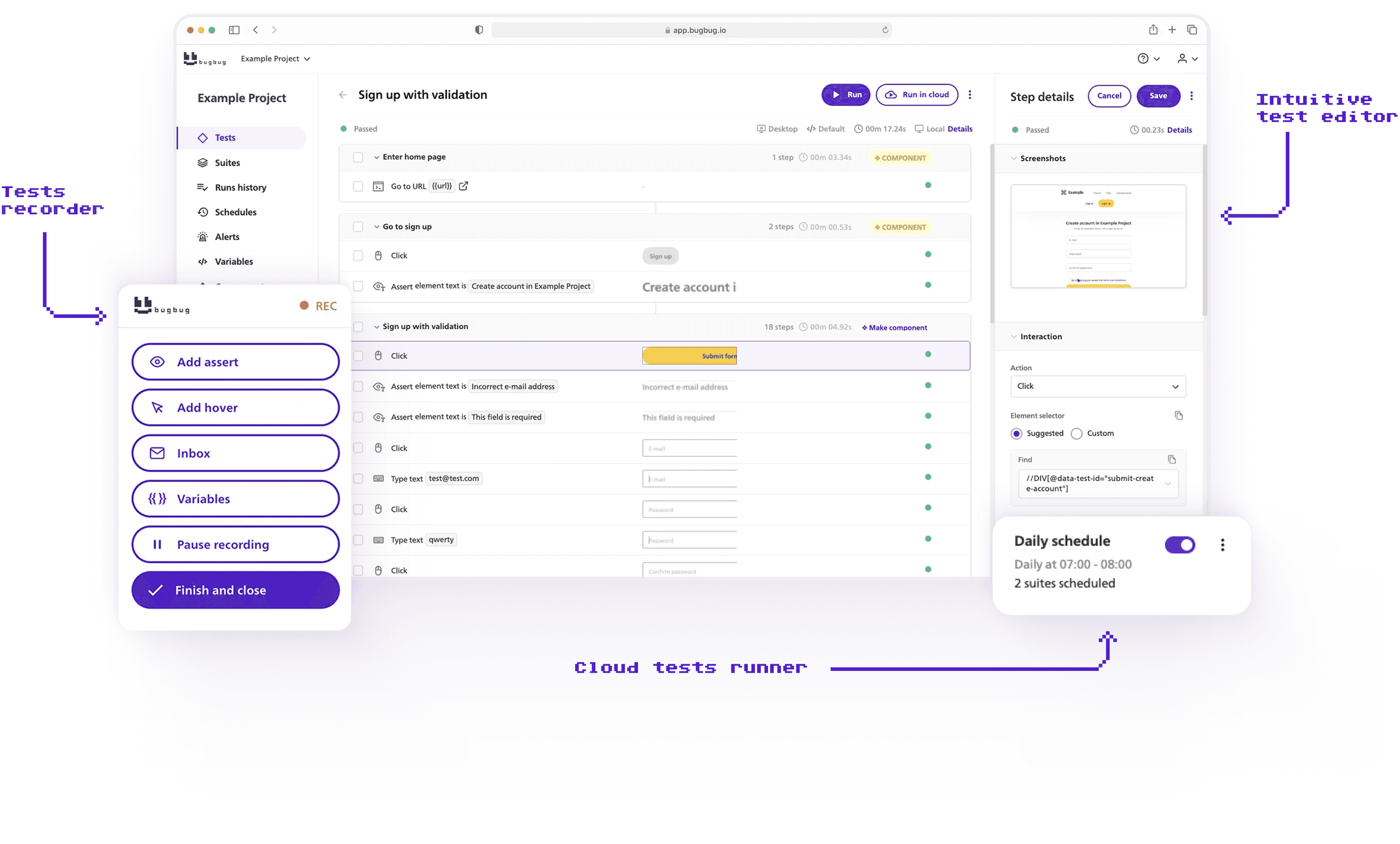
BugBug is one the best end-to-end codeless automation testing tool in the market.
Key Features:
👾 Super simple, yet powerful – Easy to use, built to handle complex scenarios.
👾 Run tests locally or in the cloud – Instant checks or scheduled runs, your choice.
👾 Edit & Rewind – Add steps anytime and replay from any point.
👾 Built-in email testing – Verify emails with bugbug-inbox.com in your flows.
👾 No extra infrastructure – Works out of the box, no heavy setup.
👾 Custom JavaScript actions – Add logic for unique or advanced cases.
👾 Seamless integrations – Connect with CI/CD, Slack, and more.
BugBug vs. Competitors
-
Selenium IDE integrates with CI/CD pipelines but requires in-depth DevOps experience and knowledge. IDE's locator selection is inadequate for professional use, often defaulting to confusing CSS selectors that aren't unique, leading to incorrect element interaction.
Once you realize the locator issue, it's usually too late to fix it because the original element is already altered or gone. Resorting to manual corrections negates the purpose of an automated tool.
-
Katalon Recorder is great for basic to intermediate testing needs but might not be as effective for complex test scenarios that require more sophisticated scripting and customization.
BugBug is great for basic and more complex testing needs. BugBug also simulates real typing. You can later edit the recorded text manually if needed.
-
Ghost Inspector on the other hand does not simulate real typing - it's simulated with JavaScript.
Stop fixing broken locators. Start using stable selectors.
Test easier than ever with BugBug test recorder. Faster than coding. Free forever.
Get started
Selenium IDE
Best for:
Developers and testers who want a free, lightweight browser recorder to prototype simple automated tests.

Selenium IDE (Integrated Development Environment) is a test automation tool primarily used for automating web applications for testing purposes. It is a Chrome and Firefox extension that allows you to record and playback browser interactions as automated tests.
Key features and functionalities of Selenium IDE Test Recorder include:
- Record and Playback: It enables you to record user interactions with a web browser and play them back to test for errors or bugs. This feature is particularly useful for creating automated test scripts without the need for detailed coding.
- Script Generation: Selenium IDE can generate scripts in various programming languages like Java, C#, Python, etc., which can be used in other Selenium testing tools like Selenium WebDriver.
- Assertion and Verification Commands: These commands help in validating the state of the application under test. Assertions check whether a given condition is true, and if it's not, the test is stopped. Verification commands also check conditions but do not stop the test if the condition fails.
- Export Tests: You can export recorded scripts to various formats compatible with other Selenium testing tools, enabling more advanced testing scenarios that require Selenium WebDriver.
- Extension and Customization: It supports extensions and allows users to customize and enhance its capabilities based on their testing needs.
Katalon Recorder
Best for:
Teams that want a hybrid approach — record-and-play automation with the option to move into advanced scripting and enterprise workflows.

Katalon Test Recorder is a Selenium IDE-compatible tool that excels in browser automation testing. It's designed to be user-friendly, especially for beginners and small-sized QA teams, making it an excellent choice for those new to test automation.
Key features of Katalon Recorder include:
- Self-Healing: Automatically finds and replaces broken locators to ensure continuous test execution.
- Global Variables: Allows reusing values across multiple test cases, reducing maintenance efforts.
- Dynamic Test Suites: Enables categorizing and running only relevant test cases.
- Flexible Test Exporting: Users can export tests to various programming languages and frameworks, including Katalon Studio or Selenium WebDriver.
- User Interface: Katalon Recorder provides a main toolbar, test explorer, detailed test case view, and sections for logs, references, variables, and self-healing.
- Cross-browser Testing: Works with Chrome, Firefox, and MS Edge browsers.
- Free to Use: It is a free web extension available on browser stores
👉 Check also comparison on BugBug vs Katalon recorder.
Ghost Inspector Web Test Recorder
Best for:
Teams that prefer fully cloud-based, no-code browser testing with minimal local setup.

Ghost Inspector is designed to cater to various users including QA testers, engineers, and product managers. It provides solutions for no-code testing and advanced capabilities, supporting a wide range of testing needs.
Key features of Ghost Inspector Recorder include:
- Browser Extension for Recording Tests: The Ghost Inspector recording tool is available as an extension for Chrome and Firefox browsers.
- Easy Recording of Browser Actions: Actions like clicking and form filling performed in the browser can be recorded to form a test, which can then be re-run from the Ghost Inspector service.
- Recording of Assertions: The tool allows for the recording of assertions, which are checks to confirm specific conditions, like the existence of an element or its specific text content.
- Editing and Saving Tests: After recording, tests can be named, stored in specific suites, and edited for further refinement.
- Adjustable Recorder Settings: The recorder provides settings to customize the recording process, including options to prevent the recording of certain attributes or class names. This is particularly useful for applications with dynamic ID or name attributes.
- Integration with Ghost Inspector's Service: Once a test is saved, it undergoes an initial test run using Ghost Inspector's automated service, allowing for further editing and adjustment of test settings.
👉 Check also our guide on the best Ghost Inspector Alternatives.
Automated Test Recording Tools - Conclusion
Web test recorders enable rapid creation of test cases by automatically capturing user interactions with the web application, thereby significantly reducing the time and effort required to write test scripts manually.
These tools are particularly user-friendly for non-technical users, as they can create automated tests without needing to learn complex programming languages or testing frameworks. By recording exact user interactions, web test recorders ensure a high level of accuracy in tests, which helps in consistently reproducing issues and reducing human error in test script creation.
Automate one real user flow in 5 minutes — without maintaining Selenium.
Test easier than ever with BugBug test recorder. Faster than coding. Free forever.
Start recording
Happy (automated) testing!



