- 🎯 TL;DR - Best Automation Tools in 2026
- What Are Test Automation Tools?
- What to Consider When Choosing a Test Automation Tool
- The Top 10 Best Test Automation Tools of 2026
- BugBug
- Testsigma
- BrowserStack
- Selenium
- Playwright
- Cypress
- Testim
- Katalon Studio
- TestCafe
- Rainforest QA
- Robot Framework
- BrowserStack Automate
- Final Thoughts
- Action Points
Test automation has become essential for modern software teams. Whether you’re building a SaaS product, a mobile app, or a complex web platform, testing needs to be fast, reliable, and scalable.
Automated testing plays a crucial role in streamlining development processes by automating repetitive tasks, which enhances software quality, increases efficiency, and ensures broader test coverage.
In this guide, we break down the 10 best test automation tools in 2026—ranging from developer-focused frameworks to AI-powered and codeless platforms.
🎯 TL;DR - Best Automation Tools in 2026
-
BugBug – Best for startups and lean QA teams (low-code / no-code)
-
Testsigma - AI-powered automation at scale
-
BrowserStack - Cross-browser and low code automation
-
Selenium – Dev-friendly, highly customizable, open-source standard
-
Playwright – Modern alternative with automatic waits and robust debugging
-
Cypress – Great for frontend JS teams, real-time testing in browser
-
Testim – AI-powered and scalable, with self-healing locators
-
TestCafe – Lightweight JS/TS framework, no browser plugins required
-
Rainforest QA – No-code + crowdtesting for startups without QA teams
-
Robot Framework – Keyword-driven testing, great for non-dev testers
Check also:
What Are Test Automation Tools?
Test automation tools help QA teams and developers reduce manual work by automating testing processes across different platforms and devices. Automated software testing tools, such as Cypress, provide solutions for conducting browser-based, end-to-end testing with ease of use and integrated capabilities. Testing frameworks are a core component of many test automation tools, improving test efficiency and maintainability.
🔍 What Do They Do?
They assist in:
✅ Functional testing and unit testing
✅ Web automation, mobile testing, and desktop automation
✅ Simulating user interactions for real-world scenarios
✅ Reducing manual test cases and human error
✅ Generating reliable test execution results and advanced analytics
🧰 Key Features to Look For
Top automation tools in 2026 typically offer:
- Support for multiple languages (JavaScript, Python, Java, etc.)
- Test data management and reuse
- Ability to run parallel tests across multiple systems
- Seamless integration with CI/CD and DevOps tools
- Debugging capabilities to quickly fix failed tests
- Compatibility with external data sources
- Automation of repetitive tasks and business processes
- Cross browser testing to ensure compatibility and consistent performance across different browsers and platforms
📱 Types of Applications Covered
Modern software testing automation tools can test:
- Modern web applications
- Mobile applications (iOS & Android)
- Mobile and web applications together
- Complex desktop applications
- Multi-platform software applications
🧑💻 Who Uses These Tools?
- Manual testers looking to automate repetitive tasks
- Developers who need to integrate testing into the development process
- QA teams seeking tools that scale with their testing efforts
- Businesses automating internal business processes or using robotic process automation
🚀 Why They Matter
Using the right software engineering tools for testing means:
- Saving time on tests that are typically performed manually
- Achieving broader coverage with various testing tools
- Ensuring quality across devices and browsers
- Reducing the steep learning curve with intuitive UI or no-code solutions
What to Consider When Choosing a Test Automation Tool
Not all tools are created equal. The best tool depends on your team’s size, skillset, tech stack, and business goals.
Here’s what to look at before making a choice:
- Ease of use – Can both developers and testers use it?
- Test maintenance – How easy is it to update failing tests?
- Scalability – Does it grow with your team and app complexity?
- Integrations – Will it plug into your existing CI/CD pipeline?
- Support & community – Is help available when you need it?
The Top 10 Best Test Automation Tools of 2026
Let’s break down this year’s best tools—covering both frameworks and platforms. Whether you're a lean startup or an enterprise team, there's something here for you.
BugBug
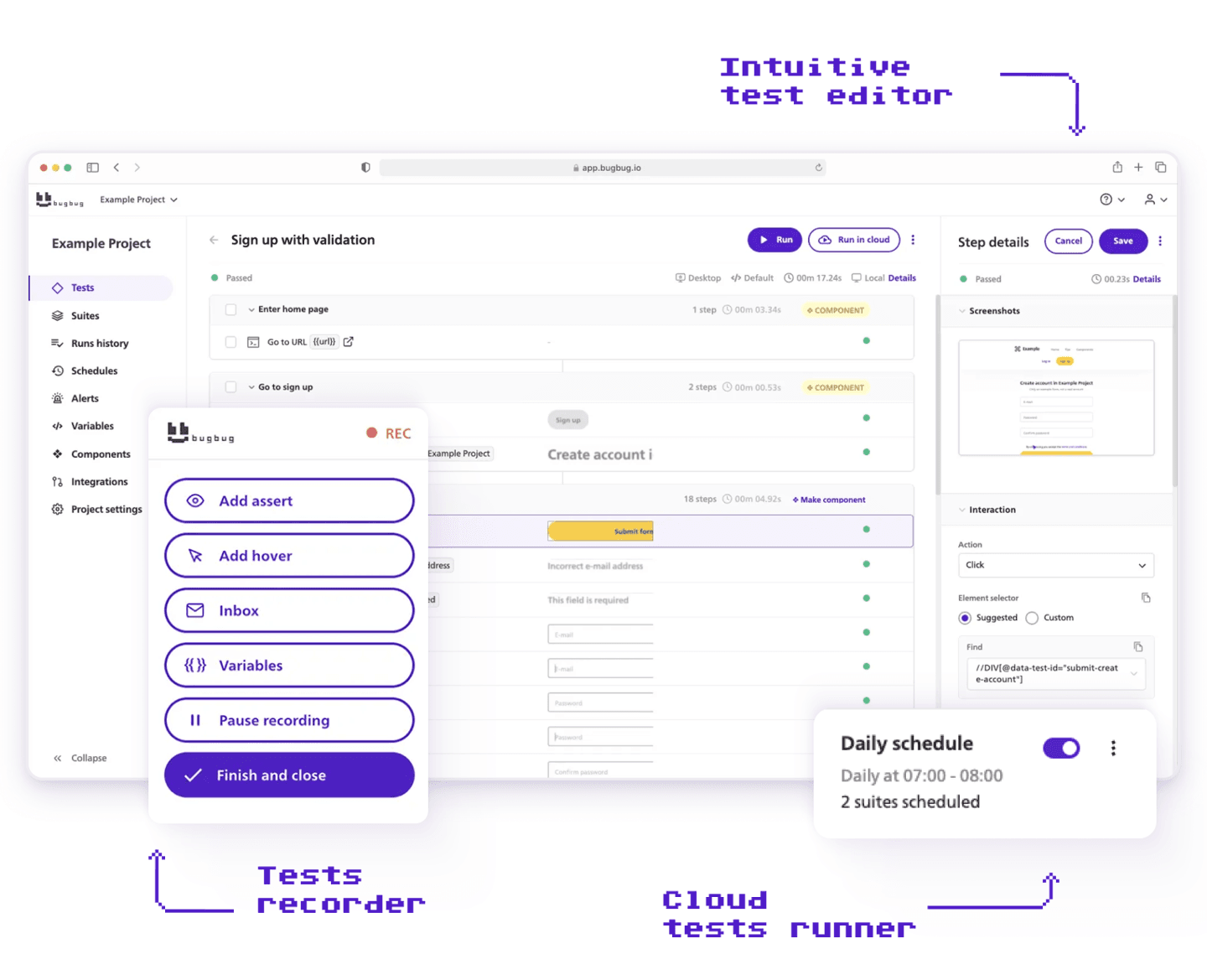
Best for: Startups & lean QA teams
Type: Low-code end-to-end testing platform
Pricing: Freemium + Paid plans
BugBug is designed for simplicity and speed. QA teams can build tests in minutes with a visual interface and no coding. Its standout "Edit & Rewind" feature lets you jump to any test step without re-running everything.
Why it made the list:
- Clean UI, fast test creation for web applications
- Parallel runs and test scheduling (cloud execution)
- 15% startup discount
- Works directly in Chromium without external dependencies
Testsigma
Best for: Teams seeking unified, AI-powered automation at scale
Type: Codeless, agentic AI automation platform
Pricing: Free trial available; flexible paid plans
Testsigma brings the future of test automation to QA and development teams of every size. With its unified, codeless platform powered by agentic AI, the tool takes the manual work out of end-to-end testing—covering web, mobile, APIs, Salesforce, SAP, and even desktop apps. Unlike classic frameworks, Testsigma lets users create, optimize, and execute robust tests in plain English, with no coding required.
Why it made the list:
- AI agents (led by Atto) plan, create, and run tests, even from Jira stories, Figma flows, or videos.
- Self-healing fixes broken scripts automatically.
- Run tests in parallel on 3,000+ real devices and browsers for web, mobile, and enterprise apps.
BrowserStack
Best for: Cross-browser and low code automation, test management, and visual regression testing
Type: Cloud-based testing infrastructure
Pricing: Starts at $99/month. Freemium Plan available.
BrowserStack lets you run automated tests on real devices. It supports popular test automation frameworks and integrates seamlessly with CI/CD pipelines. BrowserStack’s low code automation tool also lets you build tests without the need for coding.
Why it made the list:
- 3,500+ device/browser combinations
- Enterprise-ready infrastructure
- Works with any framework
Selenium
Best for: Developers & technical QA teams
Type: Open-source browser automation framework
Pricing: Free
Selenium is a long-time industry standard. It gives full control over test logic but requires coding skills. Works with most languages and browsers.
Why it made the list:
- Massive community support
- Widely compatible with CI/CD pipelines
- Foundation for many other tools
Playwright
Best for: Fast, modern browser testing
Type: Open-source framework by Microsoft
Pricing: Free
Playwright offers a powerful alternative to Selenium. It supports multiple browsers and includes robust debugging and automation features out of the box.
Why it made the list:
- Automatic waits = fewer flaky tests
- Multi-tab and geolocation support
- Built-in test generator
Cypress
Best for: Frontend JavaScript teams
Type: Open-source testing framework
Pricing: Free core; premium dashboard features
Built for JavaScript apps, Cypress gives a tight feedback loop and runs directly in the browser. It’s loved for its real-time previews and time-travel debugger.
Why it made the list:
- Ideal for testing React, Vue, Angular
- Great developer experience
- Live reloading and debugging
Testim
Best for: Agile teams at scale
Type: AI-powered codeless testing
Pricing: Custom
Testim helps teams scale automation fast with smart locators that auto-heal. It combines a visual test builder with the power of JavaScript when needed.
Why it made the list:
- Built-in AI reduces test flakiness
- Easy for non-devs to adopt
- Enterprise features and integrations
Katalon Studio
Best for: Teams needing codeless + scripting
Type: Low-code automation suite
Pricing: Free basic plan; paid tiers available
Katalon supports testing across web, API, desktop, and mobile—all in one tool. It’s ideal if your team wants a mix of simplicity and flexibility.
Why it made the list:
- Drag-and-drop + custom scripting
- Built-in reporting & analytics
- Suitable for all experience levels
TestCafe
Best for: JavaScript and TypeScript devs
Type: Node.js-based framework
Pricing: Free
TestCafe is lightweight and doesn’t depend on WebDriver. It’s fast to set up, runs stable tests, and uses modern JS syntax.
Why it made the list:
- Zero browser plugins needed
- Parallel execution and CI support
- Great for SPAs
Rainforest QA
Best for: Startups without a QA team
Type: Codeless + crowdtesting
Pricing: Custom
Rainforest QA blends automation with real human testers. You build tests visually, and they run in minutes—via bots or a global crowd of testers.
Why it made the list:
- No-code editor
- Hybrid automation/manual approach
- Covers edge cases real users would hit
Robot Framework
Best for: Teams favoring keyword-driven testing
Type: Open-source automation framework
Pricing: Free
Robot Framework uses readable, tabular test syntax. It’s ideal for teams who want structured, maintainable tests without diving deep into code.
Why it made the list:
- Python and Java integrations
- Large ecosystem of plugins
- Excellent for acceptance testing
BrowserStack Automate
Best for: Cross-browser and mobile test coverage
Type: Cloud-based testing infrastructure
Pricing: Starts at $39/month
BrowserStack lets you run automated tests on real devices without maintaining your own test lab. It supports Selenium, Playwright, and Cypress.
Why it made the list:
- 3,000+ device/browser combinations
- Enterprise-ready infrastructure
- Works with any framework
Choose the best free plan on the market
Test easier than ever with BugBug test recorder. Faster than coding. Free forever.
Get started
Final Thoughts
Choosing the right test automation tool depends on your team’s skills, tech stack, and goals. The best automation testing platforms help you reduce manual effort, improve coverage, and enable continuous testing across web applications, mobile and desktop testing, and even API testing.
Whether you're using a no code automation platform like BugBug or a framework that supports multiple programming languages, the key is to streamline your testing process, eliminate human error, and automate repetitive tasks typically performed manually. The right tool should support your development lifecycle, integrate with your stack, and scale as your app grows.
Action Points
✅ Identify your main needs: web testing, mobile app testing, API testing, or regression testing
✅ Choose tools that fit your team’s skills: no-code, low-code, or code-first
✅ Look for test automation tools that integrate with your DevOps tools and CI/CD pipelines
✅ Prioritize platforms with test analytics, parallel tests, and comprehensive support
✅ Start with a free or low-cost trial—like BugBug—to evaluate features, test scripts, and usability
Happy (automated) testing!



