- 🎯 TL;DR - TestSigma Alternatives for 2026
- What is TestSigma?
- TestSigma Pros & Cons
- Why Should Use Consider TestSigma Alternatives?
- Best TestSigma Alternatives - Codeless Tools
- TestSigma Alternatives - Test Automation Frameworks
- Final Thoughts
- Frequently Asked Questions (FAQ)
- What is a browser testing platform?
- How can a testing platform that helps with project templates benefit your team?
- Which tools are considered as the best alternatives to Testsigma?
- How can a low-code test automation platform help increase test coverage across different platforms?
- What are the benefits of using an open source test automation platform?
With countless automation tools available, finding the right alternative to TestSigma can feel overwhelming. This guide reviews the top 10 TestSigma competitors and their standout features.
From user-friendly frameworks for developers to scalable platforms for enterprises and advanced features like parallel testing, you’ll discover which solution aligns best with your testing goals.
🎯 TL;DR - TestSigma Alternatives for 2026
Top TestSigma alternatives include:
-
BugBug – Best codeless tool for Chrome-based web testing with an intuitive interface, real browser testing, and CI/CD integration.
-
Katalon – All-in-one low-code automation platform with strong cross-platform support, including API and desktop testing.
-
Testim – Great for AI-powered, self-healing web test automation with both codeless and coded options.
-
Rainforest QA – Ideal for combining automated and crowdsourced manual testing for exploratory and usability testing.
-
Ghost Inspector – Specialized in automated browser UI testing with visual recordings and screenshot comparisons.
-
LambdaTest – Best for cross-browser and real device testing, with strong support for parallel testing and CI integrations.
-
Selenium – Flexible, open-source framework for web automation; ideal for teams with strong coding skills.
-
Cypress – Developer-focused JavaScript framework for end-to-end testing of modern web apps with real-time reloads.
-
Puppeteer – Chrome-focused Node.js library for headless browser automation and web scraping.
-
Playwright – Powerful framework for cross-browser testing with network interception and headless execution, suitable for developers needing control and scalability.
Check also:
What is TestSigma?
TestSigma empowers both technical and non-technical team members to create, manage, and execute automated tests with ease. By harnessing the power of artificial intelligence, it not only accelerates the test creation process but also enhances test maintenance, making the daunting task of keeping up with frequent application changes more manageable.
Choose the best TestSigma Alternative
Test easier than ever with BugBug test recorder. Faster than coding. Free forever.
Sign up for free
Moreover, TestSigma's deep integration capabilities with popular CI/CD tools, issue tracking systems, and collaboration platforms streamline the entire testing lifecycle. From writing tests to executing them in continuous integration pipelines, and reporting bugs, every step is integrated into the development workflow, making continuous testing not just a goal but a reality.
Whether you're a startup looking to quickly bring a new product to market, or an enterprise aiming to maintain the quality of a complex software ecosystem, TestSigma stands out as a versatile and powerful ally in the quest for flawless software delivery.
TestSigma Pros & Cons
Pros of TestSigma:
- AI-Driven Approach: Leveraging artificial intelligence, TestSigma helps in identifying issues faster, predicting potential future failures, and optimizing the test automation suite over time for better efficiency and coverage.
- Cross-Browser and Multi-Platform Support: TestSigma supports a wide range of environments, including various browsers, operating systems, and devices, making it versatile for testing web and mobile applications.
Cons of TestSigma:
- Learning Curve for Advanced Features: While TestSigma is user-friendly, maximizing its more advanced features and integrations can require a bit of a learning curve, especially for teams new to test automation.
- Cost: For small startups or individual developers, the cost of TestSigma might be a consideration, especially when compared to free, open-source alternatives.
- Limited Customization in Some Areas: While it offers extensive integration capabilities, some users might find certain areas of customization limited, especially when dealing with very specific or unique testing scenarios.
Why Should Use Consider TestSigma Alternatives?
Open Source Flexibility
Open-source alternatives provide transparency, community-driven enhancements, and extensive customization options that proprietary tools may lack. For teams prioritizing adaptability and community support, an open-source solution might be the ideal choice.
Enhanced Test Management
While TestSigma offers robust testing capabilities, some projects might benefit from tools with superior test management features, automation strategies, or specific testing focuses such as performance or regression testing.
Specialized Tools for Web and Mobile
Given the unique demands of web versus mobile testing, some alternatives specialize in one area, offering advanced capabilities for simulating user interactions on mobile devices or conducting in-depth web application evaluations across multiple browsers.
Cost Efficiency and Scalability
Budget constraints and the need for scalability are significant for both startups and large enterprises. Certain TestSigma alternatives might offer more attractive pricing, free tiers, or scalable solutions that better align with project growth.
Ease of Use
The user-friendliness and learning curve of a tool can significantly impact productivity. Alternatives might provide simpler interfaces, better documentation, or a supportive community, catering to teams with specific preferences or technology stack investments.
Specialized Testing Requirements
Projects with highly specialized testing needs might find that alternatives offer features or integrations that more closely meet their specific requirements, providing a tailored testing experience.
Automate your tests for free
Test easier than ever with BugBug test recorder. Faster than coding. Free forever.
Sign up for free
Best TestSigma Alternatives - Codeless Tools
Why Choose Codeless Automation?
Choosing codeless testing tools offers several key advantages for software development teams, streamlining the testing process and enhancing productivity:
- Simplified Testing: Makes test automation accessible to non-technical stakeholders, allowing for broader team involvement in testing.
- Quick Learning Curve: Enables new users to rapidly become proficient, reducing the time required for training and onboarding.
- Efficient Test Creation & Maintenance: Features intuitive UIs and visual workflows that minimize the time spent on test management.
- Improved Collaboration: Facilitates better communication between technical and non-technical team members, aligning tests more closely with business objectives.
- Cost-Effective: Lowers the need for specialized training and skills, allowing for better allocation of project resources.
- Flexible & Scalable: Offers cloud-based solutions that can adapt to project needs, supporting multiple environments and devices with ease.
- Reduces Technical Debt: Mitigates the accumulation of outdated tests, simplifying updates and maintenance.
- Quality Focus: Encourages a quality-first approach, integrating testing more deeply into the development lifecycle.
BugBug

BugBug is an easy to use, cloud-based, codeless test automation platform designed to simplify the process of creating, managing, and executing automated tests for web app.
Aimed at making testing accessible to users of all skill levels, BugBug emphasizes ease of use and efficiency, providing a streamlined approach to automated testing without the need for extensive programming knowledge.
Key Features:
👾 Parallel Testing: Supports running multiple tests simultaneously, reducing the time needed for test execution.
👾 Integrations: BugBug integrates with CI/CD pipelines and notification systems like Slack, facilitating smoother workflows.
👾 Reusable Components: Allows for the creation of reusable test components, improving test maintenance and consistency.
👾 Edit & Rewind: the ability to edit your test and rewind the playback position from any selected point.
BugBug vs. Testsigma
| Feature | BugBug | TestSigma |
|---|---|---|
| Best for | Agile SaaS teams needing speed | Enterprise teams, teams needing AI-based testing |
| Pricing | Free plan + Paid plans | Paid plans only |
| Ease of Use | Very easy, codeless UI | Codeless-first but complex UI |
| Test Runs | ✅ Unlimited | ❌ Usage-based |
| Users | ✅ Unlimited | ❌ User/project limits vary by pricing tier |
| Mobile Testing | ❌ Not supported | ✅ Yes – Android & iOS testing supported |
| Supported Browsers | ❌ Chrome-based (Chromium only) | ✅ Chrome, Firefox, Safari, Edge |
💡 Check out the detailed comparison of BugBug vs. TestSigma.
When to choose BugBug over TestSigma
- You want a simpler, codeless tool for web testing. BugBug is lightweight, Chrome-based, and extremely easy to use—great for teams without heavy technical backgrounds.
- You care about cost efficiency. BugBug offers a generous free plan, and its paid plans start at $99/month vs. TestSigma's $399/month starting point.
- You need fast test creation and debugging. With features like "Edit & Rewind" and reusable components, BugBug simplifies fixing and re-running tests.
- Your team is focused on web apps only. BugBug is ideal if your scope is limited to web testing and you don't need native mobile or desktop testing.
When another TestSigma alternative might be better
- Katalon – Choose it if you need an all-in-one platform with support for API, desktop, mobile, and web testing. It’s more comprehensive but also more complex.
- Testim – Ideal if you want AI-driven, self-healing tests and a mix of codeless + coded options. Better for fast-growing SaaS companies.
- Rainforest QA – Go for this if you need human-powered exploratory or usability testing in addition to automation.
- LambdaTest – Best suited for teams that need real device cloud testing and comprehensive cross-browser support.
- Playwright or Selenium – Preferable for teams with strong coding skills who need full control, open-source flexibility, and advanced test customization.
Switch from TestSigma to BugBug
Test easier than ever with BugBug test recorder. Faster than coding. Free forever.
Sign up for free
Katalon

Features:
- Codeless Test Creation: Offers a user-friendly interface for codeless test creation, while also supporting scripting for complex tests.
- Rich Set of Integrations: Seamlessly integrates with popular tools like JIRA, Slack, Jenkins, and more.
- Built-in Keywords: Provides a vast number of predefined keywords to simplify test case creation.
- Record and Playback: Allows testers to record actions and replay them for fast test case generation.
- AI-Assisted Analytics: Employs AI to provide insightful analytics and recommendations.
Comparison to TestSigma: Katalon is a versatile all-in-one platform similar to TestSigma, with strong cross-platform testing capabilities. It may have a slight edge in API and desktop application testing compared to TestSigma's web and mobile-focused offerings.
TestSigma, however, touts its AI-driven test creation and maintenance, which may appeal to those looking to leverage machine learning for test efficiency.
💡 Check also our guide on best Katalon Alternatives.
Testim

Features:
- AI-Powered Test Automation: Utilizes AI for smart locators and self-healing tests to reduce maintenance.
- Codeless and Coded Tests: Supports both visual (codeless) and coded test creation.
- Fast Execution: Provides robust test execution infrastructure for quick feedback.
- Integrations: Offers integrations with CI/CD and version control systems.
- Collaborative Test Management: Facilitates team collaboration with shared test steps and version history.
Comparison to TestSigma: Testim focuses more on web application testing with an AI-centric approach, especially when it comes to reducing test maintenance. TestSigma offers a broader range of testing capabilities including mobile app testing.
Both tools provide seamless integrations and cater to both codeless and code-based test creation.
💡 Check also our guide on Testim Alternatives.
Rainforest QA
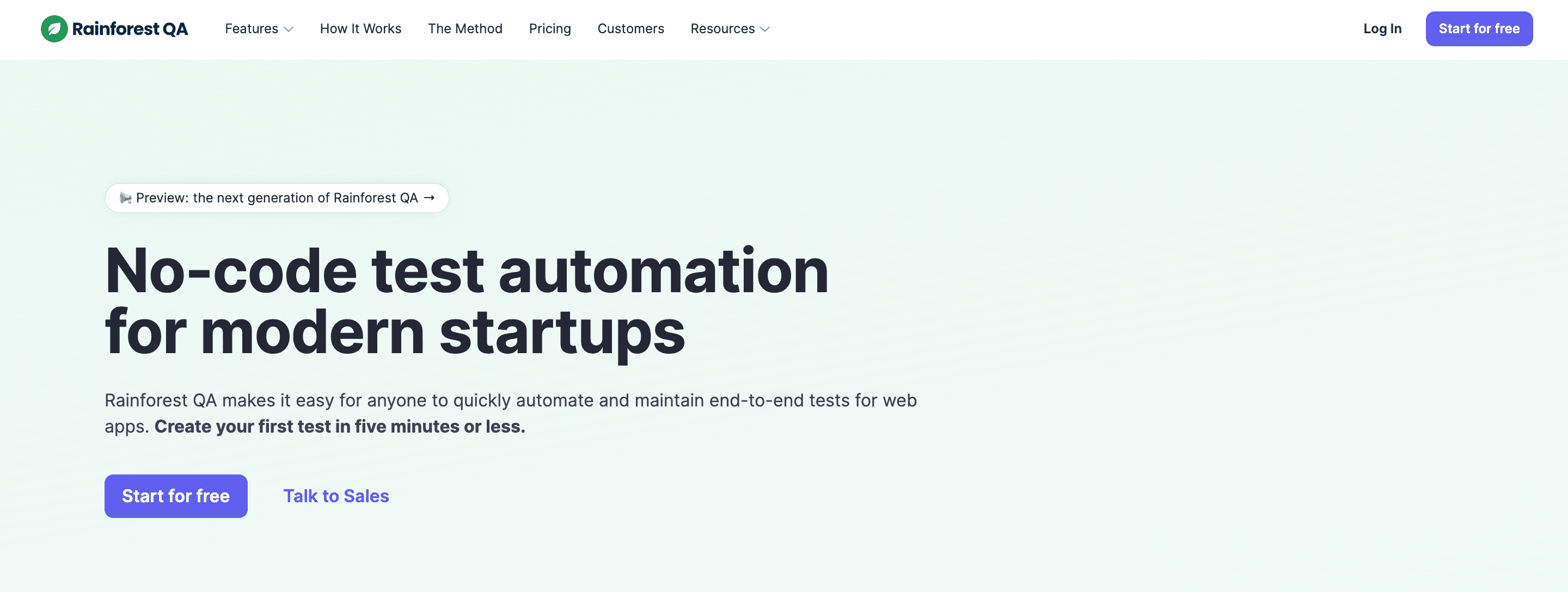
Features:
- Crowdsourced Testing: Offers access to a global network of testers for on-demand testing.
- Virtual Machines for Testing: Runs tests on virtual machines with various configurations.
- Cross-Browser Testing: Supports testing on a range of browser and OS combinations.
- Simple Test Creation: Allows for easy test case creation without coding.
- Integrations: Integrates with CI tools and Slack for notifications and workflows.
Comparison to TestSigma: Rainforest QA's crowdsourced testing is unique, offering human testers to execute tests which can be beneficial for exploratory testing and usability.
TestSigma leans more towards automated, continuous testing with AI enhancements. Both platforms support cross-browser testing and integrate well with existing development workflows.
💡 Check also our comparison of the best Rainforest QA Alternatives.
Ghost Inspector

Features:
- Automated Browser Tests: Specializes in automated UI testing for web applications.
- Visual Test Recorder: Comes with a browser extension to record and play back tests.
- Scheduled and Continuous Testing: Allows tests to be scheduled or triggered via API.
- Screenshots and Videos: Captures screenshots and videos of tests for detailed analysis.
- Team Features: Supports team collaboration with shared tests and results.
Comparison to TestSigma: Ghost Inspector is geared towards users seeking a focused tool for web UI testing with an emphasis on visual testing elements like screenshots and videos.
TestSigma, while also providing robust web testing, extends its features to mobile apps and APIs with additional AI-driven capabilities for test creation and maintenance.
Lambdatest

Features:
- Cross-Browser Testing: Provides access to a wide range of browser and OS combinations for both manual and automated testing.
- Real Device Testing: Allows testing on real mobile and desktop devices to ensure accurate results.
- Parallel Testing: Offers the capability to run multiple tests in parallel, reducing the test execution time.
- Integrations: Supports integration with various project management, bug tracking, and CI/CD tools for a seamless workflow.
- Live Interactive Testing: Enables live interactive testing sessions for manual examination of issues.
- Screenshot and Video Recording: Automatically captures screenshots and videos of tests for review and documentation.
Comparison to TestSigma: While LambdaTest specializes in cross-browser testing and offers a robust infrastructure for this purpose, TestSigma provides a more holistic test automation solution with additional support for mobile app testing and AI-powered test creation and analysis.
LambdaTest emphasizes real device testing, which is crucial for accurate browser compatibility testing. TestSigma also offers real device testing, especially geared towards mobile applications. Both platforms offer parallel testing capabilities, but LambdaTest has a particular focus on providing a vast selection of browsers and operating systems for comprehensive coverage.
Automate your tests for free
Test easier than ever with BugBug test recorder. Faster than coding. Free forever.
Sign up for free
TestSigma Alternatives - Test Automation Frameworks
Codeless automation tools are often seen as a fast track to automated testing, particularly appealing for simpler projects or those with limited coding resources. Automation frameworks, on the other hand, offer greater flexibility and scalability, making them a go-to for complex projects with specific integration needs and for teams with strong technical skills.
The choice between the two should be based on the specific needs of the project, the technical proficiency of the team, and the long-term strategy for test maintenance and development.
TestSigma vs Selenium
TestSigma is a commercial, AI-driven test automation platform that simplifies the process with features like codeless automation and cloud execution, making it accessible to a broader audience.
Selenium, being an open-source tool, offers a powerful and flexible option for those with programming skills who are looking for a customizable and integrated approach to browser automation.
The decision between TestSigma and Selenium will largely depend on the team's skill set, the complexity of the test scenarios, and the resources available for setup and maintenance.
Selenium

Features:
- Open Source: It's a free, open-source testing framework, which is widely used for automating web browsers.
- Flexibility: Provides a high degree of flexibility for writing advanced test scripts in multiple programming languages such as Java, C#, Python, Ruby, and JavaScript.
- Browser Support: Supports all major browsers and operating systems.
- Community and Ecosystem: Has a large community, extensive ecosystem, and a wealth of third-party tools and libraries.
- Integration: Can be integrated with other testing tools and frameworks to support additional testing needs like BDD, performance testing, and mobile app testing.
Comparison to TestSigma:
- Technical Expertise: Selenium requires users to have programming skills, making it more suited for developers and testers comfortable with coding.
- Initial Investment: Needs more initial setup to create a test environment, manage browser drivers, and integrate with test runners and grid systems for parallel execution.
- Maintenance: Test maintenance can be more challenging in Selenium due to the dynamic nature of web elements and the absence of AI-assisted capabilities.
Cypress
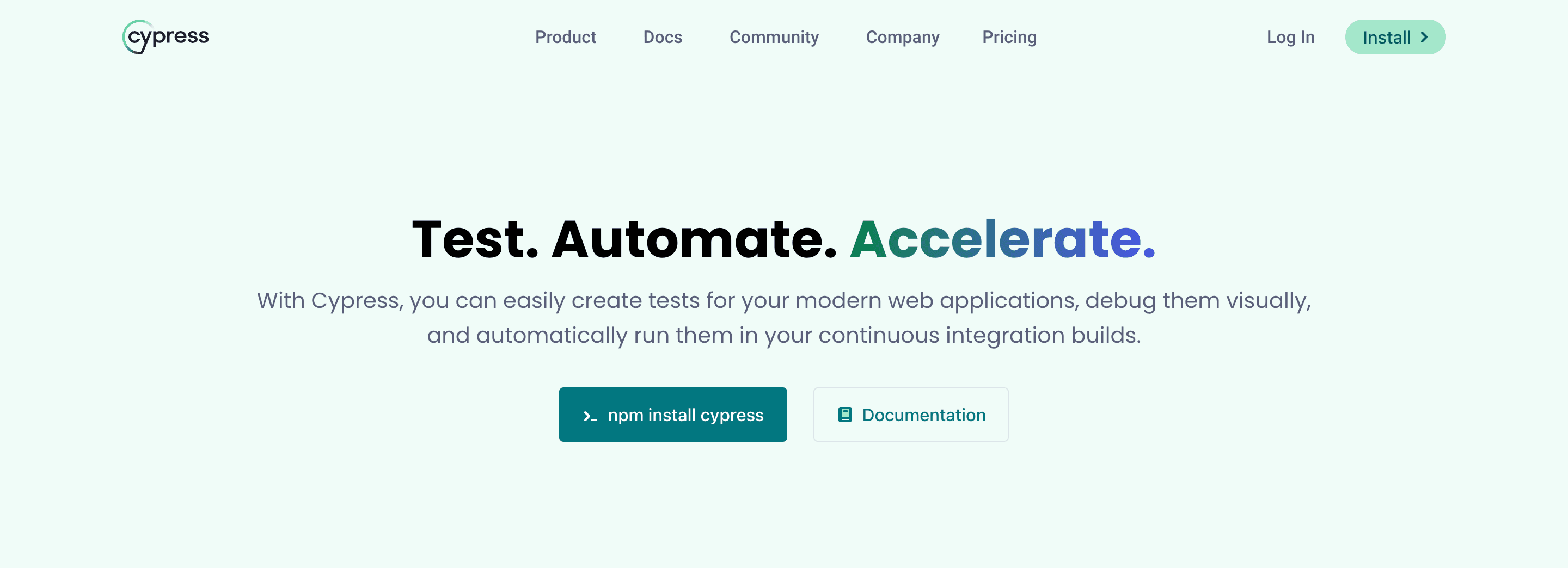
Features:
- Direct Access to DOM: Allows direct access and manipulation of the DOM for faster test execution.
- Real-Time Reloads: Tests are automatically re-run upon file changes, which is great for development.
- Automatic Waiting: Automatically waits for elements to become visible, commands to finish, and more, before proceeding.
- Debuggability: Offers excellent debugging capabilities through readable errors and stack traces.
- Network Traffic Control: Can control and stub network traffic for testing edge cases without server response.
- Consistent Results: Runs in the same run-loop as the application, reducing flakiness and increasing test reliability.
Comparison to TestSigma: Cypress is an end-to-end testing framework designed for modern web applications built with JavaScript frameworks. It is highly developer-centric, offering a different experience compared to TestSigma's AI-driven, codeless approach.
Cypress tests are written in JavaScript, making it a more suitable option for teams with strong JavaScript skills. Unlike TestSigma, Cypress runs within the browser and is designed to handle single-page applications effectively.
Puppeteer

Features:
- Headless Chrome: Uses headless Chrome or Chromium, which is great for automation and scraping.
- Rich APIs: Offers a rich set of APIs to control over the browser for navigations, user inputs, and more.
- High Speed: Runs tests quickly and allows capturing of screenshots and generating PDFs of web pages.
- Network Interception: Ability to intercept and modify network requests.
- Chrome Extensions: Supports testing Chrome extensions.
Comparison to TestSigma: Puppeteer is a Node library which provides a high level API to control headless Chrome. It is mainly used for browser automation, UI testing, and web scraping.
Compared to TestSigma, Puppeteer offers more control over the Chrome browser, but it requires users to manage their own testing environment and write tests using code. It's more focused on programmatic browser control and less on cross-browser testing or user-friendly interface for non-developers.
Automate your tests for free
Test easier than ever with BugBug test recorder. Faster than coding. Free forever.
Sign up for free
Playwright

Features:
- Cross-Browser Support: Provides testing across Chrome, Firefox, and WebKit with a single API.
- Multiple Contexts: Supports multiple browser contexts for parallel test execution.
- Network Interception: Enables interception of network activity for mocking and testing purposes.
- Rich Automation Capabilities: Simulates a wide range of user actions to test applications.
- Headless Execution: Runs browsers in headless mode, speeding up test execution.
Comparison to TestSigma: Playwright is a Node library that allows cross-browser web automation with a single API. It provides more comprehensive cross-browser testing compared to Puppeteer and is similar to Cypress in that it's also developer-focused.
Playwright, however, supports testing on all major browsers, not just Chrome, and like Puppeteer, it also offers network interception capabilities. TestSigma, with its AI-based, no-code/low-code approach, is more accessible to non-developers than Playwright but may not offer as much control over the browser environment.
Final Thoughts
When considering alternatives to Testsigma, a cloud-based test automation tool, it's essential to evaluate options based on several key factors: ease of use, flexibility, integration capabilities, and cost-effectiveness. Each of these alternatives excels in different aspects, making the choice highly dependent on specific project requirements, team skills, and testing objectives. Thus, the best Testsigma alternative is one that aligns with your testing strategy, resource availability, and the specific challenges you aim to address in your software development lifecycle.
Happy (automated) testing!
Frequently Asked Questions (FAQ)
What is a browser testing platform?
A browser testing platform is a web-based tool that allows developers and QA testers to perform cross browser testing and functional testing on their web applications. These platforms may use selenium for automation and provide test data for efficient testing.
How can a testing platform that helps with project templates benefit your team?
A testing platform that helps with project templates can streamline the testing process by providing predefined templates for various types of projects. This can save time and effort in setting up test suites and ensure consistency across projects.
What is the importance of manual testing in web and mobile testing?
Manual testing plays a crucial role in web and mobile testing as it allows testers to simulate real user interactions and identify usability issues that automated testing may overlook. Manual testing can provide valuable insights into the end-user experience.
Which tools are considered as the best alternatives to Testsigma?
A list of best alternatives to Testsigma includes competitors such as Testim, Lambdatest, and relying on tools like BrowserStack. These options offer unique features and functionalities for end-to-end testing.
How can a low-code test automation platform help increase test coverage across different platforms?
A low-code test automation platform enables anyone on your team to create automated tests without having to write complex code. This can help in testing your application across various devices and browsers, ensuring thorough test coverage.
What are the benefits of using an open source test automation platform?
An open source test automation platform provides flexibility and cost-effectiveness as it allows users to customize and extend the testing capabilities according to their requirements. It also fosters collaboration and innovation within the testing community.



