Selenium has been the most popular testing framework on the market for many years. This open-source browser automation tool provides a vast number of key functionalities that businesses need: codeless automation, API testing, regression testing, and more. Selenium serves as a framework designed to assist developers in automating web browsers. However it has some limitations - let's explore the best Selenium alternatives in 2025!
What are the best Selenium Alternatives for 2025?
-
BugBug: Best for modern web application testing with fast, codeless execution in Chromium-based browsers.
-
Testim: Best for AI-powered test automation with self-healing capabilities and minimal maintenance.
-
Testsigma: Ideal for cloud-based, natural language test scripting across web, mobile, and API platforms.
-
Katalon Studio: Best for low-code, versatile testing across web, API, mobile, and desktop applications.
-
Playwright: Ideal for cross-browser testing with modern features and reduced flakiness.
-
Puppeteer: Best for Chrome/Chromium-specific automation with deep browser integration.
Check also:
What Is the Best Selenium Alternative?
BugBug
Best for modern web application testing with fast execution

BugBug is a streamlined, codeless web testing tool tailored for teams working on modern web applications. Unlike Selenium, which requires coding expertise and extensive setup, BugBug focuses on simplicity, making it an excellent choice for testers transitioning from manual to automated testing.
Key Features:
👾 Codeless Test Creation: Build and execute tests effortlessly without needing programming skills.
👾 Edit & Rewind Functionality: Debug efficiently by replaying tests from any step, reducing time spent on troubleshooting.
👾 Optimized for Speed: A lightweight platform with minimal setup, designed for quick and efficient test automation.
👾 Chromium-Based Browser Support: Specifically built for Chrome and other Chromium-based browsers to ensure high compatibility.
👾 CI/CD Integration: Easily incorporate tests into continuous integration and delivery pipelines for seamless workflows.
BugBug vs Selenium
| Feature | BugBug | Selenium |
|---|---|---|
| Best for | Non-technical testers, startups, agile QA teams | Developers, teams with strong coding experience |
| Ease of Use | Very easy, codeless UI | Requires programming skills and test framework setup |
| Cross-Browser Testing | ❌ Chromium only | ✅ Chrome, Firefox, Edge, Safari (via WebDriver) |
| Mobile Testing | ❌ Not supported | ✅ Supported via Appium |
| Flexibility | ⚠️ Less flexibility for custom logic, branching, or advanced scripting | ✅ Full control and customization through code |
| Fixing Tests | ✅ Visual re-recording | ✅ Manual code debugging and step-by-step scripting |
| Smart Actions | ✅ Built-in smart clicks & scroll | ⚠️ Manual implementation via WebDriver commands |
| Test Runs | ✅ Unlimited, local or scheduled cloud runs | ⚠️ Requires test runner + infrastructure (e.g. Grid, CI) |
| Users | ✅ Unlimited | ⚠️ Unlimited, but requires setup per user environment |
| Pricing | Free plan + Paid plans | Free (open source), but hidden costs in maintenance, infrastructure & dev time |
💡 Check out the detailed comparison of BugBug vs. Selenium.
Most comprehensive no-code QA automation tool, comes as a "kit" ready to use "out of the box": no need to bother with setting up virtual machines of your own, you can run tests locally on your machine or in the cloud on BugBug infrastracture
Strengths:
- Offers an intuitive interface suitable for testers of all experience levels.
- Minimizes test maintenance with robust selectors and stable tests.
- Simplifies debugging with the "Edit & Rewind" feature, saving valuable time.
- Perfect for teams needing a straightforward, Chrome-focused tool.
Best Use Cases:
- Agile teams requiring fast and easy codeless test automation in Chrome.
- Projects limited to Chromium-based environments.
- Teams transitioning from manual to automated testing with minimal learning curve.
Why Choose BugBug Over Selenium?
- Ease of Use: BugBug is codeless and user-friendly, while Selenium requires coding expertise.
- Faster Test Creation: BugBug lets you record tests directly in the browser, saving time compared to coding tests in Selenium.
- Simplified Maintenance: BugBug's "Edit & Rewind" feature makes updating tests quick and easy, unlike Selenium's manual script adjustments.
- Cost-Effective: BugBug is affordable and doesn't need extensive infrastructure or programming resources.
- Modern Focus: Designed for Chrome, BugBug excels in streamlined web application testing.
When You Should Stick With Selenium
- You need full coding flexibility
- Write advanced test logic using Java, Python, C#, etc.
- Full control over browser automation and assertions.
- You need cross-browser support beyond Chromium
- Test on Firefox, Safari, Edge, and even Internet Explorer.
- Essential for teams with strict multi-browser requirements.
- You already have a large Selenium-based test suite
- Migrating thousands of tests would be time-consuming.
- Easier to maintain existing codebase if it's working.
- You want to test non-standard scenarios
- Use of browser profiles, proxies, custom WebDriver setups, etc.
- Ideal for complex infrastructure or edge case automation.
💡 Try BugBug's Freemium plan today and start automating your tests at no cost!
Best Alternatives to Selenium
Testim
Best for AI-powered test automation with self-healing capabilities

Testim is an AI-driven automation tool designed to improve the speed and reliability of UI testing. Its advanced smart locators and self-healing features automatically adapt to changes in the application’s UI, significantly reducing manual maintenance efforts. It integrates seamlessly with CI/CD workflows, making the test automation process smoother. Additionally, Testim’s visual testing capabilities and data-driven tests ensure thorough test coverage and efficient execution.
Key Features:
- AI-powered test maintenance
- Smart locators to adapt to UI changes
- Visual and data-driven testing
- Easy CI/CD integration
Strengths:
- Automates UI maintenance tasks with AI algorithms
- Provides a user-friendly interface suitable for non-developers
- Saves time and resources by reducing manual test updates
Limitations:
- Less flexibility for highly customized testing scenarios
Best Use Cases:
- Teams focused on UI reliability with minimal maintenance overhead
- Projects requiring integration into continuous delivery pipelines
Testsigma
Ideal for natural language scripting and cloud-based continuous testing
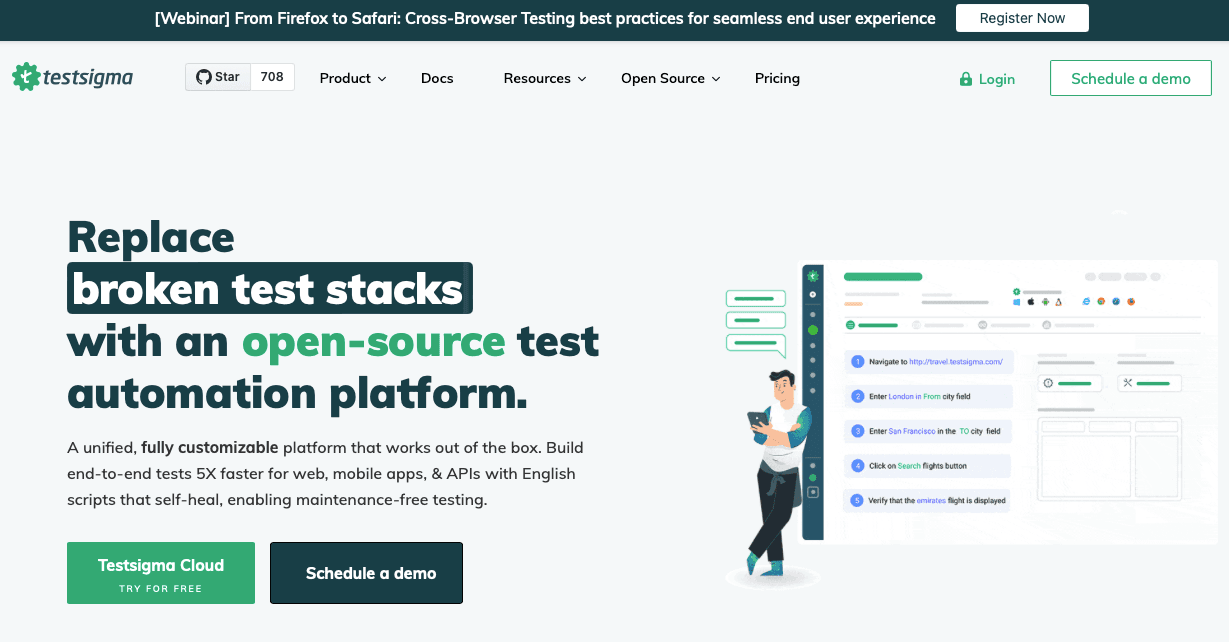
Testsigma is a cloud-based test automation platform designed to facilitate continuous testing with its natural language scripting feature. It supports cross-browser and cross-device testing, mobile web, and API testing, making it a versatile solution. The platform is user-friendly for non-technical users but also provides advanced options for experienced testers.
Key Features:
- Natural language scripting
- Cross-browser and cross-device support
- AI-driven test maintenance
- Strong focus on API and mobile testing
Strengths:
- Accessible scripting for non-technical users
- Simplifies test creation with a high level of abstraction
- Cloud-based execution for better scalability
Limitations:
- Requires additional tools for on-premises execution
Best Use Cases:
- Teams needing intuitive, cloud-based test automation
- Projects with a focus on mobile and API testing
Katalon Studio
Best for versatile, low-code testing across web, API, mobile, and desktop

Katalon Studio is a comprehensive testing platform for web, API, mobile, and desktop applications. It features a low-code environment with codeless test creation, making it accessible to users of all skill levels. Its built-in tools, such as object spy and recorders, streamline the test creation process.
Key Features:
- Codeless test creation
- Cross-browser and cross-platform support
- Built-in object spy and recorder
- Comprehensive reporting and analytics
Strengths:
- Simplifies test creation for beginners
- Offers robust reporting for better insights
- Integrates seamlessly with various tools and frameworks
Limitations:
- Higher learning curve for advanced customizations
Best Use Cases:
- Teams requiring low-code solutions for end-to-end testing
- Enterprises needing a unified platform for multiple testing types
Endtest
Perfect for codeless end-to-end test automation

Endtest is a codeless automation platform designed for ease of use, enabling teams to create, manage, and execute automated tests without technical expertise. Its intuitive interface supports advanced features like conditional logic and loops, simplifying complex scenarios.
Key Features:
- Fully codeless test creation
- Conditional logic and loops
- Intuitive interface for quick setup
Strengths:
- Accessible to non-technical users
- Quick and straightforward test execution
- Eliminates the need for programming knowledge
Limitations:
- Limited scalability for highly complex workflows
Best Use Cases:
- Teams with limited coding expertise
- Projects requiring rapid test creation and execution
Rainforest QA
Best for no-code functional and exploratory testing
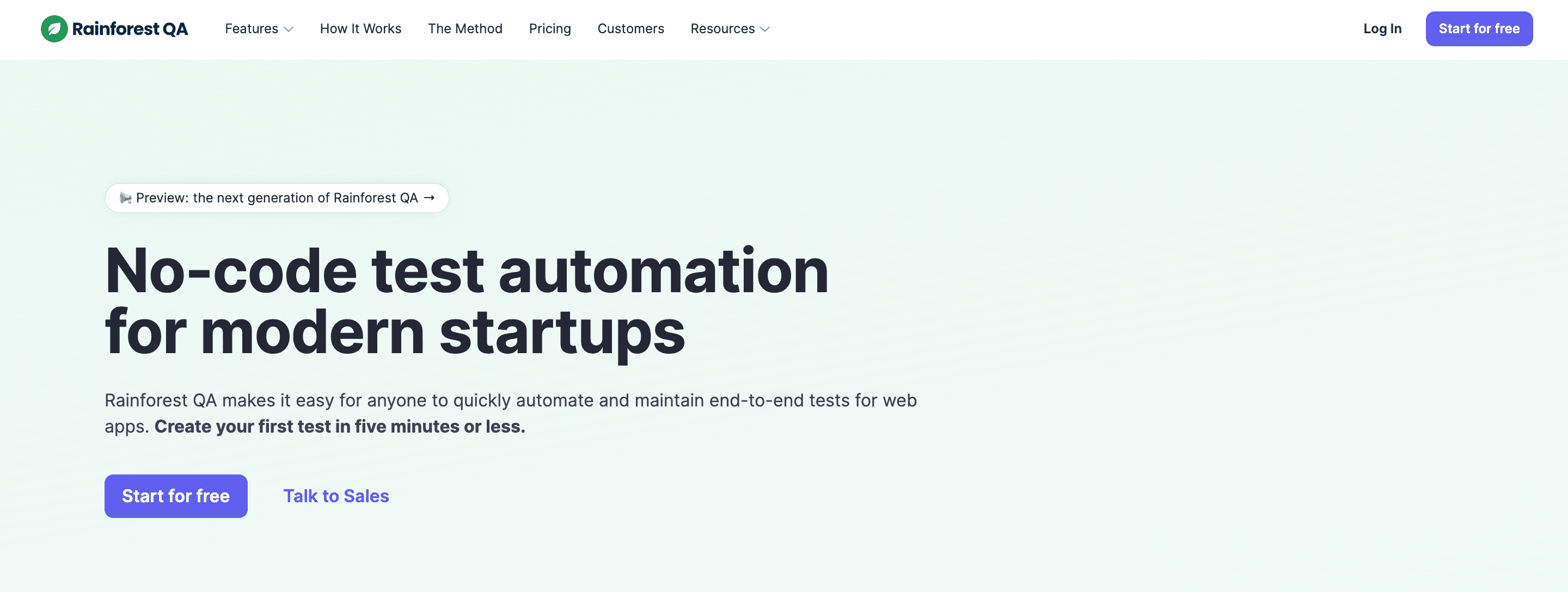
Rainforest QA is a no-code test automation platform with a focus on functional and exploratory testing. It provides an easy-to-use interface, enabling teams to create and execute tests without requiring programming knowledge. Its integration with CI/CD tools makes it a valuable addition to modern development workflows.
Key Features:
- No-code test creation
- Focus on functional and exploratory testing
- CI/CD tool integration
Strengths:
- Rapid test development and execution
- Suitable for non-technical team members
- Simplifies functional testing workflows
Limitations:
- Less suitable for highly technical or custom scenarios
Best Use Cases:
- Agile teams needing quick test development
- Projects emphasizing user experience and functional testing
Cucumber
Best for Behavior-Driven Development (BDD) and collaboration

Cucumber supports BDD, helping teams bridge the gap between technical and non-technical stakeholders by allowing tests to be written in plain language. It’s often paired with Selenium to define test scenarios that align with business goals.
Key Features:
- BDD support with plain-language test scenarios
- Promotes collaboration between stakeholders
Strengths:
- Encourages communication across teams
- Simplifies understanding of test scenarios
Limitations:
- Requires integration with tools like Selenium for automation
Best Use Cases:
- Teams practicing BDD
- Projects needing collaboration between technical and non-technical members
Alternatives to Selenium - Frameworks
Nightwatch.js
Best for JavaScript developers seeking a simplified Selenium WebDriver experience

Nightwatch.js is a Node.js testing framework that leverages the W3C WebDriver API to automate browsers. It is designed to simplify browser automation and seamlessly integrates with CI/CD pipelines.
Key Features:
- Ease of Use: Simplifies setup for continuous integration and test automation.
- Selenium WebDriver Support: Utilizes Selenium WebDriver for robust browser session management.
- Page Object Pattern Support: Encourages organized test structures for better maintainability.
Strengths:
- User-friendly syntax tailored for JavaScript developers.
- Provides an abstraction layer over Selenium WebDriver, improving ease of use.
- Integrates easily with CI/CD tools, enhancing automation workflows.
Limitations:
- Limited to JavaScript, making it less flexible for multi-language projects.
Best Use Cases:
- Teams using JavaScript for test automation.
- Projects requiring organized and maintainable test scripts.
- Environments benefiting from CI/CD integration.
Playwright
Ideal for cross-browser testing with modern features

Playwright, developed by Microsoft, is a Node.js library designed to simplify testing across Chromium, Firefox, and WebKit browsers with a unified API. It offers enhanced browser coverage and reduces test inconsistencies with its auto-wait capabilities.
Key Features:
- Cross-Browser Testing: Compatible with Chromium, Firefox, and WebKit.
- Auto-Wait APIs: Automatically delays actions until elements are ready.
- Rich API Set: Includes features like network simulation and screenshot testing.
- Headless and Headed Modes: Supports both UI-less and full-browser testing.
Strengths:
- Simplifies cross-browser testing with a unified API.
- Reduces flaky tests with built-in auto-wait features.
- Offers modern tools for comprehensive testing scenarios.
Limitations:
- Limited language support compared to Selenium.
Best Use Cases:
- Projects needing reliable cross-browser testing.
- Teams looking to reduce flaky test execution.
- Environments requiring modern API features for web testing.
Puppeteer
Best for Chrome/Chromium-specific automation with deep browser integration

Puppeteer is a Node.js library that provides a high-level API for controlling Chrome or Chromium via the DevTools Protocol. It focuses on leveraging browser internals for efficient testing and automation.
Key Features:
- DevTools Protocol Integration: Direct access to Chrome’s advanced features.
- PDF and Screenshot Generation: Produces high-quality outputs easily.
- UI Testing and Form Automation: Automates various web interactions.
Strengths:
- Offers tight integration with Chrome and Chromium.
- Optimized for tasks like PDF generation and form automation.
- Simplifies Chrome-specific automation tasks.
Limitations:
- Limited to Chrome and Chromium, reducing cross-browser versatility.
Best Use Cases:
- Projects targeting Chrome/Chromium-specific functionalities.
- Teams needing deep integration with browser internals.
- Applications requiring automated visual output like screenshots or PDFs.
WebDriverIO
Great for JavaScript developers needing a Selenium-based framework with plugins

WebDriverIO is a JavaScript implementation of the Selenium WebDriver API that simplifies browser automation. It features a robust plugin system and integration with popular test frameworks like Mocha and Jasmine.
Key Features:
- Selenium Standalone: Enables cross-browser testing using the WebDriver protocol.
- Integrated Test Runner: Supports Mocha, Jasmine, and other frameworks.
- Plugin System: Offers extensive plugins for integrations and customizations.
Strengths:
- JavaScript-friendly API for easier scripting.
- Plugin architecture for enhanced flexibility and integrations.
- Suitable for teams familiar with JavaScript ecosystems.
Limitations:
- Requires knowledge of JavaScript, limiting accessibility for other developers.
Best Use Cases:
- JavaScript teams using Selenium for browser automation.
- Projects requiring integration with additional testing tools.
- Environments benefiting from customizable plugins.
TestCafe
Best for end-to-end testing without WebDriver dependencies

TestCafe is a Node.js-based testing tool that eliminates the need for Selenium WebDriver. It uses a proxy mechanism to control browser interactions, simplifying setup and execution.
Key Features:
- No WebDriver Required: Simplifies setup and configuration.
- Concurrent Testing: Runs tests across multiple browsers simultaneously.
- Integrated Test Runner: Supports both JavaScript and TypeScript.
Strengths:
- Streamlines browser interaction without WebDriver dependencies.
- Supports parallel execution for faster test runs.
- Simple configuration makes it accessible for new teams.
Limitations:
- Provides less control over browser instances compared to Selenium.
Best Use Cases:
- Teams looking for a streamlined, easy-to-configure testing tool.
- Projects requiring parallel execution across browsers.
- Environments seeking a WebDriver-free testing solution.
Start testing for free in 5 minutes
Test easier than ever with BugBug test recorder. Faster than coding. Free forever.
Get started
Selenium Alternatives - Tools for Running Tests in Cloud
Sauce Labs
Best for cloud-based testing with real devices and parallel execution

Sauce Labs is a cloud-based testing platform designed for web and mobile applications. It provides a secure and scalable environment to run automated tests across a variety of browsers and operating systems. Features like parallel testing, real device testing, and live debugging enhance test efficiency and reduce execution times.
Key Features:
- Parallel Testing: Run multiple tests simultaneously to save time.
- Real Device Testing: Access a wide range of real devices for testing.
- Live Debugging: Debug tests in real-time for faster resolutions.
Strengths:
- Scalable infrastructure for running Selenium tests in the cloud.
- Extensive selection of real devices not available in Selenium alone.
- Simplifies test execution with simultaneous runs.
Limitations:
- Higher costs for smaller teams.
Best Use Cases:
- Teams needing scalable, cloud-based Selenium test execution.
- Projects requiring real device testing for diverse environments.
- Environments focused on reducing test execution time.
BrowserStack
Ideal for comprehensive cross-browser and real-device testing
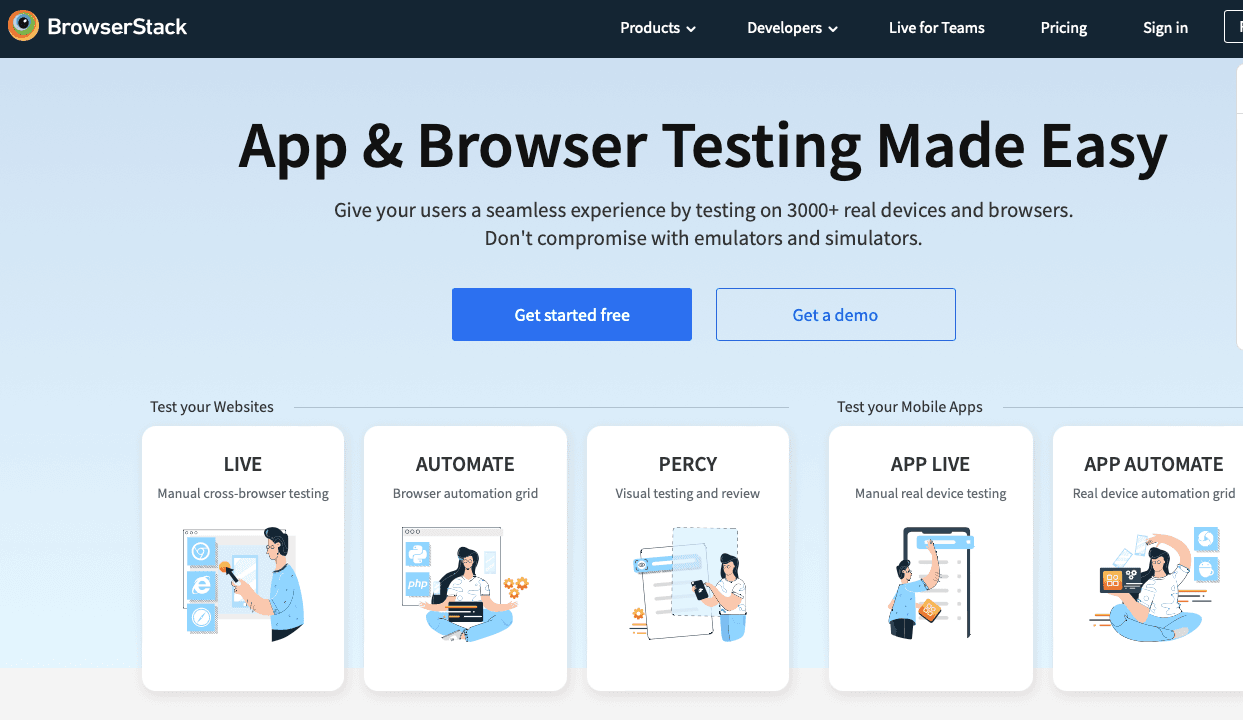
BrowserStack is a cloud-based testing solution offering access to an extensive array of browsers and real mobile devices. It simplifies testing workflows by enabling parallel test execution across different environments, significantly improving speed and coverage.
Key Features:
- Live Testing: Conduct live, interactive tests on real devices and browsers.
- Parallel Execution: Run tests concurrently to reduce testing time.
- CI/CD Integration: Seamlessly integrates with popular development tools and pipelines.
Strengths:
- Wide range of browser and device coverage.
- Real-time debugging tools to enhance test accuracy.
- No setup or maintenance required.
Limitations:
- Expensive for smaller teams or projects with limited budgets.
Best Use Cases:
- Teams ensuring compatibility across multiple browsers and devices.
- Projects requiring real device testing for enhanced accuracy.
- Environments focused on streamlining testing with CI integration.
Lambdatest
Best for scalable cloud-based cross-browser testing
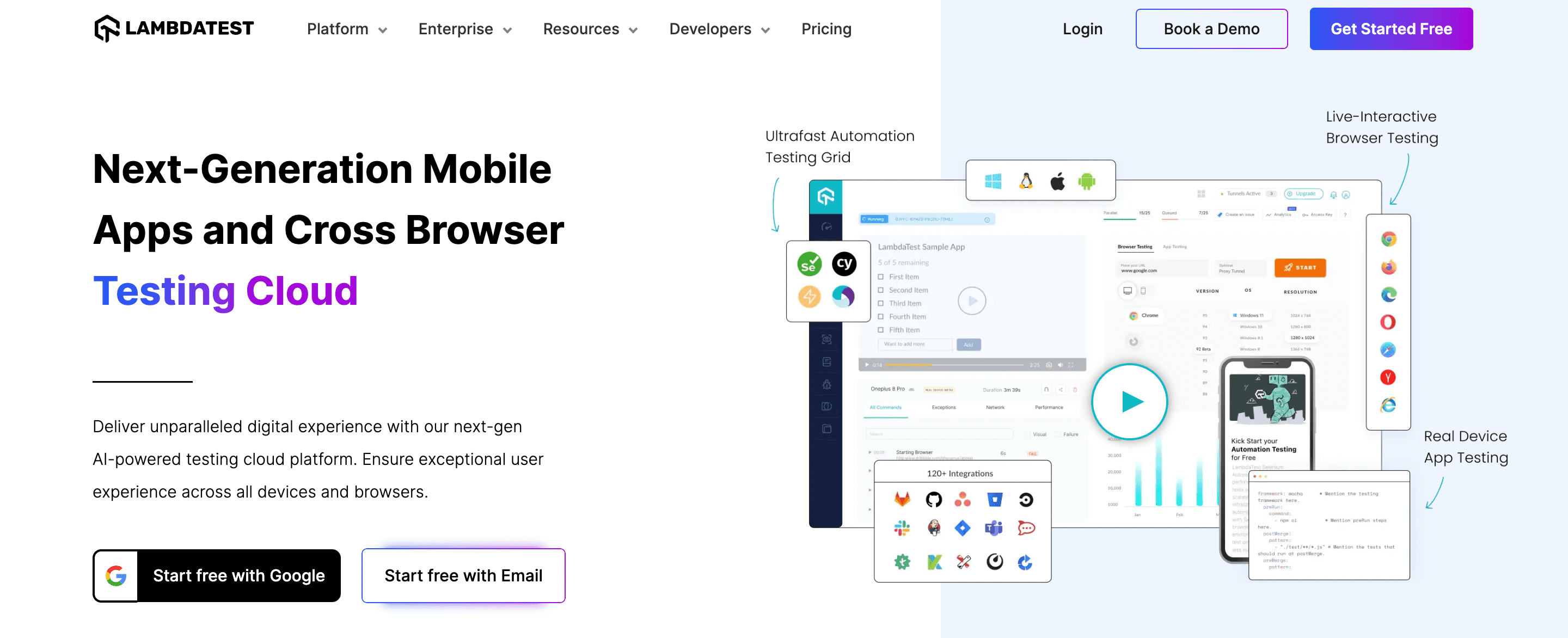
LambdaTest is a cloud platform designed for automated and manual cross-browser testing. It supports a vast combination of browsers and operating systems, ensuring consistent performance across environments. With CI/CD integration and visual regression testing, it’s a powerful choice for comprehensive testing needs.
Key Features:
- Cross-Browser Testing: Supports numerous browser and OS combinations.
- Visual Regression Testing: Detects visual inconsistencies in applications.
- Real-Time Debugging: Speeds up issue identification and resolution.
Strengths:
- Provides robust scalability for Selenium-based tests.
- Offers a broader range of browser and OS combinations compared to local setups.
- Enhances testing workflows with additional debugging and visual testing tools.
Limitations:
- May require additional configuration for complex scenarios.
Best Use Cases:
- Teams running Selenium tests in a scalable cloud environment.
- Projects demanding extensive browser and OS coverage.
- Environments needing visual regression testing alongside automation.
What’s Next After Exploring Selenium Alternatives?
Choosing the right Selenium alternatives for test automation depends on your team’s goals, tech stack, and need for speed or simplicity. Whether you're testing modern web apps, mobile apps, or legacy web pages, these tools can dramatically improve your testing process. Consider tools that let you easily maintain test scripts, generate test snapshots, manage test files, and provide detailed logs to help you debug faster. If you're practicing acceptance test driven development (ATDD) or simply looking to scale your test cases, many of these test automation tools offer features that support testing across browsers (including limited Internet Explorer support) with minimal flakiness. Now is a great time to explore alternatives for test automation that enable you to build robust tests without the complexity of Selenium. Don’t settle—evaluate how other testing tools can simplify your workflow and empower your QA team to ship confidently.By thoughtfully assessing your options and planning ahead, you can select a tool that enhances your testing workflows, reduces maintenance overhead, and delivers a strong return on investment.
Happy (automated) testing! 🚀



