🤖 Summarize this article with AI:
💬 ChatGPT 🔍 Perplexity 💥 Claude 🐦 Grok 🔮 Google AI Mode
Finding a reliable and affordable open source testing tool is crucial to keeping standards high and productivity levels up. This article looks at top no-cost options for test automation and shows you powerful tools that can save you from financial strain.
🎯 TL;DR - Best Free and Open Source Automation Tools
-
It’s basically a “free toolkit” map for QA in 2026 — covering web UI, API, performance/load, cross-browser, and even A/B testing, so you can build a serious testing stack without paying license fees.
-
Big names + what they’re best at: Selenium / Playwright / Cypress for modern web automation, Appium for iOS+Android, Postman for APIs, JMeter/k6/Gatling/Artillery for load testing, Lighthouse for performance + accessibility + SEO.
-
The catch (and the payoff): open source saves money and boosts coverage/CI/CD velocity, but you “pay” with setup, maintenance, infra, and a learning curve—unless you pick more no/low-code options like BugBug’s “free forever” plan for quick start end-to-end tests.
Check also
Open source tools have changed the software testing game by providing affordable and flexible solutions for quality.
They support all kinds of testing needs including functional testing, performance testing, UI testing and cross browser testing so are a must have for teams looking to increase test coverage and efficiency.
With features like data driven testing, parallel test execution and test management open source automation testing tools allow you to create automated tests, run tests across different environments and analyse test results without the limitations of proprietary software.
To manage test cases, executions, and reporting at scale, many teams also rely on open-source test management tools, which complement automation frameworks and help structure the overall QA process.
By using open source test automation, you can integrate automated testing into your CI/CD pipelines and have continuous testing throughout the software development lifecycle. These tools support testing web applications across multiple platforms and programming languages, so they are perfect for behavior driven development, acceptance testing, and integration testing.
Whether running automated test scripts for web testing, visual testing or load testing open source solutions give you the flexibility and scalability to increase test execution, test data management and test suites and reduce manual testing efforts.
Best Free and Open Source Automation Tools 2026
BugBug
Type of testing: End-to-end testing of web applications

BugBug is a user-friendly codeless test automation tool built for teams that need efficient end-to-end testing for websites and web applications. With its intuitive design and advanced features, it simplifies web testing for both technical and non-technical users.
It also includes features like parallel test execution, scheduling, and seamless CI/CD integration.
Key Features:
- Easy UI, powerful when needed: non-technical friendly, but flexible for complex tests.
- Run anywhere: local quick checks or scheduled cloud runs—no setup.
- Faster maintenance: Edit & Rewind to tweak steps and resume from any point.
- Email flows included: test confirmations, resets, and transactional emails in the same E2E run.
- Lightweight: no Selenium grid, Docker, or extra servers.
- Extendable: add custom JavaScript for tricky edge cases.
- Plugs in cleanly: integrates with CI/CD, Slack, and your existing tools..
Use Cases:
- QA teams automating browser tests without coding
- Web developers ensuring functionality across updates
- Startups and SMEs looking for a cost-effective testing solution
- Agile teams integrating automated testing into CI/CD pipelines
How to Use:
Register and install Chrome extension to start testing!
See what custom JavaScript actions actually unlock
Conditional flows, dynamic waits, custom assertions, API calls during UI tests — without rewriting everything as a framework.
Try BugBug for free
BrowserStack
Type of Testing: Cross-browser and compatibility testing
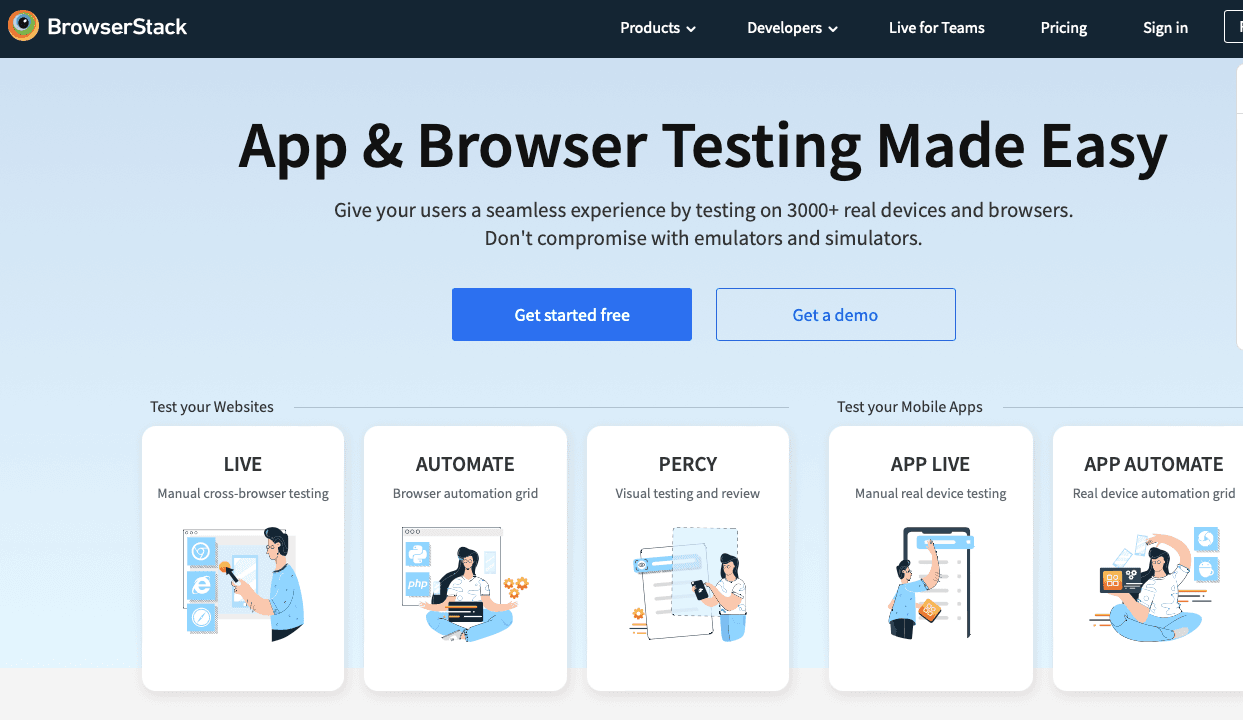
BrowserStack provides cloud-based manual and automated testing across thousands of real devices, OS, and browser combinations, ensuring seamless compatibility across different environments.
Key Features:
- Supports over 3,500 real devices, OS, and browser combinations
- No setup required—instant access to real devices
- Enhanced security with devices wiped clean after each use
Use Cases:
- QA teams performing manual and automated browser compatibility testing
- Developers checking responsiveness on various screen sizes
- Enterprises ensuring GDPR and SOC2 compliance
👉 Check our guide on the best BrowserStack alternatives.
Selenium
Type of Testing: Functional and regression automation testing in web

Selenium is an open-source framework that automates web browser interactions, enabling efficient test execution across multiple browsers and platforms. It supports data-driven and parallel testing.
Key Features:
- Supports multiple programming languages (Java, Python, C#, etc.)
- Compatible with all major web browsers
- Integrates with CI/CD pipelines for automated workflows
Use Cases:
- Automating UI tests for web applications
- Running cross-browser compatibility tests
- Implementing test suites in agile environments
How to Use: Write Selenium tests in Java, C#, or Python and run them in modern browsers.
Open-source tools give control — and a maintenance bill.
BugBug removes framework overhead while still letting you use JavaScript when OSS gets messy.
Sign up for free
Jest
Type of Testing: JavaScript unit and integration testing

Jest is a fast, zero-configuration JavaScript testing framework primarily used for testing React applications. It offers an instant feedback loop and snapshot testing for UI validation.
Key Features:
- Built-in support for React, Angular, and Vue.js
- Snapshot testing for UI consistency
- Runs tests in parallel to speed up execution
Use Cases:
- Frontend developers testing JavaScript and React components
- Running unit tests in Node.js applications
- Ensuring UI consistency with snapshot testing
How to Use: Easily integrates with JavaScript frameworks like React, Angular, and Vue.js.
Apache JMeter
Type of Testing: Load and performance testing

Apache JMeter is an open-source tool designed to test the performance of web applications, APIs, and network services by simulating heavy loads.
Key Features:
- Supports multiple protocols (HTTP, HTTPS, FTP, etc.)
- Distributed testing with multiple load injectors
- Generates detailed performance reports
Use Cases:
- Stress testing web applications and APIs
- Analyzing server response times under heavy traffic
- Identifying performance bottlenecks in production environments
Gatling
Type of Testing: Load and performance testing

Gatling is a high-performance load testing framework written in Scala, designed for web applications. It offers detailed performance insights with real-time reporting.
Key Features:
- Uses a DSL (domain-specific language) for scripting
- Integrates with CI/CD pipelines
- Generates detailed reports on response times and errors
Use Cases:
- Load testing APIs and web applications
- Running performance tests as part of DevOps workflows
- Analyzing system behavior under different traffic conditions
k6
Type of Testing: API and microservices load testing

k6 is a developer-friendly open-source load testing tool built for modern testing needs, with a focus on performance, CI/CD integration, and cloud compatibility.
Key Features:
- JavaScript-based scripting
- Seamless CI/CD pipeline integration
- Real-time test reporting
Use Cases:
- API performance testing
- Load testing in microservices architecture
- Integrating performance tests into DevOps workflows
Artillery
Type of Testing: Load testing for backend APIs and microservices

Artillery is a modern, flexible load testing toolkit that allows developers to test backend performance with ease using JavaScript and YAML-based scripting.
Key Features:
- Supports real-time monitoring and reporting
- Extensible with plugins and modular architecture
- Generates detailed reports on latency, response times, and error rates
Use Cases:
- Stress testing APIs before production releases
- Continuous load testing in CI/CD pipelines
- Testing the scalability of microservices
Optimizely X
Type of Testing: A/B testing

Optimizely X provides a free-tier A/B testing platform, allowing businesses to experiment with different versions of a webpage to determine the most effective design.
Key Features:
- User-friendly interface with visual editor
- Real-time performance insights
- Supports personalization and experiment tracking
Use Cases:
- Marketing teams optimizing conversion rates
- UX designers testing different webpage layouts
- Startups running A/B tests without a large budget
Automate your tests for free
Test easier than ever with BugBug test recorder. Faster than coding. Free forever.
Sign up for free
Postman
Type of Testing: API testing and automation

Postman is a popular API development platform that allows developers to design, test, and automate API workflows efficiently. It offers a user-friendly interface for sending API requests and validating responses.
Key Features:
- Supports REST, SOAP, and GraphQL API testing
- Automated API test execution with collections
- Built-in scripting with JavaScript for dynamic testing
- Integrates with CI/CD pipelines and collaboration tools
Use Cases:
- Developers testing API endpoints before deployment
- QA teams automating API regression testing
- Performance testing APIs with Postman’s built-in runner
How to Use: Available as a desktop app, web app, and Chrome extension.
Best Open-Source Automation Frameworks
Selenium

Selenium is one of the top open-source testing tools used for web application testing including web apps built in Ruby. As a top open-source test automation framework, it allows creation of test scenarios and test runs for multiple browsers.
Selenium is known for parallel testing capabilities meeting diverse testing needs. It’s a free test automation solution that integrates with other automated testing tools. Being open source, Selenium tools are updated frequently ensuring robust and current testing.
Features:
- Web Application Testing: Primarily used for web application testing including those built in Ruby.
- Test Scenario and Run Creation: Supports creation of test scenarios and runs for multiple browsers.
- Parallel Testing Capabilities: Known for parallel testing, meeting wide range of testing needs.
- Integration with Other Tools: Integrates with other automated testing tools.
- Frequent Updates: Being open-source, it is updated regularly.
- Steep Learning Curve: Can be complex for beginners to learn and use.
- Limited Mobile Testing: Not designed for mobile application testing.
- Browser-Specific Issues: Sometimes face issues with browser compatibility and updates.
Not ready to switch? Start with one flow.
Automate a single checkout/login journey in BugBug and compare effort vs your current stack.
Sign up for free and start testing in 5 minutes
Appium

Appium is a well-known open-source testing framework that extends Selenium’s capabilities to mobile making it a full-fledged automation testing framework for both web and mobile applications. It allows users to test across multiple platforms including iOS and Android and is free to use.
Appium allows testing of web apps in Ruby and other languages, integrates UI testing and API testing. This open-source automation testing framework is ideal for scenarios where the same test needs to be run across multiple devices. Appium’s approach to automation testing tools is open source so it’s a popular choice.
Features:
- Mobile and Web App Testing: Extends Selenium’s capabilities to both mobile and web.
- UI and API Testing Integration: Integrates UI testing and API testing for complete coverage. Appium allows automating API tests within its platform, offering a single solution for web, mobile, desktop app and API testing.
- Multi-Device Testing: Ideal for running the same test across multiple devices.
- Open Source: Free to use and part of the open-source community.
Limitations:
- Performance: May be slower than native tools.
- Complex Setup: Setup and configuration can be complex for new users.
- Limited Advanced Mobile Features: May not support some advanced mobile-specific features.
JUnit

JUnit is a unit testing framework for Java and is part of the process of testing software especially for Java-based applications. It’s one of the best open-source testing tools for Java and provides a structured way to create test cases.
As an open-source framework, JUnit is free to use and is essential in test-driven development. It enhances test reporting and supports automation testing tools open source making it part of every Java developer’s toolkit. Being a top open-source unit testing framework, JUnit is updated regularly
Features:
- Java Unit Testing: A dedicated unit testing framework for Java applications.
- Structured Test Case Creation: Offers structured approach to creating test cases.
- Test-Driven Development: Essential in test-driven development methodologies.
- Test Reporting: Enhances test reporting capabilities.
- Continuous Updates: Updated regularly as an open-source tool.
- Test Process: Plays a crucial role in the test process, enables test-driven development and complete test coverage.
Limitations:
- Java-Specific: Limited to Java, not for other programming languages.
- Basic UI: Basic user interface, no interactive features.
- Limited to Unit Testing: Primarily for unit testing, not broader test types.
Cypress

Cypress is an open-source test automation framework that’s rapidly becoming a top choice for web application testing especially for modern JavaScript applications. It’s one of the best open-source automation testing tools for UI testing and end-to-end testing of web applications.
Cypress allows test runs to be executed directly in the browser and offers real-time feedback and faster test development. This open-source automation testing framework is free to use and is great at creating test scenarios for web apps. Cypress’s approach to testing across multiple machines and browsers is unique in the automated testing tools space.
Features:
- Modern Web App Testing: Ideal for testing modern JavaScript web applications.
- UI and End-to-End Testing: Great for UI and end-to-end testing for web applications.
- Browser-Based Test Runs: Allows test runs directly in the browser.
- Test Scenario Creation: Good at creating test scenarios for web applications.
- Multi-Machine and Browser Testing: Unique in testing across multiple machines and browsers.* Enhanced Testing Process: Improves the testing process with real-time feedback and fast test development.
Limitations:
- JavaScript Only: Limited to JavaScript, not for other programming languages.
- Browser Limitations: Limited support for browsers other than Chrome, Firefox and Edge.
- No Native Mobile Testing: Not designed for native mobile application testing.
If maintaining an automation stack isn’t your goal
BugBug is built for teams that want results, not infrastructure.
Try BugBug instead of building a framework
Playwright

Playwright is a modern open-source automation testing framework for websites. It has quickly gained popularity for its robust handling of modern web app features including complex single-page applications. Playwright’s ability to do headless testing across multiple browsers and its auto-waiting mechanism reduces test flakiness.
It has network interception and rich event handling capabilities making it suitable for testing dynamic web applications. However, being new in the market and focus on JavaScript may pose challenges for teams already entrenched in other languages or frameworks. Despite these limitations, Playwright is emerging as a top choice among testing tools for websites especially for those who prioritize speed and reliability in automated testing.
Features:
- Keyword-Driven: Accessible to non-programmers due to its keyword-driven nature.
- Versatile Testing: Suitable for UI, API and robotic process automation testing.
- Web, Mobile and Desktop Testing: Supports testing across web, mobile and desktop platforms.
- Load and Stress Testing: Offers load and stress testing capabilities.
- Open Source: Free to use and adaptable to your testing needs.
Limitations:
- Complex in Large Projects: Becomes cumbersome in large-scale projects.
- Less Control in Complex Scenarios: Limited control in complex test scenarios.
- Basic Reporting: Reporting features are basic compared to more advanced tools.
Is Open-Source Automation Testing Really Free?
What’s Free in Open-Source Testing Frameworks?
Popular open-source testing tools like Selenium, Appium, Cypress, Playwright, and JUnit allow teams to create and execute tests without paying for a license. These automation testing tools support various operating systems and multiple programming languages, making them highly accessible for different projects.
Community Support
Open-source test automation tools benefit from strong community-driven development, including GitHub repositories, discussion forums, and shared test scripts. This ensures continuous improvements in UI testing, functional testing, and load testing.
Customizability & Flexibility
Since these tools are open source, teams can modify test suites, extend functionalities, and tailor test automation to fit project-specific needs. Whether it's behavior-driven development (BDD), data-driven testing, or cross-browser testing, open-source frameworks offer a high degree of adaptability.
Hidden Costs & Limitations of Free Testing Tools
Setup & Maintenance
Unlike commercial test management platforms, open-source automation testing requires manual setup, configuration, and ongoing maintenance. Teams must invest time in optimizing test cases and ensuring stability during running tests.
Infrastructure Costs
While open-source test automation tools are free to use, scaling tests may require additional resources such as cloud-based infrastructure (e.g., Selenium Grid, Appium TestCloud) or dedicated testing environments. This adds costs, especially for large-scale comprehensive test execution.
Learning Curve & Technical Expertise
Many open source automation testing frameworks require programming knowledge, making them less accessible for non-technical teams. To achieve efficient test creation and test results analysis, organizations may need skilled testers who understand advanced features like scripting, debugging, and visual testing.
Limited Enterprise Support
Unlike commercial automated testing tools, open-source alternatives lack dedicated customer support. Organizations relying on open source test automation must depend on community-driven updates, which may not always address issues promptly.
Are Open Source Testing Tools Worth It?
For teams with strong technical expertise, open source automation testing is a cost-effective solution. These automation testing tools allow for scalable and flexible test automation across various operating systems and frameworks.
However, if your project requires faster test creation, built-in cloud execution, advanced features, or enterprise-level support, a paid testing tool may be a better fit. Some hybrid solutions, like BugBug, bridge the gap by offering a free open-source tier alongside premium capabilities for growing teams.
Automate your tests for free
Test easier than ever with BugBug test recorder. Faster than coding. Free forever.
Sign up for free
Final Thoughts on Open Source Testing Tools
Open-source automation testing tools provide a comprehensive test solution for teams looking to optimize their QA processes without incurring licensing costs. These frameworks support functional and regression testing, allowing teams to execute tests across different operating systems and environments. Many tools offer cross-platform testing, ensuring compatibility across web, mobile, and desktop applications.
Additionally, some frameworks incorporate keyword-driven testing, making automation accessible to testers with minimal programming knowledge. While open-source tools enable parallel test execution to enhance testing efficiency, some may experience slower test execution compared to commercial alternatives. However, their ability to generate detailed test reports helps teams quickly diagnose test failures and improve software quality.
For applications requiring performance and load testing, tools like JMeter and k6 provide scalable solutions to assess system stability under stress. Ultimately, open-source automation tools empower teams with flexibility, collaboration, and cost-effective solutions for robust software testing.
Happy (automated) testing!



