Whether you’re testing web applications, mobile apps, or managing an entire QA workflow, you’re likely balancing multiple challenges — from writing and maintaining test cases to managing test data and keeping automation stable across releases.
Mabl provides an AI-powered, low-code test automation platform designed to simplify these challenges. However, it’s not the perfect fit for every team. Some users find its setup too complex, others want greater flexibility, simpler pricing, or stronger support for mobile and performance testing.
In this guide, we’ll explore the best Mabl alternatives in 2025 — tools that let you reuse tests across platforms, streamline test management, and adapt easily to fast-paced development cycles.
Let’s take a closer look at the platforms helping QA teams and automation engineers achieve faster, more reliable test results — with less effort and friction.
🎯 TL;DR - Mabl Alternatives
- Mabl vs. Competitors: Mabl is a cloud-based automation testing platform known for its user-friendly, codeless interface and AI-driven capabilities, competing with Selenium, Testim, Cypress, and others. It's ideal for teams seeking rapid test development and seamless integration with tools like JIRA, though it can be more expensive than some alternatives.
- Disadvantages of Mabl: Higher cost compared to BugBug, a learning curve for new users, limited customization for complex scenarios, dependency on cloud connectivity, and potential integration challenges with less common tools.
Top Mabl Alternatives include:
-
BugBug – Best for codeless, affordable, and beginner-friendly end-to-end testing, especially for teams focused on Chromium.
-
BrowserStack – Ideal for comprehensive cross-browser and real device testing in CI/CD pipelines.
-
TestSigma – Perfect for unified, AI-powered, codeless automation across web, mobile, and APIs.
-
Rainforest QA – Great for teams needing both automated and crowdsourced manual testing with a no-code UI.
-
Katalon Studio – Best for versatile test automation across web, mobile, API, and desktop with low-code support.
-
Testim – Suitable for teams needing AI-based test creation and flexible scripting in JavaScript.
-
Ranorex Studio – Powerful for UI testing across desktop, mobile, and web, with both codeless and scripting options.
Check also
What is Mabl? Key Features and Benefits
Software teams are under pressure to move fast. But speed can’t come at the cost of quality. That’s why more and more QA teams turn to tools like Mabl—a cloud-based platform built for automated software testing.
Mabl’s biggest strength? It’s codeless.
Codeless testing means you don’t have to write complex scripts or know multiple programming languages to build reliable tests. Instead, you use a visual interface to click through your app. The tool records your actions and turns them into repeatable test steps. For many teams, that’s a game-changer.
Mabl takes it a step further with AI-powered test automation. It uses machine learning to monitor your app for changes. If something in the UI shifts—like a button moves or a label changes—Mabl can automatically adjust the test. That reduces maintenance and helps you avoid flaky results.
You can also run data-driven testing and create variables to reuse the same test across different scenarios. This helps teams test faster and more thoroughly without starting from scratch each time.
Key Features:
- Codeless Test Creation
- Intuitive drag-and-drop interface for creating tests without coding expertise.
- Allows non-technical team members to contribute to the testing process.
- End-to-End Test Automation
- Supports testing across multiple layers, including browser, API, and database.
- Provides comprehensive test coverage for web applications.
- Seamless CI/CD Integration
- Integrates with popular CI/CD tools like Jenkins, GitHub, and Azure DevOps.
- Enables automated testing within development pipelines for faster feedback.
Mabl Pros & Cons
👍 Pros
- Easy for non-coders.
- Built-in test tracking.
- Mobile + browser testing.
- AI detects UI changes.
- Runs smooth in CI/CD pipelines.
👎 Cons
- Pricey.
- Not instantly intuitive.
- Can’t customize deeply.
- Needs internet.
- Some tools? Doesn’t play well with all.
Criteria to Choose Mabl Competitors
Here’s what to check:
- Ease of Use – UI matters. Especially for non-tech folks.
- Test Coverage – browser? mobile? API? database? All of it?
- Scalability – can it grow with your project?
- Integrations – works with your tools? Or not?
- Price – does it fit your budget? Freemium is a plus.
- Browser Support – Chromium only or everything?
- AI Features – smart selectors? healing tests?
Check our ultimate guide on Codeless Automation Testing for deep dive in test automation.
With BugBug, we have successfully reduced test building time by an impressive 100%, saving an average of 60 minutes per day.
— Robbie Miller, Marketing Manager at PS Website Design
Choose the best, codeless alternative
Test easier than ever with BugBug test recorder. Faster than coding. Free forever.
Sign up for free
BugBug - The Best Codeless Tool on the Market

BugBug focus on simplicity, performance, and affordability, coupled with exceptional support, makes it the best choice for anyone looking to implement codeless testing, from startups to established businesses.
Key Features:
👾 Super simple, yet powerful
A clean interface that’s quick to learn for beginners and robust enough for seasoned testers.
👾 Run tests locally or in the cloud
Check changes instantly on your computer or automate them in the cloud—no complex setup needed.
👾 Edit & Rewind
Insert steps anywhere and replay from any point, making test maintenance painless.
👾 Built-in email testing
Verify signups, password resets, and transactional emails with bugbug-inbox.com.
👾 No extra infrastructure
No need for Docker, Selenium grids, or VMs—BugBug runs smoothly out of the box.
👾 Custom JavaScript actions
Add custom logic to handle complex or unique testing scenarios.
👾 Seamless integrations
Integrates with Slack, CI/CD pipelines, and other tools you already use.
BugBug vs Mabl
| Feature | BugBug | Mabl |
|---|---|---|
| Best for | QA teams, non-technical testers, startups | Enterprise QA teams, DevOps workflows |
| Ease of Use | Very easy, codeless UI | Codeless but with a learning curve |
| Cross-Browser Testing | ❌ Chromium only | ✅ Chrome, Firefox, Safari, Edge (via cloud) |
| Mobile Testing | ❌ Not supported | ✅ Limited (via cloud devices) |
| Limitations vs Code-Based Tools | ⚠️ Less flexible for advanced scenarios | ⚠️ Requires AI tuning; lacks full code control |
| Fixing Tests | ✅ Visual re-recording | AI-powered self-healing, but manual edits often needed |
| Smart Actions | ✅ Smart clicks & scroll | ❌ No |
| Test Runs | ✅ Unlimited (even in free plan) | ⚠️ Limited, based on pricing tier |
| Users | ✅ Unlimited | ⚠️ Limited seats unless upgraded |
| Pricing | Freemium + Paid plans | Quote-based, enterprise pricing |
| Integrations | CI/CD tools, PDF reports, JavaScript actions | CI/CD tools, JIRA, Slack, version control, cloud platforms |
💡 Check out the detailed comparison of BugBug vs. Mabl.
Strengths:
- Intuitive Interface: BugBug is designed for testers of all skill levels, offering an easy-to-navigate and user-friendly interface.
- Low Maintenance: Smart selectors and robust test stability reduce the effort required for test maintenance.
- Efficient Debugging: Features like "Edit & Rewind" allow quick adjustments, saving time on test modifications.
- Focused Simplicity: An ideal solution for teams working primarily on Chrome, with no unnecessary complexity.
Why Choose BugBug Over Mabl?
While Mabl offers powerful AI-driven features, BugBug shines with its simplicity, affordability, and targeted capabilities. It delivers robust test automation without the complexity or high costs associated with many tools.
- Affordable and Transparent Pricing: BugBug provides a freemium plan and affordable paid options, making it accessible for startups and small teams, in contrast to Mabl's higher pricing model.
- Effortless Codeless Testing: The intuitive interface streamline test creation and debugging, minimizing the time spent on maintenance.
- Unlimited Scalability: BugBug allows unlimited test runs, users, and projects without additional fees, empowering teams to scale effortlessly.
💡 Check out full BugBug Demo
When You Should Switch to Mabl Competitors?
We know every team is different—there’s no one-size-fits-all testing tool. That’s why we’re not here to just pitch BugBug. Below, we break down when it’s actually the best fit—and when another tool might serve you better. Our goal? Help you make the right choice for your project, team, and budget.
BugBug reduced our production regressions by 100% and significantly reduced the need for manual regression testing, enabling us to focus on other critical tasks.
Ludovic Guillet Engineering Manager at Upfluence
Choose BugBug if:
- You want a simple, codeless tool for Chrome testing.
- Your team has limited technical skills.
- You need unlimited test runs on a budget.
- You prefer fast debugging with features like Edit & Rewind.
- You want clear, affordable pricing.
Choose Mabl if:
- You need cross-browser + mobile testing in one platform.
- You work in a DevOps environment.
- You rely on AI for maintaining large test suites.
- You’re fine with a steeper learning curve and higher pricing.
Choose other tools if:
- BrowserStack – Real device + browser coverage for web & mobile.
- TestSigma – Unified web, mobile, and API testing with NLP scripting.
- Rainforest QA – Combines no-code automation with human testing.
- Katalon – Low-code + scripting for multi-platform apps.
- Testim – AI-powered, customizable testing with JavaScript.
- Ranorex – Desktop, web, mobile testing with codeless + code options.
BrowserStack
Comprehensive cross-browser and real device testing
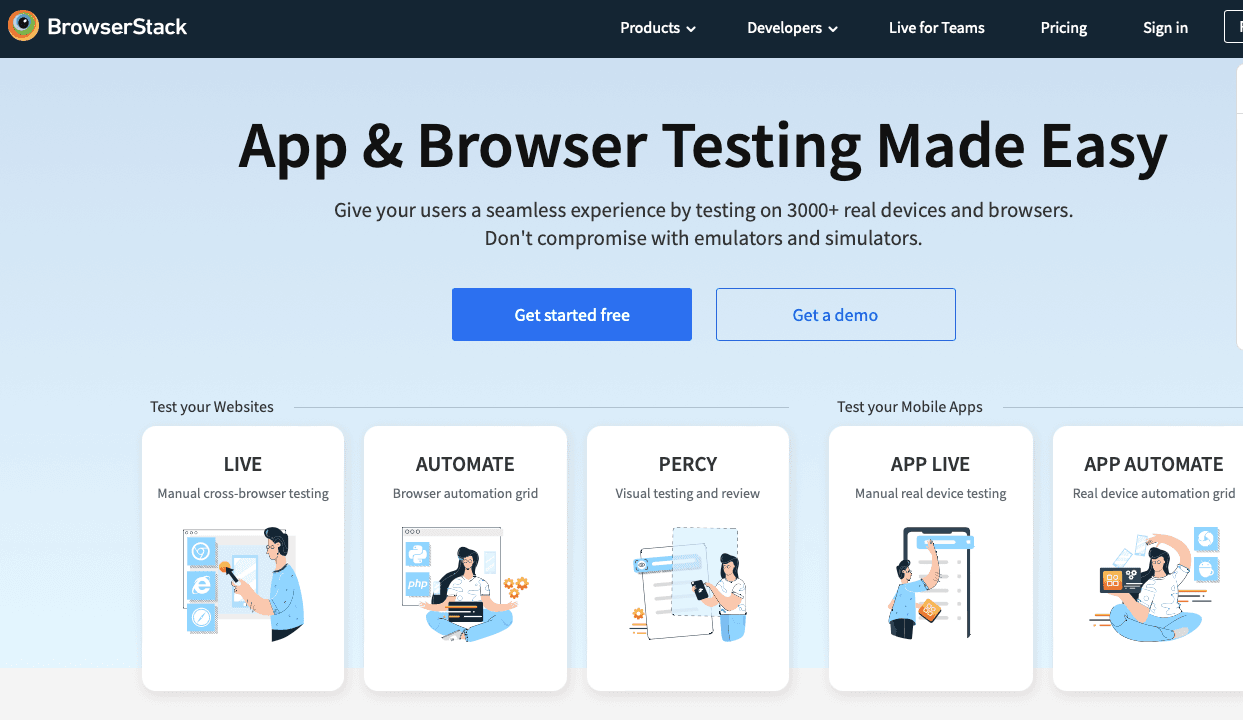
BrowserStack is a cloud-based testing platform that enables developers and testers to perform automated and manual testing on real devices and browsers. It supports a wide range of environments, ensuring compatibility and performance across platforms.
With its seamless integration into CI/CD pipelines and real-time testing capabilities, BrowserStack simplifies end-to-end testing for modern development workflows.
Key Features:
- Real device cloud for testing on actual devices.
- Supports cross-browser and cross-device testing.
- Live and automated testing capabilities.
- Integration with CI/CD tools for continuous testing.
Strengths:
- Extensive browser and device coverage.
- Easy setup and user-friendly interface.
- Reliable performance and uptime.
- Real-time debugging features.
Best Use Cases:
- Ensuring compatibility across multiple browsers and devices.
- Regression testing for web and mobile apps.
- Fast feedback loops in continuous integration workflows.
TestSigma
Unified testing for web, mobile, and API with AI-driven capabilities
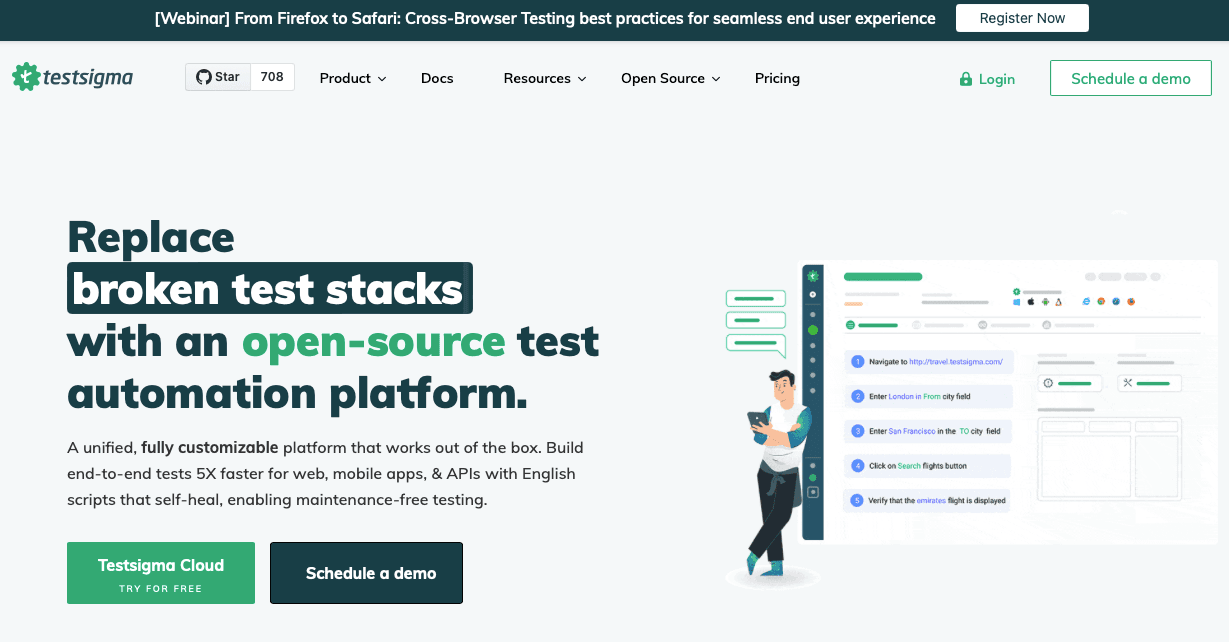
TestSigma is a cloud-based testing platform that simplifies test creation, execution, and maintenance through AI-driven automation and natural language scripting. It supports end-to-end testing, enabling teams to work collaboratively on web, mobile, and API tests without requiring a device lab or extensive technical expertise.
Key Features:
- AI-powered maintenance for reduced manual updates.
- Supports web, mobile, and API testing.
- Natural Language Processing (NLP) for codeless test creation.
- Cloud-based platform for collaboration and scalability.
Strengths:
- Accessible to non-technical stakeholders.
- Broad testing scope across platforms.
- Seamless collaboration for distributed teams.
- Eliminates the need for in-house device labs.
Best Use Cases:
- Teams prioritizing codeless testing with minimal technical overhead.
- Projects requiring unified testing across web, mobile, and APIs.
- Scalable testing solutions for collaborative workflows.
Rainforest QA
Combining automated and crowdsourced testing for a holistic QA approach
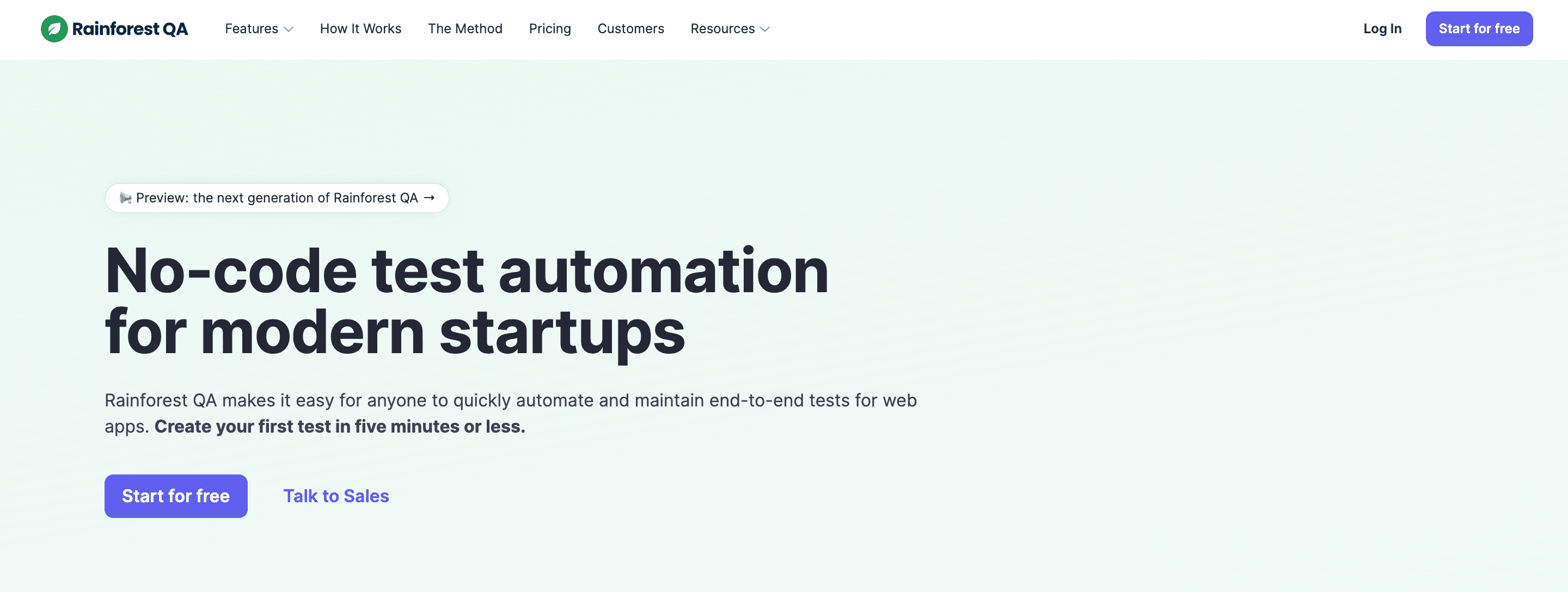
Rainforest QA offers a unique blend of automated and crowdsourced manual testing. It provides a no-code interface for creating tests and leverages a global crowd of human testers to ensure comprehensive functional and visual testing. This approach makes it ideal for teams that value human insights alongside automation.
Key Features:
- Crowdsourced testing for manual validation.
- No-code test creation for non-technical users.
- Rapid test execution for fast results.
- Cross-browser and cross-device testing support.
Strengths:
- Combines manual and automated testing.
- Suitable for non-technical users.
- Fast test execution for continuous workflows.
- Broad device and browser support.
Best Use Cases:
- Teams needing both automated and manual testing.
- Ensuring visual and functional testing accuracy.
- Fast-paced development environments.
Automate your tests for free
Test easier than ever with BugBug test recorder. Faster than coding. Free forever.
Sign up for free
Katalon
Versatile testing across web, mobile, API, and desktop applications

Katalon Studio is an all-in-one test automation platform that supports various types of testing, including web, API, mobile, and desktop. It offers both low-code and scripting options, making it suitable for users with varying skill levels. With extensive integration capabilities, Katalon adapts easily to different workflows and team needs.
Key Features:
- Low-code and scripting options for flexibility.
- Extensive platform support, including desktop apps.
- Robust record-and-playback functionality.
- Comprehensive integration ecosystem.
Strengths:
- Versatile across multiple testing types.
- User-friendly for both beginners and advanced users.
- Strong community and resource support.
- Enhances adaptability to different workflows.
Best Use Cases:
- Teams requiring multi-platform testing.
- Projects needing low-code and advanced scripting flexibility.
- Enterprises seeking a comprehensive automation solution.
Testim
AI-driven test automation with flexible customization options

Testim leverages AI to streamline test creation and maintenance, offering both codeless and code-based options for flexible automation. It integrates seamlessly into CI/CD pipelines, supports parallel execution, and allows customization for advanced test scenarios, making it suitable for diverse team needs.
Key Features:
- AI-based test maintenance for reduced overhead.
- Customizable with support for JavaScript functions.
- Scalable parallel test execution.
- Integration with CI/CD and bug tracking tools.
Strengths:
- Reduces maintenance with AI-driven features.
- Balances ease of use with advanced customization.
- Scales effortlessly with team and project growth.
- Integrates seamlessly into existing workflows.
Best Use Cases:
- Teams seeking a mix of codeless and customizable testing.
- Projects requiring scalable test automation.
- Agile teams needing fast integration into CI/CD pipelines.
👉 Check also: Cypress Alternatives
Ranorex
Comprehensive UI testing across web, mobile, and desktop platforms

Ranorex Studio is a robust test automation tool designed for comprehensive UI testing. It offers a codeless interface for beginners and scripting options for advanced users. With support for multiple platforms and a broad technology stack, Ranorex is ideal for diverse testing requirements.
Key Features:
- Codeless test creation with scripting for complex scenarios.
- Supports web, desktop, and mobile platforms.
- Cross-browser and cross-device testing.
- Intuitive record-and-replay functionality.
Strengths:
- Versatile platform support for diverse technology stacks.
- Suitable for both beginners and experienced testers.
- Intuitive tools for creating and maintaining tests.
- Detailed debugging and inspection features.
Best Use Cases:
- Teams requiring broad technology and platform support.
- Comprehensive UI testing for complex applications.
- Projects needing both codeless and advanced scripting options.
Automate your tests for free
Test easier than ever with BugBug test recorder. Faster than coding. Free forever.
Sign up for free
Final Thoughts: Action Points for Choosing a Mabl Alternative
Selecting the right Mabl alternative isn’t about chasing features—it’s about finding the tool that fits your testing workflow, budget, and team skills. Whether you're focused on enhancing test reliability, reducing manual effort, or scaling data-driven testing across platforms, the right tool can make a huge difference in your software development process.
BugBug is a great choice for teams that want a simple, effective, and affordable way to start testing fast—especially if you don’t need a lot of programming languages or advanced AI-powered test automation right away.
But if you’re managing mobile application testing, need a unified platform, or rely on machine learning to maintain Mabl tests, other tools like TestSigma or Katalon might be a better fit.
Whatever you choose, look for tools that:
- Support cross-browser testing and mobile platforms
- Allow you to create variables and build a flexible test plan
- Help you maintain high quality software without extra complexity
- Come with strong community support and solid documentation
- Allow customization (e.g. with JavaScript snippets)
- Actually enhance test reliability over time
No tool does it all—but there’s a comprehensive solution out there for your needs.
Happy (automated) testing!



