Whether you're managing Android and iOS devices, or looking for test automation solutions that scale in the cloud, understanding the landscape of Functionize competitors and alternatives is crucial. This guide will help you discover the top 10 Functionize alternatives, highlighting the strengths and unique capabilities of each. From advanced debugging tools to seamless CI/CD integration, these tools offer competitive features similar to Functionize, enabling teams to execute billions of tests a year efficiently.
🎯 TL;DR - Functionize Alternatives
- Versatility of Alternatives: Functionize is a robust tool for web testing, but alternatives like BugBug, TestSigma, and Rainforest QA offer unique features such as AI-driven maintenance, codeless test creation, and comprehensive platform support, catering to different project needs.
- Criteria for Selection: Key comparison criteria include ease of use, test coverage, reporting and debugging capabilities, integration with CI/CD pipelines, performance, scalability, and community support, helping teams choose the best tool based on their specific requirements.
- Codeless Automation Trend: The rise of codeless automation tools highlights a shift towards more accessible and efficient testing frameworks, making automated testing more inclusive for teams with varying technical expertise.
Here are the best Functionize Alternatives:
-
BugBug: Ideal for small to medium-sized web applications needing an affordable, user-friendly, no-code automation tool.
-
TestSigma: Best for teams automating tests across web, mobile, and APIs with plain English scripting and cloud scalability.
-
Rainforest QA: Perfect for companies needing both automated and manual (crowd) testing without in-house QA resources.
-
Katalon: Great for QA teams requiring an all-in-one solution for web, API, mobile, and desktop app testing.
-
Testim: Designed for agile teams needing fast, AI-powered test creation and smart maintenance of frequently changing UIs.
-
Playwright: Suited for development teams requiring advanced, cross-browser testing with powerful debugging tools.
-
Puppeteer: Ideal for developers focused on headless Chrome/Chromium automation, web scraping, or quick UI testing.
Check also:
- 🎯 TL;DR - Functionize Alternatives
- Best Functionize Alternatives in 2026
- What is Functionize?
- Criteria for Comparison
- Test Automation Basics
- Codeless Testing Basics
- Top Functionize Alternatives - Codeless Tools
- Best Alternatives to Functionize.io - Frameworks
- Functionize Competitors - Tools for Running Tests in Cloud
- Alternatives to Functionize - Final Thoughts
Best Functionize Alternatives in 2026
The modern software testing platform must be versatile, supporting a wide range of testing scenarios, including functional tests, UI testing, and performance testing. For instance, Mabl is a popular choice for continuous testing in the cloud, providing robust capabilities for codeless test automation and increasing test coverage. BrowserStack excels in real device testing, allowing developers to perform automation testing on both Android and iOS operating systems. These platforms make it easy to create and manage test steps, ensuring comprehensive testing across web and mobile applications.
What is Functionize?
Functionize is an AI-driven test automation platform designed to streamline and enhance the software testing process. By leveraging machine learning and artificial intelligence, Functionize allows teams to create, execute, and maintain automated tests with minimal effort. This powerful tool supports end-to-end testing across various applications and environments, helping organizations ensure the quality and reliability of their software products. Functionize's key features include intelligent test creation, self-healing capabilities, cross-browser testing, and seamless integration with CI/CD pipelines.
Automate your tests for free
Test easier than ever with BugBug test recorder. Faster than coding. Free forever.
Get started
Functionize Pros & Cons
Pros:
- AI-Driven Testing:
- Utilizes advanced AI and machine learning algorithms to create and maintain tests, reducing the need for manual intervention and minimizing test flakiness.
- Self-Healing Tests:
- Automatically updates and repairs tests when application changes are detected, saving time and effort on test maintenance.
- Cross-Browser Testing:
- Supports testing across multiple browsers and devices, ensuring comprehensive coverage and compatibility.
- Easy Test Creation:
- Provides a user-friendly interface and codeless test creation options, making it accessible for non-technical users and enhancing collaboration between teams.
- Seamless Integration:
- Integrates with popular CI/CD tools and platforms, facilitating continuous testing and smooth DevOps workflows.
- Scalability:
- Capable of handling large-scale testing requirements, suitable for enterprises with extensive and complex testing needs.
Cons:
- Cost:
- Higher pricing compared to some other testing tools, which may be a consideration for smaller organizations or startups with limited budgets.
- Learning Curve:
- Although it offers codeless options, fully utilizing its advanced features may require a learning curve for new users.
- Performance:
- In some cases, performance issues have been reported, particularly with large test suites or complex testing scenarios.
- Limited Customization:
- While the platform is robust, some users may find limitations in customizing certain aspects of their testing workflows to meet specific needs.
- Dependence on AI:
- The reliance on AI and machine learning might lead to unpredictable results in certain edge cases, necessitating manual oversight and intervention.
Criteria for Comparison

To compare Functionize and its alternatives, the following criteria were used:
- Ease of Use:
- Evaluates the setup process, user interface, and overall learning curve for new users and teams.
- Test Coverage:
- Assesses the range of supported test types (e.g., unit, integration, end-to-end) and environments (e.g., web, mobile, API) to ensure comprehensive testing capabilities.
- AI and Automation Features:
- Analyzes the effectiveness of AI-driven testing, self-healing capabilities, and automation efficiency to minimize manual intervention and test flakiness.
- Reporting and Debugging:
- Evaluates the quality of test reports, ease of debugging, and availability of logs and diagnostic tools for quick issue resolution.
- Integration Capabilities:
- Reviews how well the tool integrates with CI/CD pipelines and other essential development tools, facilitating smooth DevOps workflows and continuous testing.
- Performance and Scalability:
- Examines the tool's speed, ability to handle parallel test execution, and scalability for large and complex test suites.
- Cost and Value:
- Considers the pricing structure and overall value for money, including any additional costs for scaling or advanced features.
- Community and Support:
- Considers the size and activity level of the user community, availability of comprehensive documentation, and quality of customer support.
Using these criteria, you can effectively compare Functionize with its alternatives to determine the best fit for your organization's specific testing needs.
Automate your tests for free
Test easier than ever with BugBug test recorder. Faster than coding. Free forever.
Get started
Test Automation Basics
Test automation is a crucial aspect of modern software development, aimed at improving the efficiency and effectiveness of the testing process. At its core, test automation involves using specialized software tools to execute pre-scripted tests on a software application before it is released into production. Here are the key components and benefits of test automation:
Key Components
- Test Scripts:
- Automated test scripts are written in a programming or scripting language and define the steps and expected outcomes of the tests. These scripts can be reused across different test cases and modified as needed.
- Test Execution:
- Automated tests are executed by automation tools, which can run tests across various environments and configurations, ensuring comprehensive coverage and reducing the need for manual testing.
- Test Data:
- Test data is used to simulate real-world usage and verify the application’s functionality under different scenarios. Automated tests often use predefined datasets to maintain consistency and accuracy.
- Test Reports:
- After execution, test automation tools generate detailed reports that highlight the results, including passed and failed tests, error logs, and performance metrics. These reports help in identifying and resolving issues quickly.
Benefits
- Efficiency:
- Automated tests can be executed faster and more frequently than manual tests, significantly reducing the time needed for testing cycles and enabling quicker releases.
- Accuracy:
- Automation reduces human error and ensures that tests are executed consistently, leading to more reliable and accurate test results.
- Cost Savings:
- Although there is an initial investment in setting up test automation, it leads to long-term cost savings by reducing the need for extensive manual testing.
- Reusability:
- Automated test scripts can be reused across different projects and versions of the software, enhancing test coverage and consistency.
- Scalability:
- Automated testing can easily scale to accommodate large and complex applications, allowing for extensive test coverage without proportionate increases in effort.
Codeless Testing Basics
Codeless testing, also known as scriptless testing, is an innovative approach in software quality assurance (QA) that enables testers to create automated test cases without writing a single line of code. This method is gaining popularity due to its ability to democratize test automation, making it accessible to testers with limited or no programming skills. This article delves into the intricacies of codeless testing, its benefits, challenges, tools, and its impact on the future of software testing.
What is Codeless Testing?
Codeless testing refers to the practice of using software tools to create automated tests through graphical user interfaces (GUIs) or other user-friendly methods instead of writing code. These tools provide functionalities such as drag-and-drop interfaces, visual scripting, and record-and-playback features to design and execute tests.
Key Features of Codeless Testing Tools
- Visual Scripting: Allows users to create test scripts by visually connecting steps in a flowchart-like manner.
- Record and Playback: Testers can record their interactions with the application and replay these actions to perform automated tests.
- Reusable Components: Ability to create reusable test components that can be used across multiple test cases.
- Integrations: Seamless integration with other tools in the development pipeline such as CI/CD systems, bug trackers, and test management tools.
- AI and Machine Learning: Some advanced tools incorporate AI and machine learning to enhance test creation and maintenance by predicting changes and auto-generating test scripts.
Benefits of Codeless Testing
- Accessibility: Enables non-technical testers and business users to participate in test automation, reducing dependency on specialized programmers.
- Speed: Speeds up the test creation process as no coding is involved, leading to quicker test cycles.
- Cost Efficiency: Reduces the costs associated with hiring specialized automation engineers.
- Maintenance: Easier to maintain as visual test scripts are often simpler to update compared to traditional code-based scripts.
- Collaboration: Facilitates better collaboration between developers, testers, and business stakeholders due to its user-friendly nature.
Automate your tests for free
Test easier than ever with BugBug test recorder. Faster than coding. Free forever.
Get started
Top Functionize Alternatives - Codeless Tools
BugBug

BugBug emerges as a top end-to-end testing platform and a premier Fucntionize alternative. The platform is engineered to simplify test creation and maintenance, boasting Chrome extension that is accessible to users, making it a highly cost-efficient tool for fostering teamwork and collaboration. BugBug is an excellent choice not only for seasoned QA engineers but also for those with minimal coding skills.
Best Use Cases:
- Small to medium-sized web applications.
- Teams looking for an affordable and user-friendly test automation solution.
Enjoy a 14-day trial with BugBug, after which you can continue with what's arguably the most generous free plan on the market!
Key Features:
- Unlimited Local Test Runs: Execute an unlimited number of tests locally, empowering you to conduct in-depth and regular testing for web applications and mobile apps.
- Unlimited Test Suites: Create and manage your test cases into numerous suites, making it easy to navigate complex testing landscapes with ease.
- Team-Wide Access: BugBug invites unlimited users to work on its platform, eliminating barriers to user count and enhancing collective efficiency and output.
- Modular Components: Streamline your testing workflow by reusing common steps across various tests, ensuring uniformity and saving time.
- Adaptive Wait Times: Utilize the platform's smart waiting feature that adjusts wait times within tests automatically, minimizing erratic test results and errors.
- Test History Retention: Monitor your testing progress with a history log that spans a full week, aiding in the analysis of test outcomes and identification of trends.
Comparison to Functionize:
Functionize also offers AI-driven test automation with a focus on reducing the need for coding. While BugBug emphasizes a no-code interface, Functionize goes further with machine learning to automatically create and maintain tests, potentially offering more advanced capabilities for large-scale enterprise needs.
TestSigma
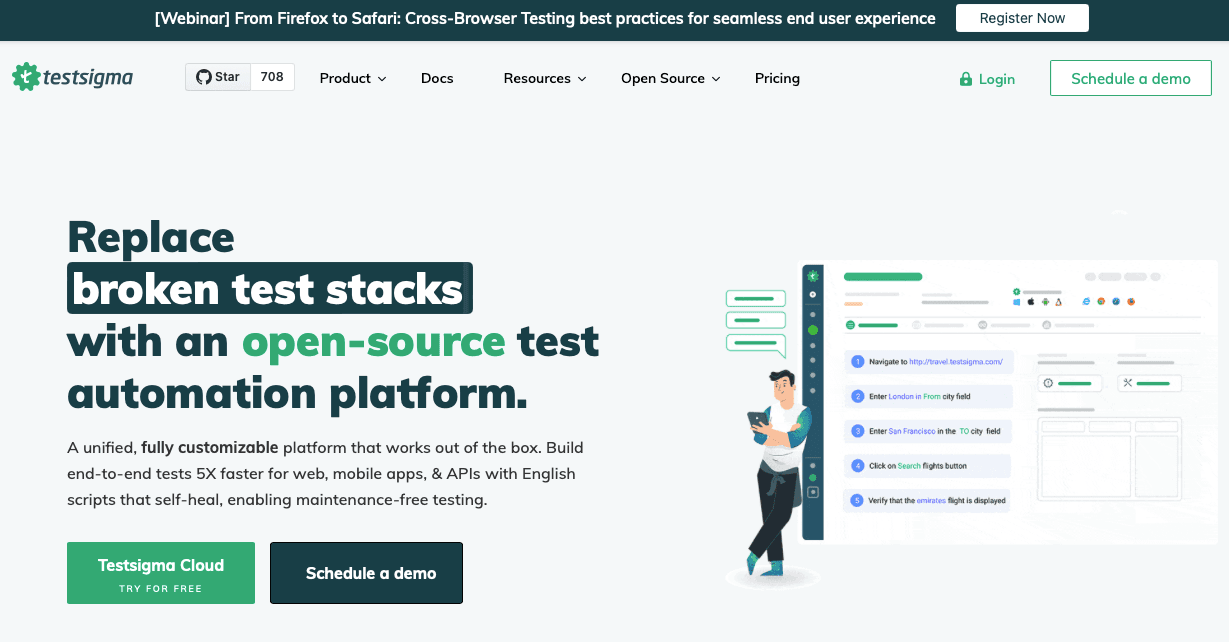
TestSigma is a unified test automation platform designed to automate web, mobile, and API testing.
Key Features:
- Unified Platform: Supports web, mobile, and API testing.
- Natural Language Processing (NLP): Allows writing test scripts in plain English.
- CI/CD Integration: Easily integrates with CI/CD tools.
- Cloud-based: Provides a scalable, cloud-based solution.
- Extensive Reporting: Detailed test reports and analytics.
Use Cases:
- Best for organizations looking for a comprehensive test automation solution that covers multiple platforms (web, mobile, API).
- Suitable for teams with varying levels of technical expertise due to its NLP feature.
Comparison to Functionize:
Both TestSigma and Functionize leverage NLP for creating test scripts, reducing the learning curve for non-technical users. However, Functionize’s AI-driven approach might offer more advanced self-healing capabilities and predictive analytics, which could be beneficial for more complex testing scenarios.
Rainforest QA

Rainforest QA is a test automation platform that focuses on crowdtesting and scalable automated testing.
Key Features:
- Crowdtesting: Access to a global community of testers.
- Automated Testing: Browser-based automated testing.
- No-code Test Creation: Create tests without coding.
- CI/CD Integration: Seamless integration with CI/CD workflows.
- Fast Execution: Quick turnaround time for test results.
Use Cases:
- Ideal for companies needing both automated and manual testing.
- Particularly useful for scaling testing efforts quickly using crowdtesting.
Comparison to Functionize:
Rainforest QA’s unique value proposition lies in its crowdtesting feature, which is not a focus of Functionize. Functionize’s strength is in its AI and machine learning-driven test automation, which may offer more sophisticated automation and maintenance capabilities.
Katalon

Katalon is an all-in-one test automation solution for web, mobile, API, and desktop applications.
Key Features:
- All-in-One Solution: Supports a wide range of applications (web, mobile, API, desktop).
- Rich IDE: Full-featured IDE for coding tests.
- Record and Playback: Easy test creation through record and playback.
- Extensive Integrations: Integrates with numerous tools and platforms.
- Comprehensive Reporting: Detailed and customizable test reports.
Use Cases:
- Suitable for teams requiring a robust, versatile test automation tool.
- Best for scenarios involving testing across different platforms and applications.
Comparison to Functionize:
Katalon offers a comprehensive suite with extensive customization options and a rich IDE, making it suitable for technical users. Functionize, on the other hand, focuses on simplifying test creation and maintenance using AI, which could save time and reduce the need for technical expertise.
Testim

Testim is a test automation platform that uses AI to accelerate test creation, execution, and maintenance.
Key Features:
- AI-Powered Testing: Uses AI to create, execute, and maintain tests.
- Smart Locators: Automatically identify and update elements in tests.
- Visual Test Editor: No-code visual editor for creating tests.
- CI/CD Integration: Integrates with CI/CD tools.
- Team Collaboration: Features for sharing and managing tests within teams.
Use Cases:
- Ideal for agile teams needing rapid test creation and maintenance.
- Suitable for environments where UI changes frequently, leveraging AI to maintain tests.
Comparison to Functionize:
Both Testim and Functionize emphasize AI-driven test automation. Functionize might offer more comprehensive AI capabilities and a broader feature set for large enterprises, while Testim focuses on fast test creation and smart maintenance.
Best Alternatives to Functionize.io - Frameworks
Explore the best alternatives to Functionize, including leading frameworks like Playwright, Puppeteer, WebDriverIO, TestCafe, and Nightwatch.js. By the end of this article, you'll see how Functionize compares to its top competitors and be better equipped to choose the right tool for your specific needs.
Playwright

Playwright, developed by Microsoft, is a powerful tool for end-to-end testing of modern web applications. It supports multiple programming languages and major browser engines, including Chromium, Firefox, and WebKit.
Key Features:
- Cross-Browser Support: Test on Chromium, Firefox, and WebKit.
- Auto-Wait: Automatically waits for elements to be actionable before performing actions, reducing flaky tests.
- Parallel Testing: Supports running tests concurrently across multiple contexts and browsers.
- Rich Debugging Tools: Includes tools like Playwright Inspector, VSCode Debugger, and Trace Viewer for in-depth debugging.
- Comprehensive Reporting: Provides various built-in reporters and custom reporting options.
Use Cases:
- Ideal for teams needing robust cross-browser testing.
- Suitable for projects requiring advanced debugging and parallel test execution.
Comparison to Functionize:
While Playwright offers a detailed and developer-centric approach to automation with extensive debugging and parallel execution, Functionize's strength lies in its AI-driven test creation and maintenance, which minimizes manual effort and coding expertise required for complex test scenarios.
Puppeteer

Puppeteer is a Node.js library by Google that provides a high-level API to control Chrome or Chromium over the DevTools Protocol.
Key Features:
- Headless Browser: Run Chrome in headless mode for faster execution.
- Screenshot and PDF Generation: Capture screenshots and create PDFs programmatically.
- Network Monitoring: Intercept and manipulate network requests for comprehensive testing.
- Automation: Automate form submissions, UI testing, and more.
Use Cases:
- Excellent for automating tasks in Chrome.
- Useful for generating screenshots and PDFs.
Comparison to Functionize:
Puppeteer is highly specialized for Chromium-based automation, offering powerful features for developers. Functionize, however, provides broader AI-driven automation that spans multiple browsers and platforms, reducing the manual setup and maintenance required.
WebDriverIO

WebDriverIO is an open-source testing utility for Node.js that provides an interface to interact with the Selenium WebDriver.
Key Features:
- Cross-Browser Testing: Supports various browsers via Selenium.
- Extensive Integrations: Integrates with tools like Mocha, Jasmine, and Cucumber.
- Custom Reporter: Create custom reporters for detailed test analysis.
- Mobile Testing: Supports mobile application testing with Appium.
Use Cases:
- Suitable for extensive integration needs with different testing frameworks.
- Ideal for projects requiring both web and mobile testing.
Comparison to Functionize:
WebDriverIO offers comprehensive integration and flexibility for developers, while Functionize focuses on simplifying test creation and maintenance through AI, making it suitable for teams with less technical expertise.
TestCafe

TestCafe is a Node.js tool for end-to-end web testing without relying on WebDriver, directly interacting with the browser.
Key Features:
- No Dependencies: Doesn’t require WebDriver or browser plugins.
- Parallel Testing: Run tests in parallel across multiple browsers.
- ES6 Support: Write tests in modern JavaScript.
- CI/CD Integration: Easily integrates with CI tools.
Use Cases:
- Ideal for developers wanting a lightweight testing framework.
- Perfect for teams needing fast execution and easy CI integration.
Comparison to Functionize:
TestCafe provides a lightweight, no-dependency approach to web testing. In contrast, Functionize offers a more advanced, AI-driven testing platform that reduces the need for manual test maintenance and coding.
Nightwatch.js

Nightwatch.js is an end-to-end testing solution for Node.js that uses the W3C WebDriver API.
Key Features:
- Simple Syntax: Easy-to-use syntax for defining tests.
- Built-in Test Runner: Includes a command-line test runner.
- Assertion Library: In-built assertion library for performing checks.
- Parallel Testing: Supports running tests in parallel.
Use Cases:
- Suitable for teams needing a quick and simple setup for end-to-end testing.
- Ideal for projects requiring clear and maintainable test code structure.
Comparison to Functionize:
Nightwatch.js offers simplicity and ease of setup for end-to-end testing. Functionize, however, provides a more sophisticated AI-driven approach, reducing manual effort and enhancing scalability for larger projects.
Functionize.io excels in AI-driven test automation, making it highly efficient for large-scale, complex testing environments by reducing the need for manual test creation and maintenance, whereas the alternatives listed provide various strengths in cross-browser support, debugging, and integration flexibility.
Functionize Competitors - Tools for Running Tests in Cloud
Functionize offers an AI-driven approach to test automation, emphasizing test creation, execution, and maintenance with minimal manual intervention. It excels in environments where scalability and reduced maintenance efforts are crucial, boasting the ability to handle billions of tests annually.
Sauce Labs and LambdaTest, on the other hand, provide extensive cross-browser and cross-device testing capabilities in the cloud, with a strong focus on integration with existing CI/CD pipelines and real device testing. While Sauce Labs offers a slightly more comprehensive real device cloud, LambdaTest provides a broader range of browser combinations and additional smart testing features.
Sauce Labs

Sauce Labs offers a comprehensive platform for automated testing across numerous browsers, operating systems, and real mobile devices.
Key Features:
- Supports 700+ browser and OS combinations.
- Real device testing for Android and iOS.
- Parallel test execution to speed up testing.
- Seamless CI/CD integration.
- Detailed reporting with video recordings and logs.
Use Cases:
- Large-scale cross-browser testing.
- Mobile app testing on real devices.
- Continuous testing integration with CI/CD pipelines.
LambdaTest

LambdaTest provides scalable cross-browser testing with both virtual and real devices.
Key Features:
- Tests across 2000+ browser and OS combinations.
- Real device testing for mobile applications.
- Parallel testing to reduce execution time.
- Integration with CI/CD tools.
- Visual regression and responsive testing.
Use Cases:
- Extensive browser compatibility testing.
- Real device testing for mobile apps.
- Automated testing in CI/CD workflows.
Alternatives to Functionize - Final Thoughts
In conclusion, selecting the right test automation tool is crucial for ensuring the efficiency and reliability of your software testing processes. As we have explored, there are numerous Functionize alternatives and competitors available in 2024, each offering unique features tailored to different testing needs. The top Functionize competitors, such as Playwright, Puppeteer, WebDriverIO, TestCafe, and Nightwatch.js, provide robust solutions for test automation for web applications, offering advanced capabilities for test creation and execution.
Functionize stands out with its AI-driven test creation, execution, and maintenance, which supports scaling to execute billions of tests a year. However, its alternatives provide competitive features and flexibility, making them excellent options for various scenarios. Whether you need comprehensive cross-browser testing, seamless CI/CD integration, or support for Android and iOS devices, the top 5 Functionize alternatives offer powerful solutions that can meet your requirements.
By understanding the strengths of these alternatives and competitors, you can make an informed decision that aligns with your project goals and testing strategy. The choice of the right tool will not only streamline your testing processes but also enhance the overall quality and reliability of your applications.
Happy (automated) testing!



