Customer journey end-to-end tests offer an insight into application's usability (especially in the context of UX research) as it replicates the steps of a typical user inside the application or browser.
🤖 Summarize this article with AI:
💬 ChatGPT 🔍 Perplexity 💥 Claude 🐦 Grok 🔮 Google AI Mode
🎯 TL;DR
- Customer journey end-to-end tests simulate the steps a user takes in an application, providing insights into usability and user experience.
- User journey tests validate entire workflows, ensuring all components of the application integrate seamlessly and perform as expected.
- These tests help detect complex bugs, enhance user satisfaction, and reduce development costs by identifying issues early in the process.
- BugBug simplifies journey tests by enabling users to record actions, create realistic scenarios, and automate end-to-end validation of user paths efficiently.
Check also
What Is a Journey Test?
User journeys are the paths that users take as they interact with a software application, from their initial contact with the interface to the final accomplishment of their goal. Journey encompasses a series of steps, which may involve different features, pages, or functionalities of the application.
These journeys are diverse, as they reflect the variety of actions users can perform within an application, such as signing up, making a purchase, or submitting a form. They can be represented visually as a user journey map.
What is a E2E Journey Test ?
E2E Journey Test is a type of usability testing method in software development that focuses on simulating the complete path a user takes while interacting with a mobile app or website.
This approach aims to replicate the real-world user experience by following a series of steps and actions that a person would perform to achieve a specific user goal or task within the software.
The primary objective of a user journey testing session is to assess how well different components, functionalities, and interfaces of an application work together to deliver a seamless and satisfying user experience.
This method goes beyond evaluating individual features in isolation and instead tests the end-to-end workflow that user follows, ensuring that all components integrate smoothly and perform as expected.
Automate your tests for free
Test easier than ever with BugBug test recorder. Faster than coding. Free forever.
Get started
Best Practises for User Journey Testing
Best practices for User Journey Tests include:
1. Identify Critical User Journeys: Prioritize user paths that align with your business goals or are frequently used by your target audience.
2. Identify Different Scenarios: Users interact with applications in various ways. Make sure you cover different scenarios, including positive and negative cases, edge cases, and variations in user needs and inputs.
3. Use Realistic Test Data: Utilize realistic and diverse test data that mimics actual user behavior. This includes using valid and invalid inputs, different user roles, and varying data combinations.
4. Create Clear Test Scripts: Document the steps and interactions. Clear and well-structured test scripts ensure consistency and accuracy during testing and help other team members understand the entire process.
5. Automate: Test automation tools can significantly speed up the process while ensuring repeatability and accuracy.
6. Isolate Environments: Use isolated testing environments to prevent interference from other ongoing tests or changes.
7. API Testing Integration: Integrate API testing to validate the communication between different components.
8. Parallel Testing: Run multiple tests in parallel to save time and accelerate the testing process.
9. Monitor and Analyze Results: Regularly monitor and analyze the results. Identify patterns, trends, and areas of improvement. Act on any issues identified promptly to ensure a smooth user experience.
10. Feedback Loop: Encourage collaboration between developers, testers, and user experience design teams. Regularly gather feedback and collaborate to refine and improve customer journey.
Benefits of User Journey Tests
User journey testing offers several benefits that contribute to a higher-quality user experience and more reliable software:
- Realistic Testing: By simulating real customer experience, you can show more accurate test results that represent how the application functions in a real-world scenario.
- End-to-End Validation: User journey tests validate the entire application workflow, detecting integration issues that might go unnoticed with unit or component testing.
- Improved Bug Detection: This approach helps identify complex bugs and glitches that arise from the interactions between different components of the application.
- Enhanced User Satisfaction: Consistently delivering a smooth user experience increases user satisfaction and loyalty, leading to better retention rates.
- Reduced Development Costs: Detecting and addressing issues early in the development process can help avoid costly fixes later on.
Automate your tests for free
Test easier than ever with BugBug test recorder. Faster than coding. Free forever.
Get started
How to Run User Journey Tests with BugBug?
With BugBug we could verify holistic and typical functionality of an online shop. We can set up a scenario where first we choose an item, add it to the cart and then proceed to the payment.
1️⃣ Sign up and create a new test on bugbug.io
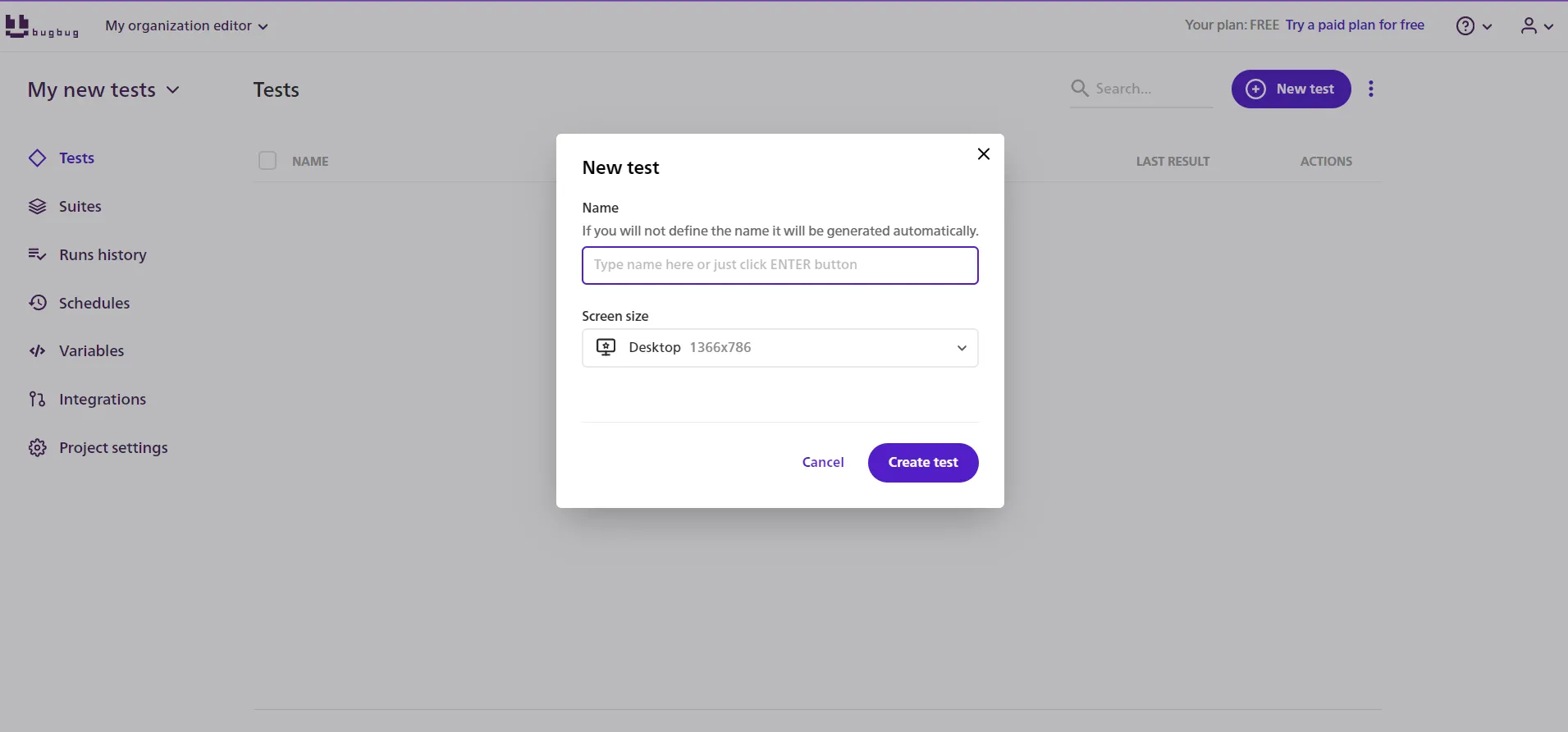
2️⃣ Enter the URL of the web app or website that you want to test
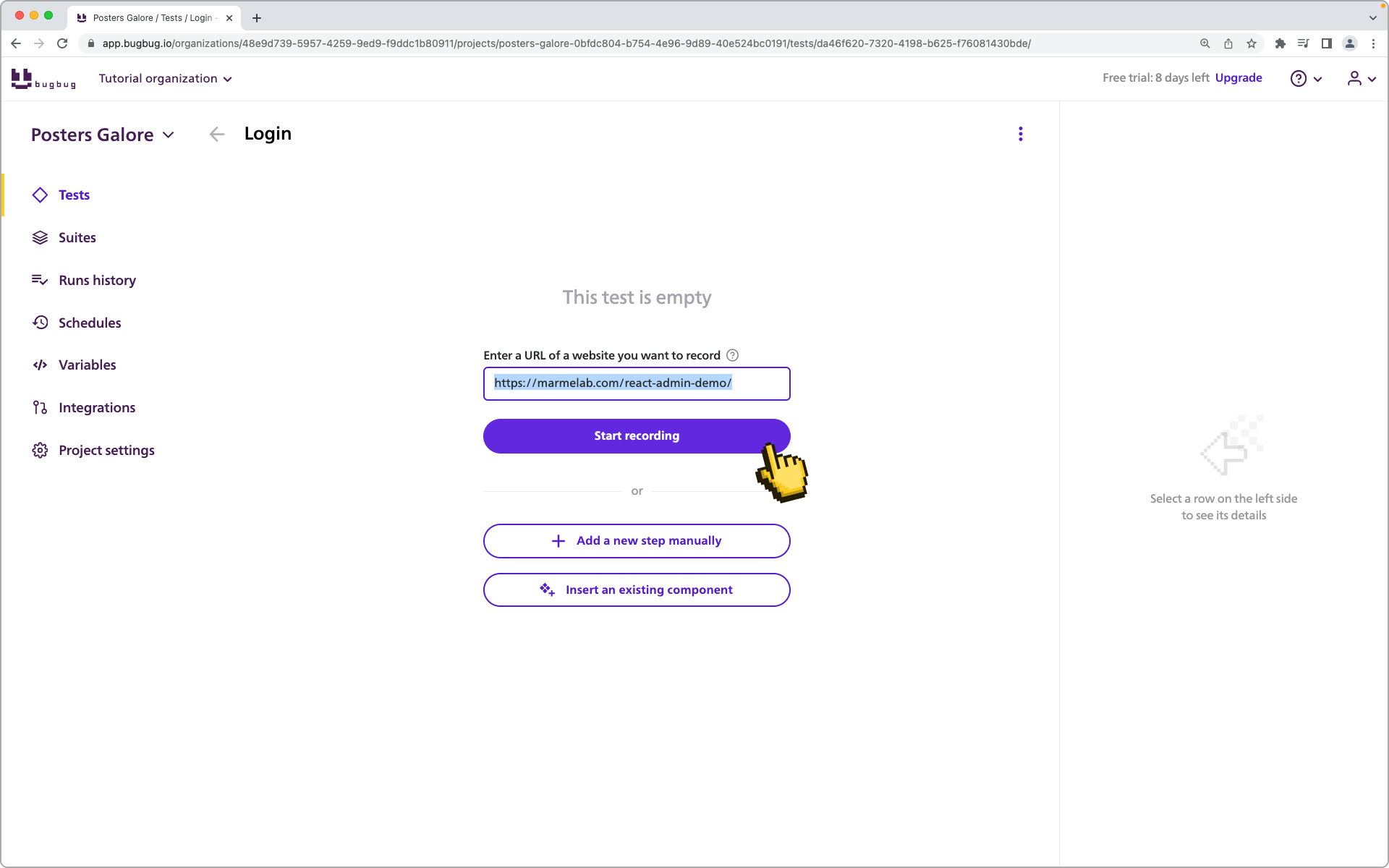
3️⃣ Click "Start recording" - if you installed the extension, the incognito Chrome browser window should appear
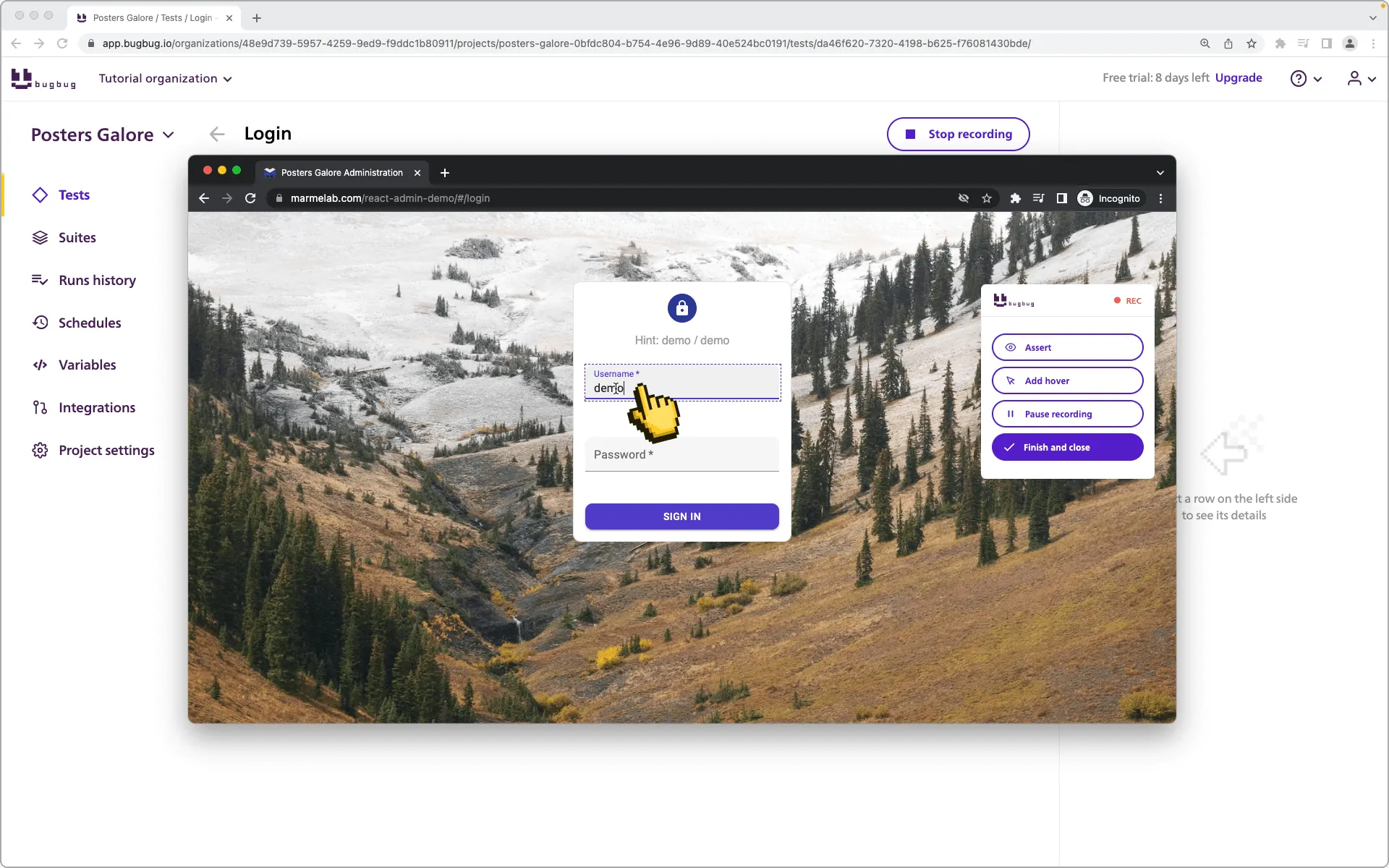
4️⃣ Carefully click the elements to navigate - each click will be recorded automatically.
5️⃣ When you are ready with the test case click the "Finish and close" button in the overlay menu on the right in the BugBug test recorder.
6️⃣ Now run the test to see if everything was correctly recorded.
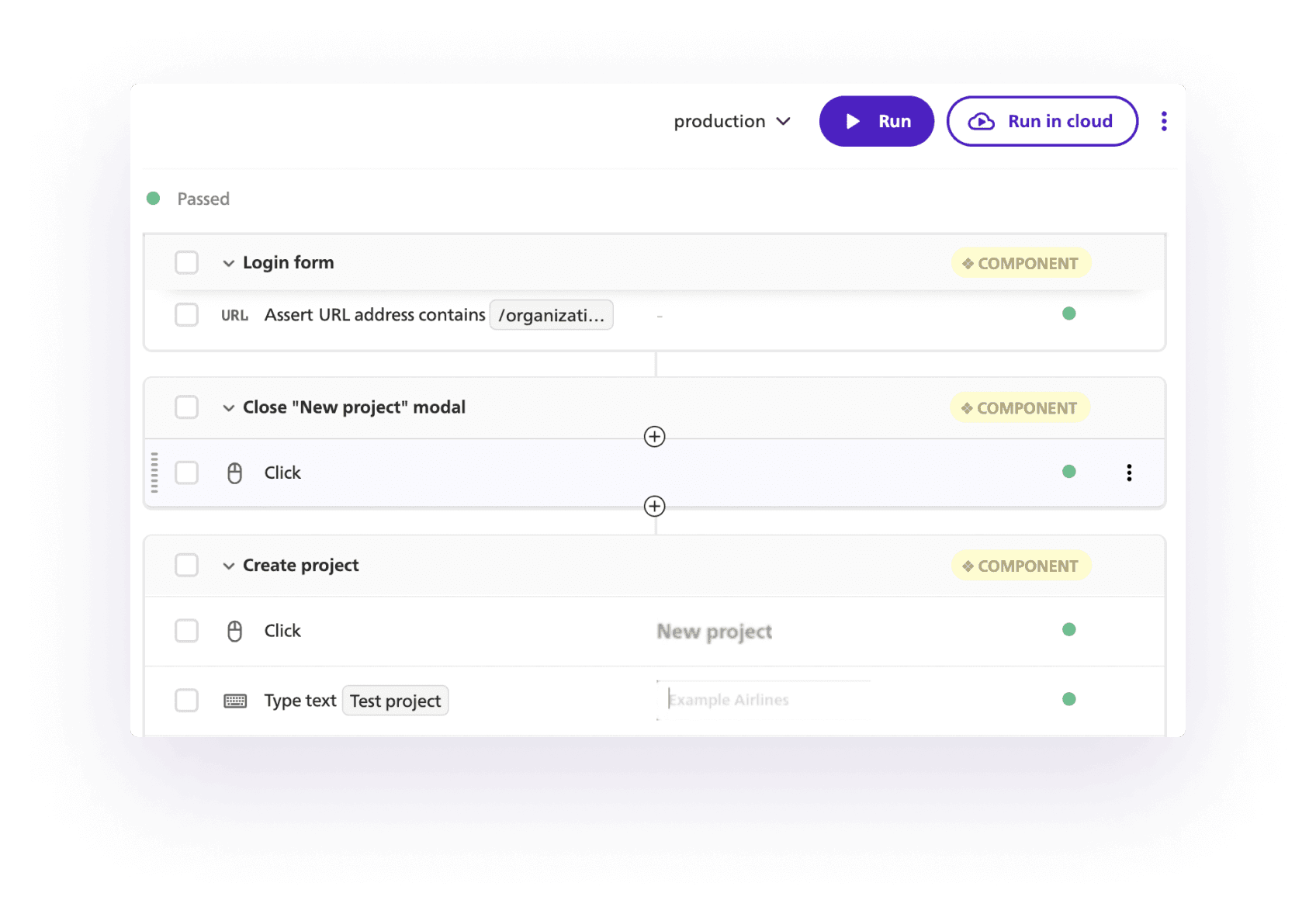
Automate your tests for free
Test easier than ever with BugBug test recorder. Faster than coding. Free forever.
Get started
Conclusion
Creating end-to-end tests that faithfully replicate user journeys is an essential practice in software development.
These tests go beyond mere functionality checks to simulate the complete paths users take through an application. By doing so, they ensure that all aspects of the user experience work harmoniously together and ensure customer loyalty.
Happy (automated) testing!



