Functional testing is a type of testing that evaluates the functionality of a software application to ensure it behaves according to the specified requirements. In other words, functional testing focuses on verifying if the software performs its intended functions correctly.
A robust automated testing platform that supports functional testing can significantly streamline the testing process, enhancing efficiency and accuracy. There are various different functional testing tools available that cater to diverse testing needs, from web applications to mobile app testing.
These tools help automate the testing of functionalities, ensuring that applications behave as expected. Whether you need a testing tool for functional tests for web applications or an automation tool that supports functional testing across multiple platforms, the right choice can dramatically improve your development and testing workflow. Let's explore the best test automation tools for functional testing.
🎯TL;DR - Functional Testing Tools
- Functional testing evaluates software functionality according to specified requirements. Automation of functional testing enhances efficiency, accuracy, and coverage. Automated testing tools support web, mobile, and desktop platforms, including UI, API, and cross-browser tests.
- Key types of functional testing include: smoke, sanity, integration, regression, UAT, boundary value, and usability testing.
Top Functional Testing Tools:
-
BugBug – A user-friendly, codeless test automation tool optimized for Chrome, ideal for startups and teams transitioning from manual testing.
-
BrowserStack - Cloud-based testing platform for manual and automated testing on real device–browser combinations.
-
Selenium – The most widely-used open-source tool for automating web browsers, supporting multiple languages and cross-browser testing.
-
Cypress – A fast and modern tool for testing JavaScript web applications with real-time reloads and intuitive debugging.
-
Karate DSL – A powerful tool for BDD-style API testing with strong JSON support and native parallel test execution.
-
Tricentis Tosca – An enterprise-grade continuous testing platform offering scriptless, risk-based, and cross-platform test automation.
Check also:
- 🎯TL;DR - Functional Testing Tools
- Functional vs Non-Functional Testing Tools
- Why is the Automation of Functional Testing Important?
- Types of Functional Testing
- What Are Functional Testing Tools?
- How to Choose the Right Functional Testing Tool?
- Best Functional Testing Tools
- REST API Functional Testing Tools
- Functional Testing Tools: Final Thoughts
Functional vs Non-Functional Testing Tools
Functional testing tools focus on verifying that software applications perform their intended functions correctly according to specified requirements. Non-functional testing tools, on the other hand, assess attributes such as performance, security, usability, and reliability to ensure the software meets desired non-functional criteria. While functional tools validate what the software does, non-functional tools evaluate how well the software performs under various conditions.
Why is the Automation of Functional Testing Important?
The automation of functional testing, crucial in software development, enhances efficiency, accuracy, and coverage while ensuring consistency of the testing process.
Automated testing tools, including open-source options, support comprehensive testing across web applications, mobile, and desktop platforms, facilitating tasks like UI test, API, and cross-browser tests. This approach integrates seamlessly with agile methodologies, providing rapid feedback and aiding in continuous development and deployment.
Moreover, automated tests, particularly effective in regression and complex data-driven testing scenarios, offer significant long-term cost benefits and adaptability to varied testing needs. The availability of free trials in many tools allows teams to assess their suitability before full integration, making automation an indispensable asset in the software testing landscape.
Types of Functional Testing
There are several sub-types or methods of functional testing, including:
- Smoke Testing: Conducted to ensure the new build of an application is stable enough for further testing.
- Sanity Testing: A narrow and deep approach to testing, usually conducted to ascertain the functionality of a particular component after bug fixes.
- Integration Testing: Ensures different integrated software modules or components work correctly when combined.
- Regression Testing: Ensures that previously developed and tested software still operates after changes.
- User Acceptance Testing (UAT): Performed by the client or end-users to ascertain whether the software meets their requirements and is fit for production.
- Boundary Value Testing: Testing the software's behavior at boundary values.
- Usability Testing: Ensures the software is user-friendly and intuitive.
What Are Functional Testing Tools?
Functional testing tools are software applications that assist testers and developers in ensuring that a system or application performs its intended functions correctly. These tools often provide features for designing, implementing, and executing tests, as well as reporting on the outcomes.
How to Choose the Right Functional Testing Tool?
Choosing the right automation testing tool is paramount for software quality assurance. Here's how to make an informed decision:
- Define Your Needs: Before diving into the list of top functional testing tools, clarify your testing goals. Do you need a tool mainly for mobile testing, testing of web applications, or both?
- User-Friendly Interface: The right functional testing tool should be easy to use, enabling teams to run functional tests without steep learning curves.
- Integration and Extensibility: Top functional testing tools and frameworks seamlessly integrate with test automation frameworks such as Selenium. They should also offer extensibility to fit unique testing scenarios.
- Platform Compatibility: Whether you're focused on testing of desktop applications or mobile apps, ensure the tool supports cross-browser testing and allows functional tests on real devices.
- Open Source vs. Commercial Tool: While an open-source tools offer flexibility and community support, a commercial functional testing tool might provide more comprehensive features out-of-the-box.
- Cost and Support: While the allure of open source tools is tempting, consider the long-term support and features offered by commercial tools. Sometimes, investing in a commercial tool can be cost-effective in the long run.
- Automation Capabilities: Given the need for faster feedback, choose a tool that supports both automated functional testing and automated regression testing.
- Flexibility: Tools like Selenium allow for both automated and manual testing. Ensure the platform for functional testing offers this versatility.
- Specialized Features: Some tools specialize in areas like GUI test automation, business process testing, or regression testing. Choose the best tool that aligns with your specific needs.
- Demo or Trial: Experience the tool firsthand. Many top functional testing tools offer trials, enabling testing teams to gauge their efficiency and fit.
Functional testing tools are used in many different scenarios and situations, while there's no one-size-fits-all, understanding your specific requirements, coupled with a thorough functional testing tools comparison, will guide you to the right functional testing tool for your organization.
Best Functional Testing Tools
BugBug: The Best Codeless Tool on the Market
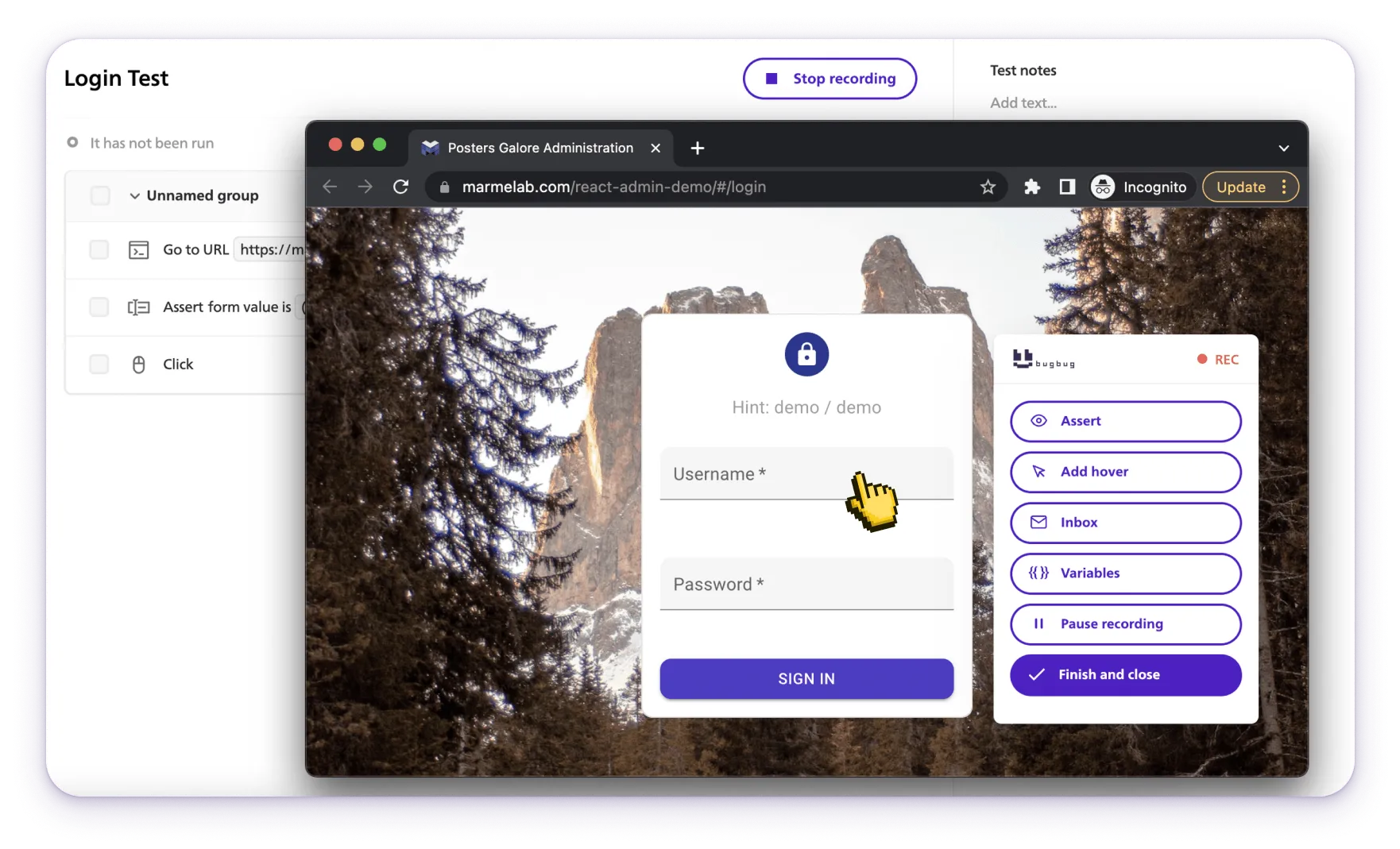
BugBug is a lightweight, low-code web testing tool tailored for modern teams focused on Chromium-based environments. Designed with simplicity and speed in mind, BugBug helps teams transition from manual to automated testing while maintaining ease of use and affordability.
Key Features:
👾 Super simple, yet powerful – Friendly interface, pro-level capabilities.
👾 Run tests locally or in the cloud – Test on your laptop or automate in the cloud.
👾 Edit & Rewind – Update steps on the fly and rerun from anywhere.
👾 Built-in email testing – Check confirmations, resets, and notifications with ease.
👾 No extra infrastructure – Skip grids, VMs, and Docker—BugBug just works.
👾 Custom JavaScript actions – Handle advanced workflows with custom logic.
👾 Seamless integrations – Works smoothly with your favorite tools.
Best Use Cases:
- Agile teams needing fast, codeless functional testing in a Chromium environment.
- Projects focused solely on modern web applications.
- Testers transitioning from manual to automated workflows.
Why Choose BugBug?
BugBug provides a streamlined alternative to complex testing tools. It focuses on delivering robust functionality without overwhelming users, making it a perfect fit for agile teams and startups.
- Affordable Plans: Freemium and Pro options ensure accessibility for every budget.
- Time-Saving Features: From codeless creation to debugging with "Edit & Rewind," BugBug simplifies workflows.
- Unlimited Usage: Scale effortlessly with unlimited projects, test runs, and team collaboration.
Get Started with BugBug Today
BugBug redefines functional testing with a smarter, simpler, and more affordable approach.
💡 Try the Freemium plan now at bugbug.io and experience seamless functional testing for your web applications!
BrowserStack
Best for codeless automation, cross-browser testing, automation and test management.
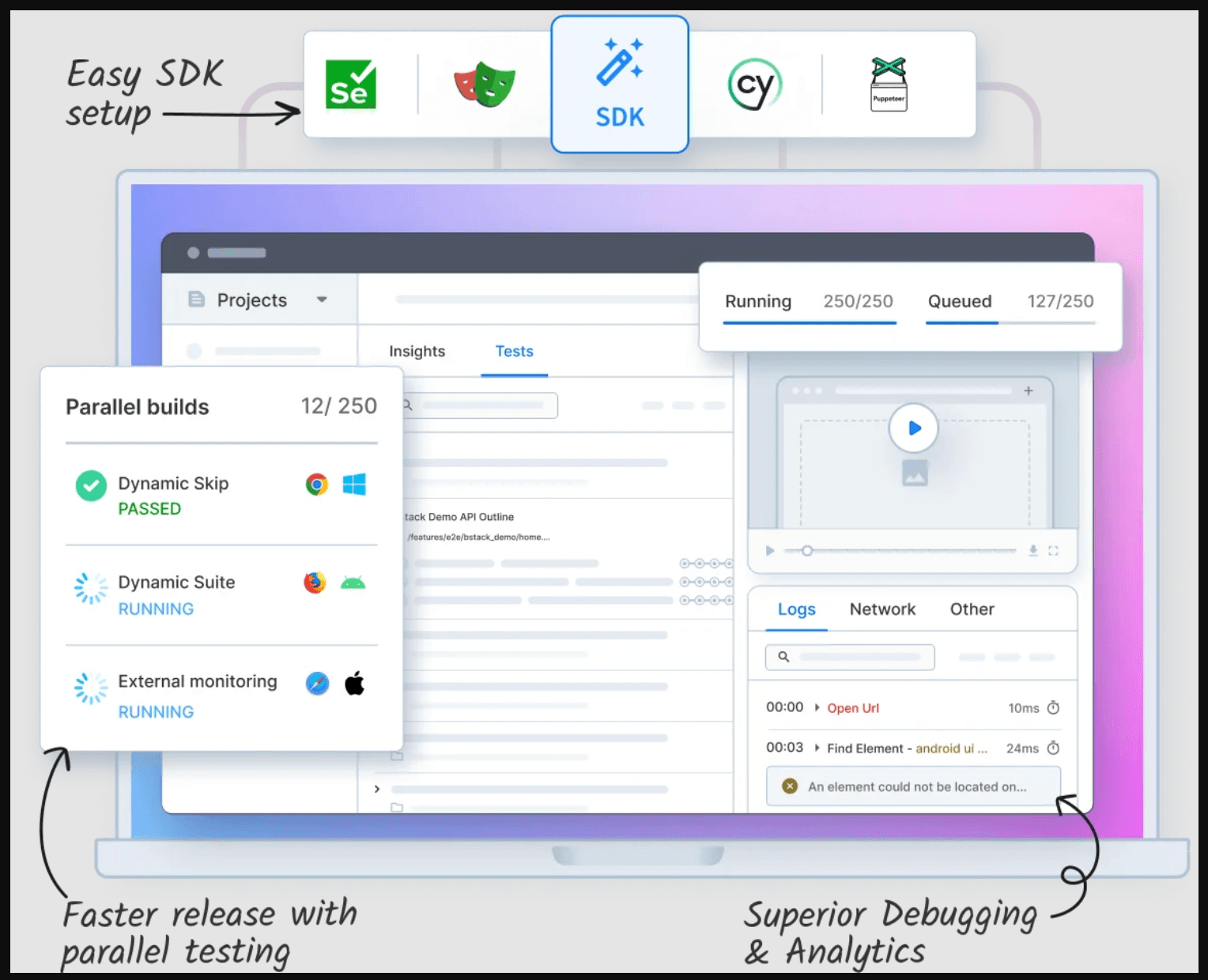
BrowserStack is a cloud-based testing platform that enables manual and automated testing on 3,500+ real device–browser combinations. It offers cross-browser testing, low-code automation, test management, and visual testing on a single platform.
- BrowserStack’s Low Code Automation: Simplifies test creation with no coding skills requirements. An intuitive recorder, smart wait-time detection and self-healing etc. is used to adapt to UI changes for low-maintenance execution.
- Visual Testing: Offers visual testing capabilities, which include validating UI elements during test runs to ensure they are displayed correctly and align with design specifications.
- Test Management: Create, manage, and track manual and automated test cases with integrated workflows and real-time dashboards.
- Integration with Development Tools: Seamlessly integrates with tools like JIRA, GitHub, test automation frameworks and CI/CD pipelines to streamline workflows.
Selenium
Best for Comprehensive Cross-Browser Functional Testing

Selenium is an open-source GUI test automation tool primarily designed for automating web browsers. It provides a way to script and execute user interactions on web applications, enabling the simulation of real-user scenarios.
When it comes to regression testing, Selenium plays a pivotal role by allowing teams to automatically rerun test suites to ensure that previously developed and tested software functions correctly after new changes.
- Cross-Browser Testing: Supports multiple browsers like Chrome, Firefox, Safari, etc.
- Language Support: Supports multiple programming languages including Java, Python, C#, Ruby, etc.
- Grid Feature: Enables simultaneous test execution across different browsers and environments using Selenium Grid.
- Open Source: It's a free tool with a large community and extensive support.
Cypress
Best for Fast, Consistent Testing of Modern Web Applications
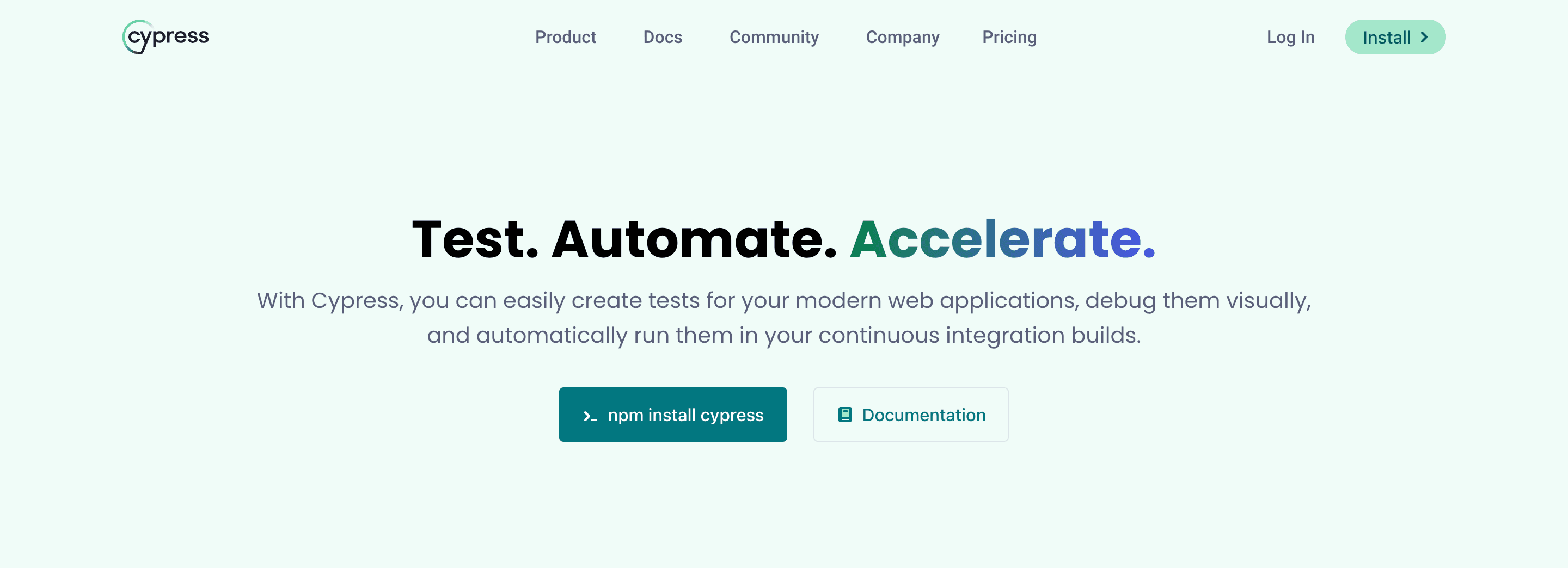
Cypress is an automated functional testing tool tailored for web applications. It operates directly within the browser for consistent results and offers features like real-time reloading, step-wise snapshots, and an in-built dashboard.
- Real-Time Reloading: Automatically reloads tests when changes are made.
- Time-Travel: Takes snapshots at every test step, allowing testers to hover over steps to see the state of the DOM at that time.
- Automatic Waiting: Waits for elements to become available, reducing flaky tests.
- In-Built Dashboard: Provides a detailed log and visual representation of every step.
Karate DSL
Best for Simplified API Functional Testing
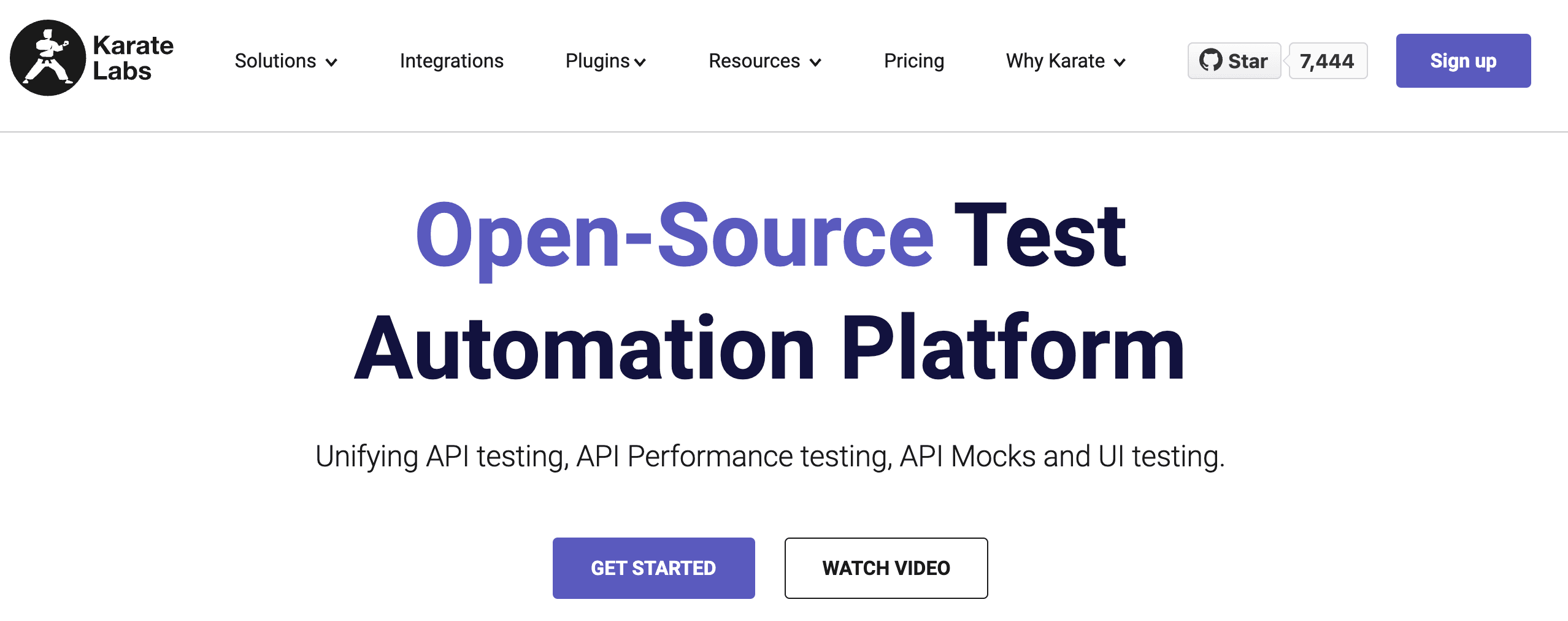
Karate DSL is a tool specifically designed for API test-automation, combining test-automation, mocks, and performance-testing into one framework. With a focus on simplicity, it enables testers to write complex API tests using a readable BDD approach. Its native support for parallel execution and robust JSON capabilities make it highly effective for modern web services.
- API Testing: Designed for creating complex API testing scenarios without the need for Java knowledge.
- BDD (Behavior Driven Development): Allows writing tests in a way that's easily readable.
- Parallel Execution: Provides native support for test execution in parallel.
- JSON Support: Strong capabilities for JSON format assertions and manipulations.
Tricentis Tosca
Best for Enterprise-Level Continuous Testing Across Platforms

Tricentis Tosca is a continuous testing platform that emphasizes agility and automation to align with DevOps practices. It employs a scriptless, model-based approach to minimize test maintenance and provides risk-based testing to prioritize critical test cases. With the ability to test across various platforms, it's a comprehensive solution for diverse testing needs.
- Model-Based Approach: Uses a scriptless, model-based approach to reduce maintenance.
- Risk-Based Testing: Highlights the riskiest areas of your application.
- Continuous Testing: Integrates with CI/CD pipelines.
- Supports Multiple Platforms: Can test UI, mobile, API, and more.
TestComplete
Best for UI Functional Testing Across Applications

TestComplete is an automated UI testing tool that supports various applications including web, mobile, and desktop. With features like object recognition and an intuitive visual recorder, it facilitates creating, managing, and executing complex end-to-end tests.
- Object Recognition: Uses AI to identify and update UI elements, ensuring stable tests.
- Visual Recorder: Records user actions and generates scripts.
- Cross-Platform Testing: Tests web, mobile, and desktop applications.
- Data-Driven Testing: Uses data sets to run tests with multiple inputs.
Playwright
Best for Robust Cross-Browser End-to-End Testing

Playwright is an open-source end-to-end testing framework that's primarily designed for modern web applications. It supports multiple browsers (Chromium, Firefox, and Safari) and offers robust tools for browser automation.
- Cross-Browser Testing: Supports Chromium, Firefox, and Safari.
- Automates Web Capabilities: Automates scenarios related to geolocation, offline support, and more.
- Single API: Offers a single consistent API across browsers.
- Fast and Reliable: Provides automatic waiting and is optimized for modern single-page apps.
Puppeteer
Best for Headless Chrome Testing and Web Automation

Puppeteer is a Node library that offers a high-level API over the Chrome or Chromium browser. It's predominantly used for headless browsing but can be operated in full (non-headless) mode as well. It's instrumental in generating screenshots, crawling websites, and automating web app testing.
- Headless Chrome: Automates Chrome and Chromium in headless mode.
- Web Automation: Handles form submissions, UI testing, keyboard input, etc.
- Screenshots and PDFs: Generates screenshots and PDFs of web pages.
- Performance Analysis: Analyzes runtime performance and uses tracing to diagnose issues.
Appium
Best for Cross-Platform Mobile Functional Testing

Appium is an open-source automation tool for running scripts and testing native applications, mobile-web applications, and hybrid applications on Android or iOS using a webdriver.
- Cross-Platform: Allows tests to run on multiple platforms using the same API.
- Supports Multiple Languages: Writes tests in Java, Python, Ruby, and more.
- No SDK Required: Doesn't require app code modifications.
- Integration: Integrates with popular CI/CD tools.
SoapUI
Best for Comprehensive API Functional and Security Testing
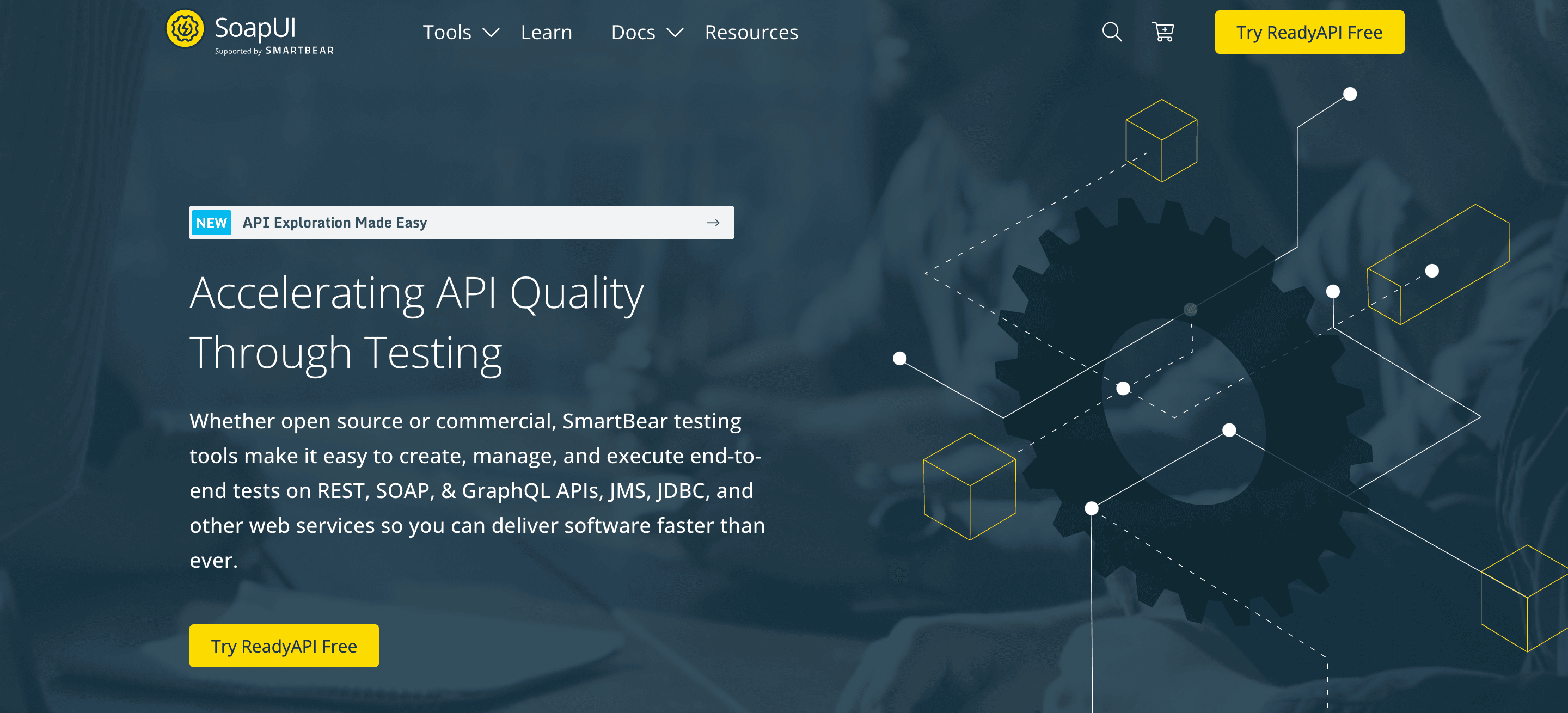
SoapUI is a tool designed for web service testing. It supports both SOAP and REST services. While the open-source version offers comprehensive features, there's a pro version that provides even more capabilities.
- Web Service Testing: Supports both SOAP and REST services.
- Data Driven Testing: Runs tests with multiple data sets.
- Security Testing: Offers penetration and security tests.
- Load Testing: Evaluates performance under load.
Rest-Assured
Best for Java-Based REST API Testing
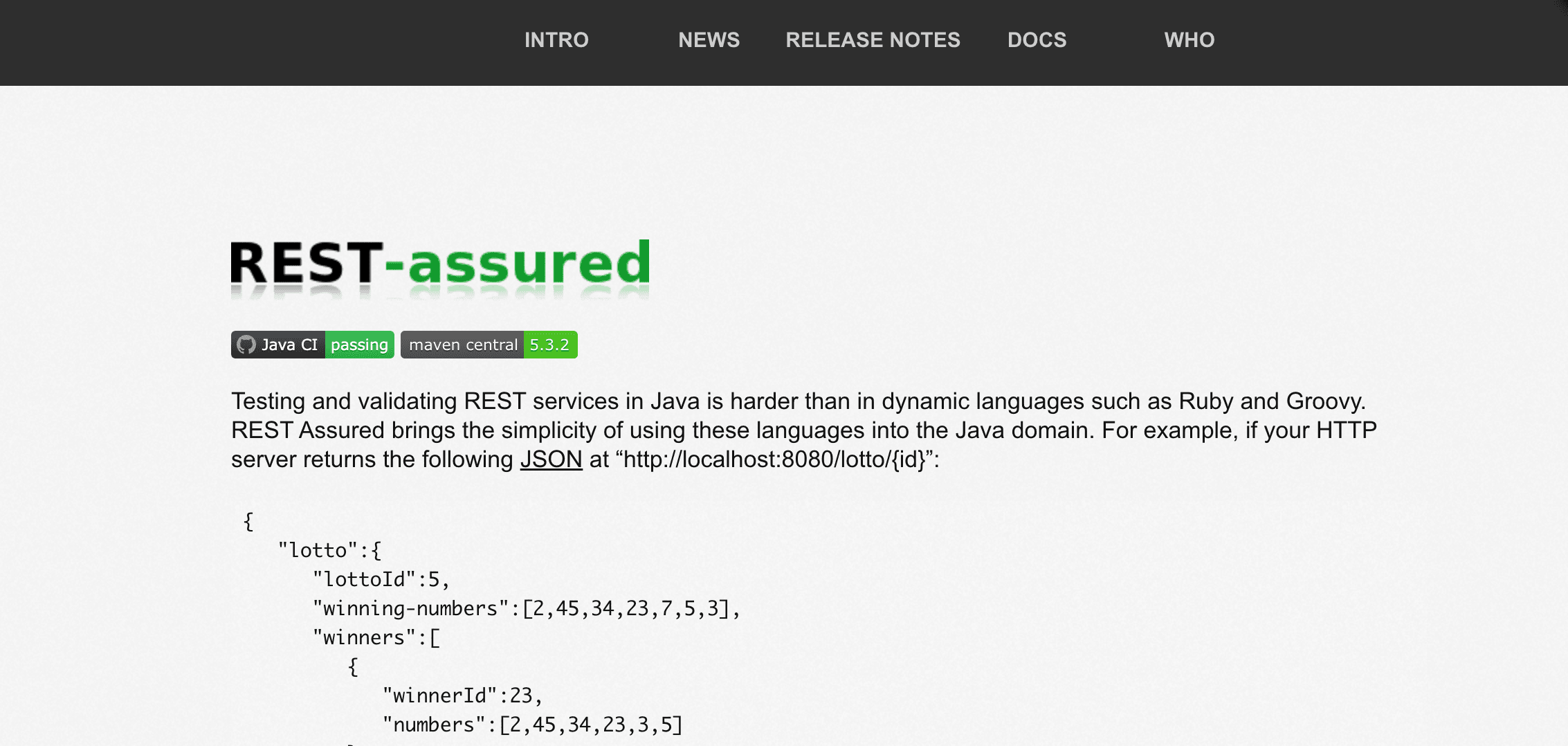
REST Assured is a Java library for validating REST web services. It integrates with the Serenity automation framework and offers a BDD-like domain-specific language to simplify writing tests.
- DSL for Writing Tests: Provides a BDD-like DSL for writing tests.
- Java Library: Easily integrates with existing Java projects.
- Supports Multiple Auth: Can handle OAuth1, OAuth2, Form, and Basic Auth.
- Validation: Validates and verifies responses with ease.
Each of these tools has its own strengths and fits best in particular contexts. It's essential to understand your testing needs and then choose the tool that aligns most closely with those requirements.
How to Perform Functional Testing Using Automation Tools?
Functional testing ensures that the software system is working in accordance with the defined specifications and requirements.
Many tools are available for functional testing, from open-source to commercial solutions. Let's discuss how functional testing is typically done using tools:
- Requirement Analysis: Review and understand the software requirements.
- Test Planning: Decide the scope, test objectives, and resources required.
- Test Design: Create test cases based on requirements.
- Environment Setup: Ensure the testing environment is prepared.
- Test Execution: Execute the designed test cases.
- Result Analysis: Analyze test results, identify defects, and report.
- Defect Reporting: If defects are found, report them for fixing.
- Retesting: Once defects are fixed, retest to ensure correctness.
Functional tests can be manual or automated. Automation, while initially resource-intensive, offers significant benefits in terms of repeatability, scalability, and efficiency, especially in the context of regression testing. Choosing the right tool is paramount for effective functional test automation.
Check also our guide on Testing Tools for Web Application.
REST API Functional Testing Tools
REST API functional testing tools are specifically designed to test the functionality of RESTful APIs. These tools are essential for validating that API endpoints are working as intended, handling requests correctly, and returning the expected responses. By using these tools, developers and testers can ensure that the APIs are reliable, secure, and performant. Below is an expanded overview of some popular REST API functional testing tools:
Postman
Postman is a widely used tool for testing and documenting APIs. It offers a user-friendly interface and a robust set of features that make it easy to create, share, test, and document APIs. Key features of Postman include:
- Request Building: Allows users to create and send HTTP requests with various methods (GET, POST, PUT, DELETE, etc.).
- Environment Management: Supports the creation of different environments (development, staging, production) to test APIs under various conditions.
- Collections: Enables grouping of related requests into collections, which can be shared and reused.
- Automated Testing: Supports the creation of automated test scripts using JavaScript to validate responses.
- Collaboration: Facilitates team collaboration with version control and real-time collaboration features.
- Documentation: Automatically generates API documentation that can be shared with stakeholders.
SoapUI
SoapUI is an open-source tool for testing REST and SOAP APIs. It is known for its extensive feature set and flexibility, making it suitable for complex API testing scenarios. Key features of SoapUI include:
- Protocol Support: Supports both REST and SOAP protocols, making it versatile for various API testing needs.
- Test Case Creation: Allows the creation of detailed test cases with multiple steps and assertions.
- Data-Driven Testing: Supports data-driven testing, enabling the use of external data sources to drive test cases.
- Scripting: Offers Groovy scripting to enhance and customize tests.
- Load Testing: Includes load testing capabilities to assess the performance and scalability of APIs.
- Integration: Integrates with various CI/CD tools and platforms, facilitating continuous testing.
Insomnia
Insomnia is a powerful REST API client with an intuitive user interface. It is designed to streamline the process of sending HTTP requests and analyzing responses. Key features of Insomnia include:
- Request Building: Simplifies the creation and sending of HTTP requests with an easy-to-use interface.
- Environment Variables: Supports environment variables to manage different environments and configurations.
- Scripting and Plugins: Allows the use of plugins and custom scripts to extend functionality.
- Response Handling: Provides advanced response handling and visualization options, including JSON and XML viewers.
- Collaboration: Supports sharing of requests and environments with team members for collaborative testing.
Swagger
Swagger is a set of tools for designing, building, documenting, and testing APIs. It is widely adopted for its comprehensive approach to API development and its ability to create interactive API documentation. Key features of Swagger include:
- API Design: Offers a user-friendly interface for designing APIs using the OpenAPI Specification (OAS).
- Documentation: Automatically generates interactive API documentation that allows users to test endpoints directly from the documentation.
- Code Generation: Provides tools to generate client and server code in various programming languages based on API definitions.
- Testing: Includes tools like Swagger Inspector for testing API endpoints and validating API definitions.
- Collaboration: Facilitates collaboration between developers, testers, and other stakeholders through shared API definitions and documentation.
These REST API functional testing tools are essential for ensuring the reliability, performance, and security of APIs. By leveraging these tools, development teams can improve the quality of their APIs, streamline the testing process, and ultimately deliver better software products.
Functional Testing Tools: Final Thoughts
Functional testing is the cornerstone of ensuring software applications meet their intended purpose and perform as expected. By leveraging automated functional testing tools, teams can significantly improve testing efficiency, accuracy, and coverage while reducing manual effort. The key lies in selecting the right tool that aligns with your project requirements, whether for web applications, APIs, or mobile platforms.
As you explore functional testing tools, consider the specific needs of your team and the nature of your projects. Take advantage of free trials, compare features, and assess how these tools integrate with your existing workflows to make an informed decision.
Action Points to Get Started with Functional Testing
- Define Your Goals:
- Identify key functionalities to test and the type of functional testing needed (e.g., regression, UAT).
- Choose the Right Tool:
- Select a tool that aligns with your project’s needs, such as BugBug for codeless automation or Selenium for scripting.
- Set Up and Automate:
- Configure your test environment and start automating repetitive test cases to save time and reduce errors.
- Integrate and Execute:
- Incorporate your tests into CI/CD pipelines for continuous testing and faster feedback during development.
- Analyze and Improve:
- Review test results, address defects, and optimize test cases to ensure consistent quality.
💡 Pro Tip: Begin with small, impactful tests and expand automation as your confidence in the process grows.
💡 Ready to elevate your testing game? Explore top functional testing tools like BugBug, Selenium, and Postman to get started today!
FAQ: Functional Testing Tools
What are functional testing tools, and what features do they provide?
Functional testing tools help testers and developers verify if a software system works as intended. They offer features for designing, implementing, executing tests, and reporting outcomes. These tools automate testing processes and evaluate an application's functionality against requirements. They can test APIs, user interfaces, security, databases, and simulate user interactions to ensure that all software functions work correctly.
What should you consider when selecting a functional testing tool?
When choosing a functional testing tool, consider:
- Testing Goals: Determine whether you need to test web, mobile, or desktop applications.
- User-Friendly Interface: The tool should be easy to use for team members of all skill levels.
- Integrations: Ensure compatibility with frameworks like Selenium and CI/CD pipelines.
- Platform Compatibility: The tool should support the required platforms and cross-browser testing.
- Open Source vs. Commercial: Weigh the benefits and limitations of both.
- Cost and Support: Consider long-term costs and available support options.
- Automation Capabilities: The tool should support automated functional and regression testing.
- Flexibility: A good tool should support both automated and manual testing.
- Scalability: The tool should handle the expected load and scale with growing needs.
- Trial or Demo: Test the tool using available free trials or demos.
How do various functional testing tools differ in their focus and capabilities?
Functional testing tools vary in their focus and capabilities:
- Selenium: Automates web browsers for cross-browser testing.
- Playwright: Supports cross-browser testing, including Chrome, Firefox, and Safari.
- Appium: Specializes in mobile application testing.
- Cypress: Focuses on modern web application testing.
- Puppeteer: Automates Chrome browsers for web scraping and testing.
- Watir: An open-source framework for web testing using Ruby.
- SoapUI: Designed for web service testing.
- TestComplete: Offers record and replay capabilities with multiple scripting languages.
- Ranorex: A GUI test automation tool for web, mobile, and desktop applications.
- QA Wolf: A no-code functional testing tool for teams with limited technical expertise.
What are some key features of functional testing tools?
Key features include:
- Parallel Testing: Running tests on multiple devices and browsers simultaneously.
- Scriptless Automation: Enables non-technical users to execute tests without coding.
- Cross-Browser Testing: Ensures compatibility across different browsers.
- Detailed Reporting: Provides insights into test results through graphs and logs.
- Record and Playback: Allows users to record test runs and replay them.
- AI Capabilities: AI-based auto-healing tests and UI element detection.
- Data-Driven Testing: Supports testing with multiple data inputs.
- API Testing Support: Some tools specialize in REST and SOAP API testing.
- Real Device Testing: Enables testing on real devices via cloud-based platforms.
What is codeless test automation and how does it benefit functional testing?
Codeless test automation allows users to create and execute automated tests without writing code. This makes testing accessible to a broader range of team members and speeds up the test creation process. It benefits functional testing by enabling faster test development and reducing maintenance efforts.
How important is real device testing, and how do functional testing tools support this?
Real device testing ensures that an application performs well in real-world conditions, including different network speeds, locations, and OS versions. Many functional testing tools offer cloud-based access to real devices, allowing testers to verify app performance across different environments and uncover bugs that may only appear on physical devices.
Can functional testing tools be integrated with other tools in the Software Development Life Cycle (SDLC)?
Yes, functional testing tools can integrate with various SDLC tools, including:
- CI/CD Tools: Jenkins, GitLab CI/CD, CircleCI
- Project Management Tools: Jira, Asana
- Collaboration Tools: Slack, Microsoft Teams
- Version Control Systems: GitHub, Bitbucket
- Test Management Tools: Tools for tracking test cases and results
What are some best practices for using functional testing tools?
- Set up a well-defined testing environment.
- Create test scripts that simulate real-world user scenarios.
- Automate repetitive tests.
- Run tests across multiple browsers and devices.
- Integrate tests with CI/CD pipelines.
- Choose the right tool based on project needs.
- Utilize debugging tools for identifying and fixing issues.
Happy (automated) testing!



