In the rapidly evolving world of software development, ensuring the quality and efficiency of applications is paramount. This is where test automation tools come into play, revolutionizing the way we approach software testing. From enhancing test coverage to enabling faster release cycles, the right automation tool can significantly impact the success of your testing workflow.
In this comprehensive guide, we'll explore what an automated testing tool is, delve into the various types available, and highlight some of the top test automation tools for 2026, helping you choose the best tool for your team's needs.
What Is An Automation Testing Tool?
An automated testing tool is software that automates the process of test creation and execution against a software application, thereby minimizing the need for manual intervention. Automation can significantly reduce the cost of manual, tedious, and repetitive work.
An automated testing tool is a type of software that automates the process of executing tests on a software application or system. This involves automatically running test cases, which are predefined actions or scripts, without manual intervention. The main goal of using an automated testing tool is to simplify as much of the testing effort as possible with a minimum set of scripts. These tools are designed to speed up the testing process, make it more reliable, and increase test coverage.
Automate your tests for free
Test easier than ever with BugBug test recorder. Faster than coding. Free forever.
Get started
Automated testing tools can perform tasks that would be time-consuming or difficult for human testers, such as:
- Executing repetitive tasks and tests without requiring manual effort each time.
- Running tests in parallel to save time, which includes executing tests on different devices, operating systems, or browsers simultaneously.
- Generating detailed test reports automatically, providing insights into the tests executed, including which tests passed, failed, and why.
These tools support various types of testing, including but not limited to, functional testing, regression testing, performance testing, and load testing. They can be applied to different stages of the software development lifecycle (SDLC) to ensure software quality from early development phases through to deployment.
Key benefits of using an automated testing tool include:
- Efficiency: Automated tests can run faster and more frequently than manual tests, reducing the time required for testing cycles.
- Accuracy: Automation reduces the likelihood of human error, ensuring that tests are performed precisely and consistently every time.
- Coverage: Automated tools can easily execute complex test cases during every test run, providing coverage that is impossible with manual testing.
- Cost-effectiveness: While the initial setup of automated testing may require investment, it can significantly reduce the cost of testing over time, especially for large and ongoing projects.
However, it's important to note that automated testing tools complement rather than replace manual testing. Exploratory testing, usability testing, and other forms of manual testing are essential for uncovering issues that automated tests might miss, especially those related to the user experience and complex interactions.
Automate your tests for free
Test easier than ever with BugBug test recorder. Faster than coding. Free forever.
Get started
Different Types of Test Automation Tools
1. Functional Testing Tools
These tools are designed to test the functionality of an application to ensure it behaves as expected. They can automate user interactions with the application's interface, verify the application's responses, and validate that the output matches the expected results. Examples include Selenium for web applications and Appium for mobile apps.
2. Performance Testing Tools
Performance testing tools simulate a variety of conditions to test how the application behaves under stress or heavy load. They help identify bottlenecks, performance issues, and the application's scalability limits. Popular tools in this category include JMeter and LoadRunner.
3. API Testing Tools
API (Application Programming Interface) testing tools focus on verifying that the application's APIs meet functionality, reliability, performance, and security expectations. These tools send calls to the API, get output, and record the system's response. Postman and SoapUI are widely used for API testing.
4. Unit Testing Tools
Unit testing involves testing individual components or units of the software to ensure that each part functions correctly. Unit testing tools are often used by developers as part of the development process. JUnit for Java and NUnit for .NET frameworks are examples of unit testing tools.
5. Mobile Testing Tools
With the proliferation of mobile devices, mobile testing tools have become essential. These tools test applications across various mobile devices, operating systems, and screen sizes to ensure compatibility and functionality. Appium and Espresso are notable tools for automating mobile application testing.
6. Security Testing Tools
Security testing tools assess the application for vulnerabilities, threats, and risks that could lead to a security breach. They help in identifying weaknesses in the software that could be exploited. OWASP ZAP and Fortify are examples of tools that can automate security testing efforts.
7. GUI Testing Tools
GUI testing tools specifically focus on the application's graphical user interface to ensure it meets design specifications and behaves as expected during interactions. Tools like TestComplete and Ranorex are used for automating GUI testing for desktop, web, and mobile applications.
8. Cross-Browser Testing Tools
These tools ensure that web applications function correctly across different web browsers, versions, and platforms. They help identify browser-specific compatibility issues. Selenium is a popular choice for cross-browser testing, often used in conjunction with cloud-based testing platforms like BrowserStack and Sauce Labs.
9. Visual Regression Testing Tools
Visual automated regression testing tools automate the detection of visual changes or regressions in the UI of the application. These tools take screenshots of web pages or app screens and compare them with baseline images to identify unintended changes. Percy and Applitools are examples of tools that offer automated visual testing capabilities.
10. Continuous Testing Tools
Continuous testing tools integrate with CI/CD pipelines to automate testing at every stage of software development and deployment. They enable continuous feedback on the quality and readiness of the application. Jenkins, Travis CI, and CircleCI are platforms that support continuous testing through integration with various testing tools.
11. End-to-end Testing Tools
End-to-end testing is a methodology used to test whether the flow of an application is performing as designed from start to finish, mimicking real-world scenarios and user behavior. This type of testing covers the application's interaction with hardware, network connectivity, external dependencies, databases, and other applications. E2E testing tools help automate these processes, making it easier to execute comprehensive tests that simulate real user environments.
Automate your tests for free
Test easier than ever with BugBug test recorder. Faster than coding. Free forever.
Get started
What Is The Best QA Automation Tool?
Identifying the best Test Automation Tool for QA is subjective and depends on your specific testing requirements, the types of testing you need to perform (such as functional, API, or performance testing), and the environments (web, mobile, desktop) you need to support.
A tool that offers comprehensive testing capabilities, supports cross-browser testing, and integrates tightly with the tools and libraries your team already uses might be considered the best in your context. Check also our guide on the best QA Testing Tools.
What Is The Most Widely Used Testing Automation Tool?
Selenium stands out as the most widely used test automation framework, particularly for web testing. Its popularity stems from its open-source nature, flexibility, and the ability to automate testing across multiple browsers and platforms. Selenium supports various programming languages and integrates with many other testing tools and frameworks, making it a versatile choice for many organizations.
Check also our guide on the best Selenium Alternative.
Selenium is widely recognized as the most used testing automation solution, particularly for automating web browsers. It is an open-source framework that allows testers and developers to write test scripts in various programming languages, including Java, C#, Python, Ruby, and JavaScript, to automate web application testing across different browsers and platforms.
Selenium is not just a single tool but a suite of software, each catering to different testing needs of an organization. It consists of:
- Selenium WebDriver: Directly communicates with the web browser and allows for complex and advanced web application testing.
- Selenium IDE (Integrated Development Environment): A Firefox and Chrome extension that provides a record-and-playback tool for authoring tests without writing code.
- Selenium Grid: Enables simultaneous testing across different machines and browsers, thus reducing test execution times.
Key Features:
- Cross-Browser Compatibility: Selenium supports testing on various browsers like Chrome, Firefox, Internet Explorer, Edge, Safari, etc.
- Multi-Language Support: Allows writing tests in several programming languages.
- Community Support: Being open-source, it has a large and active community for support and sharing best practices.
- Integration: Easily integrates with other tools like Jenkins for continuous integration, TestNG for testing frameworks, and Maven or Gradle for project management.
- Flexibility: Test cases can be written in a flexible way, with the ability to integrate with other frameworks and tools for reporting, test management, and more.
Pros
- No Cost: Being open-source, it is free to use, which makes it an attractive option for companies of all sizes.
- Flexibility and Extensibility: Its support for multiple languages and browsers, along with its integration capabilities, makes it highly flexible and extensible.
- Wide Adoption: Its popularity means there are plenty of resources, plugins, extensions, and integrations developed around it.
- Cross-Platform Testing: Selenium can run on and test applications across Windows, Mac, and Linux.
Cons
- Learning Curve: Requires knowledge of programming languages, which might be a barrier for non-programmers.
- No Built-in Reporting and Test Management: While Selenium can integrate with other tools for these purposes, it does not provide built-in solutions for test management and reporting.
- Web-Only: Designed specifically for web applications, meaning it cannot test desktop or mobile applications natively.
- Dynamic Content Handling: Automating tests for applications with a lot of dynamic content can be challenging and might require additional tools or frameworks.
Check alsoSelenium Disadvantages and How to Handle Them.
Automate your tests for free
Test easier than ever with BugBug test recorder. Faster than coding. Free forever.
Get started
What Tool Should You Use For Test Automation?
The choice of a test automation tool should be based on several factors:
- Testing Needs and Requirements: Consider what types of testing you need to perform (UI, API, performance, etc.) and the environments you need to test in (web, mobile, desktop).
- Ease of Use: Tools that allow for codeless test automation can be particularly beneficial for teams with limited coding skills.
- Integration Capabilities: Look for tools that integrate well with your existing CI/CD pipeline, test management tools, and other software development tools.
- Support and Community: A tool with a strong community and support can be invaluable for solving problems and learning best practices.
Automate your tests for free
Test easier than ever with BugBug test recorder. Faster than coding. Free forever.
Get started
Top Test Automation Tools for 2026
Let's dive into the list of the best automation testing tools in the market. We will present efficient tools for your team.
BugBug
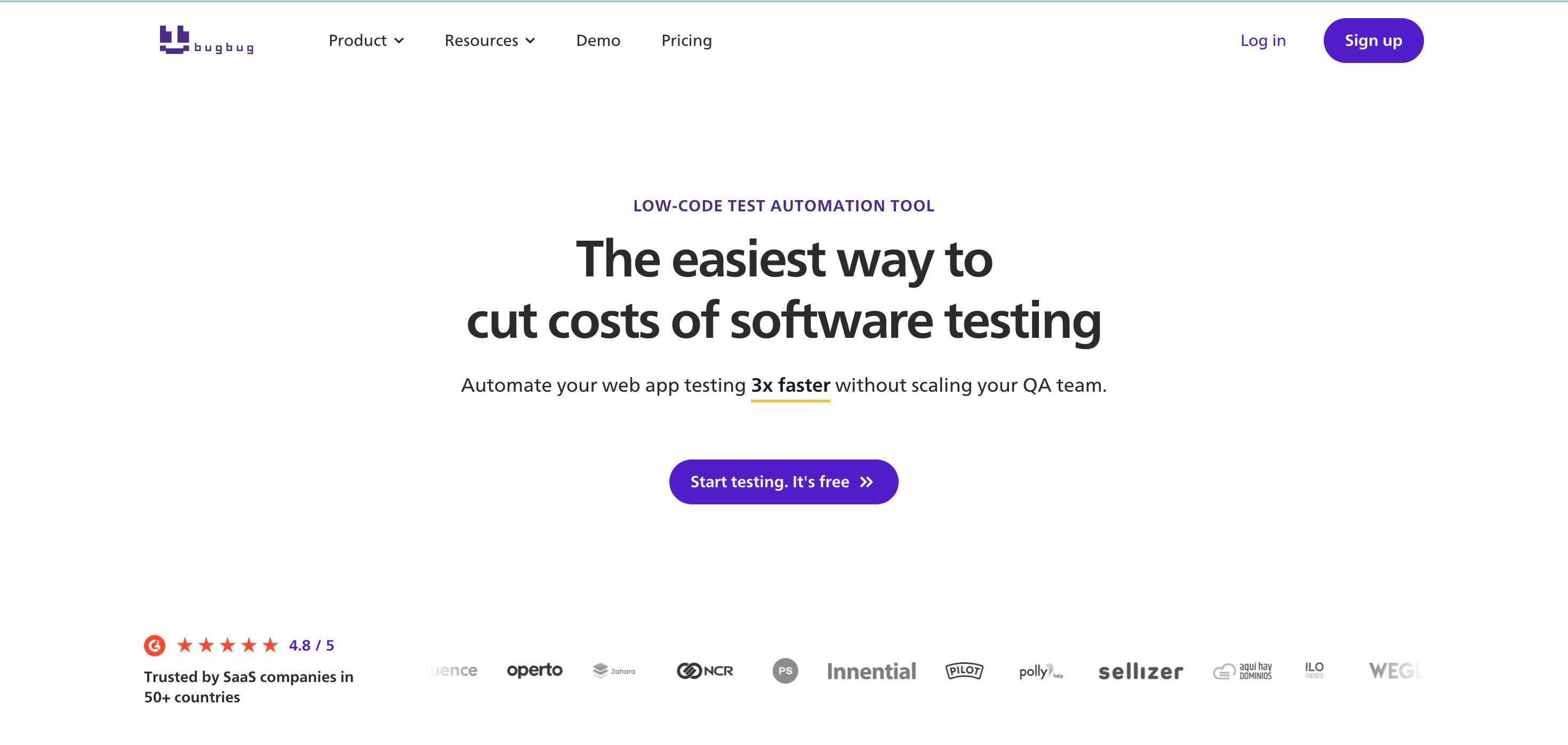
BugBug is a cutting-edge web testing software that stands out not only for its comprehensive features aimed at simplifying UI testing for web applications but also for offering the best free forever plan on the market.
Designed to accommodate both technical and non-technical users, BugBug enables seamless creation, execution, and management of automated tests without deep programming knowledge, making it an efficient tool for teams aiming for high-quality web application delivery.
Key Features:
- Web App Testing Specialization: BugBug excels in web application testing, offering a robust automation framework and solution specifically tailored for testing web interfaces.
- No-code/Low-code Test Design: The platform enables users to design tests visually without extensive coding, making test creation accessible and straightforward.
- Parallel Testing: Supports running multiple tests simultaneously, significantly speeding up the testing lifecycle and ensuring faster delivery of test results.
- Efficient and Reusable Test Components: BugBug promotes the creation of reusable test components, streamlining the testing process, and ensuring consistency across tests.
- Comprehensive UI Testing: It provides a full suite of tools for comprehensive UI testing, ensuring web applications function correctly across different devices and browsers.
- Acceptance and Complex Test Scenario Handling: Facilitates acceptance testing and efficiently manages complex test scenarios, simulating diverse user interactions and workflows.
Best Free Forever Plan on the Market
For two weeks you can try the Pro plan, after the trial period you will still have the access to the best Freemium plan on the market. Here are key features of the plan:
- Unlimited Tests: Users can create an unlimited number of tests, offering comprehensive coverage of all application functionalities without restrictions.
- Unlimited Local Test Runs: There's the freedom to run as many tests as desired, enabling thorough and frequent testing practices.
- Unlimited Suites: Test organization is made easy with unlimited suites, allowing for effective categorization and management of complex test scenarios.
- Unlimited Users: The platform supports collaboration with no limit on user accounts, enhancing team synergy and productivity.
- Reusable Components: BugBug.io encourages the use of modular components to reuse common test steps across different tests, streamlining the testing process.
- Smart Waiting Conditions: Features intelligent wait times that dynamically adapt during tests, minimizing flaky tests and false negatives.
- 7 Days of Test History: Offers a week's worth of test history to track, review recent results, and analyze performance trends, aiding in continuous improvement.
Check also our guide on the best Free Test Automation Tools.
LambdaTest

LambdaTest is an AI-driven testing platform that offers test automation at scale for web and mobile applications. It offers a cloud-based infrastructure for running automated tests across 3000+ real browsers, devices, and operating systems. With AI-powered features, the QA team can identify flaky tests, reduce test execution time, and improve overall testing efficiency.
- Automation Testing: Allows to automate the testing process using popular frameworks like Selenium, Playwright, and Appium.
- AI-Powered Test Analytics: Provides in-depth test analytics and observability to help identify and address high-impact issues effectively.
- AI-Driven Unified Test Manager: Streamlines the entire testing lifecycle, from test authoring to execution and reporting, enhancing efficiency across all phases.
- HyperExecute: Offers an end-to-end test orchestration platform that delivers up to 70% faster test execution than traditional cloud grids.
BrowserStack Automate
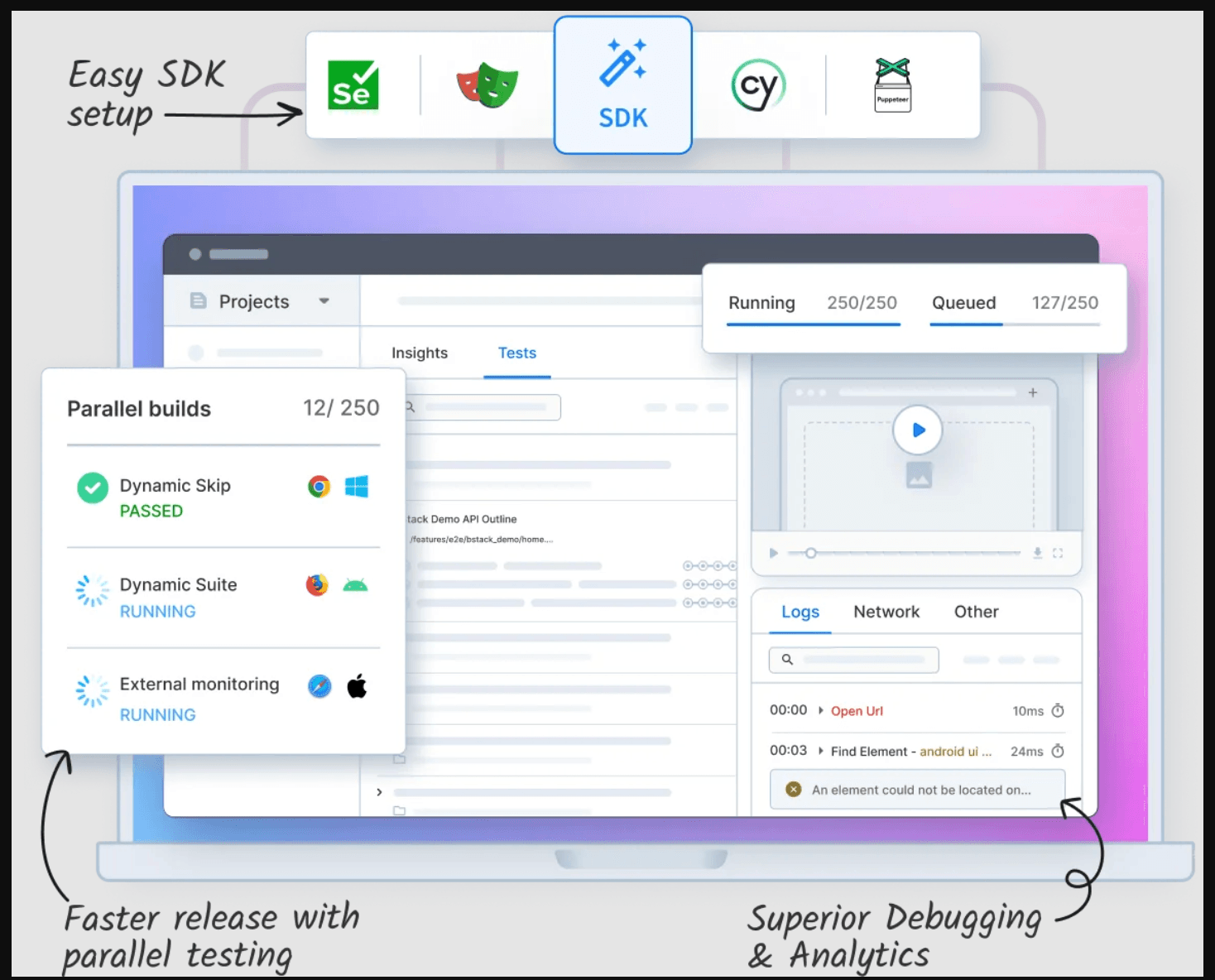
BrowserStack Automate is a cloud-based automated testing platform that lets teams run web application tests at scale across 3500+ real browsers and device combinations without the need for on-premise infrastructure. By supporting popular automation frameworks such as Selenium, Cypress, and more, BrowserStack Automate helps teams accelerate test execution, improve cross-browser reliability, and ensure applications perform consistently in real-world environments.
- Parallel Testing: Allows teams to run multiple tests simultaneously across different browsers and devices, significantly reducing overall test execution time.
- CI/CD Integrations: Integrates seamlessly with CI/CD tools such as Jenkins, CircleCI, and GitHub Actions to enable continuous testing within development pipelines.
- Debugging & Test Insights: Provides detailed logs, screenshots, and video recordings of test runs, helping teams quickly identify, debug, and resolve issues.
- AI agents: Help teams accelerate test planning, creation, execution, and validation by generating test cases, converting them into automated tests, and reducing manual effort across the testing lifecycle.
Mabl

Specializing in end-to-end testing, Mabl excels in assessing the full user experience for web and mobile apps, covering a wide range of scenarios and environments. This makes it an excellent tool for comprehensive user journey testing.
- Essential Cross-Browser and Device Compatibility: Mabl shines in ensuring websites perform flawlessly across various browsers and devices, offering robust support for cross-browser and cross-device testing.
- No-Code Testing Approach: Mabl simplifies testing with its no-code platform, welcoming users who may not have extensive coding knowledge, akin to GI.
- Cutting-Edge Testing Features: With capabilities for both end-to-end and visual testing, Mabl guarantees thorough test coverage.
- Cloud-Based Testing Platform: Operating from the cloud, Mabl facilitates streamlined test management and enhanced scalability, similar to GI.
- User-Friendly Interface: Designed for ease of use, Mabl enables testers to effortlessly create and manage their tests.
Rainforest QA
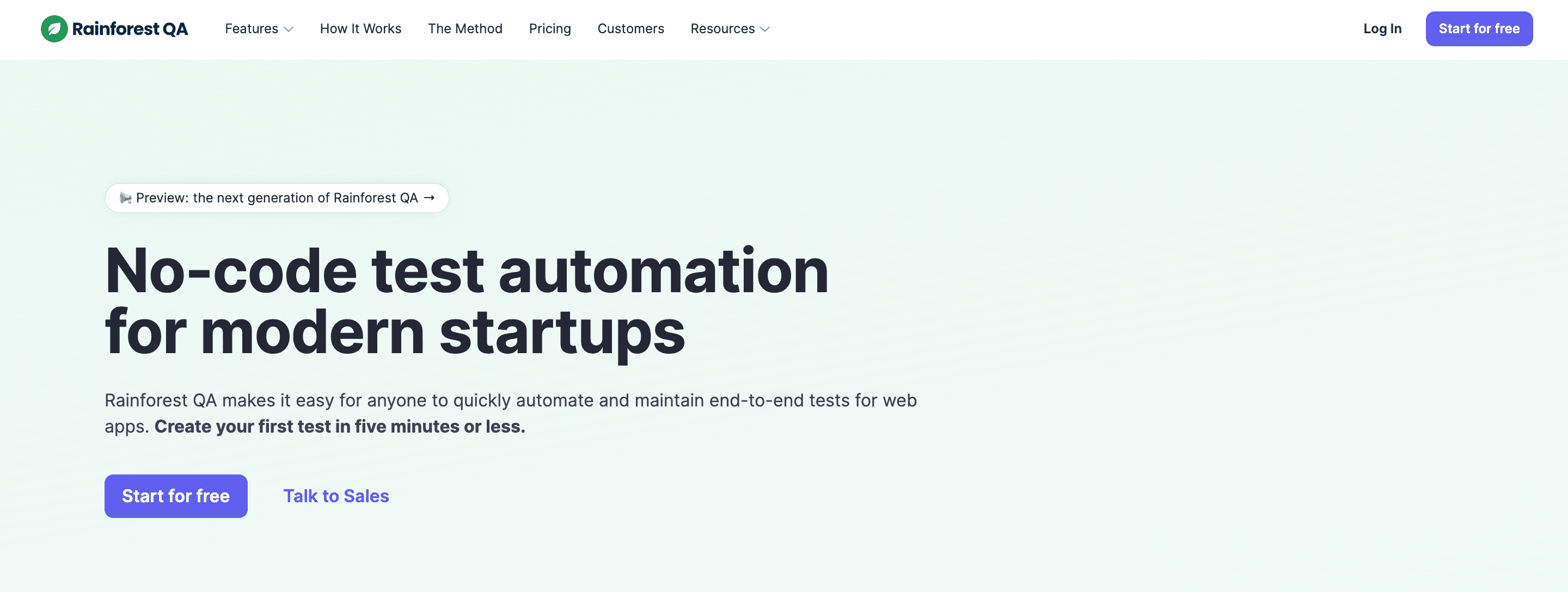
A platform that combines codeless testing with crowd-sourced human testers to offer a unique approach to QA. It integrates with popular development tools and offers flexible pricing.
- Codeless Testing Capability: Rainforest QA, like GI, features codeless testing, enabling easier test creation.
- Crowdsourced Testing Approach: Utilizing a global network of testers, Rainforest QA offers a distinct testing method, though this can lead to variability in test quality and outcomes.
- Integration and Collaboration: Rainforest QA integrates seamlessly with popular development tools, similar to GI.
- Flexible Pricing: The cost of Rainforest QA services can vary, potentially becoming pricey for large-scale testing requirements.
Testim

A no-code, AI-powered testing tool that simplifies test creation and maintenance. It features advanced collaboration tools and aims to improve test stability with AI algorithms.
- No-Code Testing Focus: Testim emphasizes a no-code approach, employing AI to streamline test creation and upkeep, akin to GI.
- AI-Enhanced Testing: By utilizing AI, Testim improves test reliability and reduces the time spent on maintenance.
- Team Collaboration: Unlike GI, Testim includes features that enhance team communication throughout the testing process.
Leapwork

A no-code automation platform that uses a flowchart-based approach for test automation. It's designed for scalability and integrates with various tools and platforms.
- Accessible Codeless Automation: Leapwork is designed for users without technical expertise, offering a no-code solution for automation testing of web.
- Intuitive Flowchart Automation: Leapwork's unique flowchart-based design facilitates an intuitive and visual method for creating automated tests.
- Comprehensive Integration: It supports various integrations, broadening its utility and effectiveness.
- Scalability: Leapwork is built to accommodate growing testing demands, similar to GI.
Katalon Studio

A comprehensive test automation platform that supports web, mobile, API, and more. It offers a user-friendly interface with record-and-playback features and a range of testing capabilities.
- Comprehensive Testing Tool: Katalon Studio is a powerful automation platform for web and mobile app testing, supporting a vast array of tests including functional, regression, and API testing.
- User-Friendly Design: It offers an accessible interface with a record-and-playback feature, simplifying test creation for all users.
- Broad Testing Support: Katalon Studio provides extensive testing capabilities, surpassing GI in versatility by accommodating a wider range of test types.
- Flexible Licensing: Both Katalon Studio and GI offer free and premium versions, catering to various testing requirements and budgets.
UI Vision

An open-source tool for codeless automation of web applications, focusing on user interface testing. It offers visual testing capabilities and supports cross-browser testing.
- Codeless Web Application Testing: UI Vision focuses on user interface testing without requiring code, making it suitable for both technical and non-technical users.
- Open Source Advantage: As a free, open-source tool, UI Vision presents a cost-effective solution for QA teams with limited budgets, contrasting with GI's scalable pricing model.
- Visual and Cross-Browser Testing: UI Vision and GI both offer visual testing and cross-browser capabilities, ensuring applications appear and function correctly across platforms.
- Simplified Test Creation: With features for recording and playback, UI Vision facilitates easy test creation and execution, mirroring the user-friendly aspects of GI.
Final Thoughts
Choosing the right test automation tool involves several critical steps. First, assess your project requirements, including the languages and frameworks your application uses, to ensure the tool supports them. Consider the tool's ease of use and learning curve, especially for your team's skill set, to ensure a smooth adoption process. Evaluate the tool's integration capabilities with your existing development and testing ecosystem, including CI/CD pipelines, version control systems, and other tools. Look at the community and vendor support available, as robust support can significantly ease troubleshooting and learning. Analyze the cost versus benefits, considering both the initial investment and the long-term maintenance costs. Finally, conduct a pilot test with a shortlist of tools on a small scale to directly compare their performance and suitability for your needs.
Happy (automated) testing!



