Software testing is a crucial step in the development process, ensuring that web and mobile applications meet high software quality standards. Testlio is a well-established software testing platform that provides a hierarchical view of the testing capabilities and follows a no-code approach.
It’s a great choice for software teams that need structured functional testing for their web apps and mobile apps, but it may not meet the needs of all users—particularly those looking for more flexibility, customization, or integration with tools like Jira and BrowserStack.
Choosing the right software testing tools can be a challenge, as teams must balance ease of use, automation capabilities, integrations, and cost. If Testlio doesn't quite fit your requirements, this article will explore the best app testing alternatives that offer similar or superior features in 2025.
We will compare various open-source and commercial options that support continuous integration, test suite management, and seamless mobile app testing.
🎯 TL;DR - Testlio Alternatives
- Testlio Overview: Testlio is a no-code testing platform offering managed testing services, real-world testing, and global tester networks, but it can be costly and lacks direct tester control.
- Comparison Criteria: When choosing alternatives, consider ease of use, automation capabilities, integrations, test management, scalability, pricing, and customer support.
- Key Features & Strengths: Alternatives offer benefits like affordability, broader automation support, integration with CI/CD pipelines, better test case management, and flexibility for various team needs.
- Decision-Making Tips: Start with free trials, evaluate based on feature requirements, plan for team onboarding, and choose a tool that scales with your projects.
Best Testlio alternatives include:
-
BugBug: Codeless, Chrome-focused test automation tool with “Edit & Rewind,” CI/CD integration, unlimited test runs/users/projects—even on the free plan.
-
Testsigma: AI-powered automation for web, mobile, and API testing; ideal for teams seeking easy-to-use, no-code platforms with strong test coverage.
-
Qualibrate: Cloud-based, no-code tool tailored for SAP and web testing; great for CI/CD workflows and reusable test cases.
-
Tuskr: Affordable, user-friendly manual test case management tool with rich editing and tracking—best for teams focused on structured manual QA.
-
TestRail: Advanced test case management platform offering powerful reporting, real-time tracking, and collaboration tools for large-scale QA teams.
Check also:
What is Testlio?

Testlio is a no-code automated testing platform that provides a structured view of testing workflows. It enables teams to manage test cases efficiently, conduct parameterized testing, and move or copy test results as needed.
Key Features:
- Networked Testing – Access to a global community of vetted testers, ensuring diverse device, OS, and real-world condition coverage.
- Managed Testing Services – End-to-end QA management, including test planning, execution, and reporting.
- Real-World Testing – Conducts functional, usability, and localization testing in real environments with real users.
- Flexible & Scalable Testing – On-demand testing cycles that adapt to development schedules, supporting both manual and automated testing.
Pros & Cons
Pros:
✔ Global Tester Network – Ensures testing across different locations, devices, and environments, improving test coverage.
✔ Fully Managed QA – Saves time by handling test execution, reporting, and coordination, allowing teams to focus on development.
✔ Scalability & Flexibility – Ideal for agile teams, allowing quick scaling up or down based on project needs.
Cons:
✖ Higher Cost – Managed testing services can be expensive compared to in-house QA or fully automated solutions.
✖ Less Control Over Testers – Since testing is outsourced, direct control over individual testers may be limited.
✖ Dependency on External Teams – Response times and coordination might depend on the availability of Testlio’s networked testers.
Automate your tests for free
Test easier than ever with BugBug test recorder. Faster than coding. Free forever.
Get started
Criteria for Comparison
When evaluating Testlio alternatives, consider the following factors:
- Ease of Use – Intuitive interface and accessibility for non-technical users.
- Automation Capabilities – Support for AI-powered or low-code automation.
- Integration Options – Compatibility with CI/CD tools and external apps.
- Test Management – Organization, version control, and collaboration features.
- Scalability & Flexibility – Adaptability to team and project growth.
- Pricing & Licensing – Cost-effectiveness based on features and usage limits.
- Customer Support & Community – Quality of support and active user communities.
Best Testlio Alternatives in 2025
Some tools offer a collaborative test hub that allows teams to collaboratively manage their test automation system from creation to execution, reducing regression testing time and streamlining the software testing process.
Other platforms, like BugBug, Rainforest QA and Global App Testing, provide cloud test automation with the ability to execute tests in parallel, optimizing for speed and efficiency. If you're looking for a test automation system that works out of the box, integrates with tools like Jira, and supports native mobile apps on Android and iOS, there are several alternatives to Testlio worth exploring.
Below, we highlight some of the best alternatives to Testlio that allow you to build and maintain an effective automated software testing strategy. These platforms enable developers and testers to master and integrate test automation with CI/CD workflows, ensuring seamless quality assurance for mobile and web apps.
BugBug
Best for modern web app testing with fast execution

BugBug is a powerful codeless test automation tool designed specifically for SaaS teams looking to efficiently perform end-to-end testing of websites and web applications. Its intuitive interface and advanced features cater to both technical and non-technical users, making web testing more accessible and streamlined.
The tool uses a Chrome extension to record and replay user actions on websites and includes features such as parallel test execution, scheduling, and seamless CI/CD integrations.
Key Features:
👾 Codeless test creation: Create tests quickly without any programming skills.
👾 Edit & Rewind functionality: Modify and replay tests from specific steps, saving time during debugging.
👾 Schedule test automation: Run unlimited cloud tests daily to monitor app performance.
👾 Lightweight platform: Optimized for simplicity and speed, with minimal setup required.
👾 Chrome-exclusive support: Designed for high compatibility and performance in the Chrome browser.
👾 Seamless CI/CD integration: Easily incorporate tests into your continuous delivery pipelines.
BugBug vs Testlio
| Feature | BugBug | Testlio |
|---|---|---|
| Pricing | Freemium, $99/month (Pro), Custom (Parallel) | Custom pricing, no freemium plan |
| Real-time recording | Yes | No |
| Fix test by re-recording | Yes | No |
| Real cursor movement | Yes | No |
| Recording click | Yes | No |
| Edit & Rewind | Yes | No |
| Unlimited local test runs | Yes | No |
| Custom JavaScript actions | Yes | No |
| Browsers Supported | Chrome | Multiple browsers |
| Smart clicks | Yes | No |
| Smart scroll | Yes | No |
| Unlimited users | Yes | No |
| Unlimited projects | Yes | No |
| Unlimited test runs | Yes | No |
| PDF reports | Yes | No |
| Integration with any CI/CD pipeline | Yes | Yes |
Strengths:
- Provides an intuitive interface tailored for testers of all skill levels.
- Reduces test maintenance with smart selectors and robust test stability.
- Offers quick debugging with its "Edit & Rewind" feature, saving time on test adjustments.
- Ideal for teams looking for a no-frills solution focused on Chrome.
Best Use Cases:
- Agile teams needing fast, codeless test automation in Chrome.
- Projects focused solely on Chromium-based environments.
- Teams transitioning from manual testing and requiring an easy-to-learn automation tool.
Why Choose BugBug Over Testlio?
While Testlio provides managed testing services, BugBug stands out as an affordable, user-friendly, and feature-rich automation tool. It is ideal for teams that prefer to keep testing in-house without the added cost of outsourced testing services.
Key Advantages:
- Affordable and Transparent Pricing: Unlike Testlio’s custom pricing model, BugBug offers a freemium model and affordable plans, making it accessible to startups and enterprises alike.
- Codeless Testing Made Easy: BugBug’s user-friendly interface, paired with features like "Edit & Rewind," allows teams to quickly adapt and debug tests, significantly reducing time spent on maintenance.
- Unlimited Collaboration: BugBug provides unlimited test runs, users, and projects, empowering teams to scale effortlessly without incurring extra costs.
Automate your tests for free
Test easier than ever with BugBug test recorder. Faster than coding. Free forever.
Get started
How to Record Your First Test with BugBug
🚀 See the full demo video of BugBug here.
Plan Your Test:
Decide on a simple use case to start testing.
Set Up Your Test:
- Create a new test and enter the URL of the website or app to test.
- Click "Record" to open the incognito Chrome browser window (extension required).
Record Actions:
- Carefully click elements to navigate; each action is recorded automatically.
- Enable "hover mode" in the recording overlay to record hovers (not automatic).
Finish and Validate:
- Click "Finish and Close" in the overlay menu to complete the recording.
- Run the test to verify if everything was recorded correctly.
Manual Edits:
- Add, edit, or review steps manually to refine your test case.
- Use the "+" symbol between rows to add actions or modify steps when elements are not correctly captured.
- Re-run the test to confirm your changes work as expected.
Get Started with BugBug Today
BugBug isn’t just a tool; it’s a smarter, simpler way to automate your testing processes. Whether you're a startup or an enterprise, BugBug adapts to your needs with features that eliminate manual effort and enhance reliability.
💡 Try BugBug’s Freemium plan today and automate your web application tests without spending a dime!
Testsigma
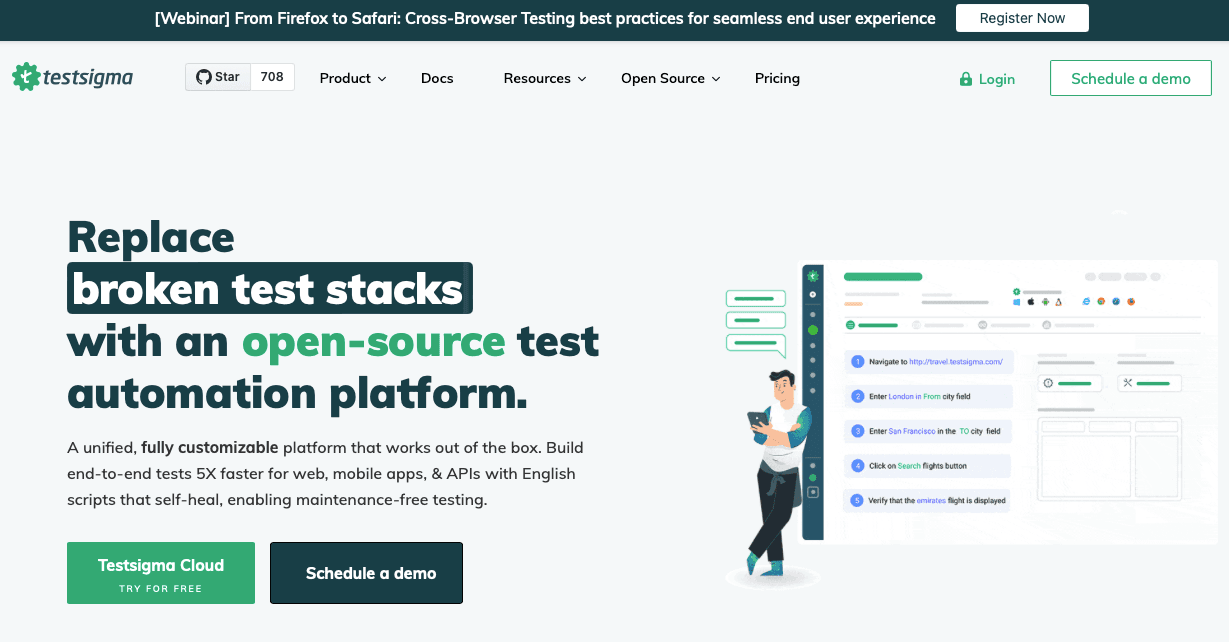
Testsigma is an AI-powered test automation platform designed for web, mobile (iOS & Android), and API testing. It offers a comprehensive testing solution with an emphasis on ease of use and broad test coverage.
Key Features:
- AI-driven automation for web, mobile, and API testing
- Supports data-driven and visual testing
- Built-in 2FA testing support
- Claims to improve test coverage by 70%
Strengths:
✔ AI-powered automation enhances test coverage and efficiency
✔ Supports multiple testing types, including visual and 2FA testing
✔ User-friendly interface with no coding required
Limitations:
✖ May require additional configuration for complex workflows
✖ AI-driven automation might need manual fine-tuning
✖ Higher cost compared to simpler test automation tools
Best Use Cases:
- Teams looking for an AI-powered, end-to-end test automation platform
- Businesses needing cross-platform automation (web, mobile, API)
- Organizations prioritizing data-driven and visual testing
Automate your tests for free
Test easier than ever with BugBug test recorder. Faster than coding. Free forever.
Get started
Qualibrate

Qualibrate is a cloud-based test automation tool that simplifies web and SAP application testing. It is designed for teams needing an easy-to-use, no-code platform integrated with CI/CD pipelines.
Key Features:
- No-code test automation with an intuitive interface
- Seamless integration with CI/CD tools for continuous testing
- Highly reusable automated test cases
Strengths:
✔ Ideal for SAP and enterprise applications
✔ Simplifies test case reusability and execution
✔ Cloud-based for easy access and collaboration
Limitations:
✖ Primarily focused on SAP and web testing, limiting versatility
✖ May not offer advanced customization for complex workflows
✖ Dependent on cloud connectivity for test execution
Best Use Cases:
- Teams working with SAP and web applications
- Organizations looking for no-code test automation with CI/CD integration
- Businesses needing high reusability in test automation
Tuskr

Tuskr is a structured test case management tool designed for teams that rely on manual test execution. It provides essential planning, organization, and reporting features for effective test tracking.
Key Features:
- Comprehensive test planning with rich-text editing
- Custom fields and copy-paste options for easy test case management
- Supports structured manual testing workflows
Strengths:
✔ Intuitive test case management system
✔ Customizable fields to match team workflows
✔ Affordable pricing compared to enterprise solutions
Limitations:
✖ Lacks built-in bug tracking functionality
✖ Limited cross-project reporting features
✖ No automation support for test execution
Best Use Cases:
- Teams focused on structured manual test execution
- Organizations needing an affordable, easy-to-use test management tool
- QA teams that require detailed test planning and documentation
TestRail
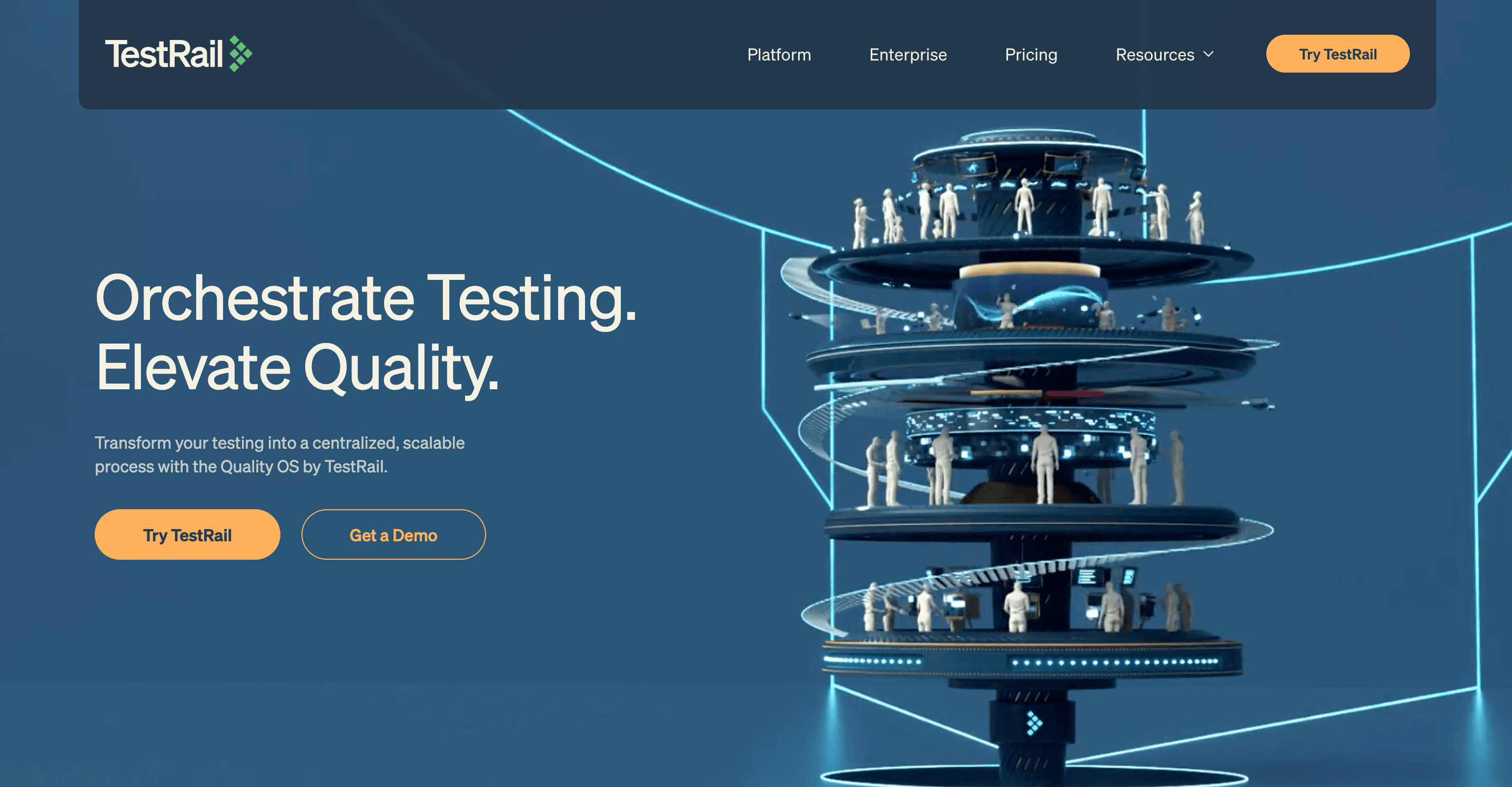
TestRail is a test case management platform designed for teams that need detailed, real-time insights into their testing progress. It provides structured workflows and reporting features for better test tracking.
Key Features:
- Intuitive UI with test coverage reports
- Manual testing support with structured test case management
- Real-time feedback loops and notifications
Strengths:
✔ Powerful reporting and analytics for test tracking
✔ Supports large-scale test management across teams
✔ Enhances team collaboration with built-in notifications
Limitations:
✖ Lacks built-in automation testing support
✖ Can be expensive for larger teams requiring advanced features
✖ Some UI elements may feel outdated for modern workflows
Best Use Cases:
- Teams needing detailed test tracking and reporting
- Organizations managing large-scale manual testing projects
- QA teams requiring structured workflows and real-time feedback
Automate your tests for free
Test easier than ever with BugBug test recorder. Faster than coding. Free forever.
Get started
Final Thoughts on Testlio Alternatives
When you compare the best Testlio alternatives, it’s essential to find a software testing platform that works for your specific needs. Whether you're testing web and mobile apps or running automated tests for desktop and mobile environments, these tools help modern product teams ensure the quality of their applications.
With features like automated test suites, test case execution, and support for multiple browsers simultaneously, you can efficiently run E2E tests for web applications and scale your testing efforts.
The right alternative enables users to manage test workflows, execute a wide range of tests, and support testing at scale—allowing anyone on your team to contribute. If you're looking to create your first test or optimize your testing strategy, choosing the best platform will help meet your testing goals effectively.
Automate your tests for free
Test easier than ever with BugBug test recorder. Faster than coding. Free forever.
Get started
Choosing the right test automation tool can feel overwhelming, but the process becomes manageable by focusing on your team’s specific needs and constraints. Here’s how to move forward:
💡 Start with Free Trials: Many Testlio alternatives, such as BugBug and Testsigma, offer free trials. Test their usability, features, and performance against your current requirements.
📊 Evaluate Against Criteria: Use the comparison factors discussed (cost, ease of use, platform coverage, integration capabilities) to objectively assess each tool.
🚀 Plan for Team Onboarding: Ensure your team is trained on the selected tool’s features to maximize its potential.
🔍 Look Ahead: Choose a tool that not only meets your current needs but can scale as your projects grow.
By carefully evaluating your options, you can find a tool that streamlines your testing processes while maximizing ROI.
Happy (automated) testing!



