🤖 Summarize this article with AI:
💬 ChatGPT 🔍 Perplexity 💥 Claude 🐦 Grok 🔮 Google AI Mode
- 🎯 TL;DR Codeless Testing Tools Shortlist
- What is Codeless Automation Testing?
- When Codeless Automation Makes Strategic Sense
- Real Benefits of Codeless Automation
- The Hidden Risk of Codeless Tools
- Best Codeless Automation Testing Tools 2026
- Codeless Test Automation Tools vs Traditional Tools
- Challenges in Codeless Testing and How to Overcome Them
- No-Code Automation Software - Summary
- FAQ: Codeless Automation Tools
Codeless automation testing promises speed without scripting.
But here’s the real question teams ask:
Is it a shortcut — or a scalable strategy?
Some no-code tools are great for quick wins.
Others collapse under complex workflows.
And a few strike the balance between speed and flexibility.
This guide breaks down the best codeless automation tools in 2026 — what they’re actually good at, where they fall short, and which teams should (and shouldn’t) use them.
🎯 TL;DR Codeless Testing Tools Shortlist
Here is a quick look at the best codeless automation testing tools divided by team types.
🚀 Startup / SaaS (No QA, Fast Iteration)
→ BugBug – Fast Chrome-based automation. No infrastructure. Custom JavaScript action for developers. No fuss testing for everyone.
🌍 Enterprise Needing Cross-Browser + Device Coverage
→ BrowserStack / KaneAI – Massive device clouds with low-code automation layers.
🧪 API-Focused Teams
→ SoapUI – Strong for REST/SOAP automation with scripting flexibility.
🏢 All-in-One Hybrid Teams (Low-Code + Scripted)
→ Katalon – Codeless + scripting for web, mobile, API, and desktop.
📱 Mobile-First Teams
→ Kobiton – Real-device cloud with mobile codeless automation.
Check also

What is Codeless Automation Testing?
Codeless automation testing enables testers to execute tests without writing code by using automated testing tools with intuitive, visual interfaces. These tools facilitate automated testing by offering testing capabilities such as drag-and-drop test creation, AI-driven maintenance, and continuous testing capabilities. By allowing users to execute automated tests effortlessly, codeless testing accelerates software quality assurance and seamlessly integrates into modern development workflows.
Try codeless testing with BugBug
Test easier than ever with BugBug test recorder. Faster than coding. Free forever.
Sign up for free
Whether you’re looking for a codeless automation tool for UI testing, scriptless automation testing tools for regression testing or a codeless selenium automation platform for web testing, the market has plenty of options. This article looks at the best codeless test automation tools, breaking down their features, pros, and cons.
We’ll explore no-code automation testing tools that optimize the QA process, codeless automation tools that speed up test creation, and codeless automation solutions that integrate with modern development pipelines.
By the end of this, you’ll know how these tools redefine testing efficiency and why they’re becoming a part of software testing strategy.
When Codeless Automation Makes Strategic Sense
Codeless automation isn’t about avoiding code.
It’s about reducing friction.
Here’s when it makes sense:
Use codeless automation if:
- You don’t have dedicated automation engineers
- Your product releases weekly (or daily)
- You need regression coverage fast
- You want QA, PMs, or developers contributing
- You don’t want to own Selenium, grids, or framework setup
- Maintenance time matters more than architectural purity
Avoid pure codeless tools if:
- You need deep framework-level control
- You’re building a complex internal automation platform
- Your test logic involves heavy branching and custom flows
- Your team is comfortable owning infrastructure
The real decision isn’t "Can I automate without coding?"
It’s:
Do I want to maintain an automation framework?
That’s the strategic pivot.
Real Benefits of Codeless Automation
When implemented correctly, codeless testing delivers:
🚀 Faster Time to Coverage
Record and automate core flows in minutes — not weeks.
🔧 Lower Maintenance Burden
Modern tools reduce flakiness and adapt to UI changes.
👥 Cross-Team Collaboration
QA, devs, and PMs can contribute without deep scripting knowledge.
💸 Lower Initial Cost
Less reliance on specialized automation engineers.
⚡ CI/CD-Ready Execution
Automate smoke tests, regressions, and production monitoring.
The Hidden Risk of Codeless Tools
Codeless tools promise simplicity.
But not all of them scale.
Common pitfalls:
- Visual steps that break when selectors change
- Limited support for complex conditionals
- Hard-to-debug “black box” test failures
- Vendor lock-in with no escape hatch
- Weak CI/CD integration
The difference between a toy tool and a production-ready platform is this:
Does it give you controlled flexibility?
The best codeless platforms allow:
-
Smart selector handling
-
Test step editing without re-recording
-
Integration with CI/CD
-
Parallel execution
-
Stable long-term maintenance
That’s the line between:
“Fast demo automation”
and
“Sustainable QA strategy.”
Ship codeless automation with a technical escape hatch.
No grid. No test framework ownership.
Try it on your app
Best Codeless Automation Testing Tools 2026
Here are some of the top codeless testing tools that are popular in the QA community:
BugBug
Best For:
Startups, SaaS teams, and dev-led teams that want low-maintenance end-to-end automation without high infrasctructure costs.
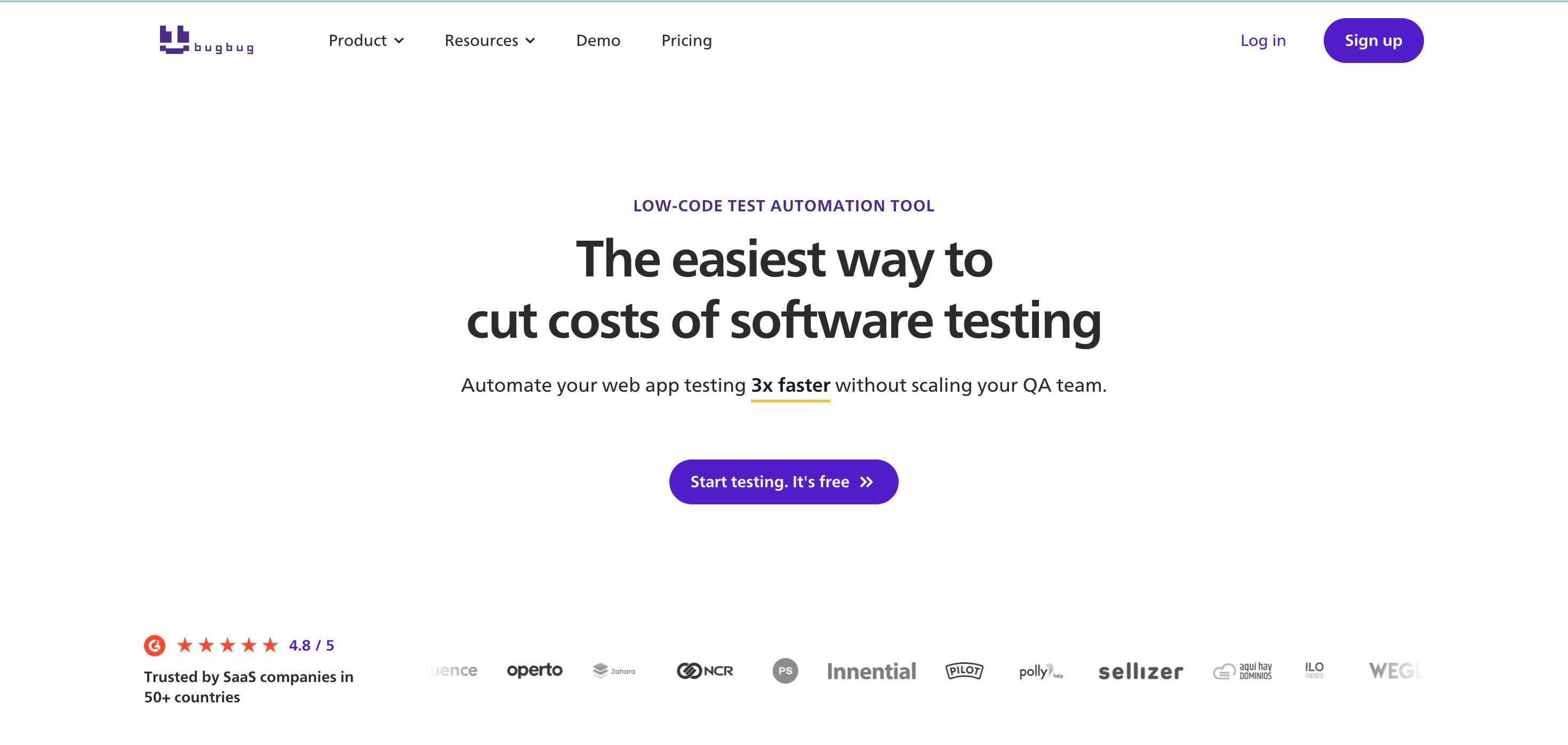
Web application testing with super fast execution in Chrome
BugBug is a modern, user-friendly codeless test automation tool and one of the no code automation testing tools, designed to simplify and streamline web application testing. With its intuitive visual interface and powerful features, BugBug empowers QA teams, developers and product managers to create, manage, and run robust test scenarios without writing a single line of code.
BugBug stands out in the crowded automation testing space by focusing on speed, usability and seamless integration with agile workflows. Whether you’re a startup, an agency or an enterprise team, BugBug is the best choice for delivering quality web applications faster.
✨ Features of BugBug
👾 Ease of Use – A user-friendly interface that anyone can master, without losing advanced options.
👾 Flexible execution – Run tests locally for quick checks or in the cloud for continuous automation.
👾 Edit & Rewind – Add or adjust steps anytime and restart from any point in the flow.
👾 Email testing– Test signups, password resets, and notifications directly with bugbug-inbox.com.
👾 Zero setup hassle – No extra servers, Docker, or complex infrastructure needed.
👾 Custom JavaScript actions– Insert custom JavaScript to cover unique or complex scenarios.
👾 Built to integrate – Connect easily with CI/CD tools, Slack, and your existing dev stack.
BugBug is built for fast, maintainable web automation — but it’s not designed to be everything for everyone.
When You Should Consider Other Tools
- You require broad cross-browser and real-device coverage at scale
Platforms like BrowserStack or LambdaTest provide massive device clouds and enterprise-grade environment coverage. - You need deep framework-level control and custom architecture
Tools like Playwright or Cypress offer full scripting flexibility and tight integration with development ecosystems. - You need desktop application testing
BugBug focuses on web applications and does not currently support desktop testing.
The key is alignment.
Choose BugBug when you want low-friction, maintainable E2E automation for web apps.
Choose heavier frameworks or device clouds when your complexity or coverage demands justify the added ownership.
Ship automation — not test debt.
Build stable E2E tests without maintaining Selenium.
Add custom logic only when complexity appears.
Start building smarter tests
BrowserStack
Best For:
Teams that require extensive cross-browser testing and access to a wide range of real devices at scale.

BrowserStack offers low-code automation solution and no code automation testing tools for users with minimal coding skills to create and run reliable automated tests. It supports testing on real devices and browsers for complete coverage.
Features:
- Low-code test automation with a recorder to automate tests without coding
- Drag-and-drop for test creation* Visual validations and self-healing
- Intelligent wait-time detection
- Cloud-based test execution on real environments
Pros:
- Easy to use for non-technical users
- Supports many browsers and mobile devices
- Self-healing capabilities
- Cloud-based execution
Cons:
- Limited advanced scripting for experienced developers
- Cloud infrastructure delays
Use Cases:
- Low-code automation for web and mobile applications
- Scalable cloud-based testing solution
- Quick test execution on real browsers and devices
KaneAI
Best for:
QE teams that want AI-assisted, natural-language test creation across web, API, and mobile — without writing traditional automation scripts.

KaneAI by LambdaTest is a GenAI-native test agent that enables teams to create, debug, and evolve tests using natural language. It supports API, UI, and functional testing, simplifying automation and boosting CI/CD efficiency.
Features:
- Codeless test creation with auto-generated steps
- Schedule your test runs
- Generate high-level test objectives from an existing Jira story
- Support for complex conditionals and assertions
Pros:
- Supports full test lifecycle: planning, execution, debugging, reporting
- Convert steps into reusable modules
- Authoring across mobile and web for maximum coverage
- Uses AI to automatically detect bugs during testing.
Cons:
- Requires Internet for test case creation and execution
- Initial learning-curve
Use Cases:
- QE teams accelerating test automation
- Developers creating tests with minimal coding
- Teams scaling integrated API & UI testing
TestCraft
Best for:
Teams committed to Selenium who want a visual layer on top to reduce scripting effort and simplify maintenance.

TestCraft makes test automation simple with its visual test builder, a no code automation testing tool. It allows users to design and maintain automated tests without coding, using Selenium.
Features:
- Codeless automation with a visual test builder
- Drag-and-drop for test creation
- Parallel test execution
- Test data management
Pros:
- No coding required for Selenium automation
- Faster test creation and maintenance
- Parallel execution
- User-friendly interface
Cons:
- Requires internet for cloud execution
- Complex automation limitations
Use Cases:
- Selenium codeless automation tool
- Parallel test execution
- Easy-to-use interface for automation
Katalon Platform
Best for:
Hybrid teams that need both codeless automation and full scripting flexibility across web, mobile, API, and desktop.

Katalon Studio is an all-in-one automation solution including no code testing tools for web, mobile and desktop applications. It combines keyword-driven testing with CI/CD pipeline integrations.
Features:
- Codeless automation with keyword-driven testing
- Multi-language support for scripting
- Built-in reporting and analytics
Pros:
- User-friendly for all skill levels
- Multi-platform test coverage
- Strong reporting and analytics
- Both codeless and scripted automation
Cons:
- Advanced scripting requires coding knowledge
- Steeper learning curve for complex automation
Use Cases:
- All-in-one automation solution
CloudQA
Best for:
SaaS and eCommerce teams looking for simple, web-focused codeless automation with cloud execution and reporting.

CloudQA is a simple automation solution for web applications with data-driven testing and test management capabilities. As one of the no code automation testing tools, it makes testing easier.
Features:
- Codeless test automation for web applications
- Test scripting and data-driven testing
- Cloud infrastructure
- Test management and reporting tools
Pros:
- Easy setup and user-friendly
- Scalable for growing teams
- Supports both codeless and scripted testing
- Strong reporting features
Cons:
- Limited mobile testing
- Requires internet for test execution
Use Cases:
- Cloud-based test automation
- E-commerce, fintech and SaaS companies
- Scalable automation solution
SoapUI
Best for:
Development and QA teams focused primarily on API functional, security, and load testing.
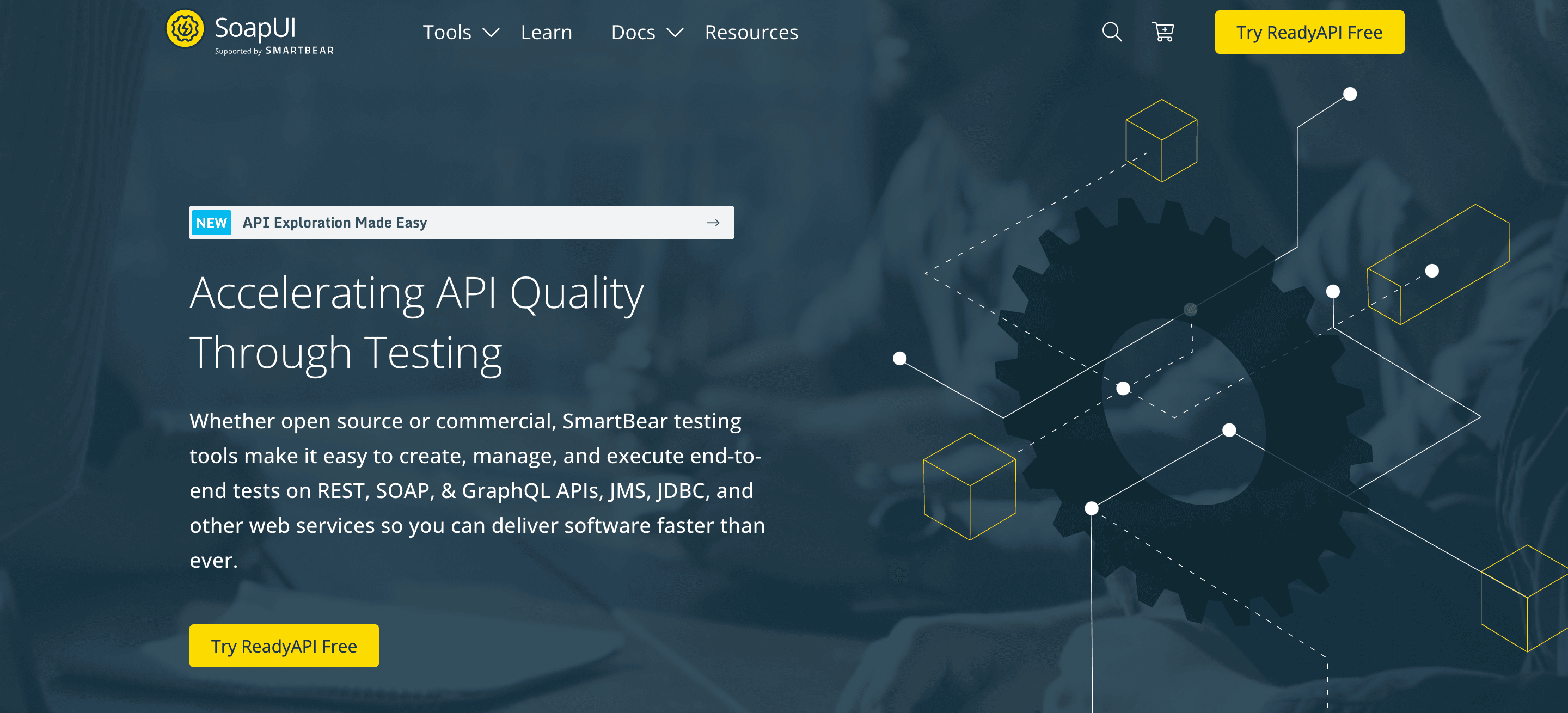
SoapUI is a widely used tool for testing APIs with support for REST, SOAP and other web services. As one of the no code testing tools, it provides a robust interface for functional, security and performance testing.
Features:
- REST, SOAP and GraphQL testing
- Automated API test execution
- Load and security testing
- Plugin and integration support
Pros:
- Free and open-source with large community
- Ideal for API functional and security testing
- Customizable with plugins and scripting
- Works with popular CI/CD pipelines
Cons:
- Complex user interface for beginners
- Limited built-in analytics
Use Cases:
- API-driven applications
- Development teams for API testing
- CI/CD workflows with API automation
Kobiton
Best for:
Mobile-first teams that require real-device testing and parallel mobile automation at scale.

Kobiton offers cloud and on-premises mobile testing solutions including no code testing tools for developers and testers to run automated and manual tests on real devices.
Features:
- Real device cloud for mobile application testing
- Codeless automation for mobile testing
- Parallel test execution across multiple devices
- Performance and visual validation testing
Pros:
- Access to real mobile devices for testing
- Manual and automated mobile testing* Enables parallel execution for faster testing
Cons:
- Pricing may be a barrier for smaller teams
- Requires internet for cloud-based testing
Use Cases:
- Mobile app developers for real-device testing
- QA teams for mobile test automation
- Mobile app performance validation
Codeless Test Automation Tools vs Traditional Tools

Stop choosing between no-code and control.
Ship codeless automation with a technical escape hatch.
No grid. No test framework ownership.
Try it on your app
Challenges in Codeless Testing and How to Overcome Them
While codeless automation tools offer many benefits, you will definitely face some challenges:
⚠️ 1. Limited Customization
- Problem: Complex test scenarios may not be fully supported.
- Solution: Choose tools (like BugBug) that allow JavaScript actions for extra flexibility.
⚠️ 2. Tool-Specific Learning Curve
- Problem: Testers may need time to learn the tool.
- Solution: Opt for tools with extensive documentation and training resources.
⚠️ 3. Compatibility Issues
- Problem: Some tools may not support specific browsers, operating systems or applications.
- Solution: Verify tool compatibility with your tech stack before adoption.
No-Code Automation Software - Summary
A codeless test automation solution simplifies test automation projects by eliminating the need for coding expertise, making automation accessible to a broader range of testers.
Unlike traditional automation testing tools, which require extensive scripting and maintenance, codeless solutions streamline test creation, execution, and updates. By adopting a modern approach to automation, teams can accelerate testing cycles, reduce complexity, and enhance overall efficiency in software quality assurance.
FAQ: Codeless Automation Tools
Happy (automated) testing!



