🤖 Summarize this article with AI:
💬 ChatGPT 🔍 Perplexity 💥 Claude 🐦 Grok 🔮 Google AI Mode
Test maintenance is not merely a task to be performed occasionally but a continuous process that must be integrated into the automation framework infrastructure. Skipping or neglecting test maintenance can lead to increased costs due to downtime, revenue loss, and damage to reputation.
Maintenance testing ensures that the core features of your software system remain stable and that critical workflows continue to function correctly after software updates. By continuously validating the entire software system, you reduce the risk of undetected bugs impacting users or business operations.
In this article, we will explore how test maintenance guarantees accuracy and relevance of test cases, particularly in the context of code changes. Neglecting test maintenance can also result in higher costs for fixing production issues, as bugs may not be caught early. Join us as we uncover the best practices that can help you save costs and time.
Definition of Test Maintenance
Test maintenance is the process of managing and updating test cases in software testing to ensure their continued relevance and effectiveness. It involves regularly reviewing and modifying test cases to align them with the evolving codebase. As software evolves, test maintenance is necessary to keep test cases relevant and effective in detecting issues caused by changes in functionality, user interfaces, or features.
This process is crucial for preserving the integrity of the testing effort and ensuring that code quality remains high. Automation frameworks often play a central role in efficient and less time-consuming testing.
In essence, test maintenance is an essential practice supporting the overall goal of delivering reliable and high-quality products. It’s a continuous and integral part of the testing lifecycle. Utilizing advanced test automation tools enhances test maintenance efficiency and allows for broader test coverage.
The Lifecycle of Test Maintenance in Software Testing
Lifecycle refers to a sequence of stages through which various entities, such as individuals, cultures, or manufactured products, progress over their lifetimes. In the context of application testing, it signifies the orderly progression of activities undertaken by the testing team to optimize the process. Routine maintenance tasks are a crucial part of the test maintenance lifecycle, ensuring that tests remain reliable and up to date as applications evolve.
Modular testing practices, which involve breaking down large tests into smaller, reusable components that focus on single functionalities, help facilitate easier updates and maintenance. This approach streamlines routine maintenance and allows teams to efficiently manage and update their test suites.
1. Preparing for Test Automation
A. Understanding the Existing Test Suite
The journey begins by comprehensively understanding the existing test suite. This involves evaluating the current test cases, both manual and automated, and their coverage. By gaining insights into the scope and depth of the suite, you can make informed decisions about which tests should be automated. Standardized approaches to test creation, such as using the page object model and variables, can streamline the process of developing and maintaining tests, reducing manual effort and improving efficiency.
B. Identifying Maintenance Needs
It’s time to identify potential maintenance needs. This step involves anticipating how your application may evolve and change over time. By forecasting these changes, you can proactively plan for test maintenance, reducing the risk of test case obsolescence and ensuring long-term relevance.
Stay up to date with the latest tools and no-code solutions. They can help with desktop and browser UI tests without extensive coding skills. Setting a scheduled cadence for 'Test Debt' cleanup is essential to maintain an updated and efficient test suite.
2. Executing Test Maintenance
With your preparation in place, you’re now ready to execute the actual test maintenance tasks.
A. Test Script Updates
As your application undergoes code changes and updates, your test scripts must evolve accordingly. As software changes and software modifications occur, test scripts need to be updated to reflect changes in the application and other components such as code, frameworks, and integrations. This involves reviewing and modifying automated test scripts to align them with the latest codebase. Ensuring that your test scripts accurately reflect the application’s functionality is vital to maintaining test suite reliability.
Maintaining tests also prevents 'Maintenance Theater,' where teams spend excessive time fixing broken tests instead of conducting meaningful testing.
B. Test Data Maintenance
It’s essential to keep test data up to date and relevant to reflect changes in the application’s features and functionalities. Failure to maintain test data can lead to false positives or negatives during testing, compromising the quality of your testing effort.
3. Post-Maintenance Evaluation
Once you’ve executed test maintenance activities, it’s crucial to evaluate the results and ensure that your testing process remains effective.
This step involves re-running all relevant tests to confirm that the application’s core functionality remains intact after the changes. Regression testing acts as a safety net to ensure that recent changes do not break existing functionalities, helping maintain consistent quality and reliable results. This approach helps identify any unintended side effects of code modifications. Flakiness in tests should be treated as a defect and tracked as a core quality metric to maintain trust in the CI/CD pipeline.
B. Documentation Updates
Documentation is the backbone of any successful testing effort. Post-maintenance evaluation includes updating test documentation to reflect the changes made during test maintenance. This ensures that your testing team has access to accurate and up-to-date information, enhancing collaboration and knowledge sharing.
Challenges in Test Maintenance
Being effective is crucial for sustaining a robust process, but it comes with its fair share of challenges. Reducing manual effort and ensuring regular maintenance are key to overcoming test maintenance challenges, as they help keep automated tests efficient and aligned with ongoing software changes. Understanding and addressing these challenges is essential for maintaining the reliability and relevance of your testing efforts. Here’s the list of typical challenges you may encounter:
In the subsection about flakiness, add: False failures can occur when wait conditions are not handled properly, leading to timeout errors that do not reflect actual issues in the application.
At the end of the section, add: Additionally, maintaining detailed documentation of test intent and business goals significantly improves future troubleshooting and refactoring efforts.
1. Flakiness in Test Scripts
Flakiness refers to the inconsistency in test results, where a test may pass one time and fail another, without any changes to the application code. This can be caused by various factors, including synchronization issues, timing problems, or environmental fluctuations. Resolving script flakiness requires meticulous debugging and optimization.
2. Evolving Application Interfaces
When the user interface or underlying functionality of an application undergoes changes, it necessitates the updating of test cases and scripts that interact with these interfaces. Failure to adapt to evolving GUI can lead to test failures, bugs, and reduced test coverage, posing a significant challenge in test maintenance.
3. Changes in Test Environments
Alterations in the test environment, such as database schema changes, server configurations, or network setups, can impact the execution of test cases. Adaptive maintenance testing involves retesting software after environment changes, such as new OS versions or device updates, to ensure continued functionality and compatibility. Maintaining compatibility between test environments and test scripts is vital to make sure that tests accurately reflect the production environment.
4. Resource Constraints
Resource constraints, including limited time, budget, and personnel, can impede effective test maintenance. As software projects progress, new features are developed, and existing ones are modified, increasing the workload for test maintenance.
Limited resources may hinder the ability to keep up with the pace of change, potentially leading to deferred maintenance and a growing backlog of updates.
Best Practices for Automated Test Maintenance
Automated test maintenance is a crucial aspect of the software testing process. Automated maintenance tests play a key role in validating bug fixes, environment upgrades, and enhancements automatically within CI/CD pipelines, ensuring faster releases and reducing production issues. Adopting a shift left approach—testing early in the development process—helps prevent maintenance backlogs and improves overall software quality. To streamline this essential task, consider these best practices:
1. Implement Version Control for Test Scripts
By tracking changes and maintaining different versions of your test scripts, you can easily revert to a stable state if issues arise during maintenance. This guarantees that every test script is managed systematically and can be updated with confidence.
2. Use Codeless Tools for Test Automation
No-code test automation tools, such as BugBug, are designed to be user-friendly and require little to no coding knowledge. This accessibility enables testers, business analysts, and subject-matter experts (SMEs) to create and maintain automated tests without relying heavily on specialized automation engineers.
Coding culture and naming can differ from one QA Engineer to the other. It's better to keep it visual, so there is no confusion and test quality is maintained.
3. Continuous Integration/Continuous Delivery (CI/CD) Integration
Integrate your automated tests into your CI/CD pipeline. This practice helps check that tests run automatically with every code change, providing rapid feedback to engineers and reducing the likelihood of regressions. Automation within the CI/CD pipeline helps keep tests aligned with code changes.
Read more about the benefits of CI/CD Pipeline implementation.
4. Develop Test Data Management Strategies
Test data is a critical component of automated testing, and maintaining it is essential. Consider using techniques such as data generation, data masking, or data virtualization to guarantee that your tests have access to the necessary data without compromising data security or privacy.
5. Set Up Automated Monitoring and Alerts
Implementing tools that continuously monitor test executions can quickly detect failures or issues, allowing you to address them promptly. Automated alerts help with a proactive approach, rather than reactive.
6. Collaborate!
Promote collaboration between development and testing teams. Effective communication and collaboration are key to identifying and addressing issues related to test maintenance. Regular meetings and discussions between teams can help align testing efforts with code changes and prevent misalignments.
Test Maintenance Metrics
Key Performance Indicators (KPIs)
KPIs are essential for setting targets, monitoring progress, and making data-driven decisions to improve performance and achieve strategic objectives. They provide a clear and quantifiable way to assess whether an organization is on track to meet its goals and, if not, what actions need to be taken to course-correct.
Tracking KPIs allows you to gauge the effectiveness of your test maintenance efforts. These can include metrics like test case pass rates, test execution times, defect detection rates, and test coverage. KPIs provide quantitative insights into the quality and efficiency of your testing process.
Continuous Improvement Initiatives
Implementing continuous improvement initiatives is essential to enhance your test maintenance practices continually. These initiatives involve regular retrospectives, establishing a feedback loop to revisit requirements and drive ongoing improvements, and process refinements to address identified issues and optimize the test maintenance process over time. Test maintenance should prioritize critical tests that cover core business functionality and include regular refactoring to remove redundancy, ensuring your test suite remains efficient and relevant.
Test Maintenance in Agile and DevOps Environments
In Agile and DevOps methodologies, test maintenance plays a crucial role in ensuring that testing processes remain aligned with the fast-paced development cycles. Ensuring consistent quality through test maintenance is essential in these environments, as it helps uphold software reliability despite frequent updates and changes. In 2026, test maintenance is considered a mandatory daily task for QA engineers working in agile environments where code changes frequently. Here are three key aspects of test maintenance in Agile and DevOps environments:
Incorporating Test Maintenance into Agile Cycles
Sprint Alignment
In Agile, test maintenance should be seamlessly integrated into sprint cycles. As new features are developed and existing code is modified, corresponding test cases must be updated in parallel to guarantee accurate testing.
Continuous Feedback
Agile promotes frequent feedback loops. Testers should work closely with developers to identify changes and understand how they impact existing tests. This collaboration allows for timely adjustments and reduces the risk of testing bottlenecks.
Regression Testing
Regression testing is a cornerstone of Agile. Automated regression tests should be part of the sprint’s Definition of Done (DoD). This way, new features do not introduce unintended issues. This requires continuous maintenance of regression test suites. Regression testing should also validate that any bug fix does not introduce new issues or break existing functionality.
2. CI/CD Pipeline Integration
Automated Test Execution
Incorporate automated tests into the Continuous Integration/Continuous Delivery (CI/CD) pipeline. Automated tests should be triggered automatically whenever code changes are committed.
Immediate Feedback
CI/CD integration provides immediate feedback to developers. If a test fails due to changes in the codebase, developers can address the issue promptly, reducing the time and effort required for test maintenance.
Test Environment Consistency
Make sure that the test environment in the CI/CD pipeline closely mirrors the production environment. This consistency helps identify issues early and minimizes discrepancies that could lead to test failures.
3. Test Automation and Continuous Testing
Automation-First Approach
In DevOps, automation is key. Prioritize test automation from the outset of development projects. This not only reduces manual testing efforts but also eases the burden of maintaining automated tests, as they can be updated more efficiently.
Continuous Testing
Embrace continuous testing practices, where tests run continuously as code is developed. Continuous testing detects defects early and provides tests synchronized with code changes, reducing the need for extensive test maintenance. Continuous testing and automation are essential for maintaining high software quality by catching issues early, reducing bugs, and ensuring reliable deployments.
Feedback Loops
Establish feedback loops between automated test results and development teams. When tests fail, integrate mechanisms for developers to receive notifications and detailed information about the failures to expedite issue resolution.
Test Management Tools
There are many testing tools available for maintenance, but some of the best ones are:
1. Zephyr Enterprise

This is a test management solution that helps you plan, execute, track, and report on your testing activities from a single tool. It integrates with popular tools like Jira, Jenkins, Selenium, and more. It also supports test automation, test case reuse, traceability, and defect management.
2. PractiTest
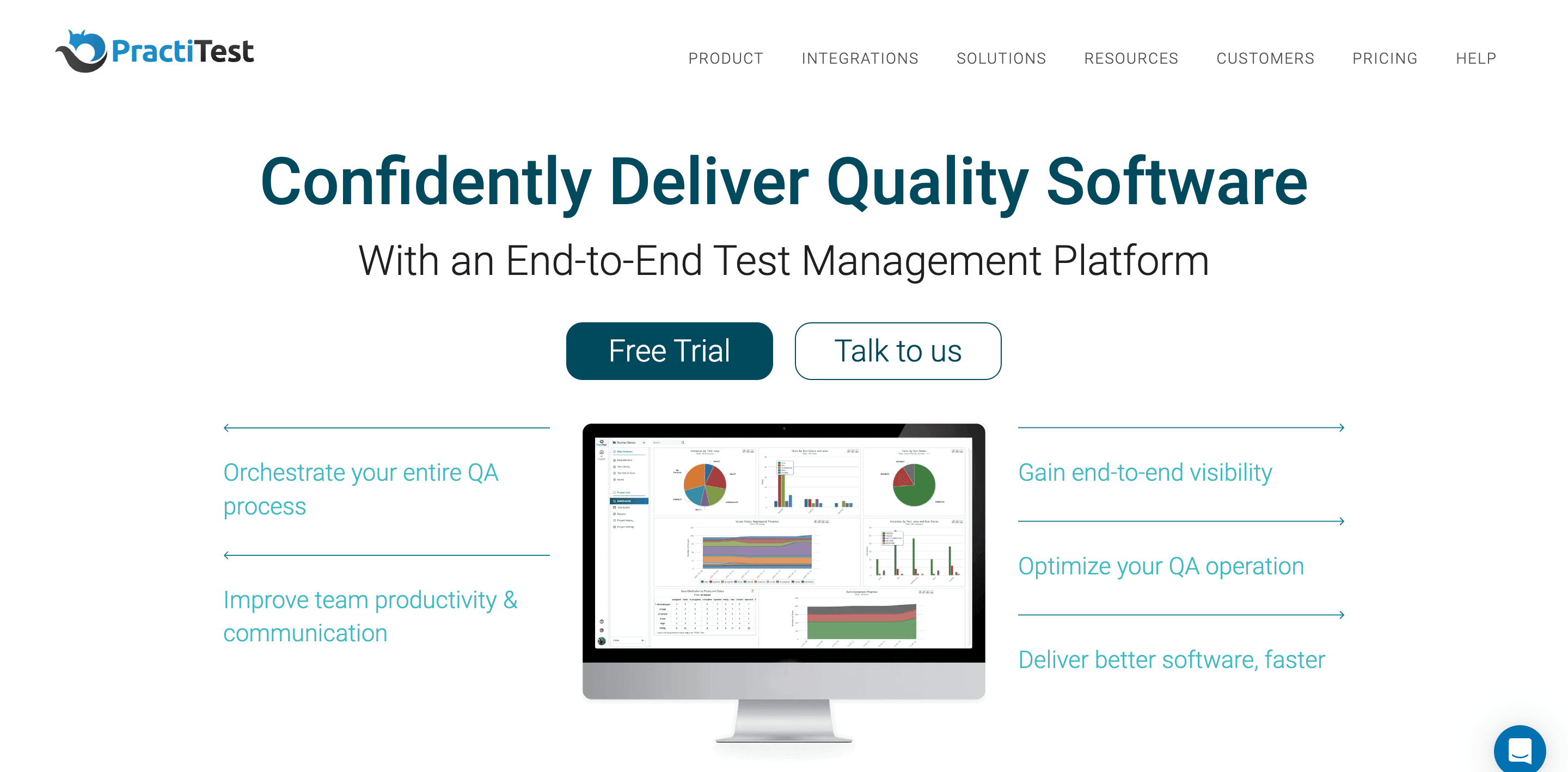
This is an end-to-end test management platform that allows you to manage your QA efforts in one place. It supports requirements management, test design, test execution, defect tracking, reporting, and integrations with various tools. It also offers a cloud-based or on-premise deployment option.
3. Jira Software

This is a project management tool that can also be used for test management. It allows you to create, assign, prioritize, and track your tasks and issues. It also integrates with many test automation and test management tools like TestRail, Zephyr, Xray, and more. It also offers a customizable workflow and dashboard.
4. TestCollab

This is a simple and intuitive test management tool that helps you manage your test cases, test plans, test runs, and defects. It integrates with popular bug tracking tools like Jira, Redmine, Mantis, and more. It also supports test automation with tools like Selenium, TestNG, PHPUnit, and more.
5. QACoverage
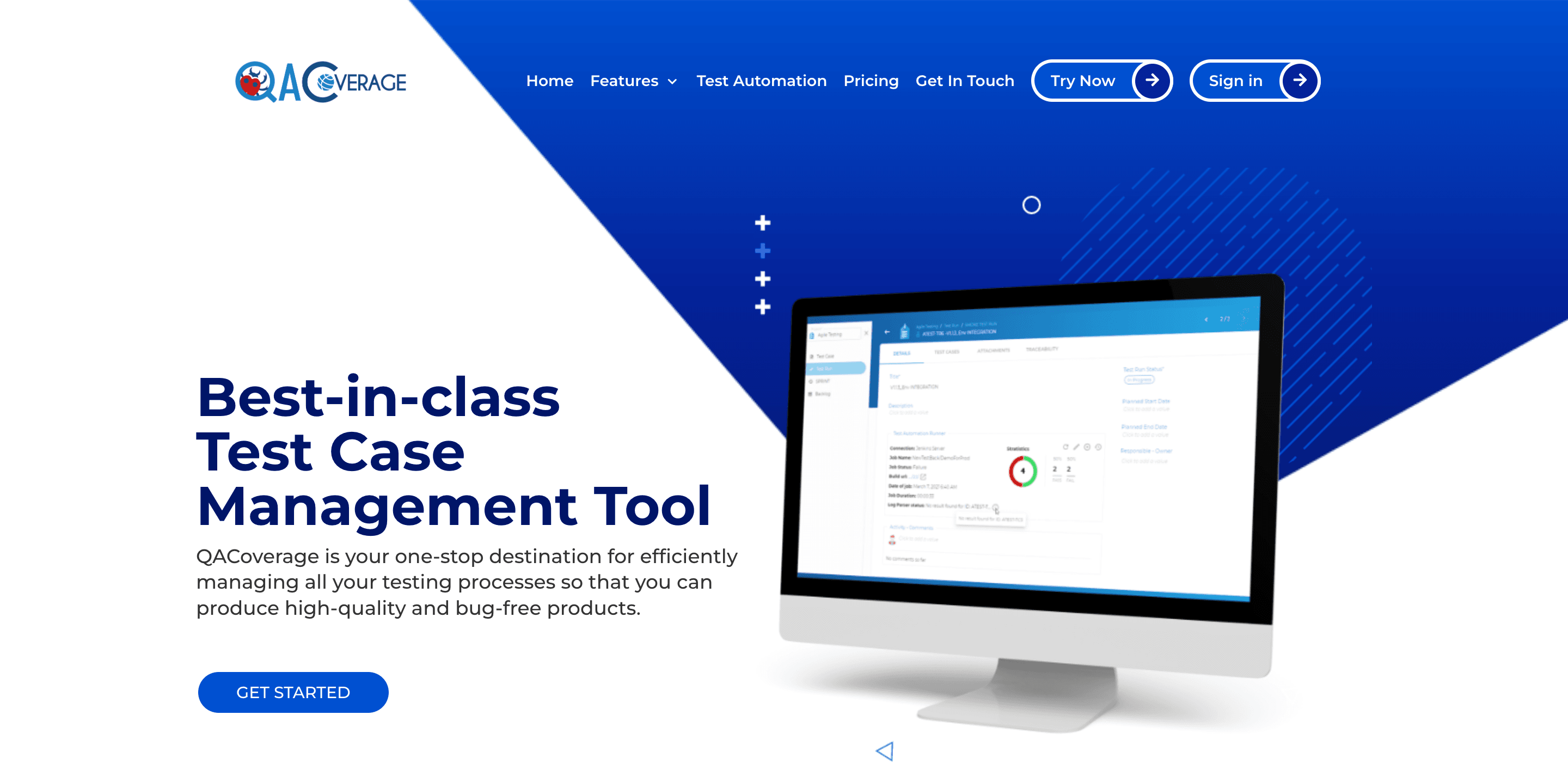
This is a comprehensive test management tool that helps you manage your requirements, test cases, test execution, defects, and reports. It supports traceability matrix, risk-based testing, test automation integration, and real-time collaboration. It also offers a cloud-based or on-premise deployment option.
Conclusion
In conclusion, effective test maintenance is the cornerstone of a robust and efficient testing process. It helps your team, both developers and testers, work quickly and efficiently.
Implementing the best practices, tools, and methodologies described above will ensure that your automated tests remain reliable, up-to-date, and aligned with the ever-evolving software landscape.
Addressing small errors that can slip into the code and keeping tests up-to-date with code changes prevents the accumulation of technical debt and minimize the risk of false positives. Ensure the continuity of these practices for a resilient, dynamic, and effective testing environment.
Happy (automated) testing!



