🤖 Summarize this article with AI:
💬 ChatGPT 🔍 Perplexity 💥 Claude 🐦 Grok 🔮 Google AI Mode
Every digital product — from SaaS dashboards to e-commerce sites — depends on forms. Website forms are essential for user engagement and achieving business objectives. Registration pages, payment checkouts, login windows, support tickets, subscription pop-ups — they all rely on users entering and submitting data correctly.
- 🎯 TL;DR - Automated Form Testing
- Why Form Testing Matters More Than Ever
- What Is Automated Form Testing?
- Why Automated Form Testing Is Essential (and the Challenges It Solves)
- What Scenarios Should You Automate?
- What Are the Best Practices for Automated Form Testing?
- Tools for Automated Form Testing
- How to Automate Form Testing in BugBug (Step-by-Step)
- Common Pitfalls and How to Avoid Them
- The Future of Automated Form Testing
- Conclusion
- FAQ - Automated Form Testing
If a form fails, so does the entire user journey. Failed online form interactions can disrupt data collection and critical business processes.
🎯 TL;DR - Automated Form Testing
- Forms drive every digital interaction — from sign-ups to payments — and any failure in them directly impacts conversions and customer trust.
- Automated form testing ensures that all inputs, validations, and backend processes work correctly across browsers and devices.
- Automation boosts efficiency: tests are repeatable, scalable, traceable, and integrate easily into CI/CD pipelines.
- Key scenarios to automate: field validation, conditional logic, file uploads, backend integrations, and cross-browser checks.
- BugBug simplifies automation with a codeless, visual recorder, fast debugging, and CI/CD integrations — making form testing accessible to every QA team.
Check also:
Why Form Testing Matters More Than Ever
Consider this: a small validation bug in a checkout form can stop hundreds of customers from completing a purchase. A broken login form can lock out paying users. A missing “required” warning might cause lost leads in a signup flow, with form submissions being lost or negatively impacted.
These are not edge cases — they’re daily realities in software testing. And because forms sit at the intersection of frontend UX, backend logic, and security, and are crucial for data collection through forms, they’re among the most fragile parts of any web app.
Manual testing can uncover issues, but it quickly becomes impractical as forms evolve — new fields, conditional rules, responsive breakpoints, and API dependencies appear constantly. This is where automated form testing steps in.
Automation ensures that every form — simple or complex — behaves correctly across browsers, devices, and user inputs. It gives QA teams confidence that no user will get stuck because of a preventable form error.
Try automated form testing with BugBug
Test easier than ever with BugBug test recorder. Faster than coding. Free forever.
Sign up for free
What Is Automated Form Testing?
Automated form testing is the process of simulating user interaction with a web or mobile form using software tools.
Instead of manually filling out fields and clicking buttons, automation scripts or visual recorders perform those actions automatically.
This allows QA engineers to validate:
- whether each input field, form field, and all form fields accept and reject user input and data entered correctly,
- whether submission triggers the expected backend process,
- and whether the user interface provides clear feedback at every step.
Functionality testing is a core part of automated form testing, ensuring that all aspects of the form work as intended.
Automation doesn’t just mimic manual testing — it enhances it by making it:
- repeatable: run the same test hundreds of times without fatigue,
- scalable: test multiple browsers or environments simultaneously,
- traceable: every result and screenshot is logged,
- consistent: human error is eliminated from validation.
In modern agile pipelines, automated form testing is often integrated into CI/CD workflows — so that every commit triggers a quick form validation test. This testing ensures no regression sneaks into production after a new release.
💡 Example:
When a developer modifies password validation logic, an automated test can immediately check if:
-
the new rules are enforced,
-
the error message is clear, and
-
the form still submits successfully under valid conditions.
This instant feedback is invaluable for preventing production bugs.
Why Automated Form Testing Is Essential (and the Challenges It Solves)
Central to User Experience
Forms are where trust is built — or lost. If users encounter cryptic errors or broken buttons, they won’t retry; they’ll leave.
Automated form tests simulate real interactions continuously, ensuring frictionless experiences.
For startups, even a few percentage points of lost conversions can significantly impact growth.
Automation transforms form validation from a reactive fix into a proactive quality safeguard.
Forms Are Increasingly Complex
Modern applications rely heavily on dynamic, interactive forms.
Fields appear or disappear based on previous inputs, data is validated in real time, and autocomplete suggestions pull from APIs.
Each of these behaviors adds layers of complexity that are hard to verify manually.
Automation can run through every condition — from dropdown selections to hidden fields — guaranteeing that conditional logic works across all states.
Manual Testing Doesn’t Scale
Testing forms manually on all combinations of devices and browsers is simply not feasible.
Automated testing tools can run dozens of tests in parallel, drastically cutting time while maintaining accuracy.
Security Risks Are Real
Forms are prime targets for cyberattacks. Poor validation can open doors to:
- SQL injections that manipulate database queries,
- Cross-site scripting (XSS) that injects malicious code,
- Data leaks through unencrypted submissions.
Automated security checks can simulate these attacks safely, catching vulnerabilities early.
Continuous Feedback for Developers
CI/CD integration ensures that automated form tests run on every commit.
If something breaks — like a renamed field or new dependency — the team is alerted instantly.
This keeps development velocity high while maintaining confidence in the application’s stability.
What Scenarios Should You Automate?
Thorough testing is essential to ensure the whole process—from landing on the page, filling out the form, to reaching the thank you page—works seamlessly for users.
You don’t need to automate everything — but certain areas always deliver value. When listing scenarios, consider running a trial run of the form to make sure all steps function as expected. Additionally, when automating specific scenarios, use a test page to isolate and verify form functionality.
1. Field Validation and Error Handling
- Verify that mandatory fields trigger “required” warnings when left empty.
- Validate input formats for email, phone, or date fields, including ensuring that phone numbers are entered in the correct format.
- Test how the form handles invalid inputs, such as submitting incorrect or unexpected data types, and ensure proper error handling and data integrity.
- Check that error messages are clear, consistent, and correctly positioned.
- Test edge cases: maximum character limits, special symbols, or unusual inputs.
- Automate the selection and validation of radio buttons, including handling custom or dynamic implementations in forms.
💡 Example:
A user typing “abc” in a phone number field should trigger a precise error, not a generic “Invalid input.”
2. Conditional and Dynamic Fields
Forms often adapt based on user choices — for example, choosing “Business” might reveal new fields for company name and tax ID.
Automation ensures these dependencies work seamlessly and appear when expected. It's important to test conditional and dynamic fields from the user's perspective to verify that the experience matches real-world expectations.
3. Button and Submission Logic
- Submit: Confirms data is sent to the correct endpoint and produces the correct response. It is essential to test the submit button to ensure it reliably triggers the intended form submission process. Properly functioning submit buttons are critical for seamless user interactions and accurate form submissions.
- Reset: Clears all inputs instantly.
- Back/Next: Navigates between multi-step forms without losing state.
4. File Uploads
Automate upload tests with valid and invalid files to verify:
- Type restrictions (.jpg, .pdf only),
- Size limits,
- Upload speed,
- and successful backend processing.
5. Integration with Backend Systems
Ensure data submitted via forms reaches databases, APIs, or third-party systems correctly.
Automation validates not just the UI, but the entire end-to-end flow.
6. Cross-Browser and Device Compatibility
A form that works on Chrome may behave differently on Safari or mobile Safari, or on various devices such as smartphones, tablets, and desktops.
Automation allows you to detect inconsistencies early, before users do. Responsive design is crucial in automated form testing to ensure that forms and layouts adapt seamlessly to different screen sizes. Automated tests help verify that forms function properly across all browsers and devices.
Automate your tests for free
Test easier than ever with BugBug test recorder. Faster than coding. Free forever.
Sign up for free
What Are the Best Practices for Automated Form Testing?
Automation is powerful — but only when it’s designed intelligently. Start by establishing baseline tests with a simple form to ensure your automation works with basic, straightforward user input.
When planning your tests, consider form length and avoid form fatigue by keeping forms concise and eliminating unnecessary fields. Including additional details, such as clear instructions and confirmation messages, helps guide users and reduces abandonment.
Focus on creating user friendly forms that are intuitive and easy to navigate. This approach not only enhances usability but also ensures positive interactions, encouraging users to complete forms and improving overall satisfaction.
1. Start with a Clear Test Plan
Understand your form’s structure: required fields, conditional rules, error messages, and backend logic.
Mapping this upfront prevents redundancy and helps prioritize high-impact tests.
2. Use Data-Driven Testing
Feeding your form with varied data inputs (valid, invalid, edge cases) ensures you cover all scenarios.
This approach minimizes blind spots and uncovers boundary-related bugs faster.
3. Keep Tests Modular and Maintainable
Avoid long, rigid scripts. Instead, create modular components for:
- filling fields,
- validating messages,
- and submitting forms.
When the UI changes, you can update one module instead of rewriting every test.
4. Ensure Cross-Platform Coverage
Users interact with your forms on different browsers and devices — and each renders differently.
Automated tools can parallelize these checks to ensure consistency across screen sizes and resolutions.
5. Handle CAPTCHAs and MFA Smartly
Since CAPTCHAs exist to block bots, disable them in your staging environments or mock them out via API.
For production-like scenarios, some tools (like BugBug) allow test environment isolation, letting you bypass anti-bot mechanisms safely.
6. Integrate with CI/CD
Automation adds most value when it’s continuous.
Integrate your form tests into CI/CD pipelines so they run automatically after each commit or deployment.
If validation breaks, the team knows instantly — no waiting for manual QA rounds.
7. Balance Automation and Manual Testing
Don’t try to automate every pixel. Leave visual aesthetics, accessibility nuances, and UX flow judgment to human testers. Observing real users through usability testing is crucial for identifying issues and improving user experience that automation might miss.
Automation is best for repeatable validation and regression tests.
Tools for Automated Form Testing
BugBug
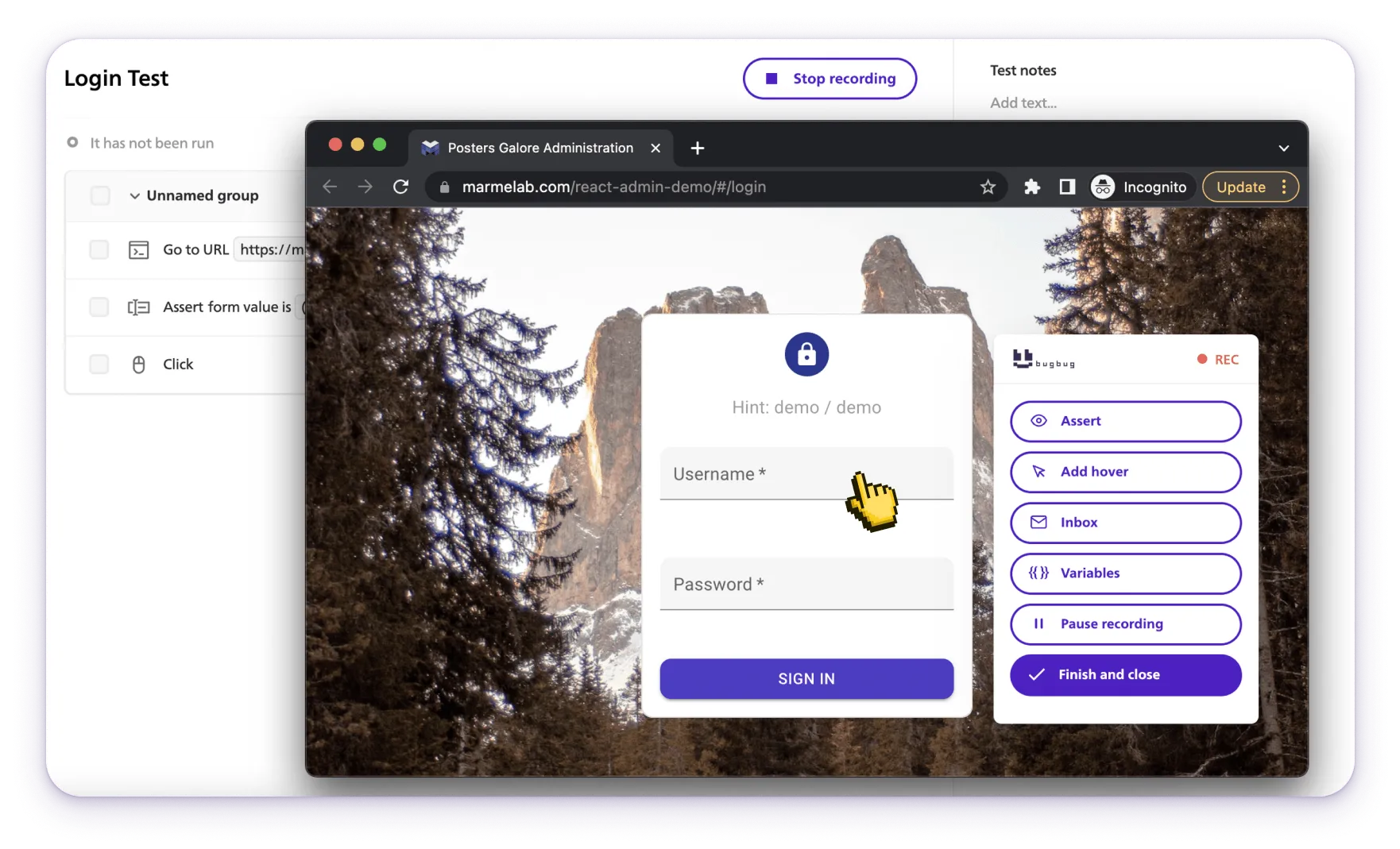
BugBug is a lightweight, visual automation platform built for fast-moving QA teams and developers.
It lets you record tests directly in your browser, eliminating the need for coding, locators, or DevOps setup.
Key advantages:
- No-code recording: Simply interact with your app — BugBug records every step automatically.
- Smart playback: Re-run tests anytime and replay them step-by-step for debugging.
- Data-driven testing: Insert variables for different input combinations.
- Grouping and orchestration: Build complex form flows by chaining multiple tests together.
- CI/CD ready: Integrate through CLI or webhooks to automate validation after deployments.
- Fast debugging: Replay from any failed step, instantly reproducing the issue.
Why QA teams love it:
BugBug reduces automation setup time from days to minutes.
It’s ideal for small-to-medium teams that need reliable automation without managing infrastructure or writing code.
Other Tools
| Tool | Ideal For | Strengths | Limitations |
|---|---|---|---|
| Cypress | Developers | Great for unit + component testing | Requires JavaScript; setup-heavy |
| Playwright | Technical QA teams | Multi-browser automation, reliable selectors | Coding skills required |
| Selenium | Legacy systems | Large ecosystem, language flexibility | High maintenance, flaky |
| Testim / testRigor | Enterprises | AI-powered script generation | Complex pricing, less flexibility |
| BugBug | Modern QA teams | Visual, codeless, fast, collaborative | Web apps only |
💡 If your team values speed, simplicity, and scalability — BugBug is the most efficient way to automate form testing without code.
How to Automate Form Testing in BugBug (Step-by-Step)
Here’s what an actual workflow looks like:
- Open BugBug and Start Recording: Launch your app and record interactions — filling text fields, filling out forms, clicking buttons, uploading files.
- Add Assertions: Validate expected outcomes like “Error message appears” or “Redirects to Thank You page.”
- Introduce Variables and Data Sets: Replace hardcoded values (e.g., emails, passwords) with variables to test multiple data sets automatically, creating different test scenarios for comprehensive coverage.
- Organize Tests into Suites: Group related scenarios: “Signup Flow,” “Payment Form,” “Contact Form,” “Feedback Forms.” This helps manage tests efficiently.
- Schedule Tests or Integrate with CI/CD: Run tests nightly or post-deployment using BugBug’s scheduler or API triggers. Automatically detect issues before users do.
- Analyze Results and Debug Visually: BugBug’s reports show each test step with screenshots and logs. Failed tests can be replayed interactively to locate the issue fast.
Result: A full, maintainable form test suite — built in hours, not weeks.
Common Pitfalls and How to Avoid Them
| Pitfall | How to Avoid It |
|---|---|
| Using unstable CSS selectors | Use stable data-testid attributes or semantic selectors |
| Ignoring edge cases | Include null, long string, and special character inputs |
| Forgetting accessibility | Test tab navigation, labels, and ARIA attributes |
| Relying solely on happy paths | Add negative and boundary tests |
| Over-automating | Focus on logic, not visuals |
| Skipping performance checks | Include submission time assertions |
| Overlooking technical errors | Identify and test for broken links, malfunctioning forms, and nonfunctional pages |
Automation is powerful but fragile when neglected. Treat your form tests as living documentation — update them whenever the UI or validation rules change. Always identify and address technical errors to ensure a smooth user experience.
The Future of Automated Form Testing
The next generation of automation will be AI-augmented. Tools are already evolving to recognize elements visually, repair broken locators automatically, and generate test scripts from plain language. Optimized forms are created through advanced testing, ensuring that every version is thoroughly refined for user satisfaction and conversion.
BugBug is part of this movement — making codeless, visual testing more human-like and intuitive. As testing continues shifting left (happening earlier in the dev cycle), accessible tools like BugBug enable every developer, tester, and product owner to validate key user interactions collaboratively. The growing importance of color and font usage, font usage, and font color in form testing ensures accessibility, readability, and brand consistency. Additionally, search engine optimization will play a larger role in future form and website optimization strategies.
The goal isn’t just fewer bugs — it’s continuous confidence in every release.
Conclusion
Automated form testing is the foundation of stable, trustworthy software.
It protects your user experience, improves security, and accelerates delivery cycles.
With BugBug, you can achieve all this without writing a single line of code.
You get the power of automation, the clarity of visual debugging, and the simplicity every team needs to scale QA effectively.
🚀 Start automating your forms with BugBug today — no setup, no code, just results.



