🤖 Summarize this article with AI:
💬 ChatGPT 🔍 Perplexity 💥 Claude 🐦 Grok 🔮 Google AI Mode
If Rainforest QA’s pricing or constraints are slowing your team down, you’re not alone. Many QA engineers are rethinking their tooling in search of test automation solutions that offer the same level of reliability—without the high costs or operational friction.
In this guide, we break down the best Rainforest QA alternatives, focusing on tools that balance affordability, ease of use, and robust automation capabilities, so you can scale testing faster and ship with confidence.
🎯TL;DR - Rainforest QA Alternatives
What are the best Rainforest QA Alternatives?
-
BugBug: Best for modern web application testing with fast execution.
-
Testsigma: For teams testing across multiple platforms and environments.
-
LambdaTest: Cross-browser testing for web applications.
-
Autify: No-code automation for Agile teams.
-
Testlio: For teams needing thorough manual and exploratory testing.
-
DoesQA: For quick test creation and execution with minimal coding effort.
What is Rainforest QA?

Rainforest QA is a testing platform that combines codeless automation with crowdsourced testing. It’s designed to help teams validate web and mobile applications across real devices, browsers, and operating systems—without writing test scripts. The tool is often positioned as a way to scale testing quickly using a mix of human testers and automation.
Key Capabilities at a Glance
- Crowdsourced + AI-assisted testing to run manual and automated tests across diverse environments
- No-code test automation, accessible to non-technical QA teams
- Real device & cloud-based testing for web and mobile apps
- Parallel test execution to speed up feedback and release cycles
Pros & Cons
Pros
- Fast, scalable testing across many devices and browsers
- Codeless approach lowers the barrier to automation
- Strong coverage, including edge cases that are hard to automate
Cons
- Crowd-based testing can lead to inconsistent results
- Pricing can become expensive at scale
- Complex scenarios may still require custom work
Choose BugBug for no-fuss testing
Test easier than ever with BugBug test recorder. Faster than coding. Free forever.
Sign up for free
Criteria to Choose Rainforest QA Test Automation Tools Alternatives

When comparing Rainforest Test Platform with other test automation tools consider the following:
- Test Coverage – Does the tool support web, mobile or API testing and does it provide both manual and automated testing.
- Ease of Use – How user friendly is the tool especially for non-technical users and does it offer codeless test automation or requires scripting knowledge to streamline your testing process.
- Scalability – Can the tool handle large scale test execution, parallel testing and growing test suites.
- Integration – How well does the tool integrate with CI/CD pipelines, DevOps tools, bug tracking systems (e.g. Jira, GitHub), third-party test automation frameworks.
- Test Execution Speed – How fast does the tool execute tests especially in distributed environments or cloud-based infrastructure.
- Cost and Pricing Model – Does the tool’s pricing align with your budget considering factors like pay-per-test, subscription fees or enterprise plans.
- AI and Software Testing – Does the tool have AI-driven test automation, self-healing tests or smart test execution to reduce maintenance efforts.
- Customization and Flexibility – Can you create custom test scripts, data-driven testing and support multiple test scenarios.
What Are Rainforest Competitors and Alternatives for 2025?
There are many alternatives to Rainforest QA for web application testing. Remember the best alternative depends on your testing needs, type of applications, your team’s expertise and your budget.
BugBug
Best for modern web application testing with fast execution

BugBug is a powerful codeless test automation tool for SaaS teams to speed up end-to-end testing of web applications. With no setup required and an intuitive interface, BugBug allows both technical and non-technical users to record, edit and automate tests in minutes – without writing a single line of code.
Unlike Rainforest QA which relies on crowd testers, BugBug provides fully automated, reliable and repeatable test execution in a cost-effective and self-managed environment.
Features:
👾 Super simple, yet powerful
BugBug’s intuitive design is beginner-friendly but still provides the depth advanced QA teams need.
👾 Run tests locally or in the cloud
Run quick validations on your machine or schedule automated cloud tests with zero hassle.
👾 Edit & Rewind
Easily insert steps and restart tests from any position to streamline debugging.
👾 Built-in email testing
Test confirmation flows and notifications directly through bugbug-inbox.com.
👾 No extra infrastructure
No virtual machines or complex environments—BugBug is ready to go immediately.
👾 Custom JavaScript actions
Extend tests with JavaScript for advanced, real-world workflows.
👾 Seamless integrations
Connect to pipelines, Slack, and other tools without friction.
💡 TIP
Codeless test automation provides pre-built components and actions that testers can drag and drop to create test cases.
BugBug vs Rainforest QA
| Feature | BugBug | Rainforest QA |
|---|---|---|
| Pricing | Free plan + Paid plans | Request a quote only |
| Ease of Use | Very intuitive UI – no coding, no setup needed | Codeless, but slower and more complex |
| Test Creation | Visual recorder with full control over steps | Step-by-step UI with limited flexibility |
| Local Testing | Yes – run tests locally or in the cloud | No – cloud-only execution |
| Supported Browsers | Chromium-based only | Chrome, Firefox, Edge |
| Mobile Testing | Not supported | Not supported |
| Collaboration | Unlimited users in all plans | User limits apply |
| Best For | Agile SaaS teams needing speed | Enterprises focused on desktop app testing |
💡 Check out the detailed comparison of BugBug vs. RainforestQA
Why Choose BugBug Over Rainforest QA?
💰 More Affordable & Transparent Pricing – Rainforest QA’s pricing can get expensive as tests scale, while BugBug offers freemium model and affordable plans for growing teams.
⚡ Faster Test Execution – BugBug does direct, automated test execution, no human testers like in Rainforest QA.
🛠 Built for Agile Teams – Suitable for teams looking for a lightweight, codeless automation tool that integrates into CI/CD workflows.
🚀 Smarter Debugging – With BugBug’s Edit & Rewind feature, you can modify and re-run tests instantly, reduce maintenance time.
💡 TIP
See the full tutorial on your first test in BugBug
Testsigma
For teams testing across multiple platforms and environments
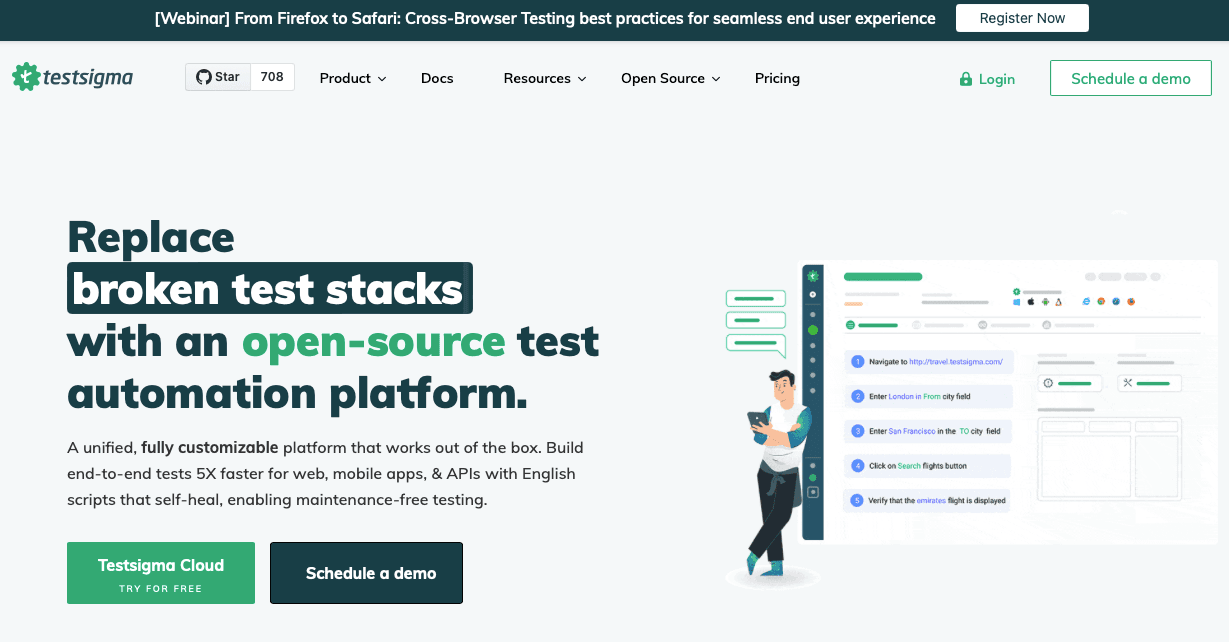
Testsigma is a no-code test automation platform to simplify creation, execution and maintenance of automated tests. It supports web, mobile, API and desktop applications. Testsigma simplifies creation, execution and maintenance of automated tests, simplifying your testing processes.
Features:
- No-Code Test Creation – Write test cases in plain English using natural language processing.
- AI-Driven Maintenance – Automatically adapts to UI changes, reduces manual updates.
- Multi-Platform Support – Tests web, mobile, API and desktop applications.
- Cloud Execution – Run tests in parallel across a cloud-based infrastructure.
- Comprehensive Reporting – Provides detailed, customizable reports with real-time data visualization.
Pros:
- User-friendly interface requires no programming skills.
- Supports multiple applications and platforms.
- AI-driven maintenance reduces manual effort.
- Open-source with strong community and support.
Cons:
- May have a learning curve for those new to test automation.
- Requires additional setup for complex test scenarios.
Use Cases:
- Organizations without extensive coding knowledge to implement automated testing.
- Companies looking to reduce test maintenance through AI.
LambdaTest
Cross-browser testing for web applications

LambdaTest is a unified testing platform for cross-browser testing, real-time testing, visual regression testing and automated testing. It supports over 3000+ browser and OS combinations making it ideal for web applications to perform consistently across different environments. LambdaTest also supports mobile testing so your applications perform consistently across different mobile devices.
Features:
- Cross-Browser Testing: Test web applications across over 3000 browser and OS combinations.
- Real-Time Testing: Interact with applications in real-time to find and fix bugs.
- Visual Regression Testing: Automatically detect visual changes and maintain UI consistency.
- Automated Testing: Integrate with frameworks like Selenium, Cypress, Playwright and Puppeteer.
- Smart UI Testing: Use AI-powered visual testing to find UI inconsistencies.
Pros:
- Huge browser and OS coverage.
- Integration with popular automated testing frameworks.
- AI-powered visual regression testing.
- Scalable cloud infrastructure for parallel testing.
Cons:
- Performance of virtual machines can be inconsistent.
- Pricing may not scale for rapidly growing teams.
- Limited security controls for sensitive data.
Use Cases:
- Real-time testing to quickly find and resolve bugs.
- Automating regression tests for CI/CD pipelines.
Autify
No-code automation for Agile teams

Autify is a no-code automation testing tool for Agile and DevOps teams. It simplifies test creation and maintenance without coding knowledge. Autify streamlines and automates test creation and maintenance for your testing processes.
Features:
- No-Code Test Creation: Create tests using visual interface without coding.
- AI-Powered Visual Testing: Automatically detect UI changes to ensure visual consistency.
- Cross-Platform Testing: Supports testing on multiple devices and browsers.
Pros:
- Easy to use for non-developers.
- AI-powered testing reduces maintenance efforts.
- Supports multiple devices and browsers.
- Seamless integration with Agile and DevOps workflows.
Cons:
- Limited customization for complex test scenarios.
- May require initial setup and configuration for specific environments.
Use Cases:
- Agile teams without extensive coding to implement automated testing.
- DevOps teams for continuous testing with their pipelines.* Organizations to maintain visual consistency across applications.
Automate your tests for free
Test easier than ever with BugBug test recorder. Faster than coding. Free forever.
Sign up for free
Testlio
For teams needing thorough manual and exploratory testing

Testlio is a crowdtesting platform that connects organizations with a global network of professional testers. It offers managed testing services to perform comprehensive manual and exploratory testing across multiple devices and environments. Testlio reduces test failure risk by providing manual and exploratory testing services.
Key Features:
- Curated Testing Community: Access to a pool of skilled testers with diverse backgrounds.
- Managed Testing Services: End-to-end testing solutions including planning, execution and reporting.
- Flexible Testing Environments: Supports testing on smartphones, tablets and desktops.
- Client Collaboration Tools: Enables communication and feedback between clients and testers.
- Scalable Testing Solutions: Allocated resources to meet project demands.
Pros:
- Access to a diverse and experienced testing community.
- Managed testing services reduces internal QA workload.
- Flexible and scalable testing environments.
- Good collaboration and feedback mechanisms.
Cons:
- Inconsistent tester performance.
- Manual test creation requires extra overhead.
- Not designed for automated testing.
Use Cases:
- Companies without internal QA resources and looking for managed testing solutions.
- Projects requiring diverse testing perspectives across multiple devices and environments.
DoesQA
For quick test creation and execution with minimal coding effort

DoesQA is a codeless automation testing tool that combines traditional automation capabilities with a drag-and-drop interface. It allows team members without coding skills to create and maintain automated tests easily. DoesQA simplifies test creation and maintenance for your testing process.
Features:
- Drag-and-Drop Interface: Create complex tests without writing code.
- Unlimited Concurrency: Run multiple tests at the same time to speed up the testing process.
- Visual Test Creation: Design tests visually, accessible to non-developers.
- Comprehensive Reporting: Provides test reports and analytics.
- Integration Capabilities: Integrates with popular CI/CD tools.
Pros:
- User-friendly interface for non-technical users.
- Unlimited concurrent test execution.
- Easy integration with existing workflows and tools.
- Reduces dependency on technical resources for test creation.
Cons:
- Not suitable for complex scenarios.
- Initial setup and configuration time-consuming.
- Limited customization for advanced automation requirements.
Use Cases:
- Teams to implement codeless test automation.
- Non-technical members to participate in the QA process.
Conclusion: Best Rainforest QA Alternative
Choosing the right test automation tool is the first step in optimizing your QA process while balancing budget and ensuring testing across web applications, mobile applications and real devices.
Whether you are focused on local testing, cloud-based platforms or mobile testing, the right platform should support automated and manual tests, test creation and maintenance and provide test results with browser logs and HTTP logs for debugging.
To get started with codeless automation testing:
- Assess Your Needs: Do you need web testing, manual testing or a mix of automated tests and automated testing scripts to support multiple versions and different operating systems.
- Choose the Right Automation Tool: Consider alternatives like BugBug, Sauce Labs or other integrations that align with your QA team’s skill level, QA expert’s needs and your existing development tools and testing infrastructure.
- Plan Your Tests Wisely: Invest in proper test planning to minimize false positives, streamline test script execution and improve test maintenance.
- Use No-Code Frameworks: If you are new to automation, try no-code frameworks that simplify test creation, so your QA professionals can build effective automated testing scripts without coding knowledge.
- Monitor and Optimize: Regularly review the test results, track browser logs and HTTP logs and iterate on your automated tests to refine your process and ensure long term success.
With the right tools, you can go beyond Rainforest QA limitations and have more control over your web testing strategy. Whether you are replacing your Rainforest test, looking for best Rainforest QA alternatives or moving from a global community-driven service to a cloud-based platform with direct integrations, the key is to choose a tool that is efficient, scalable and reliable.
Start testing today and build a QA process that scales with your business! 🚀
Happy (automated) testing!
Automate your tests for free
Test easier than ever with BugBug test recorder. Faster than coding. Free forever.
Sign up for free



