🤖 Summarize this article with AI:
💬 ChatGPT 🔍 Perplexity 💥 Claude 🐦 Grok 🔮 Google AI Mode
- 🎯 TL;DR Cypress Recorder vs BugBug
- How Does Cypress Recorder Work for Cypress Tests?
- BugBug - Codeless Approach to Test Automation Tools
- Cypress Recorder vs BugBug Test Recorder
- FAQ - Cypress Test Recorder
- What is Cypress Chrome Recorder?
- How does BugBug differ from Cypress Recorder?
- Do I need coding skills to use Cypress Recorder?
- Can BugBug be used without programming experience?
- Does Cypress Recorder support cross-tab testing?
- Which tool provides better selector stability?
- Can I edit recorded tests in Cypress Recorder?
- Does BugBug support assertion testing?
- Can I export test scripts from Cypress Recorder?
- Is BugBug free to use?
- Does Cypress Recorder provide test debugging features?
- Which tool is better for beginners?
- Can I integrate these tools with CI/CD pipelines?
- Does BugBug allow real-time test editing?
Cypress Chrome Recorder helps speed up test creation by turning real user interactions into ready-to-use Cypress test scripts. By recording actions like clicks, typing, form submissions, and page navigation directly in the browser, it removes much of the manual effort from writing tests. Built with developers and QA engineers in mind, it fits naturally into JavaScript-based testing workflows where code-level control matters.
BugBug takes a very different approach. If writing test code isn’t your thing—or you simply want faster results without setup headaches—BugBug makes test automation feel refreshingly simple. There’s nothing to install and no scripts to manage. Just record your actions, organize your tests, and watch them run. Whether you’re new to automation or an experienced tester looking to move faster, BugBug focuses on ease, clarity, and getting reliable tests up and running with minimal friction.
🎯 TL;DR Cypress Recorder vs BugBug
- Cypress Recorder vs. BugBug Approach – Cypress Chrome Recorder is designed for developers and QA professionals comfortable with code, while BugBug offers a codeless, user-friendly alternative suitable for both beginners and experienced testers.
- Test Recording Capabilities – Cypress Chrome Recorder captures basic interactions within a single domain, while BugBug provides more extensive interaction recording, including actions across browser tabs and inside iframes.
- Selector Strategy & Stability – BugBug prioritizes stable selector generation using data-testid attributes, reducing flakiness, whereas Cypress Recorder does not have a built-in selector strategy and requires additional tools for optimized selectors.
- Feature Set Comparison – Cypress Chrome Recorder provides real-time Cypress script generation, navigation recording, and keyboard shortcuts, while BugBug enhances automation with dynamic data handling, integrated email testing, assertion testing, and visual debugging.
How Does Cypress Recorder Work for Cypress Tests?
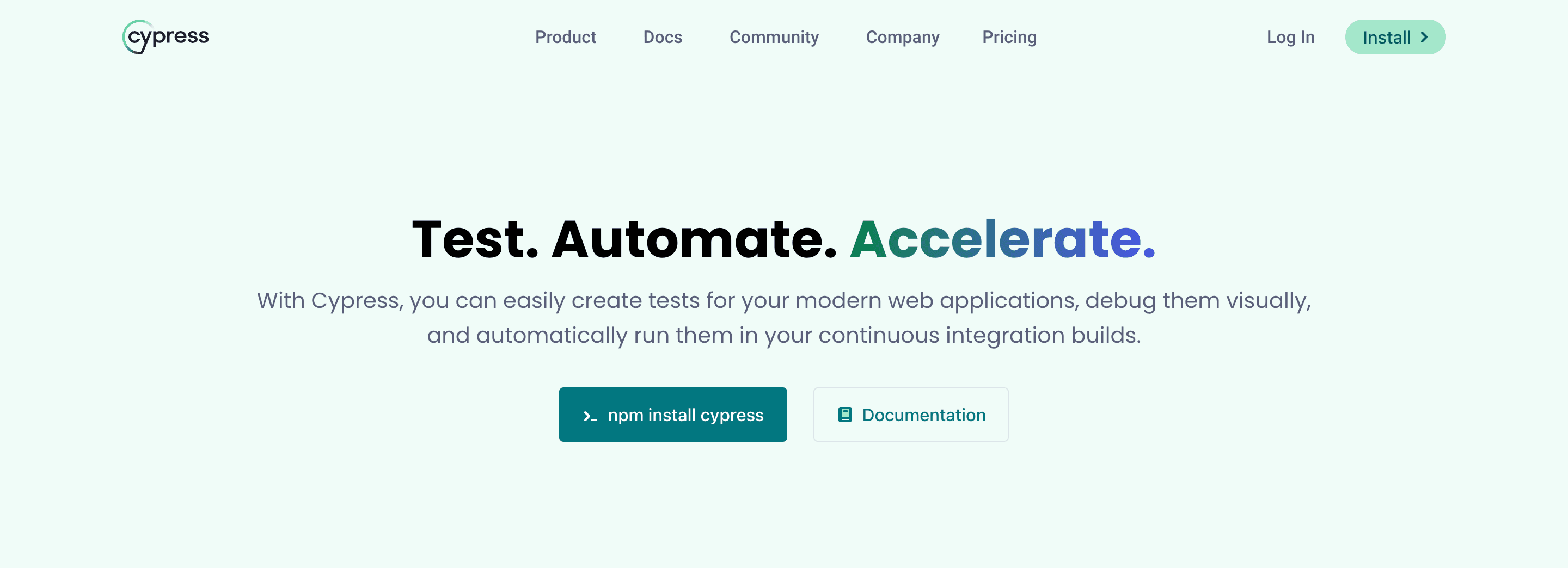
The Cypress Chrome Recorder is a browser extension that automates the process of creating Cypress test scripts by recording user interactions within a web application. It captures actions such as clicks, typing, form submissions, and navigation, and generates corresponding Cypress code in real-time. Users can manage their recordings by pausing, resuming, deleting, or reordering actions to ensure the accuracy of the generated scripts.
This tool streamlines the development and testing workflow, making it easier to produce reliable automated tests based on real user behaviors. These recorded tests can significantly improve the reliability and efficiency of your automated testing process.
- Installation: To start using the Cypress Recorder, you need to add it to Chrome. Once installed, an icon will appear in the upper-right corner of the browser, indicating that the tool is ready for use.
- Recording: By clicking ‘Start Recording’, the tool begins to capture user actions within the web application. This includes navigation within the domain, clicks, typing, and form submissions. As actions are recorded, the Cypress scripts are generated in real-time, allowing developers to see the outcome immediately.
- Managing Recordings: Users have the flexibility to pause and resume recording within a single session, delete any accidental actions, and reorder actions if necessary. This feature ensures that the generated script accurately reflects the intended user interaction sequence.
- Exporting Code: After recording, users can stop the recording session and have options to resume, reset, or copy the generated Cypress code to the clipboard for use in their development environment.
💡 TIP
Explore more in our Cypress Cheat Sheet
Key Features
- Real-time Script Generation: As actions are recorded, the corresponding Cypress scripts are displayed live.
- Editability: Users can correct mistakes by deleting or reordering actions, ensuring the final script is precise and accurate.
- Navigation Recording: The tool can record navigation actions within the same domain, crucial for testing multi-page workflows.
- Keyboard Shortcuts: Provides convenience with shortcuts for starting/stopping the recording and resetting, catering to both Mac and PC/Linux users.
- Generated Test Code: Automatically updates the test code as you save your test cases, ensuring that your scripts are always up-to-date.
💡 Check also our guide on Cypress Best Practices.
BugBug - Codeless Approach to Test Automation Tools

The BugBug Test Recorder is a groundbreaking tool in the field of test automation, offering a comprehensive suite of features designed to improve the accuracy, efficiency, and user-friendliness of automated testing processes. It stands out as an accessible solution for individuals without extensive programming experience, emphasizing ease of use without compromising on the depth of testing capabilities. Maintaining an efficient test suite is crucial for long-term test reliability and maintainability.
Key features of the BugBug Test Recorder
👾 Simple, yet powerful – A clean and intuitive UI that lets you create tests fast, while still supporting complex testing scenarios.
👾 Local and cloud test runs – Run tests on your own machine or schedule them in the cloud with zero setup required.
👾 Edit & rewind debugging – Add or adjust steps at any point and rerun tests from a specific step to speed up maintenance.
👾 Built-in email testing – Easily verify signups, password resets, and transactional emails using bugbug-inbox.com.
👾 No extra infrastructure needed – Skip Selenium grids, virtual machines, and Docker. BugBug works out of the box.
👾 Custom JavaScript support – Handle advanced logic and edge cases that typical no-code tools can’t manage.
👾 Seamless integrations – Integrates effortlessly with CI/CD pipelines, Slack, and your existing development workflow.
The BugBug Test Recorder simplifies the test creation process, ensuring the development of highly reliable, maintainable, and comprehensive automated tests. Its detailed approach and advanced features make it an indispensable tool for web application testing, particularly for those looking to streamline their testing workflow while maintaining high standards of test quality and coverage.
Automate your tests for free
Test easier than ever with BugBug test recorder. Faster than coding. Free forever.
Sign up for free
Cypress Recorder vs BugBug Test Recorder
BugBug Test Recorder vs Cypress Recorder
| Feature | BugBug Test Recorder | Cypress Recorder |
|---|---|---|
| Best for | QA teams, non-technical testers, startups | JavaScript developers, frontend engineering teams |
| Ease of Use | Very easy, codeless UI | Moderate; requires dev familiarity |
| Fixing Tests | Edit & Rewind, visual re-recording | No re-recording; requires manual script updates |
| Smart Actions | Smart clicks & scroll | Not available |
| Test Runs | Unlimited local & cloud test runs | Unlimited |
| Users | Unlimited | Unlimited |
| Pricing | Freemium, $99/month (Pro), custom (Enterprise) | Free |
| Browsers Supported | Chrome | Multiple browsers |
| Integrations | CI/CD tools, JavaScript actions, PDF reports | CI/CD tools |
Target Audience and Ease of Use:
- Cypress Test Recorder is geared towards users with some familiarity with the Cypress testing framework, leveraging Cypress’s capabilities for test automation. It assumes a certain level of programming knowledge for effective use. Cypress Studio, an experimental feature, allows users to record tests while interacting with their application, though it requires specific configuration to enable.
- BugBug Test Recorder is a more user-friendly option, designed for users who may not have extensive programming experience. Its interface and features are tailored to simplify the test creation process for a broader audience.
Test Recording Capabilities in the Recorder Panel:
- Cypress Test Recorder focuses on recording basic user interactions like clicks, typing, form submissions, and navigation within a single domain. It’s straightforward in its recording capabilities, emphasizing ease of integration into Cypress workflows. To start using this feature, you need to launch Cypress Studio after executing your tests.
- BugBug Test Recorder offers comprehensive interaction recording, including actions across browser tabs and within iframes, providing a more detailed capture of user interactions. It allows for the dynamic addition of test steps, enhancing test flexibility and coverage.
Choose user-friendly automation
Test easier than ever with BugBug test recorder. Faster than coding. Free forever.
Sign up for free
Selector Strategy and Stability:
- Cypress Test Recorder does not explicitly mention a strategy for stable selector generation. You can use another chrome extension named Cypress SMART for generating selectors.
- BugBug Test Recorder emphasizes stable selector generation, prioritizing selectors using data-testid attributes and avoiding unstable ones derived from dynamic class names or IDs, aiming for enhanced test reliability. Users can interact with the Test Runner to add new tests and update existing ones while capturing actions performed on the application.
The Cypress Chrome Recorder extension exemplifies ease of use, allowing developers to quickly record user flows, save commands, and transform interactions into Cypress code directly from the Chrome DevTools Recorder panel. It’s particularly beneficial for those looking to get started with Cypress, offering a user-friendly interface to quickly install Cypress, add commands to test, and explore new recorder features.

💡 Check also our guide on the best Cypress Alternatives.
On the other hand, BugBug presents a broader, more accessible approach, not requiring users to actually install Cypress or dive deep into repository files navigation. Its emphasis on user-friendly interface and robust testing capabilities makes it easy to create tests, save the test, and add a new test to an existing test case, appealing to a wide range of users, from beginners to seasoned developers.
Both tools empower users to record a test, navigate to the given URL, and run tests with efficiency, though Cypress Chrome Recorder leans towards those ingrained in the Cypress ecosystem, offering functionalities like export Cypress tests directly and use keyboard shortcuts for an enhanced testing workflow.
Ultimately, whether you’re diving into the ministry of testing with a focus on Cypress Studio and GitHub integration or seeking a broad tool that allows for the quick creation of comprehensive tests, both platforms provide formidable resources for capturing user interactions and transforming them into test code, ensuring that every click, navigation, and user action is meticulously captured and accurately tested.
Happy (automated) testing!
Automate your tests for free
Test easier than ever with BugBug test recorder. Faster than coding. Free forever.
Sign up for free
FAQ - Cypress Test Recorder
What is Cypress Chrome Recorder?
Cypress Chrome Recorder is a browser extension that records user interactions on a web application and converts them into Cypress test scripts in real-time.
How does BugBug differ from Cypress Recorder?
BugBug is a codeless test automation tool that requires no installation and supports cross-tab interactions, stable selectors, and built-in email testing, making it more beginner-friendly.
Do I need coding skills to use Cypress Recorder?
Yes, Cypress Recorder generates Cypress test scripts, so basic knowledge of JavaScript and Cypress is required for test customization and execution.
Can BugBug be used without programming experience?
Yes, BugBug is designed for users with no coding background, offering a fully codeless test automation experience.
Does Cypress Recorder support cross-tab testing?
No, Cypress Recorder only records interactions within a single domain. BugBug, however, supports multi-tab and iframe testing.
Which tool provides better selector stability?
BugBug prioritizes stable selectors using data-testid attributes, while Cypress Recorder does not have a built-in strategy and may require external tools for optimized selectors.
Can I edit recorded tests in Cypress Recorder?
Yes, you can delete or reorder recorded actions before exporting the script for further modification.
Does BugBug support assertion testing?
Yes, BugBug allows users to add assertions to check for specific elements or text within the test.
Can I export test scripts from Cypress Recorder?
Yes, you can copy the generated Cypress script to your clipboard and integrate it into your Cypress project.
Is BugBug free to use?
BugBug offers a freemium model with paid plans for advanced features, while Cypress Recorder is free.
Does Cypress Recorder provide test debugging features?
No, Cypress Recorder does not capture visual feedback, while BugBug records screenshots of test interactions for easier debugging.
Which tool is better for beginners?
BugBug is more beginner-friendly as it requires no coding or installation, while Cypress Recorder is better suited for users familiar with Cypress.
Can I integrate these tools with CI/CD pipelines?
Yes, both Cypress Recorder and BugBug support CI/CD integration for automated test execution.
Does BugBug allow real-time test editing?
Yes, BugBug lets you modify test steps dynamically, even after recording.



