🤖 Summarize this article with AI:
💬 ChatGPT 🔍 Perplexity 💥 Claude 🐦 Grok 🔮 Google AI Mode
In this guide, we’ll break down what cloud testing is, how it works, its forms and use cases, the main benefits and challenges, and the best tools to consider. We’ll also show where BugBug fits in as a lightweight, cloud-first solution designed to remove friction for teams who just want to test smarter.
- 🎯 TL;DR - Cloud Based Testing Tools
- What is Cloud Testing in Software?
- Cloud Testing Environment: Definition & Use
- Cloud Testing Forms (Types)
- 5 Use Cases for Cloud Based Testing
- Real-World Examples of Cloud Testing
- Benefits of Cloud Based Testing
- Challenges in Cloud Testing (and How to Overcome Them)
- Top Cloud Testing Tools in 2026
- Cloud Testing Tools Comparison Table
- When to Choose BugBug vs. Other Tools
- Preparing for Cloud Based Testing
- Best Practices for Cloud Testing
- Future Trends in Cloud Based Testing
- Try Cloud Testing with BugBug
- FAQ: Cloud Based Testing Tools
🎯 TL;DR - Cloud Based Testing Tools
- Cloud testing = managed lab in the cloud: run tests on provider-hosted browsers/devices/OSes instead of maintaining in-house infrastructure.
- Why it wins: massive scalability, faster parallel runs, broader coverage, lower costs, and easier collaboration across teams and regions.
- Common use cases: cross-browser & mobile web, geolocation/localization checks, large-scale regression, and load/performance testing.
- Tooling landscape: BugBug (simple/affordable web focus), BrowserStack & Sauce Labs (enterprise scale/compliance), LambdaTest, TestingBot, BitBar (varied needs).
- Best practices: prioritize critical flows, integrate with CI/CD, mix real & virtual devices, monitor spend, avoid lock-in, and share dashboards for visibility.
Check also:
What is Cloud Testing in Software?
Cloud testing means running software tests on environments hosted in the cloud instead of local machines. Rather than setting up your own device lab, you access browsers, operating systems, and mobile devices instantly through a provider. Cloud providers offer scalable testing environments, allowing teams to leverage flexible and efficient testing infrastructure without the need for on-premise resources.
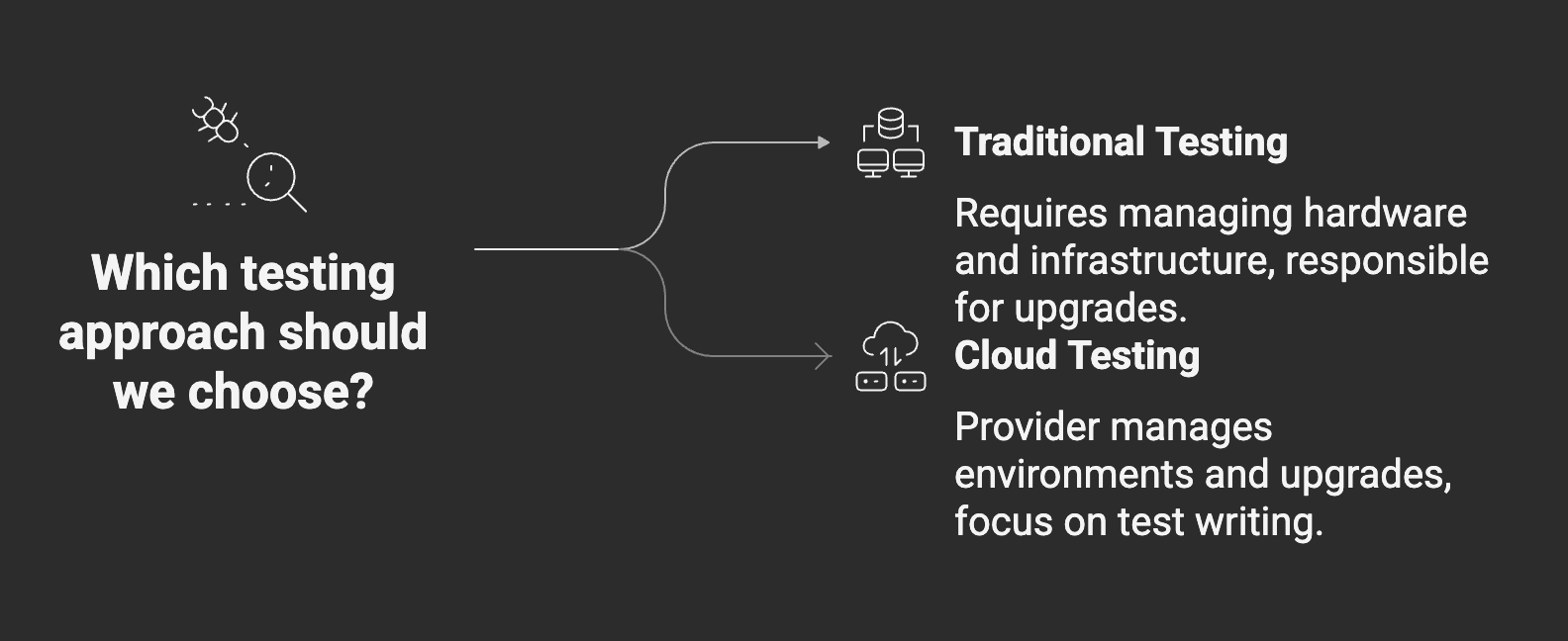
Think of it as outsourcing the infrastructure layer. The cloud provider manages thousands of real devices, virtual machines, and browser instances. These are examples of cloud computing resources within a cloud computing environment, supporting scalable and cost-effective testing. You connect via a dashboard or API, run tests, and get back detailed logs, screenshots, and performance data.
The distinction is clear:
- Traditional testing → You buy and maintain the hardware, configure environments, and handle compatibility issues. You are responsible for maintaining physical infrastructure and testing infrastructure. Every upgrade (a new iOS version, a new Chrome release) is your responsibility.
- Cloud testing → A provider delivers the environments. They keep browsers, devices, and operating systems up to date. You focus entirely on writing and running tests.
This separation of concerns is why cloud testing has become the default for agile teams. QA engineers aren’t hired to babysit device labs—they’re hired to prevent defects from reaching production. Cloud computing enables this shift in testing responsibility from teams to providers. Cloud testing lets them do just that.
Cloud Testing Environment: Definition & Use
A cloud testing environment is essentially a hosted lab of devices, browsers, and operating systems available remotely. Instead of plugging in an iPhone or maintaining a Windows VM, you simply spin up what you need in the cloud. These test environments and testing environments are provisioned and managed using cloud resources, allowing for rapid setup, scaling, and configuration to match diverse testing requirements.
These environments mimic real-world user conditions. For example:
- Need to see how your checkout flow behaves on Safari 16 running on iOS 17? Spin it up.
- Want to reproduce a bug reported on Chrome 107 on Windows 10? Select that configuration and rerun your test.
- Curious if your app loads properly from Tokyo or Berlin? Run the same scenario from cloud servers in those regions.
Typical features of a cloud testing environment include:
- Virtual and real devices → Emulators/simulators for speed, and real hardware for production confidence.
- Browser/OS combinations → From the latest Chrome Canary builds to legacy Internet Explorer, providers maintain the breadth you could never afford in-house.
- Geolocation options → Simulate network conditions and regional experiences.
- CI/CD integration → Trigger tests automatically as part of pull requests or deployments.
- Cloud resources and cloud based resources → Leverage scalable infrastructure and tools to support a wide range of testing needs and scenarios.
The advantage is focus. QA teams spend less time as sysadmins and more time ensuring that user journeys—sign-up flows, search, checkout, onboarding—work flawlessly. Cloud testing environments enable teams to efficiently test software applications across multiple configurations, making the most of flexible, scalable test environments.
Cloud Testing Forms (Types)
There are several types of cloud testing, each serving a specific purpose in ensuring software quality, security, and performance in cloud environments. Understanding these types of cloud testing helps teams select the right strategies and tools for their needs:
- Functional testing → Run functional tests to verify core features like login, form submissions, and checkout. Cloud platforms let you validate these flows quickly across dozens of environments.
- Non-functional testing → Evaluate performance, scalability, reliability, and security under different conditions. This includes:
- Performance testing to assess responsiveness and stability.
- Load testing to simulate thousands of concurrent users and identify capacity issues.
- Security testing to assess vulnerabilities, protect data, and ensure privacy in cloud-based applications.
- Manual testing → Manually verify application functionality and user experience within cloud-based testing platforms, complementing automated approaches.
- Automation testing → Use automated tests integrated with cloud platforms to increase efficiency, support CI/CD pipelines, and streamline quality assurance across devices and environments.
- Hybrid testing → Combine manual and automated testing techniques within cloud environments, especially useful for hybrid cloud setups to validate functionality, performance, and security.
- Compatibility testing → Confirm your app renders and functions correctly across browsers, OS versions, and devices.
- Regression testing → Rerun your existing suites to catch unintended breakage.
- Load and stress testing → Simulate thousands of concurrent users without owning a server farm.
Most agile teams combine several of these forms in a single delivery pipeline. For example, every commit might trigger:
- A small smoke suite locally.
- A larger regression suite in the cloud overnight.
- A weekly load test in the cloud to check scalability.
5 Use Cases for Cloud Based Testing
Cloud testing becomes most valuable when teams need speed and breadth at the same time. Cloud based testing tools are used to test mobile and web applications, helping organizations meet diverse testing needs efficiently. Common use cases include:
- Cross-browser testing → Validate critical flows across Chrome, Safari, Firefox, and Edge on multiple devices. Cloud testing enables comprehensive test execution across various browsers and device configurations.
- Mobile web testing → Verify layout, gestures, and performance on iOS and Android devices, ensuring compatibility and reliability across multiple devices. Cloud platforms facilitate scalable test execution for mobile web environments.
- Geolocation and localization → Ensure currencies, languages, and regulatory restrictions display correctly in different regions.
- Regression at scale → Run your entire suite overnight in parallel so developers get feedback by morning.
- Load and performance validation → Prepare for major events like Black Friday or a product launch.
Cloud based testing supports testing software applications and cloud application testing, providing scalability, flexibility, and reliability for modern development teams.
Real-World Examples of Cloud Testing
- E-commerce testing checkout → A retailer validates that discounts, shipping options, and payment gateways all work across browsers and devices. Testing teams use cloud testing platforms to automate these checks and ensure accurate test results for every user scenario.
- SaaS latency checks → A global startup runs automated tests from data centers in Europe, North America, and Asia. Their testing teams rely on cloud testing platforms to obtain accurate test results on app performance and compatibility across regions.
- Banking regression suite → A financial services team ensures that dashboard updates don’t break legacy features. Cloud testing platforms help testing teams maintain quality and deliver reliable test results.
- CI/CD pipelines → A dev team integrates cloud testing into GitHub Actions for fast feedback. The testing process is streamlined as cloud testing platforms automate and manage testing processes, improving efficiency and accuracy.
- Startup MVP validation → A two-person team uses BugBug’s free tier to validate onboarding and payments. Cloud testing platforms provide scalable solutions for small teams to achieve reliable test results.
- Healthcare apps → Simulating compliance-heavy workflows across secure environments. Testing teams leverage cloud testing platforms to ensure accurate test results and meet regulatory requirements.
- Streaming platforms → Testing video performance under different bandwidth conditions worldwide. Cloud testing platforms enable testing teams to assess quality metrics and deliver consistent test results globally.
Cloud testing platforms and the right cloud testing platform are essential for enabling these real-world scenarios, supporting efficient testing processes, collaboration, and accurate test results across diverse environments.
Benefits of Cloud Based Testing
- Scalability → Spin up hundreds of environments instantly using cloud resources and cloud-based resources.
- Speed → Parallelization shrinks regression cycles from hours to minutes.
- Cost efficiency → Pay-as-you-go beats device labs.
- Cloud services & cloud service → On-demand access to cloud resources and cloud-based resources enables flexible, scalable, and secure testing environments.
- Collaboration → Distributed teams can share results instantly, leveraging cloud infrastructure to support global software testing and cloud software testing as part of modern software development practices.
- Coverage → Access to browsers, devices, and regions you could never maintain locally.
Cloud models, including public, private, hybrid, and multiple cloud models, offer flexibility for organizations to optimize their infrastructure and operations. Choosing reliable cloud vendors and cloud providers is essential to ensure robust, secure, and high-performing testing environments.
Example: A SaaS startup reduced release cycles from weekly to daily after moving regression testing to the cloud—turning a 6-hour suite into a 25-minute parallel run.
Challenges in Cloud Testing (and How to Overcome Them)
- Security concerns → Anonymize test data; choose SOC2/GDPR-certified vendors. Ensure robust security for cloud based applications and protect sensitive data within the cloud environment.
- Multi-cloud complexity → Standardize workflows or adopt hybrid models. Integrating different cloud computing models and various cloud computing services (such as AWS, Azure, Google Cloud) can introduce compatibility and management challenges.
- Cost creep → Classify tests, monitor usage, avoid runaway parallelization.
- Skill gaps → Upskill QA engineers in cloud-based tooling.
- Latency issues → Balance local smoke tests with cloud regression runs.
- Private cloud trade-offs → Adds complexity; only viable for very large orgs.
Top Cloud Testing Tools in 2026
BugBug
Lightweight, affordable, and cloud-native
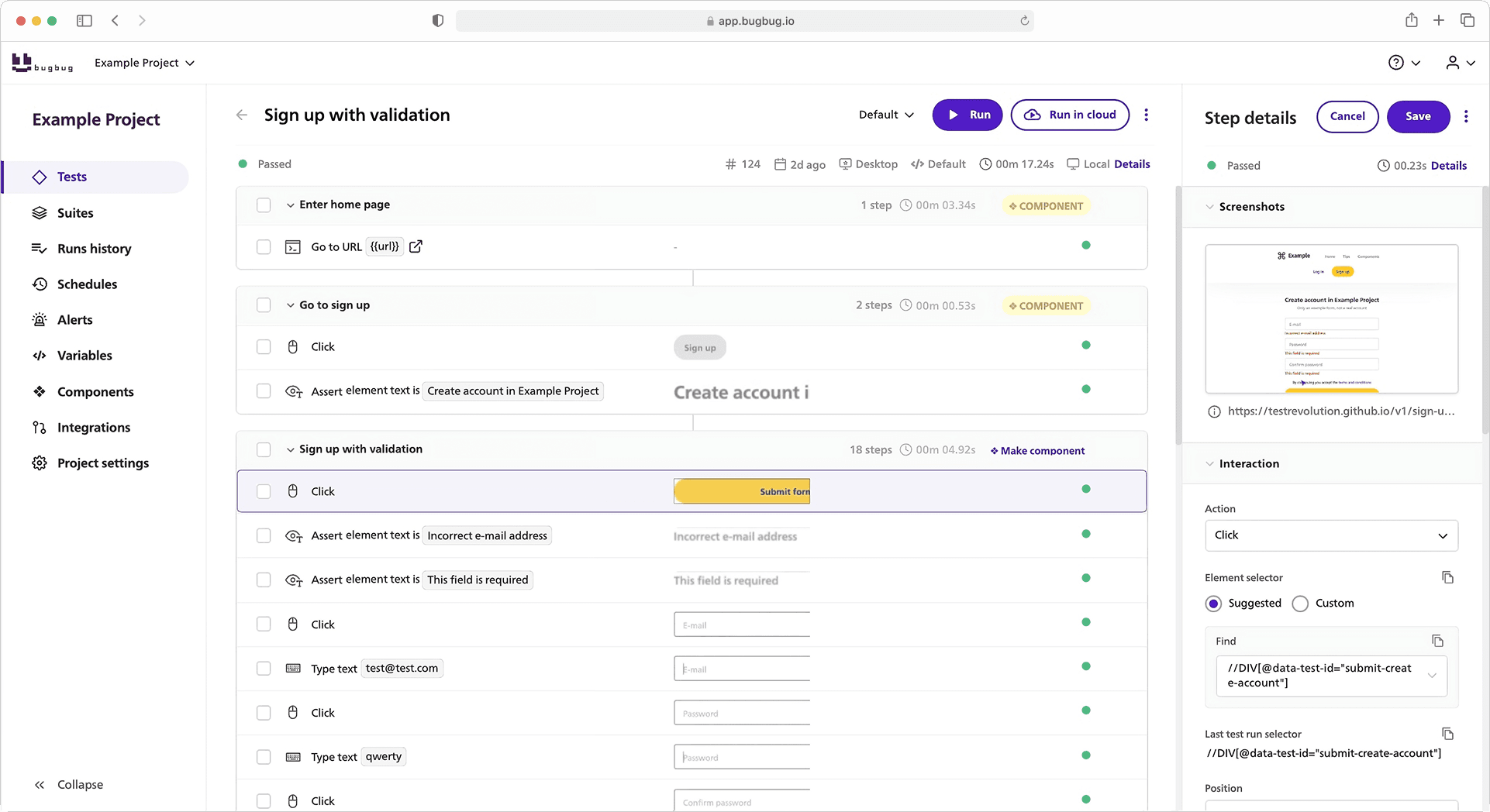
BugBug takes a different path from enterprise-heavy platforms. As a cloud testing platform, it simplifies testing for startups and SMBs by focusing on simplicity and accessibility, making it an excellent choice for these organizations.
Key Features:
- Record-and-run directly in the browser, no setup required.
- Free forever plan for small teams and projects.
- Built-in cloud execution without extra infrastructure.
- CI/CD ready (integrates with GitHub Actions and more).
- Team collaboration through sharable results.
Ideal For: Startups and SMBs that value speed, simplicity, and affordability over feature-heavy complexity.
BrowserStack
Industry leader for cross-browser and real-device testing
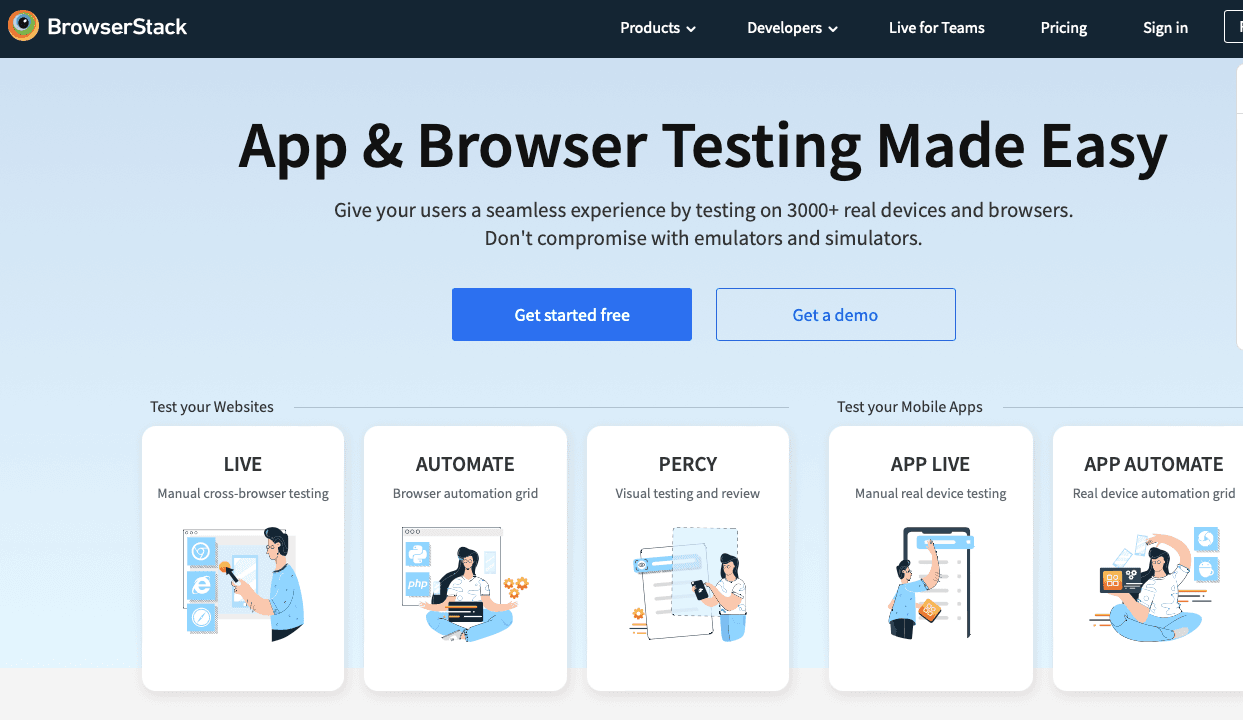
BrowserStack is one of the most widely adopted platforms, known for reliability and scale. As a leading cloud testing platform, BrowserStack provides robust testing infrastructure designed to support enterprise needs for seamless, efficient, and scalable testing.
Key Features:
- 3,000+ device/browser combos.
- Interactive live testing and Selenium/Appium automation.
- Strong debugging features.
- Wide integrations with CI/CD pipelines.
- Enterprise-ready compliance.
Ideal For: Enterprises and mid-sized teams that need maximum coverage and can afford premium pricing.
Sauce Labs
Enterprise-grade testing with compliance and reliability

Sauce Labs pioneered cloud testing and remains a top choice for regulated industries. As a trusted cloud testing platform, Sauce Labs provides a compliant testing infrastructure that supports secure and scalable automated testing.
Key Features:
- Automation with Selenium, Appium, Playwright, Cypress.
- Real device testing for web and mobile.
- SOC2, ISO 27001 certifications.
- Advanced test analytics.
- Parallelization at scale.
Ideal For: Enterprises, especially in finance, healthcare, or government.
LambdaTest
Affordable, scalable solution for fast-moving teams

LambdaTest balances affordability with wide coverage, appealing to startups. As a scalable cloud testing platform, LambdaTest provides agile testing infrastructure to support seamless and efficient testing processes.
Key Features:
- 3,000+ environments.
- Real-time and automated testing.
- Smart reporting dashboards.
- Strong support for Cypress and Playwright.
- Deep integrations with team tools.
Ideal For: Startups and SMEs that need scale without enterprise costs.
TestingBot
Privacy-first European alternative
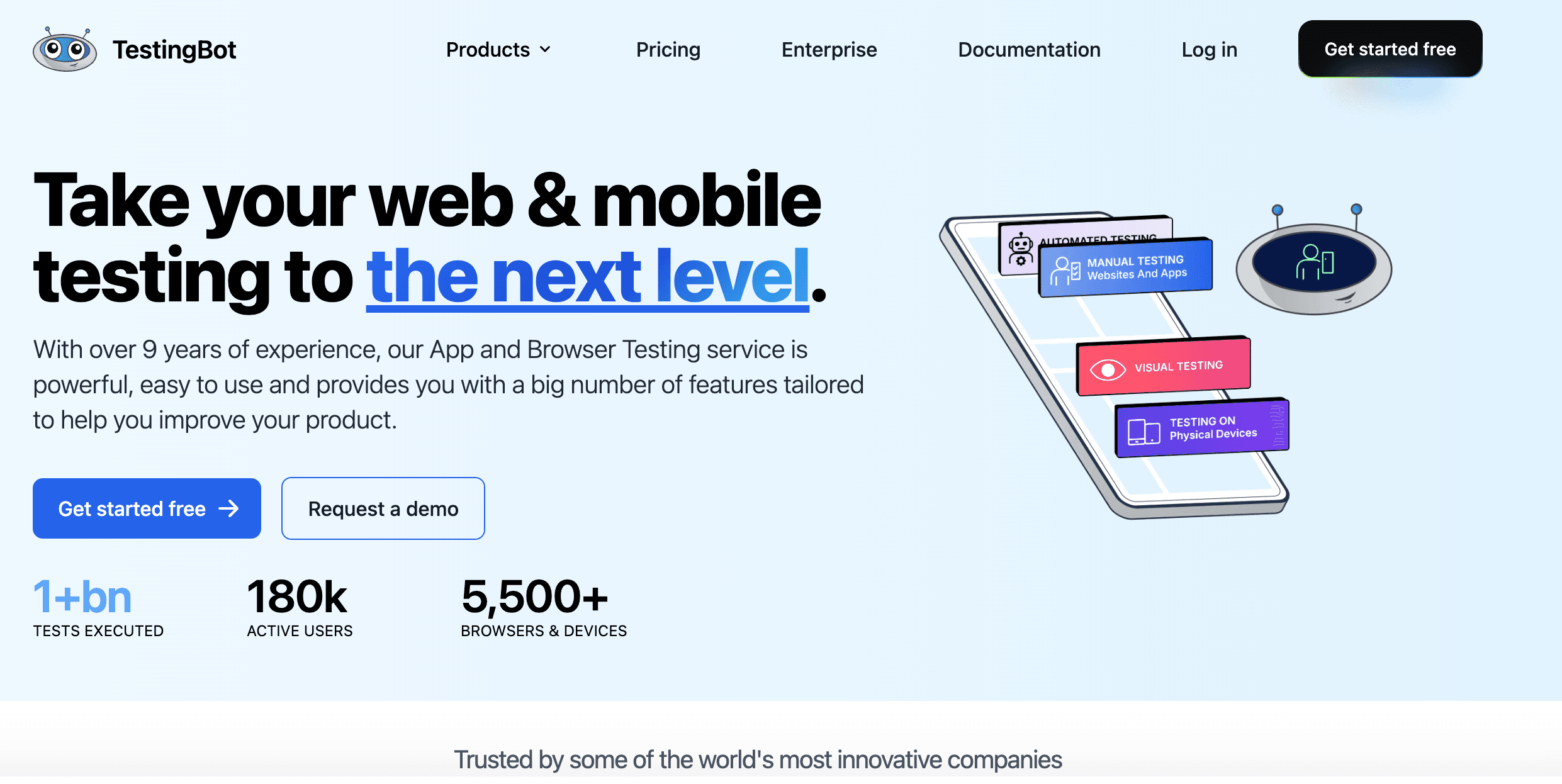
TestingBot emphasizes compliance and data locality. As a privacy-first cloud testing platform, TestingBot provides a secure testing infrastructure designed to protect sensitive data while supporting scalable and efficient testing processes.
Key Features:
- GDPR-focused, EU-based data centers.
- Manual and automated testing.
- Visual testing and screenshots.
- Parallel runs.
Ideal For: Companies prioritizing data privacy (e.g., European startups).
BitBar
API-first platform with strong mobile coverage
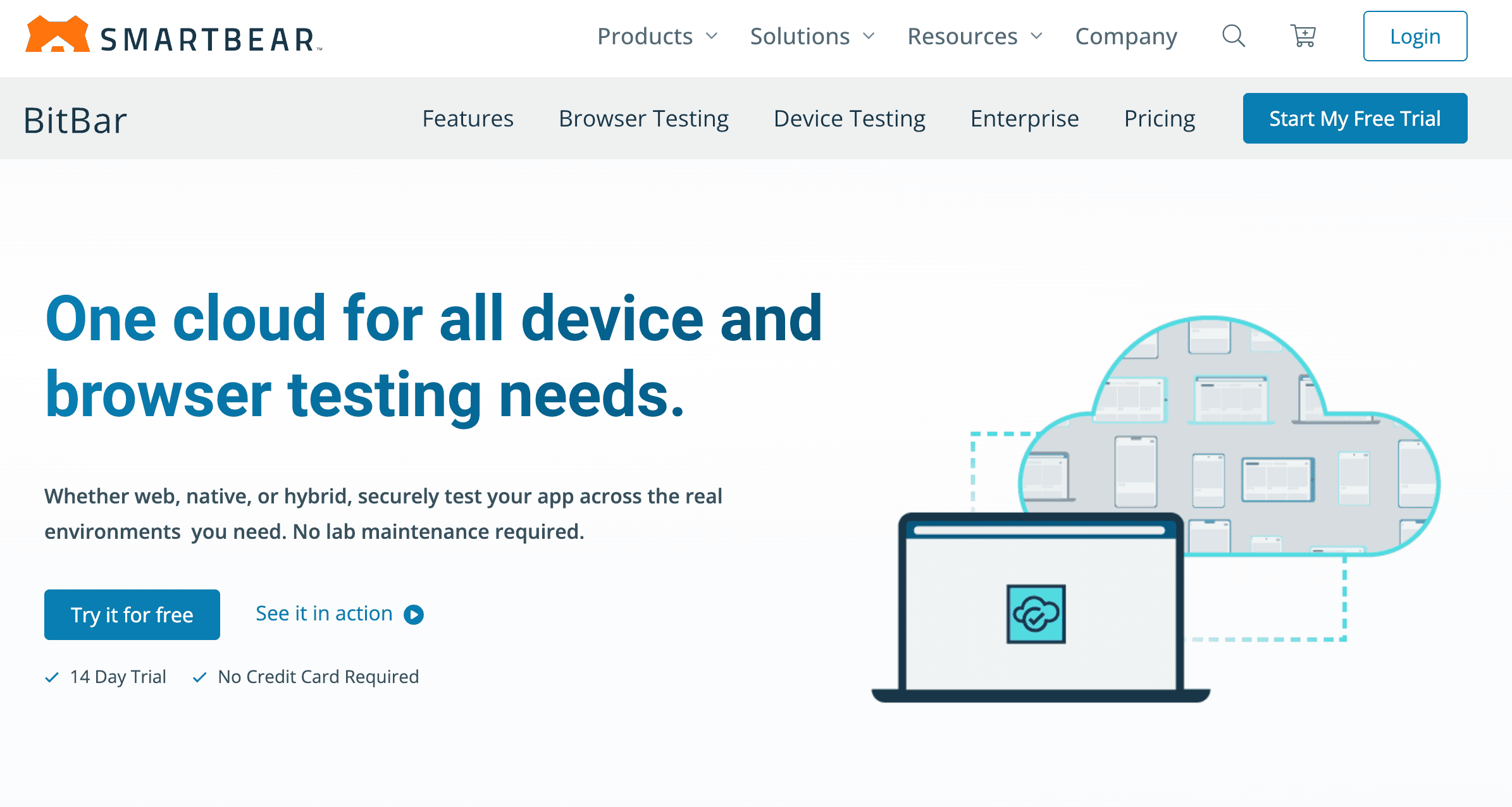
BitBar, part of SmartBear, is designed for developers. As a developer-friendly cloud testing platform, BitBar offers a flexible testing infrastructure that supports seamless and scalable testing processes.
Key Features:
- Real and virtual mobile devices.
- Broad API access.
- Selenium, Appium, REST API support.
- Strong focus on mobile apps.
Ideal For: Developer-heavy teams needing mobile-first coverage.
Cloud Testing Tools Comparison Table
| Tool | Best For | Coverage | Pricing | Unique Strength |
|---|---|---|---|---|
| BugBug | Startups, SMBs | Browser-based | Free + Paid Plans | Simplicity, ease of use |
| BrowserStack | Enterprises, broad coverage | 3,000+ browsers/devices | Premium | Reliability, integrations |
| Sauce Labs | Regulated industries | Wide (web + mobile) | Premium | Compliance, analytics |
| LambdaTest | Startups, SMEs | 3,000+ combos | Affordable | Agile-friendly, reporting |
| TestingBot | EU-based companies | Browsers + devices | Mid-range | GDPR compliance |
| BitBar | Developer teams, mobile apps | Real + emulators | Flexible | API-first, mobile focus |
When to Choose BugBug vs. Other Tools
- Choose BugBug if: You’re a startup, small team, or SMB that needs to automate web app testing quickly without infrastructure headaches. BugBug is perfect if you want no-code recording, fast setup, and a generous free plan to get started. It’s also the best fit if your primary focus is web testing rather than mobile apps.
- Choose BrowserStack if: You need access to thousands of browsers and real devices, and budget isn’t a constraint. Ideal for enterprises or QA teams with strict compatibility requirements.
- Choose Sauce Labs if: You’re in a heavily regulated industry and require enterprise-grade security, compliance, and analytics. Best for large teams that already have automation expertise.
- Choose LambdaTest if: You want broad browser coverage at a more affordable price point, and need strong support for modern frameworks like Playwright and Cypress.
- Choose TestingBot if: Data privacy and GDPR compliance are your top priorities. A strong option for European teams or industries with strict data locality requirements.
- Choose BitBar if: Your testing focus is mobile-first, and you need developer-friendly APIs to customize workflows. Great for app developers and engineering-heavy teams.
Selecting the right cloud testing platform depends on your specific testing needs, such as application type, required device coverage, security requirements, and budget. Each platform offers unique features to address different testing needs, so consider these factors when making your choice.
Preparing for Cloud Based Testing
- Define goals.
- Select high-value test cases.
- Set up scalable testing infrastructure and flexible test environments to enable efficient test execution in the cloud.
- Mask sensitive data.
- Pilot before scaling.
- Integrate with CI/CD.
Best Practices for Cloud Testing
- Prioritize critical flows.
- Use parallelization wisely.
- Monitor expenses.
- Mix real and virtual devices.
- Review SLAs.
- Avoid full lock-in.
- Share dashboards for visibility.
- Establish efficient testing processes and enable testing teams to collaborate effectively. This ensures reliable test results and streamlined test execution across real devices and cloud infrastructure.
Future Trends in Cloud Based Testing
The cloud testing space continues to evolve rapidly:
- AI testing → AI Testing Tools increasingly use it for self-healing tests and smarter failure analysis.
- Shift-left cloud adoption → Developers, not just QA, are integrating cloud tests earlier in pipelines.
- Low-code automation → Simplifying test creation, opening automation to non-engineers.
- Cost optimization focus → Providers adding granular usage controls to prevent overspending.
- Hybrid cloud adoption → Mixing local smoke tests with cloud regression and performance runs.
- Diverse cloud models → Organizations are adopting different cloud models, including public, private clouds, and hybrid setups, to optimize infrastructure and security.
- Multiple cloud models → The use of multiple cloud models in poly-cloud environments is rising, offering flexibility but increasing operational complexity.
- Hybrid testing strategies → Hybrid testing, which combines automated and manual testing techniques within cloud environments, is becoming essential, especially for validating systems in hybrid and multiple cloud model setups.
BugBug is part of this trend—by combining no-code simplicity with cloud-native execution, it makes advanced testing accessible to teams without deep automation expertise.
Try Cloud Testing with BugBug
Cloud testing doesn’t have to be overwhelming or expensive. BugBug makes it simple:
- Record tests in the browser—no setup required.
- Run tests in the cloud without managing infrastructure.
- Automate testing workflows for efficient and scalable test execution.
- Integrate with GitHub Actions or other CI/CD pipelines.
- Share results instantly with your team.
- Start free and scale affordably.
While BugBug is focused on web apps, mobile app testing is also a key use case for many cloud-based testing tools, enabling comprehensive testing across real devices.
👉 Get started with BugBug today and make cloud testing fast, accessible, and frustration-free.
Happy (automated) testing!



