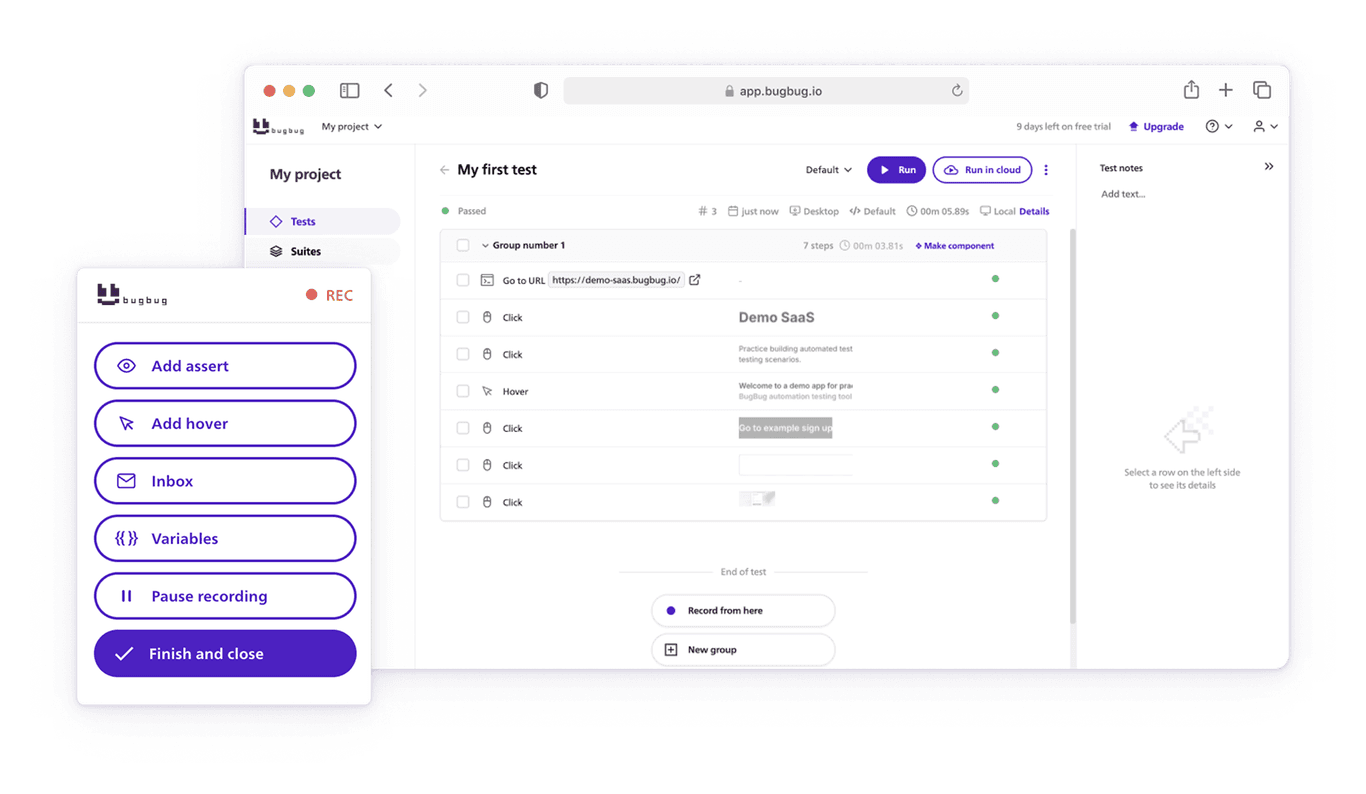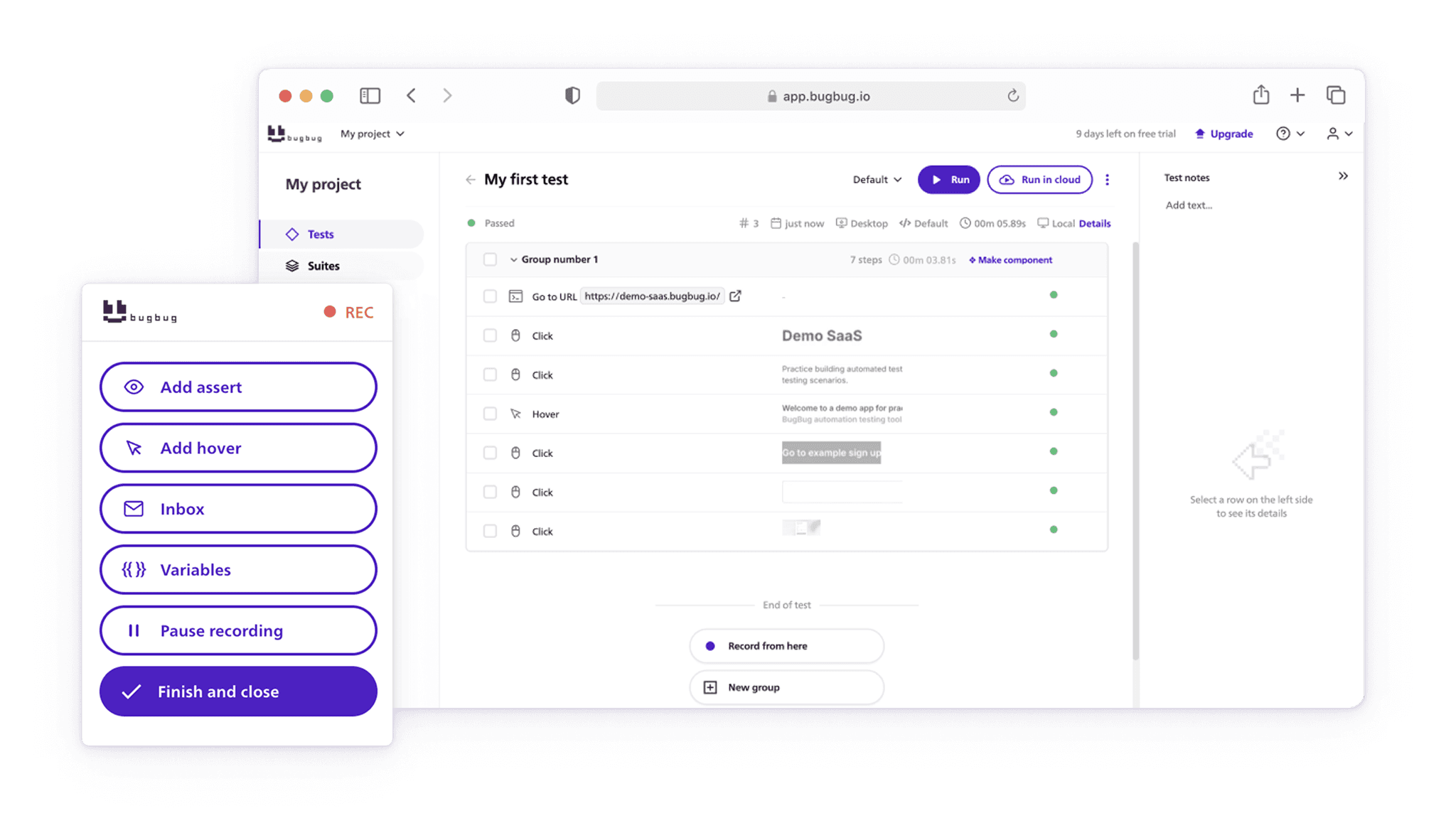BugBug’s new Advanced Reports bring professional-grade QA documentation to teams that value transparency, compliance, and data-driven improvement. Now, you can automatically generate detailed, audit-ready reports — including screenshots, step statuses, and exportable data formats.
No more manual reporting or piecing together results. Your entire QA process is documented and verifiable — ready to share with clients, auditors, or management at any time.

Advanced Reports are available exclusively in the Business Plan.
A New Level of Clarity and Control
Standard Reports are perfect for quick, general summaries of test results, accessible in PDF and Junit XML format.
Advanced Reports go further. They are built for professional, client-facing, and regulated teams.
There are several types of reports available:
- Detailed PDF Report with Screenshots – a document that captures every step and its corresponding screenshot. Ideal for audits, reviews, and formal documentation.
- CSV – a spreadsheet containing all tests, steps, and selectors. Perfect for data analysis, reporting, or importing into BI tools.
- JSON – A machine-readable format for seamless integration with other applications or automated systems.
- ZIP with Screenshots – A complete package including individual CSV and JSON files for each test, along with all associated screenshots for full traceability.
Stay Compliant Without Extra Effort
For regulated teams in healthcare, fintech, or government, compliance documentation is essential, but time-consuming.
BugBug’s Advanced Reports automatically generate timestamped, screenshot-rich reports, providing complete traceability with zero manual effort. Compliance becomes effortless, seamlessly integrated into your testing workflow, not treated as a separate task.
Perfect for ISO, HIPAA, or internal audits — your QA evidence is always complete and consistent.
Turn QA Data into Insights
Advanced Reports let you export test data as CSV or JSON, making it easy to integrate results with dashboards, BI tools, or analytics platforms.
Use it to:
- Track test coverage over time
- Correlate bugs with releases
- Measure QA performance and speed
Advanced Reports are available now in the new Business Plan.
Upgrade today!
Happy (automated) testing!